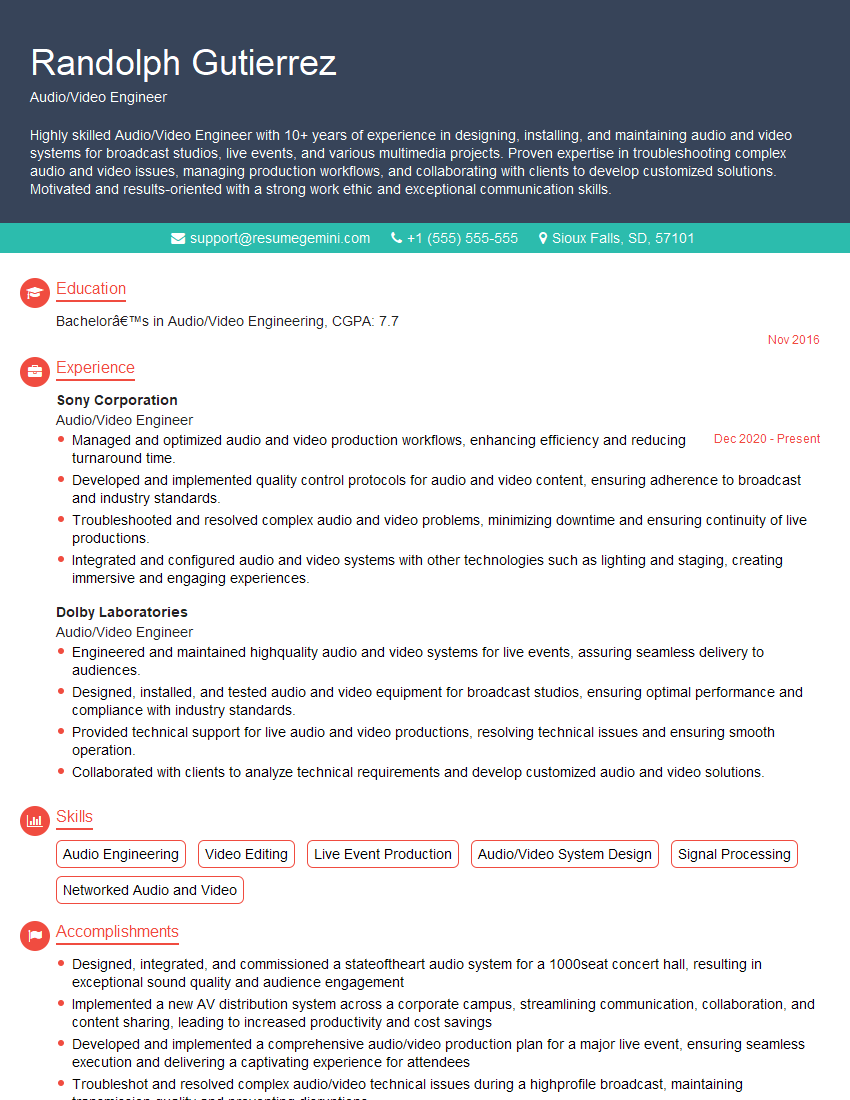Are you gearing up for a career in Audio/Video Engineer? Feeling nervous about the interview questions that might come your way? Don’t worry, you’re in the right place. In this blog post, we’ll dive deep into the most common interview questions for Audio/Video Engineer and provide you with expert-backed answers. We’ll also explore the key responsibilities of this role so you can tailor your responses to showcase your perfect fit.
Acing the interview is crucial, but landing one requires a compelling resume that gets you noticed. Crafting a professional document that highlights your skills and experience is the first step toward interview success. ResumeGemini can help you build a standout resume that gets you called in for that dream job.
Essential Interview Questions For Audio/Video Engineer
1. What are the key differences between analog and digital audio, and how do these differences impact the recording and editing process?
- Analog audio is a continuous signal, while digital audio is a discrete signal. This means that analog audio can represent a wider range of frequencies and amplitudes than digital audio.
- Digital audio is more resistant to noise and distortion than analog audio. This is because digital audio can be stored and processed without losing any of its original quality.
- Digital audio is more versatile than analog audio. It can be edited, mixed, and processed in a variety of ways, making it ideal for use in a wide range of applications.
2. Describe the different types of microphones and their applications.
Dynamic microphones
- Dynamic microphones are the most common type of microphone. They are rugged and durable, and they can handle high sound pressure levels. Dynamic microphones are often used for live sound reinforcement, broadcasting, and recording.
Condenser microphones
- Condenser microphones are more sensitive than dynamic microphones, and they can capture a wider range of frequencies. Condenser microphones are often used for recording vocals, acoustic instruments, and studio applications.
Ribbon microphones
- Ribbon microphones are known for their warm, natural sound. They are often used for recording vocals, acoustic instruments, and drums.
3. What are the different types of audio connectors, and how are they used?
- XLR connectors are used for balanced audio signals. Balanced audio signals are less susceptible to noise and interference than unbalanced audio signals.
- TRS connectors are used for unbalanced audio signals. Unbalanced audio signals are more susceptible to noise and interference than balanced audio signals.
- RCA connectors are used for consumer audio equipment. RCA connectors are typically used for unbalanced audio signals.
4. What are the different types of audio codecs, and how do they compare in terms of quality and efficiency?
- Uncompressed audio codecs, such as WAV and AIFF, provide the highest quality audio, but they are also the most inefficient.
- Lossless audio codecs, such as FLAC and ALAC, provide near-transparent audio quality, but they are more efficient than uncompressed audio codecs.
- Lossy audio codecs, such as MP3 and AAC, provide lower audio quality, but they are more efficient than lossless audio codecs.
5. What are the different types of audio editing software, and what are their strengths and weaknesses?
- Audacity is a free, open-source audio editing software that is popular for its ease of use and wide range of features.
- GarageBand is a powerful audio editing software that is included with macOS. GarageBand is a good choice for beginners and hobbyists.
- Logic Pro X is a professional audio editing software that is used by many musicians and producers. Logic Pro X is a powerful and versatile software, but it is also more expensive than Audacity and GarageBand.
6. What are the different types of video editing software, and what are their strengths and weaknesses?
- iMovie is a free, easy-to-use video editing software that is included with macOS. iMovie is a good choice for beginners and hobbyists.
- Final Cut Pro X is a powerful video editing software that is used by many professional filmmakers. Final Cut Pro X is a powerful and versatile software, but it is also more expensive than iMovie.
- Adobe Premiere Pro is a professional video editing software that is used by many filmmakers and video producers. Adobe Premiere Pro is a powerful and versatile software, but it is also more expensive than iMovie and Final Cut Pro X.
7. What are the different types of video codecs, and how do they compare in terms of quality and efficiency?
- Uncompressed video codecs, such as ProRes and DNxHD, provide the highest quality video, but they are also the most inefficient.
- Lossless video codecs, such as Apple ProRes 4444 and HAP, provide near-transparent video quality, but they are more efficient than uncompressed video codecs.
- Lossy video codecs, such as H.264 and HEVC, provide lower video quality, but they are more efficient than lossless video codecs.
8. What are the different types of video editing techniques, and when should each technique be used?
- Cutting is the most basic video editing technique. Cutting involves removing unwanted footage from a clip.
- Splicing is a more advanced video editing technique that involves joining two or more clips together.
- Fading is a video editing technique that involves gradually increasing or decreasing the volume or brightness of a clip.
- Dissolving is a video editing technique that involves gradually transitioning from one clip to another.
9. What are the different types of audio and video effects, and how can they be used to enhance a production?
- Audio effects can be used to change the sound of a clip. Some common audio effects include equalization, compression, and reverb.
- Video effects can be used to change the look of a clip. Some common video effects include color correction, cropping, and masking.
10. What is your favorite aspect of working as an audio/video engineer, and what are your career goals?
I love the creative aspect of working as an audio/video engineer. I enjoy being able to use my skills to help bring a project to life. My career goal is to become a lead audio/video engineer on a major film or television project.
Interviewers often ask about specific skills and experiences. With ResumeGemini‘s customizable templates, you can tailor your resume to showcase the skills most relevant to the position, making a powerful first impression. Also check out Resume Template specially tailored for Audio/Video Engineer.
Career Expert Tips:
- Ace those interviews! Prepare effectively by reviewing the Top 50 Most Common Interview Questions on ResumeGemini.
- Navigate your job search with confidence! Explore a wide range of Career Tips on ResumeGemini. Learn about common challenges and recommendations to overcome them.
- Craft the perfect resume! Master the Art of Resume Writing with ResumeGemini’s guide. Showcase your unique qualifications and achievements effectively.
- Great Savings With New Year Deals and Discounts! In 2025, boost your job search and build your dream resume with ResumeGemini’s ATS optimized templates.
Researching the company and tailoring your answers is essential. Once you have a clear understanding of the Audio/Video Engineer‘s requirements, you can use ResumeGemini to adjust your resume to perfectly match the job description.
Key Job Responsibilities
Audio/Video Engineers are responsible for various tasks that ensure the smooth operation of audio and video systems within an organization. Their key responsibilities include:
1. System Design and Installation
Design, install, and maintain audio and video systems, including sound reinforcement, video projection, and video conferencing equipment.
- Analyze user requirements and design systems that meet their needs.
- Select and procure equipment and materials.
2. System Operation and Troubleshooting
Operate and troubleshoot audio and video systems to ensure optimal performance.
- Monitor system performance and identify potential issues.
- Troubleshoot and resolve technical problems related to audio and video equipment.
3. System Maintenance and Repair
Maintain and repair audio and video systems to prevent breakdowns and ensure longevity.
- Perform regular inspections and maintenance tasks.
- Diagnose and repair faulty components.
4. Collaboration and Communication
Work closely with other professionals, such as event planners, production teams, and network administrators, to ensure seamless integration of audio and video systems.
- Provide technical support and guidance to users.
- Stay updated on industry trends and best practices.
Interview Tips
To ace an interview for an Audio/Video Engineer position, it is essential to prepare thoroughly and showcase your qualifications and skills. Here are some key tips:
1. Research the Company and Position
Take the time to learn about the company’s culture, values, and the specific requirements of the Audio/Video Engineer role. This demonstrates your interest in the position and will help you tailor your answers during the interview.
2. Highlight Your Technical Skills
Emphasize your proficiency in audio and video technologies, including system design, installation, operation, and troubleshooting. Quantify your experience and provide specific examples of projects you have worked on.
3. Showcase Your Problem-Solving Abilities
Audio/Video Engineers often encounter technical challenges. Share instances where you successfully identified and resolved system issues, demonstrating your analytical and problem-solving skills.
4. Prepare for Common Interview Questions
Research common interview questions related to Audio/Video Engineering. Practice your answers to showcase your knowledge, experience, and enthusiasm for the field.
5. Ask Thoughtful Questions
During the interview, ask questions that demonstrate your interest in the company and the role. This shows that you are engaged and eager to learn more about the opportunity.
Next Step:
Armed with this knowledge, you’re now well-equipped to tackle the Audio/Video Engineer interview with confidence. Remember, preparation is key. So, start crafting your resume, highlighting your relevant skills and experiences. Don’t be afraid to tailor your application to each specific job posting. With the right approach and a bit of practice, you’ll be well on your way to landing your dream job. Build your resume now from scratch or optimize your existing resume with ResumeGemini. Wish you luck in your career journey!