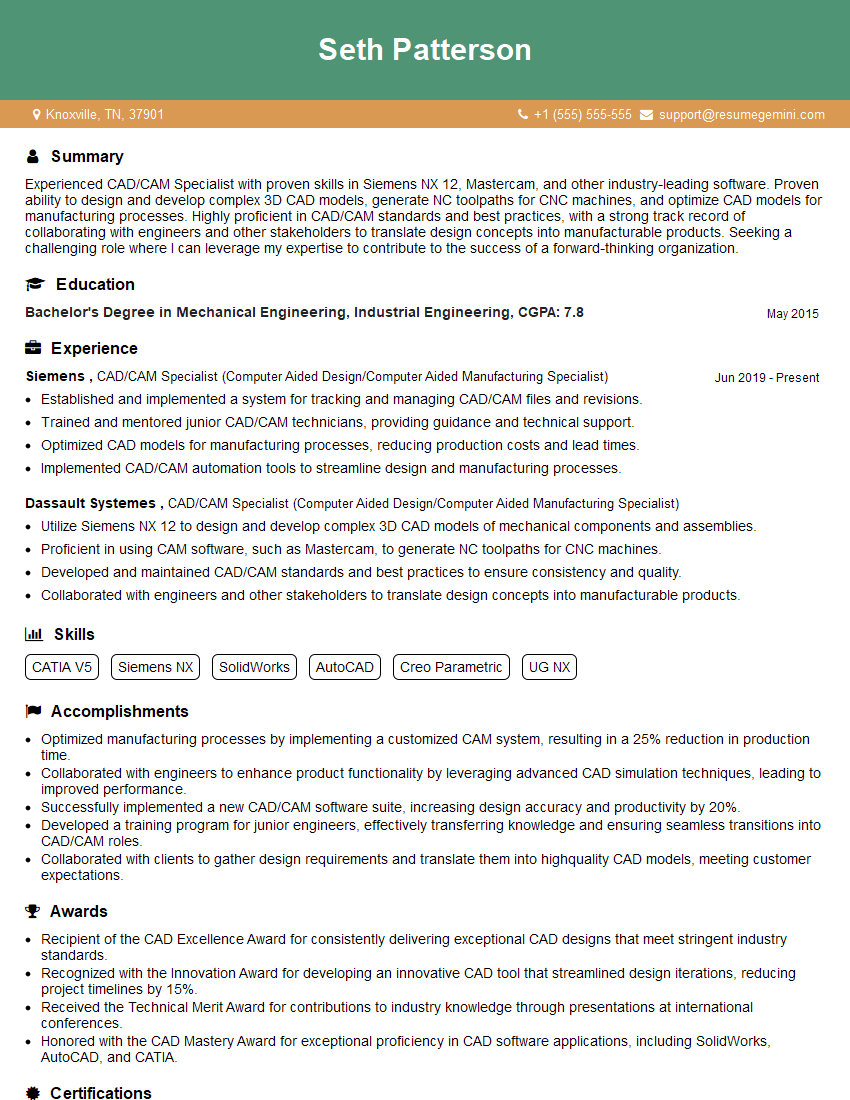Are you gearing up for a career shift or aiming to ace your next interview? Look no further! We’ve curated a comprehensive guide to help you crack the interview for the coveted CAD/CAM Specialist (Computer Aided Design/Computer Aided Manufacturing Specialist) position. From understanding the key responsibilities to mastering the most commonly asked questions, this blog has you covered. So, buckle up and let’s embark on this journey together.
Acing the interview is crucial, but landing one requires a compelling resume that gets you noticed. Crafting a professional document that highlights your skills and experience is the first step toward interview success. ResumeGemini can help you build a standout resume that gets you called in for that dream job.
Essential Interview Questions For CAD/CAM Specialist (Computer Aided Design/Computer Aided Manufacturing Specialist)
1. What are the key differences between CAD and CAM?
Key Differences:
- CAD is the process of creating a digital model of a product, while CAM is the process of using that model to control the manufacturing of the product.
- CAD is used to design products, while CAM is used to manufacture products.
- CAD is typically used by engineers and designers, while CAM is typically used by manufacturers.
2. What are the different types of CAD software?
Types of CAD Software:
- 2D CAD: Used for creating 2D drawings.
- 3D CAD: Used for creating 3D models.
- Solid Modeling: Used for creating solid models of objects.
- Surface Modeling: Used for creating surface models of objects.
3. What are the different types of CAM software?
Types of CAM Software:
- NC programming: Used for creating the code that controls CNC machines.
- Toolpath generation: Used for generating the toolpaths that CNC machines follow.
- Simulation: Used for simulating the manufacturing process before it is actually carried out.
- Optimization: Used for optimizing the manufacturing process to improve efficiency.
4. What are the advantages of using CAD/CAM?
Advantages of CAD/CAM:
- Improved product quality
- Reduced manufacturing costs
- Increased efficiency
- Shorter lead times
- Improved communication between engineers and manufacturers
5. What are the challenges of using CAD/CAM?
Challenges of CAD/CAM:
- High cost of software and equipment
- Complexity of software
- Need for skilled operators
- Potential for errors
6. What are the trends in CAD/CAM?
Trends in CAD/CAM:
- Increased use of 3D printing
- Development of more user-friendly software
- Integration of CAD/CAM with other systems
- Use of artificial intelligence (AI) to improve efficiency
7. What are the skills and qualifications required for a CAD/CAM Specialist?
Skills and Qualifications:
- Proficient in CAD and CAM software
- Understanding of manufacturing processes
- Strong problem-solving skills
- Ability to work independently and as part of a team
- Bachelor’s degree in engineering or a related field
8. What is your experience with CAD/CAM?
Experience:
- I have over 5 years of experience working with CAD/CAM software.
- I have used CAD/CAM software to design and manufacture a variety of products, including automotive parts, medical devices, and consumer products.
- I am proficient in using CAD/CAM software to create 2D and 3D models, generate toolpaths, and simulate the manufacturing process.
9. What is your understanding of CNC machining?
Understanding of CNC Machining:
- CNC machining is a subtractive manufacturing process that uses computer-controlled machines to remove material from a workpiece.
- CNC machining can be used to create a variety of products, including automotive parts, medical devices, and aerospace components.
- I have experience using CNC machines to manufacture a variety of products.
10. What are your strengths and weaknesses as a CAD/CAM Specialist?
Strengths and Weaknesses:
Strengths:
- Proficient in CAD/CAM software
- Understanding of manufacturing processes
- Strong problem-solving skills
- Ability to work independently and as part of a team
Weaknesses:
- I am still learning about some of the more advanced features of CAD/CAM software.
- I have limited experience with some of the more specialized manufacturing processes.
Interviewers often ask about specific skills and experiences. With ResumeGemini‘s customizable templates, you can tailor your resume to showcase the skills most relevant to the position, making a powerful first impression. Also check out Resume Template specially tailored for CAD/CAM Specialist (Computer Aided Design/Computer Aided Manufacturing Specialist).
Career Expert Tips:
- Ace those interviews! Prepare effectively by reviewing the Top 50 Most Common Interview Questions on ResumeGemini.
- Navigate your job search with confidence! Explore a wide range of Career Tips on ResumeGemini. Learn about common challenges and recommendations to overcome them.
- Craft the perfect resume! Master the Art of Resume Writing with ResumeGemini’s guide. Showcase your unique qualifications and achievements effectively.
- Great Savings With New Year Deals and Discounts! In 2025, boost your job search and build your dream resume with ResumeGemini’s ATS optimized templates.
Researching the company and tailoring your answers is essential. Once you have a clear understanding of the CAD/CAM Specialist (Computer Aided Design/Computer Aided Manufacturing Specialist)‘s requirements, you can use ResumeGemini to adjust your resume to perfectly match the job description.
Key Job Responsibilities
A CAD/CAM specialist is responsible for the design and development of products and processes using computer-aided design (CAD) and computer-aided manufacturing (CAM) software. Key job responsibilities include:
1. Design and develop products
CAD/CAM specialists use CAD software to create 3D models of products. These models are used to visualize the product, check for errors, and generate manufacturing instructions. CAD specialists also work with engineers and other designers to develop new products and improve existing ones.
- Create 3D models of products using CAD software
- Check models for errors and make necessary adjustments
- Generate manufacturing instructions from CAD models
2. Program and operate CAM equipment
CAM specialists use CAM software to program and operate computer-controlled machines, such as CNC mills, lathes, and routers. These machines are used to manufacture products based on the CAD models created by CAD specialists. CAM specialists also work with machinists and other manufacturing personnel to ensure that products are manufactured according to specifications.
- Program and operate CAM equipment
- Set up and troubleshoot CAM equipment
- Monitor manufacturing processes and make necessary adjustments
3. Maintain and repair CAD/CAM equipment
CAD/CAM specialists are responsible for maintaining and repairing CAD/CAM equipment. This includes cleaning and lubricating equipment, performing routine maintenance, and troubleshooting and repairing problems. CAD/CAM specialists also work with vendors to obtain replacement parts and service.
- Maintain and repair CAD/CAM equipment
- Troubleshoot and repair problems with CAD/CAM equipment
- Obtain replacement parts and service from vendors
4. Train and support users
CAD/CAM specialists are often responsible for training and supporting users of CAD/CAM software and equipment. This includes training new users on how to use the software and equipment, providing technical support to users, and developing training materials.
- Train and support users of CAD/CAM software and equipment
- Provide technical support to users
- Develop training materials
Interview Tips
To ace a CAD/CAM specialist interview, it is important to be prepared and knowledgeable about the field. Here are some tips:
1. Research the company and the position
Before your interview, take some time to research the company you are applying to and the position you are interviewing for. This will help you understand the company’s culture, its products or services, and the specific requirements of the position. You should also research the industry and the latest trends in CAD/CAM technology.
- Visit the company website
- Read articles about the company in the news
- Talk to people who work at the company
- Attend industry events
2. Practice your answers to common interview questions
There are some common interview questions that you are likely to be asked, such as “Tell me about yourself” and “Why are you interested in this position?” It is helpful to practice your answers to these questions in advance so that you can deliver them confidently and concisely. You should also prepare for questions about your CAD/CAM skills and experience.
- Practice answering common interview questions
- Prepare for questions about your CAD/CAM skills and experience
- Use the STAR method to answer interview questions
3. Bring a portfolio of your work
If you have a portfolio of your CAD/CAM work, be sure to bring it to your interview. This will give the interviewer a chance to see your skills and experience firsthand. Your portfolio should include a variety of projects that demonstrate your ability to use CAD/CAM software and equipment to design and manufacture products.
4. Be prepared to talk about your experience with CAD/CAM software and equipment
The interviewer will want to know about your experience with CAD/CAM software and equipment. Be prepared to discuss your skills and experience in using different types of CAD/CAM software. You should also be able to talk about your experience with different types of CAD/CAM equipment, such as CNC mills, lathes, and routers.
5. Be prepared to answer questions about your knowledge of the industry
The interviewer will also want to know about your knowledge of the CAD/CAM industry. Be prepared to discuss the latest trends in CAD/CAM technology. You should also be able to talk about the different applications of CAD/CAM in different industries.
Next Step:
Now that you’re armed with interview-winning answers and a deeper understanding of the CAD/CAM Specialist (Computer Aided Design/Computer Aided Manufacturing Specialist) role, it’s time to take action! Does your resume accurately reflect your skills and experience for this position? If not, head over to ResumeGemini. Here, you’ll find all the tools and tips to craft a resume that gets noticed. Don’t let a weak resume hold you back from landing your dream job. Polish your resume, hit the “Build Your Resume” button, and watch your career take off! Remember, preparation is key, and ResumeGemini is your partner in interview success.