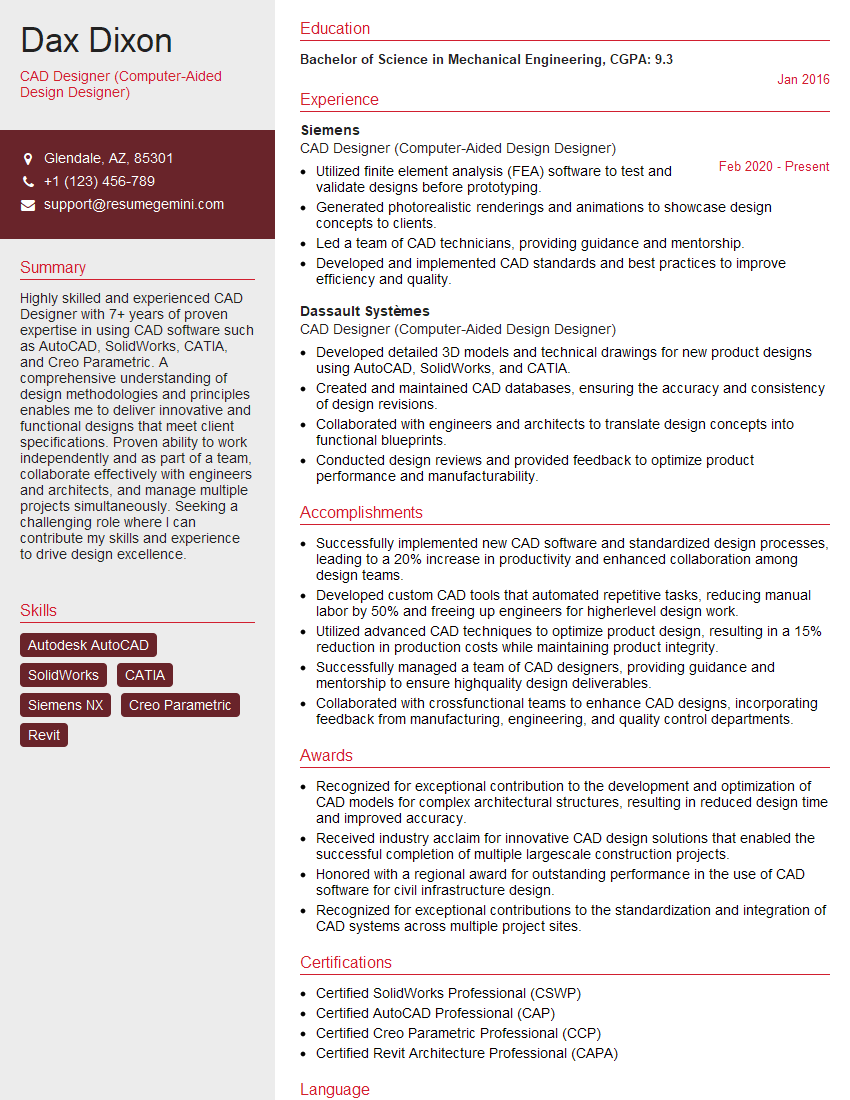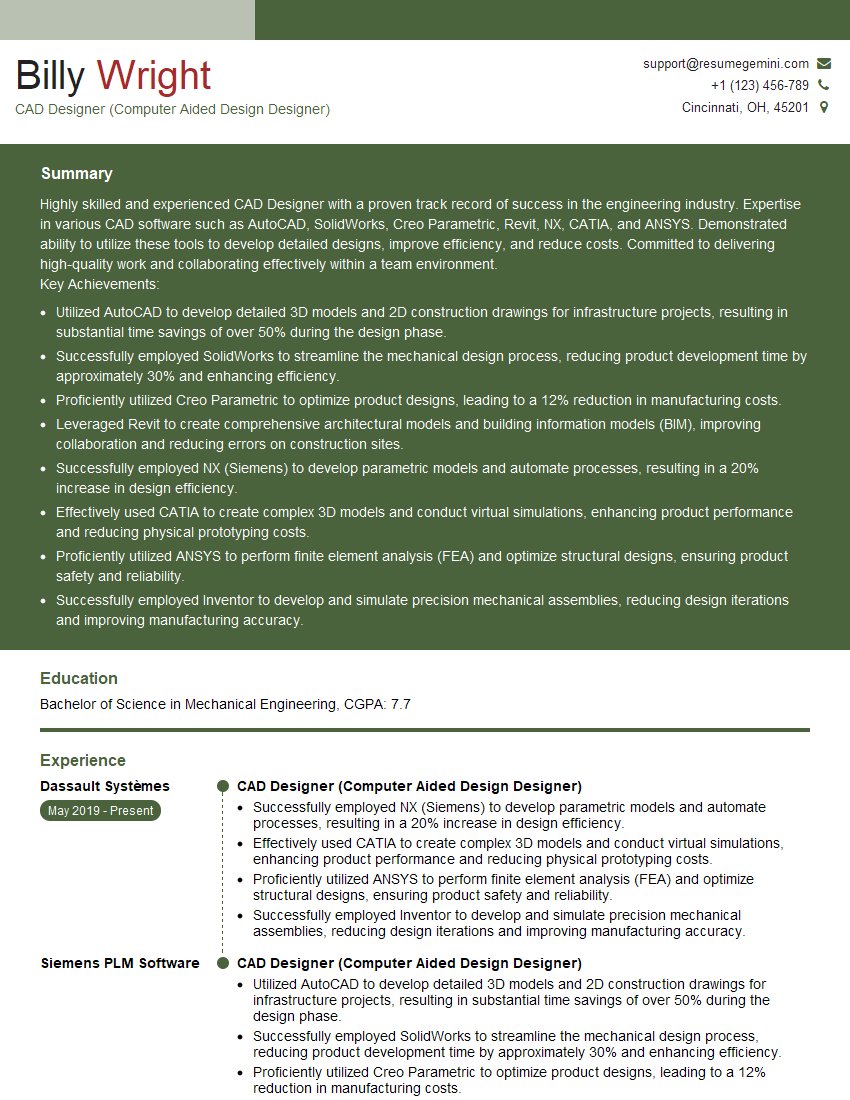Are you gearing up for an interview for a CAD Designer (Computer-Aided Design Designer) position? Whether you’re a seasoned professional or just stepping into the role, understanding what’s expected can make all the difference. In this blog, we dive deep into the essential interview questions for CAD Designer (Computer-Aided Design Designer) and break down the key responsibilities of the role. By exploring these insights, you’ll gain a clearer picture of what employers are looking for and how you can stand out. Read on to equip yourself with the knowledge and confidence needed to ace your next interview and land your dream job!
Acing the interview is crucial, but landing one requires a compelling resume that gets you noticed. Crafting a professional document that highlights your skills and experience is the first step toward interview success. ResumeGemini can help you build a standout resume that gets you called in for that dream job.
Essential Interview Questions For CAD Designer (Computer-Aided Design Designer)
1. Can you describe your experience in using parametric modeling software?
- I have extensive experience in using parametric modeling software such as SolidWorks, Creo, and Inventor.
- I am proficient in creating complex 3D models, assemblies, and drawings.
- I have a strong understanding of parametric modeling concepts and techniques.
- I am also familiar with using PDM systems such as Windchill and Teamcenter.
2. What are the key differences between 2D and 3D CAD software?
subheading of the answer
- 2D CAD software creates and edits 2D drawings, while 3D CAD software creates and edits 3D models.
- 2D CAD software is typically used for creating technical drawings, such as blueprints, while 3D CAD software is used for creating realistic 3D models, such as those used in product design and manufacturing.
subheading of the answer
- 2D CAD software is typically less expensive and easier to learn than 3D CAD software.
- 3D CAD software allows for more complex and realistic designs, and it is better suited for collaborative design projects.
3. What are the benefits of using CAD software for product design?
- CAD software allows for the creation of accurate and detailed 3D models.
- CAD software helps to improve communication between designers and engineers.
- CAD software can be used to create photorealistic renderings and animations.
- CAD software can help to reduce product development time and costs.
4. What are the different types of CAD file formats and when should each be used?
- .DWG: This is the native file format for AutoCAD and is widely used in the AEC industry.
- .DXF: This is a neutral file format that can be used to exchange CAD data between different software applications.
- .IGES: This is a neutral file format that is often used for exchanging CAD data with CAM software.
- .STEP: This is a neutral file format that is often used for exchanging CAD data between different CAD software applications.
5. What are some of the challenges of working with large CAD assemblies?
- Large CAD assemblies can be difficult to manage and organize.
- Large CAD assemblies can be slow to load and save.
- Large CAD assemblies can be difficult to work with on low-powered computers.
- Large CAD assemblies can be difficult to collaborate on with other designers.
6. What are some of the best practices for designing for manufacturability?
- Design for manufacturability (DFM) is a set of guidelines that can help to ensure that a product can be manufactured efficiently and cost-effectively.
- Some of the best practices for DFM include:
- Design for standard processes and materials.
- Avoid complex geometries.
- Minimize the number of parts.
- Design for ease of assembly.
7. What are some of the latest trends in CAD software?
- Some of the latest trends in CAD software include:
- The increasing use of cloud-based CAD software.
- The development of new tools for generative design.
- The integration of artificial intelligence (AI) into CAD software.
8. What are your favorite CAD software features and why?
- Some of my favorite CAD software features include:
- Parametric modeling: This allows me to make changes to my design quickly and easily.
- Assembly modeling: This allows me to create complex assemblies of parts.
- Rendering: This allows me to create realistic images of my designs.
9. How do you stay up-to-date on the latest CAD software trends?
- I stay up-to-date on the latest CAD software trends by:
- Reading industry publications.
- Attending industry events.
- Taking online courses.
10. What are your career goals and how does this position fit into them?
- My career goal is to become a lead CAD designer.
- I believe that this position is a great opportunity for me to develop my skills and experience.
- I am confident that I can make a significant contribution to your team.
Interviewers often ask about specific skills and experiences. With ResumeGemini‘s customizable templates, you can tailor your resume to showcase the skills most relevant to the position, making a powerful first impression. Also check out Resume Template specially tailored for CAD Designer (Computer-Aided Design Designer).
Career Expert Tips:
- Ace those interviews! Prepare effectively by reviewing the Top 50 Most Common Interview Questions on ResumeGemini.
- Navigate your job search with confidence! Explore a wide range of Career Tips on ResumeGemini. Learn about common challenges and recommendations to overcome them.
- Craft the perfect resume! Master the Art of Resume Writing with ResumeGemini’s guide. Showcase your unique qualifications and achievements effectively.
- Great Savings With New Year Deals and Discounts! In 2025, boost your job search and build your dream resume with ResumeGemini’s ATS optimized templates.
Researching the company and tailoring your answers is essential. Once you have a clear understanding of the CAD Designer (Computer-Aided Design Designer)‘s requirements, you can use ResumeGemini to adjust your resume to perfectly match the job description.
Key Job Responsibilities
CAD Designers are responsible for creating and modifying computer-aided designs (CAD) using specialized software. These designs are used in a variety of industries, including manufacturing, architecture, and engineering.
1. Design and Development
CAD Designers work closely with engineers and architects to develop new product designs and modifications. They use their knowledge of CAD software to create 2D and 3D models of products and components.
- Create and modify 2D and 3D models of products and components
- Work with engineers and architects to develop new product designs
- Create technical drawings and documentation
2. Analysis and Simulation
CAD Designers use computer-aided engineering (CAE) software to analyze and simulate the performance of products. This helps to ensure that products are designed to meet specific requirements.
- Analyze and simulate the performance of products
- Identify and resolve design issues
- Create prototypes and conduct testing
3. Collaboration and Communication
CAD Designers work closely with a variety of stakeholders, including engineers, architects, and manufacturers. They need to be able to communicate effectively and collaborate on projects.
- Collaborate with engineers, architects, and manufacturers
- Communicate effectively with stakeholders
- Present design concepts and specifications
4. Maintenance and Updates
CAD Designers are responsible for maintaining and updating CAD models and documentation. They also need to stay up-to-date on the latest CAD software and technologies.
- Maintain and update CAD models and documentation
- Stay up-to-date on the latest CAD software and technologies
- Participate in training and development programs
Interview Tips
Preparing for a CAD Designer interview can be daunting, but with the right approach, you can increase your chances of success. Here are some tips to help you ace your interview:
1. Research the company and the position
Take some time to learn about the company and the specific position you are applying for. This will help you understand the company’s culture and the skills and experience they are looking for.
- Visit the company website
- Read industry news and articles
- Talk to people in your network who work in the field
2. Practice your answers to common interview questions
There are a few common interview questions that you are likely to be asked. Prepare your answers to these questions in advance so that you can deliver them confidently and concisely.
- Tell me about your experience with CAD software.
- What are your strengths and weaknesses as a CAD Designer?
- Why are you interested in this position?
3. Bring a portfolio of your work
A portfolio of your work is a great way to showcase your skills and experience to potential employers. Make sure to include a variety of examples that demonstrate your abilities in different areas of CAD design.
- Create a portfolio website
- Use social media to share your work
- Enter design competitions
4. Be prepared to answer technical questions
In addition to the standard interview questions, you may also be asked some technical questions about CAD software and design principles. Be prepared to answer these questions by reviewing your knowledge and practicing your responses.
- Review the basics of CAD software
- Practice creating 2D and 3D models
- Be familiar with industry standards and best practices
5. Be enthusiastic and positive
Employers are looking for candidates who are enthusiastic and passionate about CAD design. Show your excitement for the field and your desire to learn and grow.
- Be yourself
- Show your passion for CAD design
- Be confident in your abilities
Next Step:
Armed with this knowledge, you’re now well-equipped to tackle the CAD Designer (Computer-Aided Design Designer) interview with confidence. Remember, preparation is key. So, start crafting your resume, highlighting your relevant skills and experiences. Don’t be afraid to tailor your application to each specific job posting. With the right approach and a bit of practice, you’ll be well on your way to landing your dream job. Build your resume now from scratch or optimize your existing resume with ResumeGemini. Wish you luck in your career journey!