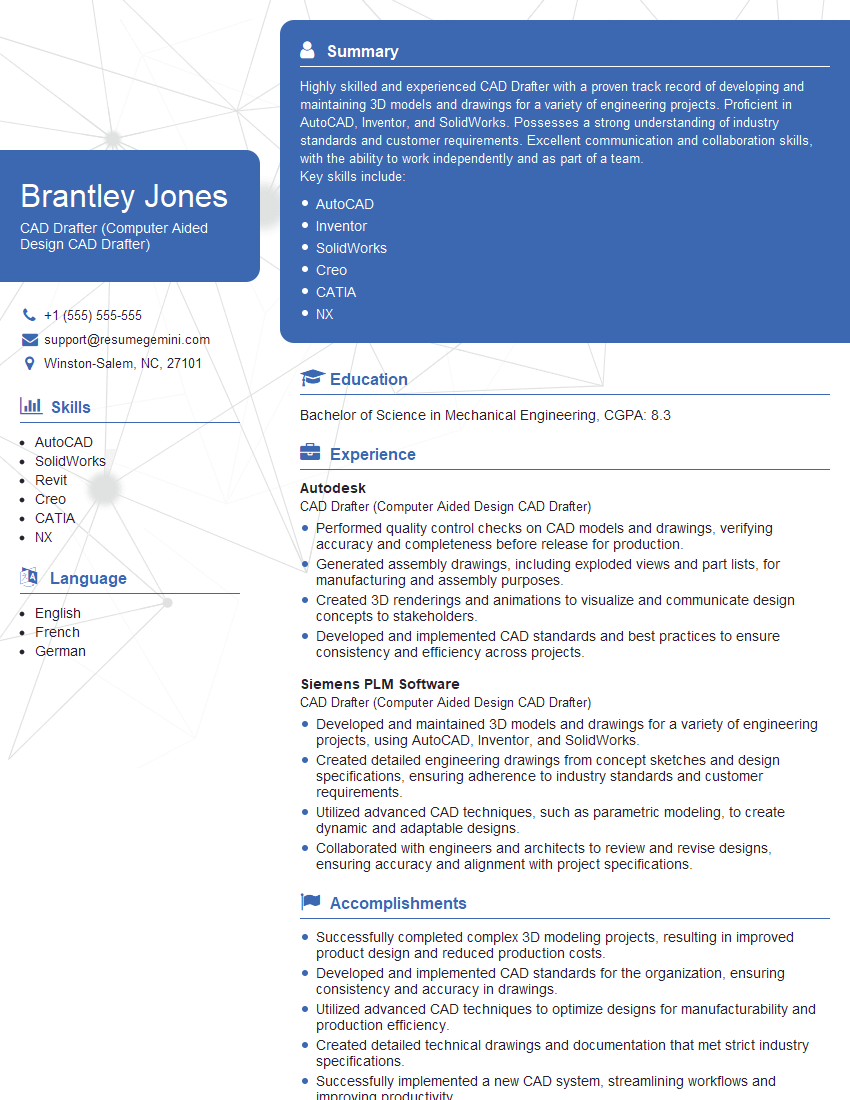Are you gearing up for a career in CAD Drafter (Computer Aided Design CAD Drafter)? Feeling nervous about the interview questions that might come your way? Don’t worry, you’re in the right place. In this blog post, we’ll dive deep into the most common interview questions for CAD Drafter (Computer Aided Design CAD Drafter) and provide you with expert-backed answers. We’ll also explore the key responsibilities of this role so you can tailor your responses to showcase your perfect fit.
Acing the interview is crucial, but landing one requires a compelling resume that gets you noticed. Crafting a professional document that highlights your skills and experience is the first step toward interview success. ResumeGemini can help you build a standout resume that gets you called in for that dream job.
Essential Interview Questions For CAD Drafter (Computer Aided Design CAD Drafter)
1. What are the key differences between 2D and 3D CAD software?
2D CAD software is used to create two-dimensional drawings, while 3D CAD software is used to create three-dimensional models. 2D CAD software is typically used for creating floor plans, elevations, and sections, while 3D CAD software is used for creating more complex models, such as those used in product design and engineering.
2. What are the advantages and disadvantages of using parametric modeling?
Advantages
- Parametric modeling allows for quick and easy changes to be made to a design.
- Parametric models are easier to manage and update than traditional CAD models.
Disadvantages
- Parametric modeling can be more complex and time-consuming to set up than traditional CAD modeling.
- Parametric models can be more difficult to troubleshoot than traditional CAD models.
3. What are the different types of file formats used in CAD?
There are many different types of file formats used in CAD, including DWG, DXF, IGES, STEP, and STL. Each file format has its own advantages and disadvantages, and the best format to use for a particular project will depend on the specific requirements of the project.
4. What are the different types of dimensioning methods used in CAD?
- Linear dimensioning
- Angular dimensioning
- Radial dimensioning
- Diametric dimensioning
5. What are the different types of annotations used in CAD?
- Text notes
- Symbols
- Dimensions
- Leaders
6. What are the different types of views used in CAD?
- Top view
- Front view
- Side view
- Isometric view
- Oblique view
7. What are the different types of layers used in CAD?
Layers are used to organize and manage different elements of a CAD drawing. Each layer can be assigned a different color, line style, and line weight. Layers can also be used to control the visibility of different elements of a drawing.
8. What are the different types of hatches used in CAD?
Hatches are used to fill in areas of a CAD drawing with a pattern. Hatches can be used to create a variety of effects, such as shading, textures, and patterns.
9. What are the different types of blocks used in CAD?
Blocks are used to group together different elements of a CAD drawing. Blocks can be used to create symbols, components, and other reusable elements. Blocks can also be used to control the visibility and properties of different elements of a drawing.
10. What are the different types of scripts used in CAD?
Scripts are used to automate tasks in CAD. Scripts can be used to create new drawings, modify existing drawings, and export drawings to different file formats. Scripts can also be used to create custom commands and tools.
Interviewers often ask about specific skills and experiences. With ResumeGemini‘s customizable templates, you can tailor your resume to showcase the skills most relevant to the position, making a powerful first impression. Also check out Resume Template specially tailored for CAD Drafter (Computer Aided Design CAD Drafter).
Career Expert Tips:
- Ace those interviews! Prepare effectively by reviewing the Top 50 Most Common Interview Questions on ResumeGemini.
- Navigate your job search with confidence! Explore a wide range of Career Tips on ResumeGemini. Learn about common challenges and recommendations to overcome them.
- Craft the perfect resume! Master the Art of Resume Writing with ResumeGemini’s guide. Showcase your unique qualifications and achievements effectively.
- Great Savings With New Year Deals and Discounts! In 2025, boost your job search and build your dream resume with ResumeGemini’s ATS optimized templates.
Researching the company and tailoring your answers is essential. Once you have a clear understanding of the CAD Drafter (Computer Aided Design CAD Drafter)‘s requirements, you can use ResumeGemini to adjust your resume to perfectly match the job description.
Key Job Responsibilities
CAD drafters are responsible for creating technical drawings and models using computer-aided design (CAD) software. They work closely with engineers, architects, and other professionals to develop designs for a variety of products and structures.
1. Create technical drawings
CAD drafters use CAD software to create detailed technical drawings of products and structures. These drawings may include plans, elevations, sections, and details.
- Create 2D and 3D models
- Generate engineering drawings
2. Develop designs
CAD drafters may also assist in the development of designs for products and structures. They may work with engineers and architects to develop concepts and create prototypes.
- Collaborate with engineers and architects
- Develop design concepts
3. Review and revise drawings
CAD drafters review and revise drawings to ensure that they are accurate and complete. They may also make changes to drawings based on feedback from engineers, architects, or other stakeholders.
- Check drawings for accuracy and completeness
- Make changes to drawings based on feedback
4. Communicate with clients and colleagues
CAD drafters communicate with clients and colleagues to discuss project requirements and provide updates on progress. They may also provide technical support to clients and colleagues.
- Discuss project requirements with clients
- Provide updates on project progress
- Provide technical support
Interview Tips
Here are some tips to help you ace your CAD drafter interview:
1. Research the company and the position
Before your interview, take some time to research the company and the position you’re applying for. This will help you understand the company’s culture and the specific requirements of the job.
- Visit the company’s website
- Read the job description carefully
- Talk to people in your network who work at the company
2. Practice your answers to common interview questions
There are a number of common interview questions that you may be asked, such as “Tell me about yourself” and “Why are you interested in this position?” Practice answering these questions in a clear and concise manner.
- Use the STAR method
- Be specific and provide examples
- Tailor your answers to the specific job you’re applying for
3. Bring a portfolio of your work
A portfolio of your work is a great way to showcase your skills and abilities to the interviewer. Bring a portfolio that includes a variety of your best work, such as technical drawings, models, and presentations.
- Choose your best work
- Organize your portfolio in a logical way
- Be prepared to talk about your work
4. Be prepared to talk about your experience with CAD software
The interviewer will likely want to know about your experience with CAD software. Be prepared to discuss your proficiency with different CAD software programs and your experience using them to create technical drawings and models.
- List the CAD software programs you’re proficient in
- Describe your experience using the software
- Be prepared to answer questions about specific features of the software
5. Be enthusiastic and positive
The interviewer will be able to tell if you’re passionate about CAD drafting. Be enthusiastic and positive about your work and your ability to contribute to the company.
- Smile and make eye contact
- Be positive and upbeat
- Show your passion for CAD drafting
Next Step:
Armed with this knowledge, you’re now well-equipped to tackle the CAD Drafter (Computer Aided Design CAD Drafter) interview with confidence. Remember, a well-crafted resume is your first impression. Take the time to tailor your resume to highlight your relevant skills and experiences. And don’t forget to practice your answers to common interview questions. With a little preparation, you’ll be on your way to landing your dream job. So what are you waiting for? Start building your resume and start applying! Build an amazing resume with ResumeGemini.