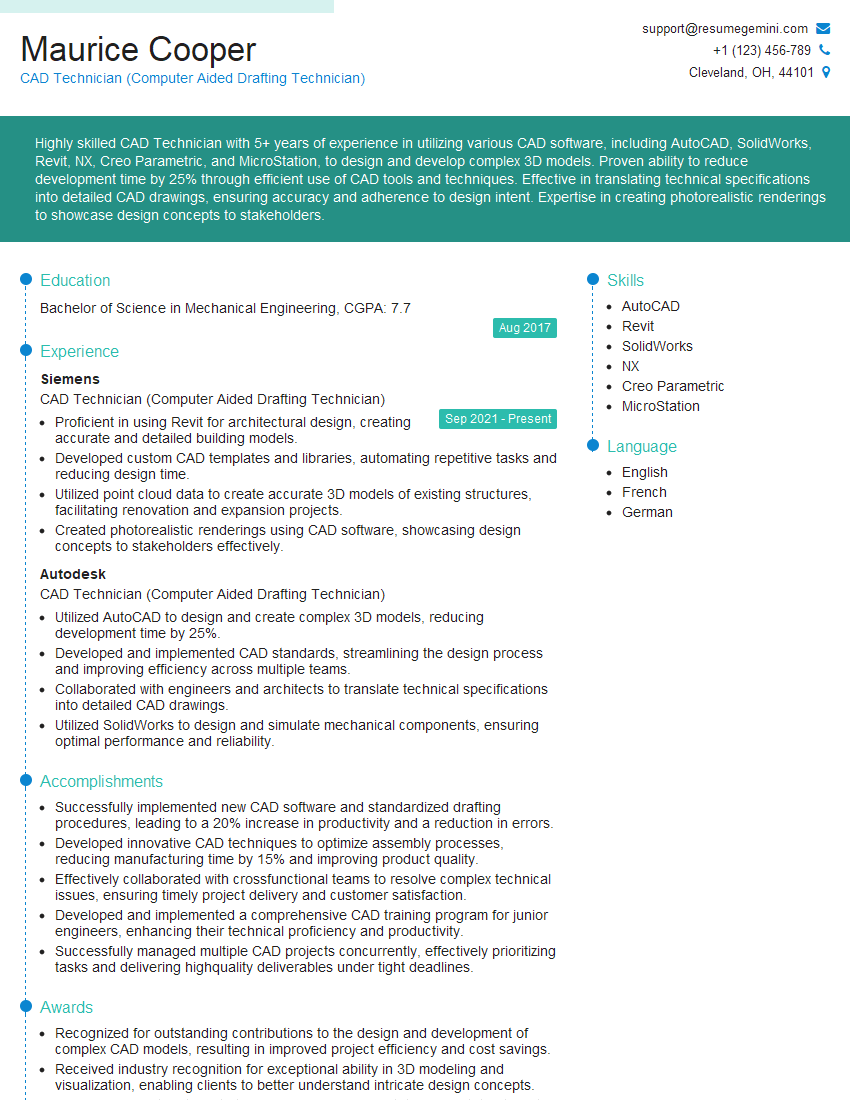Are you gearing up for a career in CAD Technician (Computer Aided Drafting Technician)? Feeling nervous about the interview questions that might come your way? Don’t worry, you’re in the right place. In this blog post, we’ll dive deep into the most common interview questions for CAD Technician (Computer Aided Drafting Technician) and provide you with expert-backed answers. We’ll also explore the key responsibilities of this role so you can tailor your responses to showcase your perfect fit.
Acing the interview is crucial, but landing one requires a compelling resume that gets you noticed. Crafting a professional document that highlights your skills and experience is the first step toward interview success. ResumeGemini can help you build a standout resume that gets you called in for that dream job.
Essential Interview Questions For CAD Technician (Computer Aided Drafting Technician)
1. What is the difference between 2D and 3D CAD?
- 2D CAD is a computer-aided drafting system that allows users to create and edit two-dimensional drawings.
- 3D CAD is a computer-aided design system that allows users to create and edit three-dimensional models.
- 2D CAD is typically used for creating drawings of flat objects, such as floor plans and elevations.
- 3D CAD is typically used for creating models of three-dimensional objects, such as buildings and products.
2. What are the advantages of using CAD over manual drafting?
Increased accuracy
- CAD software can help to ensure that drawings are accurate by performing calculations and checking for errors.
Increased productivity
- CAD software can help to increase productivity by automating repetitive tasks and by allowing users to share drawings electronically.
Improved communication
- CAD drawings can be used to communicate design ideas more clearly and effectively than manual drawings.
3. What are some of the challenges of working with CAD?
- CAD software can be complex and difficult to learn.
- CAD drawings can be large and complex, making them difficult to manage and share.
- CAD drawings can be easily modified, which can lead to errors.
4. What are some of the most important skills for a CAD Technician?
- Proficiency in CAD software
- Understanding of drafting principles
- Attention to detail
- Problem-solving skills
- Communication skills
5. What are some of the latest trends in CAD technology?
- The use of cloud-based CAD software
- The development of parametric CAD software
- The use of 3D printing to create prototypes
6. What is your favorite CAD software and why?
- My favorite CAD software is [software name] because it is [reason].
7. Can you tell me about a project that you are particularly proud of?
- I am particularly proud of my work on the [project name] project.
- I was responsible for [tasks].
- The project was a success because [reasons].
8. What are your career goals?
- My career goal is to [goal].
- I am confident that I can achieve this goal by [steps].
9. Why are you interested in working for our company?
- I am interested in working for your company because [reasons].
10. Do you have any questions for me?
- I have a few questions for you:
- [question 1]
- [question 2]
Interviewers often ask about specific skills and experiences. With ResumeGemini‘s customizable templates, you can tailor your resume to showcase the skills most relevant to the position, making a powerful first impression. Also check out Resume Template specially tailored for CAD Technician (Computer Aided Drafting Technician).
Career Expert Tips:
- Ace those interviews! Prepare effectively by reviewing the Top 50 Most Common Interview Questions on ResumeGemini.
- Navigate your job search with confidence! Explore a wide range of Career Tips on ResumeGemini. Learn about common challenges and recommendations to overcome them.
- Craft the perfect resume! Master the Art of Resume Writing with ResumeGemini’s guide. Showcase your unique qualifications and achievements effectively.
- Great Savings With New Year Deals and Discounts! In 2025, boost your job search and build your dream resume with ResumeGemini’s ATS optimized templates.
Researching the company and tailoring your answers is essential. Once you have a clear understanding of the CAD Technician (Computer Aided Drafting Technician)‘s requirements, you can use ResumeGemini to adjust your resume to perfectly match the job description.
Key Job Responsibilities
CAD technicians are responsible for creating and modifying technical drawings and models using computer-aided design (CAD) software.
1. Design and Draft Technical Drawings
CAD technicians use CAD software to create detailed technical drawings and models of products, buildings, and other structures. These drawings are used to communicate design ideas and specifications to engineers, architects, and other professionals.
- Create 2D and 3D drawings using CAD software.
- Develop detailed drawings and models of products, buildings, and other structures.
- Ensure that drawings meet all specifications and industry standards.
2. Modify and Revise Drawings
CAD technicians often need to modify and revise drawings based on feedback from engineers, architects, and other stakeholders. They must be able to make changes quickly and accurately.
- Make modifications to drawings based on feedback from engineers and architects.
- Revise drawings to incorporate changes in design or specifications.
- Update drawings to reflect changes in manufacturing processes or materials.
3. Collaborate with Engineers and Architects
CAD technicians often work closely with engineers and architects to develop and refine designs. They must be able to communicate effectively and understand the technical requirements of the project.
- Collaborate with engineers and architects to develop design concepts.
- Attend meetings to discuss design changes and specifications.
- Provide technical support to engineers and architects.
4. Stay Up-to-Date on CAD Software and Technology
CAD software and technology is constantly evolving. CAD technicians must stay up-to-date on the latest software and techniques to be effective in their role.
- Attend training courses and workshops on CAD software and technology.
- Read industry publications and articles to stay informed about the latest trends.
- Participate in online forums and discussion groups to connect with other CAD professionals.
Interview Tips
Preparing for a CAD technician interview can help you make a positive impression on the hiring manager and increase your chances of getting the job. Here are a few tips to help you prepare:
1. Research the Company and the Position
Before you go to an interview, it is important to research the company and the position you are applying for. This will help you understand the company’s culture, values, and what they are looking for in a CAD technician.
- Visit the company’s website to learn about their history, products, and services.
- Read the job description carefully and make sure you understand the key requirements.
- If possible, talk to current or former employees of the company to get their insights.
2. Practice Your CAD Skills
It is important to practice your CAD skills before you go to an interview. This will help you refresh your memory and make sure you are comfortable using the software.
- Create a portfolio of your CAD work to showcase your skills.
- Take online tutorials or practice exercises to improve your proficiency.
- Attend a CAD training course or workshop to learn new techniques.
3. Prepare for Common Interview Questions
There are a number of common interview questions that you are likely to be asked during a CAD technician interview. It is helpful to prepare for these questions in advance so that you can answer them confidently and effectively.
- Why are you interested in this position?
- What are your strengths and weaknesses as a CAD technician?
- Can you tell me about a challenging CAD project you worked on?
- What are your salary expectations?
4. Dress Professionally
First impressions matter, so it is important to dress professionally for your interview. This means wearing clean, pressed clothes and shoes. You should also avoid wearing excessive jewelry or perfume.
- Wear a suit or dress pants and a button-down shirt.
- Make sure your clothes are clean and pressed.
- Avoid wearing excessive jewelry or perfume.
5. Be Confident
Confidence is key in any interview. Believe in yourself and your abilities, and let the interviewer know that you are the best candidate for the job.
- Make eye contact with the interviewer.
- Speak clearly and confidently.
- Be enthusiastic about the position.
Next Step:
Now that you’re armed with the knowledge of CAD Technician (Computer Aided Drafting Technician) interview questions and responsibilities, it’s time to take the next step. Build or refine your resume to highlight your skills and experiences that align with this role. Don’t be afraid to tailor your resume to each specific job application. Finally, start applying for CAD Technician (Computer Aided Drafting Technician) positions with confidence. Remember, preparation is key, and with the right approach, you’ll be well on your way to landing your dream job. Build an amazing resume with ResumeGemini