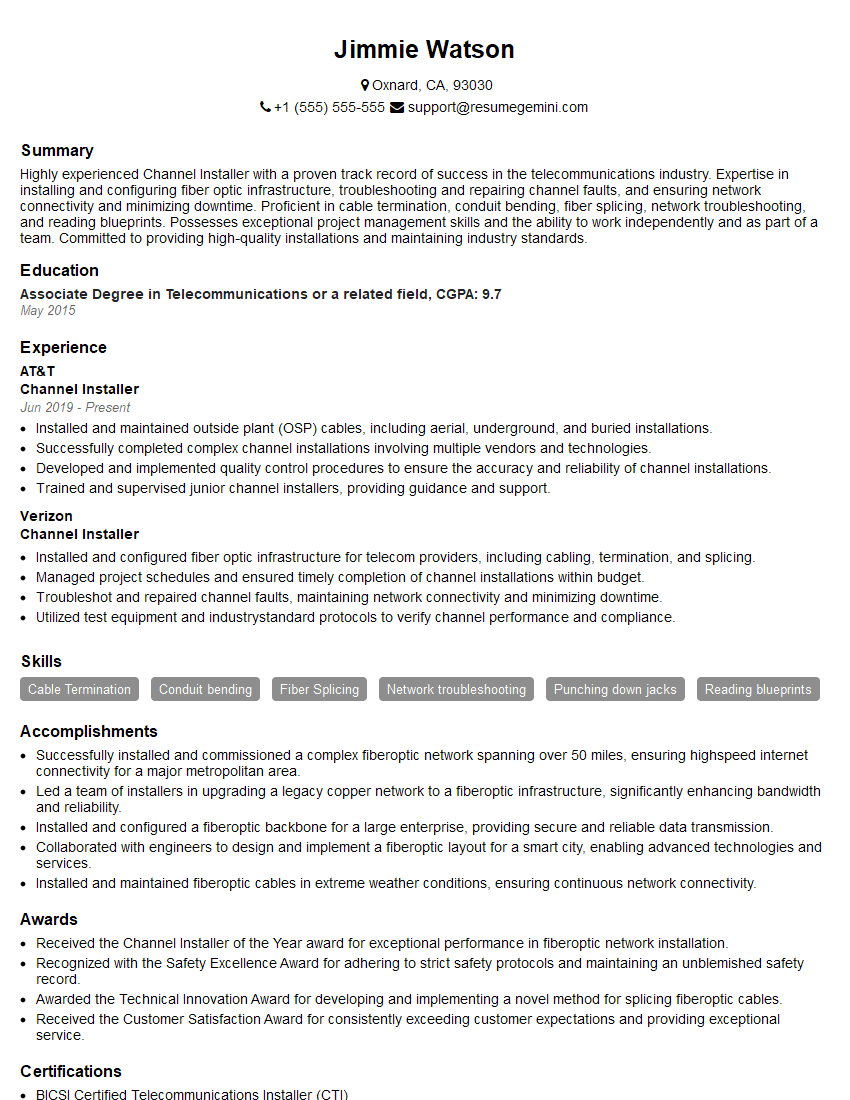Are you gearing up for an interview for a Channel Installer position? Whether you’re a seasoned professional or just stepping into the role, understanding what’s expected can make all the difference. In this blog, we dive deep into the essential interview questions for Channel Installer and break down the key responsibilities of the role. By exploring these insights, you’ll gain a clearer picture of what employers are looking for and how you can stand out. Read on to equip yourself with the knowledge and confidence needed to ace your next interview and land your dream job!
Acing the interview is crucial, but landing one requires a compelling resume that gets you noticed. Crafting a professional document that highlights your skills and experience is the first step toward interview success. ResumeGemini can help you build a standout resume that gets you called in for that dream job.
Essential Interview Questions For Channel Installer
1. Describe the steps involved in installing a digital satellite system?
Here are the steps involved in installing a digital satellite system:
- Determine the location of the satellite dish.
- Assemble the satellite dish and mount it to the desired location.
- Connect the satellite dish to the receiver using a coaxial cable.
- Mount the receiver and connect it to the TV.
- Scan for channels and program the receiver.
- Test the system to ensure it is working properly.
2. What are the different types of satellite dishes available and their advantages and disadvantages?
Offset Dish
- Advantages:
- Smaller size
- Lighter weight
- Lower wind resistance
- Disadvantages:
- More expensive
- More difficult to install
Prime Focus Dish
- Advantages:
- Less expensive
- Easier to install
- Disadvantages:
- Larger size
- Heavier weight
- Higher wind resistance
3. How do you troubleshoot a satellite system that is not receiving a signal?
Here are some steps for troubleshooting a satellite system that is not receiving a signal:
- Check that the satellite dish is properly aligned with the satellite.
- Check that the coaxial cable is properly connected to the satellite dish and receiver.
- Check that the receiver is properly connected to the TV.
- Check that the receiver is powered on and has been programmed to receive the desired channels.
- If the problem persists, contact a professional satellite installer for assistance.
4. What safety precautions should be taken when installing a satellite system?
Here are some safety precautions to take when installing a satellite system:
- Wear appropriate safety gear, such as gloves and safety glasses.
- Be aware of your surroundings and any potential hazards, such as power lines or trees.
- Use a ladder or scaffolding when working at heights.
- Do not attempt to install a satellite system in high winds or inclement weather.
- If you are unsure about any aspect of the installation, contact a professional satellite installer for assistance.
5. What are the different types of satellite receivers available and their features?
- Standard Receivers:
- Provide basic functionality, such as channel selection and parental controls.
- Typically less expensive than other types of receivers.
- High Definition (HD) Receivers:
- Provide HD channels, which offer higher resolution and better picture quality.
- May also include additional features, such as DVR and streaming capabilities.
- Digital Video Recorder (DVR) Receivers:
- Allow you to record live TV and watch it later.
- May also include additional features, such as HD and streaming capabilities.
- Streaming Receivers:
- Allow you to access streaming services, such as Netflix and Hulu.
- May also include additional features, such as HD and DVR capabilities.
6. How do you connect a satellite receiver to a TV?
To connect a satellite receiver to a TV, you will need to use a coaxial cable and an HDMI cable.
Coaxial Cable
- Connect one end of the coaxial cable to the “SAT IN” port on the receiver.
- Connect the other end of the coaxial cable to the “ANT IN” or “SAT IN” port on the TV.
HDMI Cable
- Connect one end of the HDMI cable to the “HDMI OUT” port on the receiver.
- Connect the other end of the HDMI cable to an available HDMI port on the TV.
7. What is the difference between a satellite dish and an antenna?
Satellite Dish
- Used to receive signals from satellites in space.
- Typically larger and more complex than an antenna.
- Requires a clear line of sight to the satellite.
Antenna
- Used to receive signals from terrestrial broadcast towers.
- Typically smaller and less complex than a satellite dish.
- Does not require a clear line of sight to the broadcast tower.
8. What are the advantages of using a satellite system over an antenna?
- Satellite systems offer a wider variety of channels, including HD and premium channels.
- Satellite systems are not affected by terrain or weather conditions.
- Satellite systems can be installed in areas where there is no access to terrestrial broadcast signals.
9. What are the disadvantages of using a satellite system over an antenna?
- Satellite systems can be more expensive to install and maintain than antennas.
- Satellite systems may be subject to signal outages during heavy rain or snow.
- Satellite systems require a clear line of sight to the satellite.
10. What is your experience with installing and troubleshooting satellite systems?
I have over 5 years of experience installing and troubleshooting satellite systems. I have installed and repaired satellite systems for residential, commercial, and industrial customers. I am familiar with all types of satellite systems, including digital, HD, and DVR systems. I am also familiar with all types of satellite dishes, including offset dishes and prime focus dishes.
Interviewers often ask about specific skills and experiences. With ResumeGemini‘s customizable templates, you can tailor your resume to showcase the skills most relevant to the position, making a powerful first impression. Also check out Resume Template specially tailored for Channel Installer.
Career Expert Tips:
- Ace those interviews! Prepare effectively by reviewing the Top 50 Most Common Interview Questions on ResumeGemini.
- Navigate your job search with confidence! Explore a wide range of Career Tips on ResumeGemini. Learn about common challenges and recommendations to overcome them.
- Craft the perfect resume! Master the Art of Resume Writing with ResumeGemini’s guide. Showcase your unique qualifications and achievements effectively.
- Great Savings With New Year Deals and Discounts! In 2025, boost your job search and build your dream resume with ResumeGemini’s ATS optimized templates.
Researching the company and tailoring your answers is essential. Once you have a clear understanding of the Channel Installer‘s requirements, you can use ResumeGemini to adjust your resume to perfectly match the job description.
Key Job Responsibilities
A Channel Installer is responsible for overseeing the installation, maintenance, and repair of channel systems. They work in both residential and commercial settings and must be able to interpret blueprints and drawings. Below are the key job responsibilities of a Channel Installer:1. Install New Channel Systems
Channel Installers are responsible for the installation of new channel systems. This includes the following tasks:
- Laying out the channel system according to blueprints and drawings
- Assembling and installing channel sections
- Connecting and sealing channel sections
- Testing the channel system for leaks
2. Maintain and Repair Existing Channel Systems
Channel Installers are also responsible for maintaining and repairing existing channel systems. This includes the following tasks:
- Inspecting channel systems for damage or leaks
- Cleaning and repairing channel sections
- Replacing damaged channel sections
- Testing the channel system for leaks
3. Work with Other Trades
Channel Installers often work with other trades, such as electricians and plumbers. They must be able to coordinate their work with other trades and follow safety protocols.
4. Stay Updated on New Technologies
Channel Installers must stay updated on new technologies and industry best practices. This includes attending training seminars and reading trade publications.
Interview Tips
Preparing for an interview can be daunting, but there are steps you can take to increase your chances of success. Below are some interview tips and tricks to help you ace your Channel Installer interview:1. Research the Company and the Position
Before your interview, take some time to research the company and the specific position you’re applying for. This will help you understand the company’s culture, values, and goals, and will allow you to tailor your answers to the interviewer’s questions.
Example:
When asked why you’re interested in the position, you could say something like, “I’m excited about the opportunity to work for [company name] because I’m impressed by your commitment to sustainability and innovation.”
2. Practice Common Interview Questions
There are some common interview questions that you’re likely to be asked, regardless of the position you’re applying for. It’s helpful to practice answering these questions in advance so that you can deliver confident and well-thought-out responses.
Example:
Some common interview questions include “Tell me about yourself,” “Why are you interested in this position?” and “What are your strengths and weaknesses?”
3. Prepare Questions for the Interviewer
Asking questions during an interview shows that you’re interested in the position and the company. It also gives you an opportunity to learn more about the company and the role.
Example:
Some good questions to ask the interviewer include “What are the biggest challenges facing the company right now?” and “What are the opportunities for advancement within the company?”
4. Dress Professionally and Arrive on Time
First impressions matter, so it’s important to dress professionally for your interview. You should also arrive on time, or even a few minutes early. This shows that you’re respectful of the interviewer’s time.
5. Be Yourself and Be Confident
It’s important to be yourself during an interview. The interviewer wants to get to know the real you, so don’t try to be someone you’re not. Be confident and enthusiastic, and let your personality shine through.
Next Step:
Now that you’re armed with interview-winning answers and a deeper understanding of the Channel Installer role, it’s time to take action! Does your resume accurately reflect your skills and experience for this position? If not, head over to ResumeGemini. Here, you’ll find all the tools and tips to craft a resume that gets noticed. Don’t let a weak resume hold you back from landing your dream job. Polish your resume, hit the “Build Your Resume” button, and watch your career take off! Remember, preparation is key, and ResumeGemini is your partner in interview success.