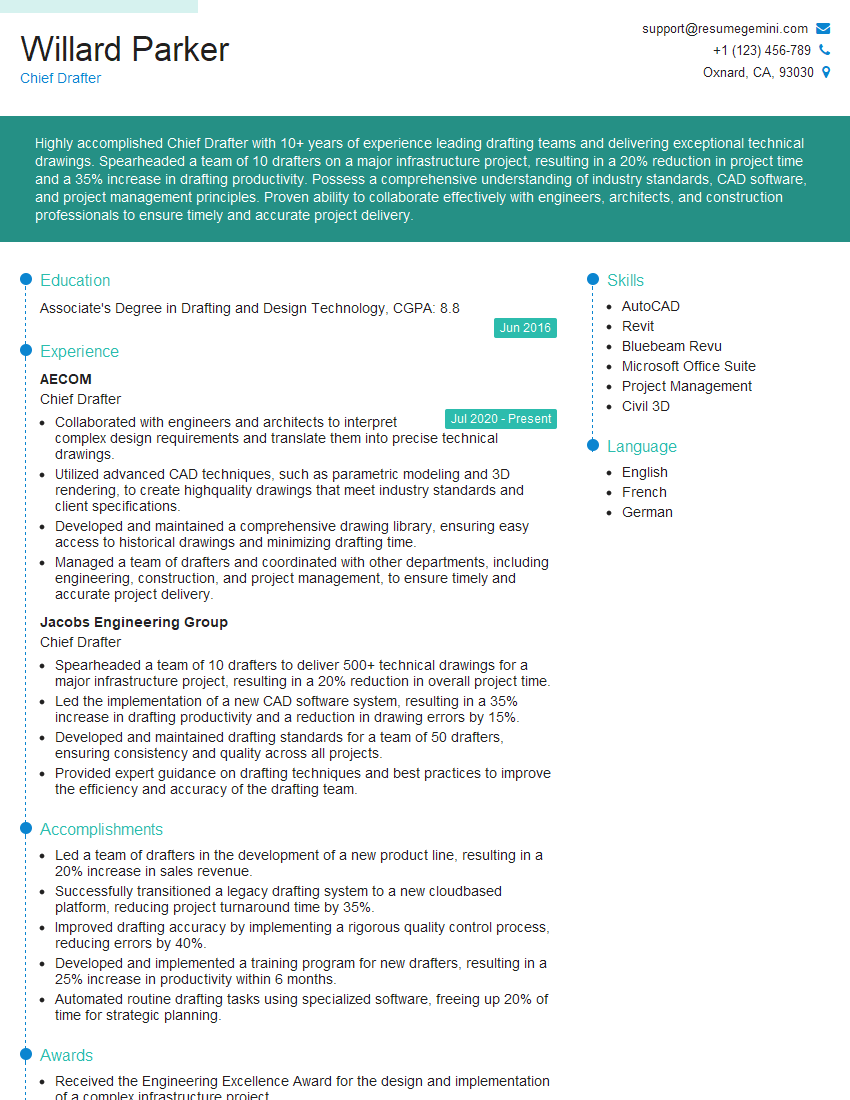Are you gearing up for a career in Chief Drafter? Feeling nervous about the interview questions that might come your way? Don’t worry, you’re in the right place. In this blog post, we’ll dive deep into the most common interview questions for Chief Drafter and provide you with expert-backed answers. We’ll also explore the key responsibilities of this role so you can tailor your responses to showcase your perfect fit.
Acing the interview is crucial, but landing one requires a compelling resume that gets you noticed. Crafting a professional document that highlights your skills and experience is the first step toward interview success. ResumeGemini can help you build a standout resume that gets you called in for that dream job.
Essential Interview Questions For Chief Drafter
1. How would you create a title block in AutoCAD?
Create a new layer for the title block.
Use the MTEXT command to create a text object for the title block information.
Use the ALIGN command to align the text to the center of the title block.
Use the MIRROR command to create a mirror image of the text object for the other side of the title block.
2. What are the differences between AutoCAD 2D and AutoCAD 3D?
2D AutoCAD
- Used for creating 2D drawings.
- Does not support 3D objects or surfaces.
- Easier to learn and use than AutoCAD 3D.
3D AutoCAD
- Used for creating 3D models and drawings.
- Supports 3D objects, surfaces, and lights.
- More complex and difficult to learn than AutoCAD 2D.
3. What are the benefits of using dynamic blocks in AutoCAD?
- Dynamic blocks can be easily modified and updated.
- They can save time and effort by reducing the need to redraw or recreate blocks.
- Dynamic blocks can make drawings more flexible and easier to edit.
4. How would you create a custom hatch pattern in AutoCAD?
Open the Hatch Pattern Editor.
Click the New button.
In the Name field, enter a name for the new hatch pattern.
In the Type field, select the type of hatch pattern you want to create.
In the Pattern Definition area, define the geometry of the hatch pattern.
Click the OK button.
5. What are the different types of line types in AutoCAD?
- Continuous
- Dashed
- Dotted
- Center
- Hidden
6. How would you create a dimension style in AutoCAD?
Open the Dimension Style Manager.
Click the New button.
In the Name field, enter a name for the new dimension style.
In the Style group box, select the settings for the new dimension style.
Click the OK button.
7. What are the different types of viewports in AutoCAD?
- Model
- Layout
- Paper Space
8. How would you create a section view in AutoCAD?
Create a new layer for the section view.
Select the objects that you want to include in the section view.
Click the Section command.
Select the cutting line for the section view.
Click the OK button.
9. What are the different types of annotations in AutoCAD?
- Text
- Dimensions
- Leaders
- Symbols
10. How would you export a drawing to a PDF file?
Click the File tab.
Click the Export button.
Select PDF as the file type.
Click the Options button.
Configure the PDF export settings.
Click the OK button.
Click the Save As button.
Interviewers often ask about specific skills and experiences. With ResumeGemini‘s customizable templates, you can tailor your resume to showcase the skills most relevant to the position, making a powerful first impression. Also check out Resume Template specially tailored for Chief Drafter.
Career Expert Tips:
- Ace those interviews! Prepare effectively by reviewing the Top 50 Most Common Interview Questions on ResumeGemini.
- Navigate your job search with confidence! Explore a wide range of Career Tips on ResumeGemini. Learn about common challenges and recommendations to overcome them.
- Craft the perfect resume! Master the Art of Resume Writing with ResumeGemini’s guide. Showcase your unique qualifications and achievements effectively.
- Great Savings With New Year Deals and Discounts! In 2025, boost your job search and build your dream resume with ResumeGemini’s ATS optimized templates.
Researching the company and tailoring your answers is essential. Once you have a clear understanding of the Chief Drafter‘s requirements, you can use ResumeGemini to adjust your resume to perfectly match the job description.
Key Job Responsibilities
Chief Drafters have a high level of responsibility and influence on the success of drafting projects. They oversee the work of other drafters, ensure that project deadlines are met, and guarantee that projects meet customer specifications.
1. Project Planning and Management
Chief Drafters play a vital role in planning and managing drafting projects. They work closely with project managers and other stakeholders to define project scope, develop project timelines, and allocate resources.
- Plan and manage drafting projects from concept to completion
- Develop and maintain project schedules and budgets
- Coordinate with other departments and stakeholders to ensure project success
2. Drafting Supervision
Chief Drafters supervise and manage a team of drafters. They provide guidance and support to drafters, and ensure that they are meeting project deadlines and quality standards.
- Supervise and manage a team of drafters
- Provide guidance and support to drafters
- Monitor drafter performance and provide feedback
3. Quality Control
Chief Drafters are responsible for ensuring that all drafting work meets the highest quality standards. They review drawings, identify errors, and recommend corrections.
- Review drawings for accuracy and completeness
- Identify errors and recommend corrections
- Ensure that all drafting work meets quality standards
4. Customer Relations
Chief Drafters often work with customers to discuss project requirements and provide status updates. They build relationships with customers and ensure that they are satisfied with the final product.
- Communicate with customers to discuss project requirements
- Provide status updates to customers
- Build relationships with customers
Interview Tips
Preparing for an interview can be stressful, but there are a few things you can do to increase your chances of success.
1. Research the Company and the Position
Before your interview, take some time to research the company and the position you are applying for. This will help you understand the company’s culture and the specific requirements of the job.
- Visit the company’s website
- Read articles about the company
- Talk to people who work at the company
2. Practice Your Answers to Common Interview Questions
There are a few common interview questions that you are likely to be asked, such as “Tell me about yourself” and “Why are you interested in this position?” Practice your answers to these questions in advance so that you can deliver them confidently and concisely.
- Come up with a 30-second elevator pitch about yourself
- Prepare answers to common interview questions
- Practice your answers out loud
3. Dress Professionally and Arrive on Time
First impressions matter, so it is important to dress professionally and arrive on time for your interview. This shows the interviewer that you are respectful of their time and that you are serious about the position.
- Wear a suit or business casual attire
- Be on time for your interview
- Bring a portfolio of your work
4. Be Enthusiastic and Positive
Interviewers are looking for candidates who are enthusiastic and positive about the position. Show the interviewer that you are excited about the opportunity to work for the company and that you are confident in your abilities.
- Smile and make eye contact
- Be enthusiastic about the position
- Be confident in your abilities
Next Step:
Armed with this knowledge, you’re now well-equipped to tackle the Chief Drafter interview with confidence. Remember, preparation is key. So, start crafting your resume, highlighting your relevant skills and experiences. Don’t be afraid to tailor your application to each specific job posting. With the right approach and a bit of practice, you’ll be well on your way to landing your dream job. Build your resume now from scratch or optimize your existing resume with ResumeGemini. Wish you luck in your career journey!