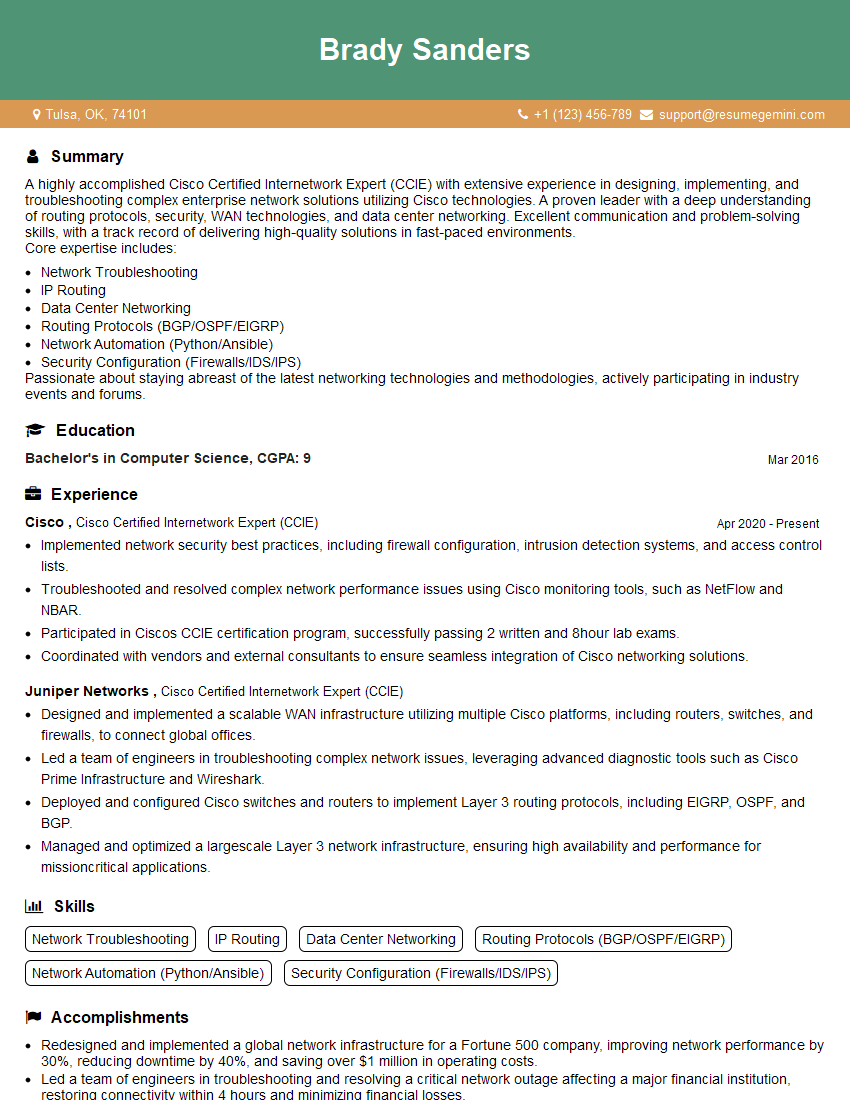Feeling lost in a sea of interview questions? Landed that dream interview for Cisco Certified Internetwork Expert (CCIE) but worried you might not have the answers? You’re not alone! This blog is your guide for interview success. We’ll break down the most common Cisco Certified Internetwork Expert (CCIE) interview questions, providing insightful answers and tips to leave a lasting impression. Plus, we’ll delve into the key responsibilities of this exciting role, so you can walk into your interview feeling confident and prepared.
Acing the interview is crucial, but landing one requires a compelling resume that gets you noticed. Crafting a professional document that highlights your skills and experience is the first step toward interview success. ResumeGemini can help you build a standout resume that gets you called in for that dream job.
Essential Interview Questions For Cisco Certified Internetwork Expert (CCIE)
1. How would you go about troubleshooting a Layer 3 switching issue on a Cisco Catalyst 6500 switch?
I would start by checking the configuration of the switch to ensure that it is set up correctly for Layer 3 switching. I would then check the physical connections to ensure that they are secure and that the cables are not damaged. Next, I would check the switch logs to see if there are any error messages that could provide insight into the problem. If the logs do not provide any useful information, I would use a packet sniffer to capture traffic on the switch and analyze it to identify the source of the problem.
2. What is the difference between a static and a dynamic routing protocol?
Static routing protocol
- Static routing protocols rely on a manually configured routing table.
- They do not dynamically adapt to changes in the network topology.
- They are simple to configure and manage.
- They are not suitable for large or complex networks.
Dynamic routing protocol
- Dynamic routing protocols automatically learn about the network topology and update the routing table accordingly.
- They dynamically adapt to changes in the network topology.
- They are more complex to configure and manage than static routing protocols.
- They are suitable for large or complex networks.
3. How would you configure a VLAN on a Cisco Catalyst switch?
To configure a VLAN on a Cisco Catalyst switch, you would use the following steps:
- Create a new VLAN using the “vlan” command.
- Assign a name to the VLAN using the “name” command.
- Add ports to the VLAN using the “interface range” command.
- Configure the switch to allow traffic between VLANs using the “inter-vlan” command.
4. What is the difference between a trunk port and an access port?
- A trunk port is a port that can carry traffic from multiple VLANs.
- An access port is a port that can only carry traffic from a single VLAN.
- Trunk ports are used to connect switches to other switches or to routers.
- Access ports are used to connect end devices to a switch.
5. How would you configure a Spanning Tree Protocol (STP) on a Cisco switch?
To configure STP on a Cisco switch, you would use the following steps:
- Enable STP on the switch using the “spanning-tree” command.
- Configure the STP mode using the “spanning-tree mode” command.
- Configure the STP priority using the “spanning-tree priority” command.
- Configure the STP root bridge using the “spanning-tree root primary” command.
6. What is the difference between a Layer 2 and a Layer 3 switch?
- A Layer 2 switch operates at the data link layer of the OSI model.
- It switches frames based on MAC addresses.
- A Layer 3 switch operates at the network layer of the OSI model.
- It switches packets based on IP addresses.
7. How would you configure a NAT on a Cisco router?
To configure NAT on a Cisco router, you would use the following steps:
- Create a NAT pool using the “ip nat pool” command.
- Configure the NAT interface using the “ip nat inside” and “ip nat outside” commands.
- Configure the NAT translation using the “ip nat” command.
8. What is the difference between a firewall and a router?
- A firewall is a security device that monitors and controls incoming and outgoing network traffic.
- It can be used to prevent unauthorized access to a network or to block specific types of traffic.
- A router is a networking device that connects different networks together.
- It can be used to forward traffic between networks and to provide security features such as access control lists (ACLs).
9. How would you configure a DHCP server on a Cisco router?
To configure a DHCP server on a Cisco router, you would use the following steps:
- Create a DHCP pool using the “ip dhcp pool” command.
- Configure the DHCP interface using the “ip dhcp excluded-address” and “ip dhcp lease” commands.
- Configure the DHCP options using the “ip dhcp option” command.
10. What is the difference between a public and a private IP address?
- A public IP address is an IP address that is routable on the public internet.
- It can be used to access a device from anywhere on the internet.
- A private IP address is an IP address that is not routable on the public internet.
- It can only be used to access a device within a private network.
Interviewers often ask about specific skills and experiences. With ResumeGemini‘s customizable templates, you can tailor your resume to showcase the skills most relevant to the position, making a powerful first impression. Also check out Resume Template specially tailored for Cisco Certified Internetwork Expert (CCIE).
Career Expert Tips:
- Ace those interviews! Prepare effectively by reviewing the Top 50 Most Common Interview Questions on ResumeGemini.
- Navigate your job search with confidence! Explore a wide range of Career Tips on ResumeGemini. Learn about common challenges and recommendations to overcome them.
- Craft the perfect resume! Master the Art of Resume Writing with ResumeGemini’s guide. Showcase your unique qualifications and achievements effectively.
- Great Savings With New Year Deals and Discounts! In 2025, boost your job search and build your dream resume with ResumeGemini’s ATS optimized templates.
Researching the company and tailoring your answers is essential. Once you have a clear understanding of the Cisco Certified Internetwork Expert (CCIE)‘s requirements, you can use ResumeGemini to adjust your resume to perfectly match the job description.
Key Job Responsibilities
Cisco Certified Internetwork Expert (CCIE) is a highly specialized certification that recognizes individuals with exceptional networking expertise. CCIEs are responsible for designing, implementing, and maintaining complex network infrastructures, ensuring optimal performance and reliability.
1. Network Design and Implementation
CCIEs design and implement network architectures, including LANs, WANs, and cloud-based systems. They perform site surveys, gather requirements, and develop network topologies that meet business objectives.
- Design and implement network architectures that support scalability, reliability, and security
- Configure and troubleshoot network devices, including routers, switches, and firewalls
2. Network Maintenance and Troubleshooting
CCIEs monitor and maintain network performance, identify and resolve issues, and perform proactive maintenance. They use advanced diagnostic tools and techniques to identify and fix network problems.
- Monitor network performance and identify potential issues
- Resolve network problems and restore services
- Perform routine maintenance tasks to ensure network stability
3. Security Management
CCIEs play a critical role in ensuring network security by implementing and maintaining robust security measures. They configure and manage firewalls, intrusion detection systems, and other security appliances.
- Implement and manage network security measures
- Monitor network activity for suspicious behavior
- Respond to security breaches and mitigate risks
4. Technology Innovation
CCIEs stay up-to-date on the latest networking technologies and innovations. They evaluate new technologies and implement them to improve network performance and efficiency.
- Stay informed about new networking technologies and industry trends
- Evaluate and implement new technologies to improve network performance
- Collaborate with vendors and other experts to stay abreast of best practices
Interview Preparation Tips
Preparing for a CCIE interview requires thorough knowledge of networking principles, Cisco technologies, and industry best practices. Here are some tips to help candidates ace the interview:
1. Review Job Description and Key Responsibilities
Carefully study the job description and identify the key responsibilities and requirements. Focus on understanding the specific skills and experience the company is looking for.
2. Brush Up on Networking Fundamentals
Review foundational networking concepts such as TCP/IP, routing, switching, and security. Make sure you have a solid understanding of network protocols, topologies, and troubleshooting methodologies.
3. Practice Cisco Troubleshooting Scenarios
Be prepared to demonstrate your troubleshooting skills. Practice identifying and resolving common network issues using Cisco troubleshooting tools and commands.
4. Showcase Your Knowledge of Cisco Technologies
Highlight your expertise in Cisco technologies such as IOS, NX-OS, and SD-WAN. Demonstrate your understanding of Cisco’s network management tools and solutions.
5. Emphasize Your Hands-On Experience
Provide specific examples of your hands-on experience in designing, implementing, and troubleshooting network infrastructures. Quantify your accomplishments and highlight the impact of your work.
6. Prepare for Behavioral Questions
Expect questions about your problem-solving abilities, teamwork skills, and how you handle stress. Practice answering these questions using the STAR method (Situation, Task, Action, Result).
7. Dress Professionally and Arrive On Time
Make a good impression by dressing professionally and arriving for your interview on time. Be courteous and respectful to the interviewer and other staff.
8. Follow Up
After the interview, send a thank-you note to the interviewer. Express your gratitude for their time and reiterate your interest in the position.
Next Step:
Now that you’re armed with the knowledge of Cisco Certified Internetwork Expert (CCIE) interview questions and responsibilities, it’s time to take the next step. Build or refine your resume to highlight your skills and experiences that align with this role. Don’t be afraid to tailor your resume to each specific job application. Finally, start applying for Cisco Certified Internetwork Expert (CCIE) positions with confidence. Remember, preparation is key, and with the right approach, you’ll be well on your way to landing your dream job. Build an amazing resume with ResumeGemini