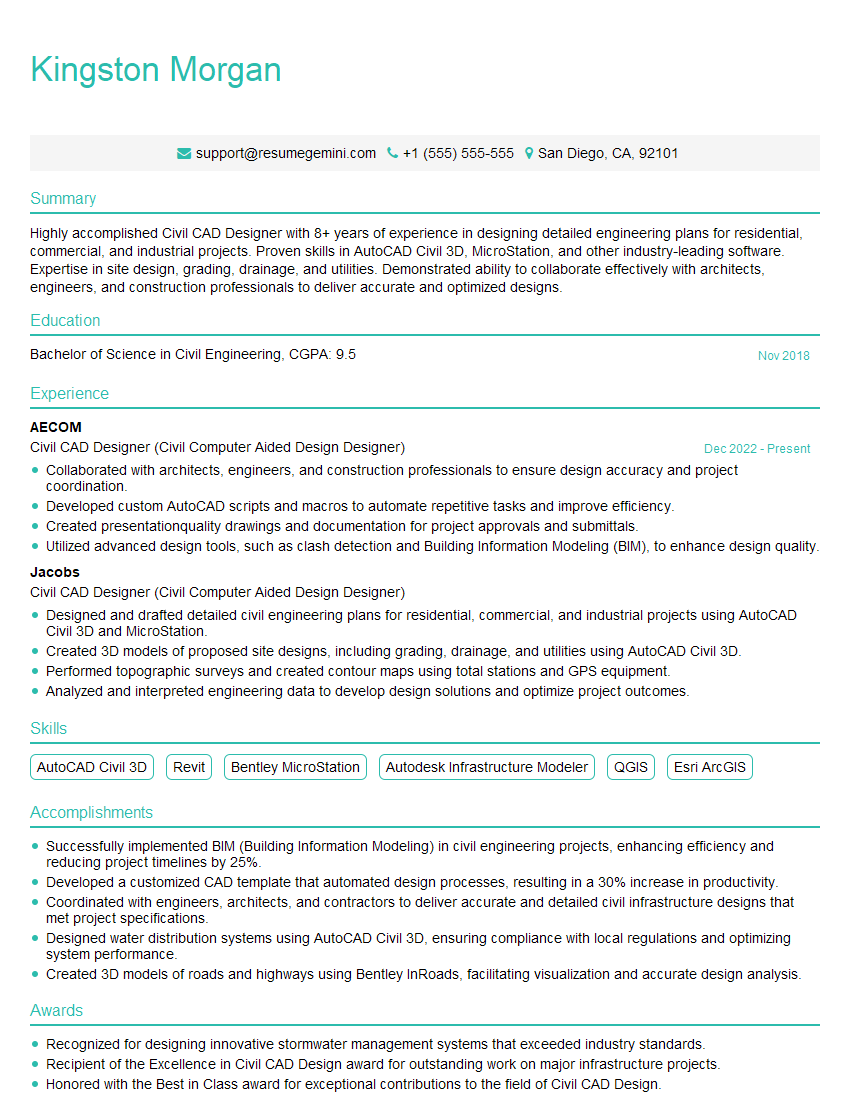Ever felt underprepared for that crucial job interview? Or perhaps you’ve landed the interview but struggled to articulate your skills and experiences effectively? Fear not! We’ve got you covered. In this blog post, we’re diving deep into the Civil CAD Designer (Civil Computer Aided Design Designer) interview questions that you’re most likely to encounter. But that’s not all. We’ll also provide expert insights into the key responsibilities of a Civil CAD Designer (Civil Computer Aided Design Designer) so you can tailor your answers to impress potential employers.
Acing the interview is crucial, but landing one requires a compelling resume that gets you noticed. Crafting a professional document that highlights your skills and experience is the first step toward interview success. ResumeGemini can help you build a standout resume that gets you called in for that dream job.
Essential Interview Questions For Civil CAD Designer (Civil Computer Aided Design Designer)
1. What is the difference between AutoCAD and Civil 3D?
- AutoCAD is a general-purpose CAD software, while Civil 3D is a specialized CAD software designed specifically for civil engineering projects.
- Civil 3D includes a number of features that are specifically designed for civil engineering projects, such as tools for surveying, road design, and drainage design.
- Civil 3D also has a number of features that make it easier to work with large and complex projects, such as the ability to create and manage multiple drawings.
2. What are the key features of Civil 3D?
General Features
- Create and edit 2D and 3D drawings.
- Import and export data from other CAD software.
- Create and manage layers and objects.
- Create and manage dimensions and annotations.
- Plot drawings to scale.
Civil Engineering Specific Features
- Create and edit terrain models.
- Design roads and highways.
- Design drainage systems.
- Create and edit parcels.
- Create and edit utilities.
3. What are the benefits of using Civil 3D?
- Increased productivity: Civil 3D includes a number of features that can help you to work more efficiently, such as the ability to create and manage multiple drawings and the ability to automate repetitive tasks.
- Improved accuracy: Civil 3D’s specialized features for civil engineering projects can help you to create more accurate designs.
- Better communication: Civil 3D’s ability to create and manage multiple drawings can help you to communicate your designs more effectively to other team members.
4. What are the different types of drawings that you can create in Civil 3D?
- Site plans
- Grading plans
- Roadway plans
- Drainage plans
- Utility plans
- Construction plans
5. What are the different types of data that you can import into Civil 3D?
- Survey data
- Aerial photography
- LiDAR data
- Raster data
- Vector data
6. What are the different types of data that you can export from Civil 3D?
- DWG files
- DXF files
- PDF files
- LandXML files
- Shapefiles
7. What are the different types of objects that you can create in Civil 3D?
- Points
- Lines
- Polylines
- Circles
- Arcs
- Splines
- Solids
- Surfaces
8. What are the different types of layers that you can create in Civil 3D?
- Object layers
- Drawing layers
- Group layers
9. What are the different types of annotations that you can create in Civil 3D?
- Dimensions
- Leaders
- Notes
- Symbols
10. What are the different types of reports that you can create in Civil 3D?
- Quantity reports
- Area reports
- Volume reports
- Elevation reports
- Slope reports
Interviewers often ask about specific skills and experiences. With ResumeGemini‘s customizable templates, you can tailor your resume to showcase the skills most relevant to the position, making a powerful first impression. Also check out Resume Template specially tailored for Civil CAD Designer (Civil Computer Aided Design Designer).
Career Expert Tips:
- Ace those interviews! Prepare effectively by reviewing the Top 50 Most Common Interview Questions on ResumeGemini.
- Navigate your job search with confidence! Explore a wide range of Career Tips on ResumeGemini. Learn about common challenges and recommendations to overcome them.
- Craft the perfect resume! Master the Art of Resume Writing with ResumeGemini’s guide. Showcase your unique qualifications and achievements effectively.
- Great Savings With New Year Deals and Discounts! In 2025, boost your job search and build your dream resume with ResumeGemini’s ATS optimized templates.
Researching the company and tailoring your answers is essential. Once you have a clear understanding of the Civil CAD Designer (Civil Computer Aided Design Designer)‘s requirements, you can use ResumeGemini to adjust your resume to perfectly match the job description.
Key Job Responsibilities
A Civil CAD Designer, also known as a Civil Computer Aided Design Designer, is responsible for creating and modifying detailed engineering drawings and plans using computer-aided design (CAD) software. They work closely with engineers, architects, and other professionals to ensure that the designs meet all necessary specifications and requirements.
1. Create and Modify Engineering Drawings and Plans
Civil CAD Designers use CAD software to create and modify engineering drawings and plans. These drawings may include site plans, building plans, road plans, and utility plans. They must be able to accurately and efficiently create these drawings in accordance with all applicable standards and codes.
- Create new engineering drawings and plans from scratch.
- Modify existing engineering drawings and plans to make changes or corrections.
- Create detailed drawings of building components, such as walls, floors, and roofs.
- Create detailed drawings of site features, such as roads, parking lots, and drainage systems.
2. Collaborate with Engineers, Architects, and Other Professionals
Civil CAD Designers work closely with engineers, architects, and other professionals to ensure that the designs meet all necessary specifications and requirements. They must be able to communicate effectively with these professionals to understand their needs and to ensure that the drawings are accurate and complete.
- Collaborate with engineers to develop design concepts.
- Collaborate with architects to ensure that the designs are aesthetically pleasing.
- Collaborate with other professionals, such as landscape architects and planners, to ensure that the designs meet all necessary requirements.
3. Stay Up-to-Date on CAD Software and Technology
Civil CAD Designers must stay up-to-date on the latest CAD software and technology. They must be able to use this software effectively to create high-quality drawings and plans. They must also be able to learn new software and technologies as they become available.
- Stay up-to-date on the latest CAD software and technology.
- Learn new software and technologies as they become available.
- Attend conferences and workshops to learn about new CAD software and technology.
4. Manage Projects and Meet Deadlines
Civil CAD Designers must be able to manage projects and meet deadlines. They must be able to work independently and as part of a team. They must also be able to prioritize their work and to manage their time effectively.
- Manage projects and meet deadlines.
- Work independently and as part of a team.
- Prioritize their work and manage their time effectively.
Interview Tips
Preparing for a job interview can be a daunting task, but there are some things you can do to increase your chances of success. Here are a few tips to help you ace your interview for a Civil CAD Designer position:
1. Research the Company and the Position
Before you go to your interview, take some time to research the company and the position you are applying for. This will help you to understand the company’s culture and values, as well as the specific requirements of the position. You can find information about the company on their website, social media pages, and Glassdoor.
- Visit the company’s website to learn about their history, mission, and values.
- Check out the company’s social media pages to get a sense of their culture and values.
- Read reviews of the company on Glassdoor to get an idea of what it is like to work there.
2. Practice Answering Common Interview Questions
There are some common interview questions that you are likely to be asked, such as “Tell me about yourself” and “Why are you interested in this position?” It is helpful to practice answering these questions in advance so that you can deliver clear and concise responses.
- Write down a list of common interview questions.
- Practice answering these questions out loud.
- Get feedback from a friend or family member on your answers.
3. Be Prepared to Talk About Your Skills and Experience
The interviewer will want to know about your skills and experience as a Civil CAD Designer. Be prepared to talk about your proficiency in CAD software, your experience in creating and modifying engineering drawings and plans, and your ability to collaborate with other professionals.
- Highlight your skills and experience in CAD software.
- Discuss your experience in creating and modifying engineering drawings and plans.
- Talk about your ability to collaborate with other professionals.
4. Ask Questions
Asking questions at the end of the interview shows that you are interested in the position and that you have taken the time to prepare for the interview. It also gives you an opportunity to learn more about the company and the position. Some good questions to ask include:
- What are the biggest challenges facing the company right now?
- What are the company’s goals for the future?
- What is the company culture like?
Next Step:
Now that you’re armed with a solid understanding of what it takes to succeed as a Civil CAD Designer (Civil Computer Aided Design Designer), it’s time to turn that knowledge into action. Take a moment to revisit your resume, ensuring it highlights your relevant skills and experiences. Tailor it to reflect the insights you’ve gained from this blog and make it shine with your unique qualifications. Don’t wait for opportunities to come to you—start applying for Civil CAD Designer (Civil Computer Aided Design Designer) positions today and take the first step towards your next career milestone. Your dream job is within reach, and with a polished resume and targeted applications, you’ll be well on your way to achieving your career goals! Build your resume now with ResumeGemini.