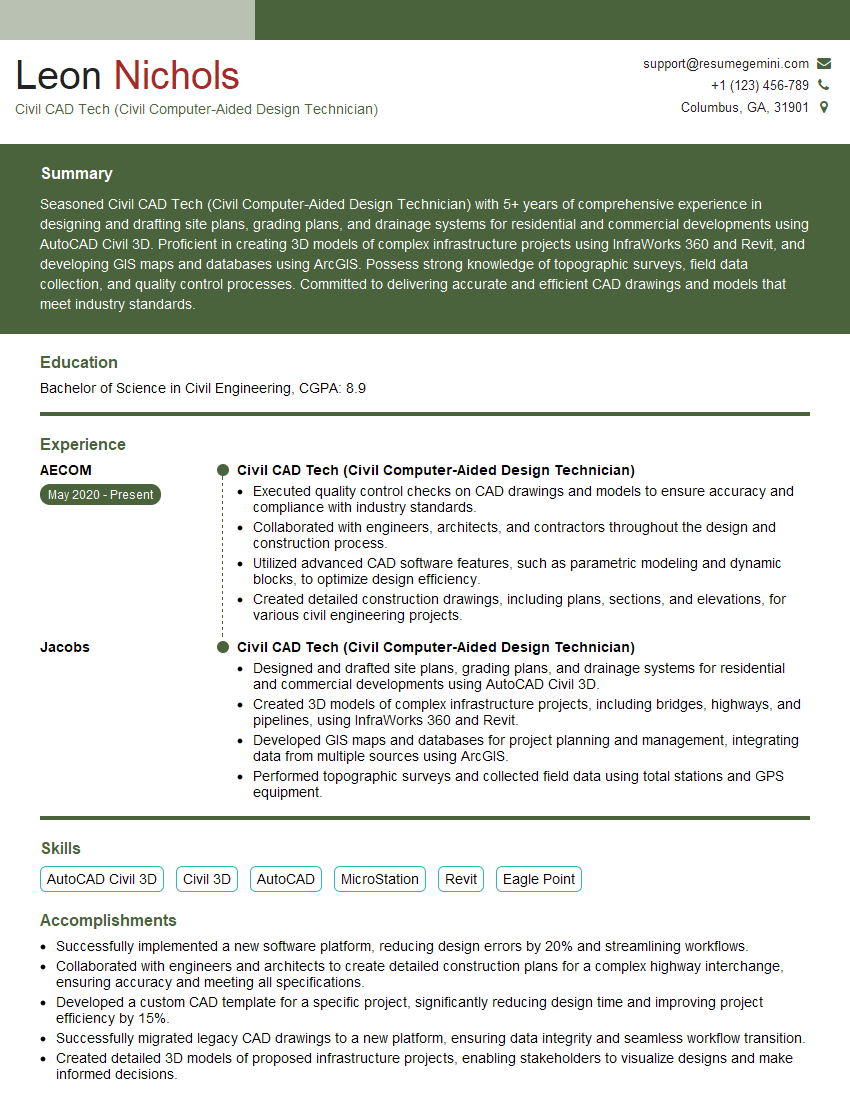Feeling lost in a sea of interview questions? Landed that dream interview for Civil CAD Tech (Civil Computer-Aided Design Technician) but worried you might not have the answers? You’re not alone! This blog is your guide for interview success. We’ll break down the most common Civil CAD Tech (Civil Computer-Aided Design Technician) interview questions, providing insightful answers and tips to leave a lasting impression. Plus, we’ll delve into the key responsibilities of this exciting role, so you can walk into your interview feeling confident and prepared.
Acing the interview is crucial, but landing one requires a compelling resume that gets you noticed. Crafting a professional document that highlights your skills and experience is the first step toward interview success. ResumeGemini can help you build a standout resume that gets you called in for that dream job.
Essential Interview Questions For Civil CAD Tech (Civil Computer-Aided Design Technician)
1. What is the difference between AutoCAD and Civil 3D?
AutoCAD is a general-purpose CAD software used for drafting and design, while Civil 3D is a specialized CAD software for civil engineering. Civil 3D has features and tools specifically designed for civil engineering projects, such as road design, site planning, and stormwater management.
2. What are the key features of Civil 3D?
3D Modeling
- Create 3D models of terrain, infrastructure, and utilities.
- Generate cross-sections, profiles, and other views from the 3D model.
Road Design
- Design roads using templates and alignments.
- Calculate earthwork volumes and generate cross-sections.
Site Planning
- Create site plans with buildings, parking lots, and other features.
- Generate grading plans and stormwater management plans.
Water Resources
- Design stormwater management systems using pipes, channels, and detention ponds.
- Calculate hydraulics and generate drainage reports.
Utilities
- Design underground utilities such as water mains, sewer lines, and electrical cables.
- Create utility profiles and generate construction plans.
3. What are the different types of drawings you can create with Civil 3D?
- Site plans
- Grading plans
- Road plans
- Drainage plans
- Utility plans
- Construction plans
4. What is the coordinate system used in Civil 3D?
Civil 3D uses a real-world coordinate system, typically based on state plane coordinates or a local coordinate system.
5. What is the difference between a surface and a feature line?
A surface is a 3D representation of a terrain or other surface. A feature line is a 2D line that represents a linear feature, such as a road or a property boundary.
6. What are the different ways to create a surface in Civil 3D?
- From points
- From breaklines
- From contours
- From an existing surface
7. What is the purpose of a corridor in Civil 3D?
A corridor is a 3D representation of a road or other linear feature. It creates a dynamic surface that updates automatically when the alignment or profile is changed.
8. What are the different types of objects you can place in a Civil 3D drawing?
- Points
- Lines
- Polylines
- Circles
- Arcs
- Surfaces
- Features lines
- Blocks
- Dimensions
- Labels
9. What is the difference between a layer and a style in Civil 3D?
- Layers control the visibility and editing of objects in a drawing.
- Styles control the appearance of objects in a drawing.
10. What is the purpose of a template in Civil 3D?
A template is a file that contains default settings for a new drawing, such as the drawing units, coordinate system, and layers.
Interviewers often ask about specific skills and experiences. With ResumeGemini‘s customizable templates, you can tailor your resume to showcase the skills most relevant to the position, making a powerful first impression. Also check out Resume Template specially tailored for Civil CAD Tech (Civil Computer-Aided Design Technician).
Career Expert Tips:
- Ace those interviews! Prepare effectively by reviewing the Top 50 Most Common Interview Questions on ResumeGemini.
- Navigate your job search with confidence! Explore a wide range of Career Tips on ResumeGemini. Learn about common challenges and recommendations to overcome them.
- Craft the perfect resume! Master the Art of Resume Writing with ResumeGemini’s guide. Showcase your unique qualifications and achievements effectively.
- Great Savings With New Year Deals and Discounts! In 2025, boost your job search and build your dream resume with ResumeGemini’s ATS optimized templates.
Researching the company and tailoring your answers is essential. Once you have a clear understanding of the Civil CAD Tech (Civil Computer-Aided Design Technician)‘s requirements, you can use ResumeGemini to adjust your resume to perfectly match the job description.
Key Job Responsibilities
A Civil CAD Tech (Civil Computer-Aided Design Technician) is responsible for using computer-aided design (CAD) software to create technical drawings and models of civil engineering projects. These drawings and models are used for a variety of purposes, including planning, design, construction, and maintenance.
1. Create and modify CAD drawings and models
This is the core responsibility of a Civil CAD Tech. They use CAD software to create new drawings and models, and to modify existing ones. Drawings and models can include anything from simple 2D plans to complex 3D models.
- Create new CAD drawings and models from scratch
- Modify existing CAD drawings and models
- Create technical drawings and models for a variety of civil engineering projects
2. Work with engineers and architects to develop design plans
Civil CAD Techs work closely with engineers and architects to develop design plans for civil engineering projects. They use their CAD skills to create drawings and models that illustrate the design plans.
- Work with engineers and architects to develop design plans for civil engineering projects
- Create CAD drawings and models that illustrate the design plans
- Collaborate with engineers and architects to ensure that the design plans are accurate and complete
3. Prepare construction documents
Civil CAD Techs prepare construction documents that are used by contractors to build civil engineering projects. These documents include plans, specifications, and estimates.
- Prepare construction documents for civil engineering projects
- Create plans, specifications, and estimates
- Ensure that the construction documents are accurate and complete
4. Inspect construction sites
Civil CAD Techs may also inspect construction sites to ensure that the work is being done according to the design plans. They can help to identify any problems that may arise during construction.
- Inspect construction sites to ensure that the work is being done according to the design plans
- Identify any problems that may arise during construction
- Work with contractors to resolve any problems that may arise
Interview Tips
To prepare for an interview for a Civil CAD Tech position, you should:
1. Research the company and the position
This will help you to understand the company’s culture and the specific requirements of the position. You can find information about the company on their website and in industry publications.
- Visit the company’s website
- Read industry publications
- Talk to people who work for the company
2. Practice your CAD skills
You should be able to demonstrate your CAD skills during the interview. You can do this by bringing a portfolio of your work or by completing a CAD test.
- Create a portfolio of your work
- Complete a CAD test
- Practice your CAD skills regularly
3. Prepare to answer common interview questions
There are a number of common interview questions that you should be prepared to answer, such as “Why are you interested in this position?” and “What are your strengths and weaknesses?”. You can find a list of common interview questions online or in a book.
- Prepare to answer common interview questions
- Practice your answers to common interview questions
- Be confident in your answers to common interview questions
4. Ask questions
Asking questions at the end of the interview shows that you are interested in the position and that you are taking the interview seriously. You can ask questions about the company, the position, or the interviewer’s experiences.
- Ask questions about the company
- Ask questions about the position
- Ask questions about the interviewer’s experiences
Next Step:
Armed with this knowledge, you’re now well-equipped to tackle the Civil CAD Tech (Civil Computer-Aided Design Technician) interview with confidence. Remember, preparation is key. So, start crafting your resume, highlighting your relevant skills and experiences. Don’t be afraid to tailor your application to each specific job posting. With the right approach and a bit of practice, you’ll be well on your way to landing your dream job. Build your resume now from scratch or optimize your existing resume with ResumeGemini. Wish you luck in your career journey!