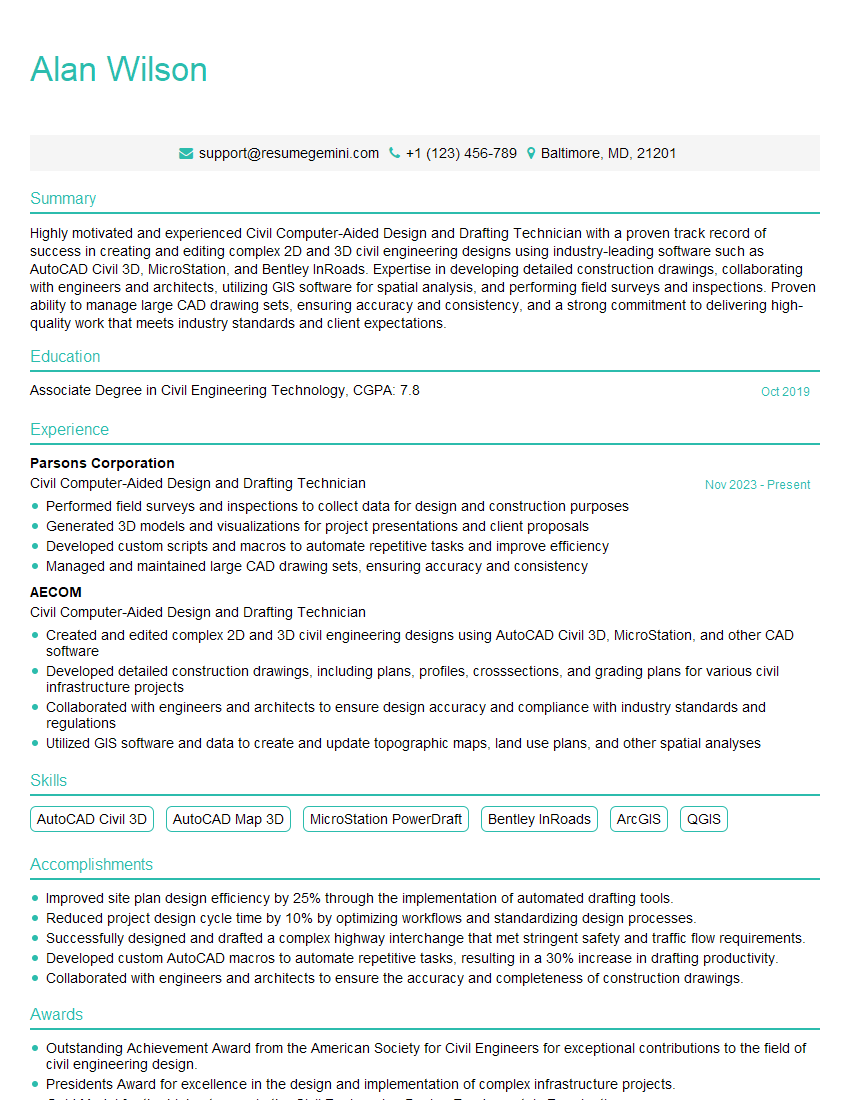Feeling lost in a sea of interview questions? Landed that dream interview for Civil Computer-Aided Design and Drafting Technician but worried you might not have the answers? You’re not alone! This blog is your guide for interview success. We’ll break down the most common Civil Computer-Aided Design and Drafting Technician interview questions, providing insightful answers and tips to leave a lasting impression. Plus, we’ll delve into the key responsibilities of this exciting role, so you can walk into your interview feeling confident and prepared.
Acing the interview is crucial, but landing one requires a compelling resume that gets you noticed. Crafting a professional document that highlights your skills and experience is the first step toward interview success. ResumeGemini can help you build a standout resume that gets you called in for that dream job.
Essential Interview Questions For Civil Computer-Aided Design and Drafting Technician
1. Explain the process of creating a detailed civil engineering drawing using CAD software.
Involves several key steps:
- Gathering project requirements and specifications
- Creating a 2D or 3D model of the project using CAD software
- Adding layers, dimensions, and annotations
- Finalizing the drawing and exporting it to the appropriate format
2. How do you ensure the accuracy and precision of your CAD drawings?
Using industry-standard drafting techniques
- Adhering to accepted drafting standards and conventions
- Using appropriate scales and units of measure
- Regularly checking and verifying measurements
Using advanced software tools
- Utilizing snap, grid, and ortho features
- Employing dimensioning functions and constraints
- Performing error checking and validation
3. Describe the types of civil engineering projects you have worked on.
Worked on a wide range of civil engineering projects including:
- Roadway and highway design
- Bridge and culvert design
- Water distribution and wastewater systems
- Stormwater management systems
- Residential and commercial developments
4. Explain your experience with using 3D CAD modeling for civil engineering projects.
Proficient in using 3D CAD modeling to:
- Create realistic and detailed models of civil engineering structures
- Analyze and simulate project designs
- Generate construction documents and visualizations
5. How do you stay up-to-date with the latest advancements in CAD software and civil engineering practices?
Attend industry conferences and workshops
Read trade publications and technical journals
Participate in online forums and discussion groups
Seek professional development opportunities
6. Describe your experience with using GIS (Geographic Information Systems) for civil engineering projects.
Utilized GIS to:
- Analyze and interpret spatial data
- Create maps and other visual representations
- Support decision-making processes
7. Explain your approach to collaborating with other engineers and technical professionals on civil engineering projects.
Collaborative approach:
- Actively participate in project meetings and discussions
- Share knowledge and expertise
- Provide constructive feedback
- Utilize effective communication tools and technologies
8. Describe your experience with managing and prioritizing multiple projects simultaneously.
Proven ability to:
- Prioritize tasks and allocate resources effectively
- Meet deadlines and deliver high-quality work
- Handle multiple projects with varying levels of complexity
9. Explain your approach to quality control and quality assurance in your CAD work.
Rigorous quality control process:
- Regularly review and verify drawings
- Implement error-checking and validation techniques
- Seek feedback from colleagues and supervisors
10. Describe your experience with using Building Information Modeling (BIM) for civil engineering projects.
BIM experience:
- Created and managed BIM models for various civil engineering projects
- Collaborated with architects, engineers, and contractors
- Utilized BIM to improve project coordination and efficiency
Interviewers often ask about specific skills and experiences. With ResumeGemini‘s customizable templates, you can tailor your resume to showcase the skills most relevant to the position, making a powerful first impression. Also check out Resume Template specially tailored for Civil Computer-Aided Design and Drafting Technician.
Career Expert Tips:
- Ace those interviews! Prepare effectively by reviewing the Top 50 Most Common Interview Questions on ResumeGemini.
- Navigate your job search with confidence! Explore a wide range of Career Tips on ResumeGemini. Learn about common challenges and recommendations to overcome them.
- Craft the perfect resume! Master the Art of Resume Writing with ResumeGemini’s guide. Showcase your unique qualifications and achievements effectively.
- Great Savings With New Year Deals and Discounts! In 2025, boost your job search and build your dream resume with ResumeGemini’s ATS optimized templates.
Researching the company and tailoring your answers is essential. Once you have a clear understanding of the Civil Computer-Aided Design and Drafting Technician‘s requirements, you can use ResumeGemini to adjust your resume to perfectly match the job description.
Key Job Responsibilities
Civil Computer-Aided Design and Drafting Technicians specialize in using computer software to create and modify technical drawings, plans, and models. Their primary responsibilities encompass a range of tasks that support civil engineering projects.
1. Design and Drafting
Using computer-aided design (CAD) software, these technicians create detailed drawings and plans for civil engineering projects, such as buildings, bridges, highways, and water systems. They may also create 3D models and simulations to visualize and analyze designs.
- Develop construction drawings, including site plans, floor plans, and elevations.
- Create detailed drawings of structural elements, such as beams, columns, and foundations.
2. Site Planning
Technicians assist in planning the layout of civil engineering projects, including the placement of buildings, roads, and other infrastructure. They may also create topographic maps and perform site surveys to determine the best location for a project.
- Develop site plans that show the layout of buildings, roads, and utilities.
- Conduct site surveys to collect data on topography, soil conditions, and existing structures.
3. Construction Documentation
Technicians prepare construction documents, including specifications and details, which provide contractors with the information they need to build the project according to the design.
- Create construction details that show how specific elements of the project will be built.
- Write specifications that describe the materials and methods to be used in construction.
4. Collaboration and Communication
Technicians work closely with engineers, architects, and other professionals to ensure that designs are accurate and buildable. They may also communicate with contractors to answer questions and provide clarifications during the construction process.
- Collaborate with engineers to develop and refine designs.
- Communicate with contractors to provide technical support and answer questions.
Interview Tips
Preparing thoroughly for an interview can significantly enhance your chances of success. Here are some tips and hacks to help you ace your interview for a Civil Computer-Aided Design and Drafting Technician position:
1. Research the Company and Position
Take the time to learn about the company’s history, values, and current projects. This will demonstrate your interest in the position and show that you’ve put in the effort to prepare. Additionally, review the job description carefully and identify the key skills and qualifications that the employer is seeking. Highlight these in your resume and during the interview.
- Visit the company’s website and social media pages to learn about their culture and recent projects.
- Read industry publications and news articles to stay up-to-date on the latest trends and technologies.
2. Practice Your Answers
Anticipate common interview questions and prepare thoughtful responses that showcase your skills and experience. Practice answering questions out loud or in front of a mirror. This will help you become more comfortable and confident during the actual interview.
- Prepare examples of projects you’ve worked on that demonstrate your technical skills and problem-solving abilities.
- Rehearse how you would answer questions about your experience with CAD software and civil engineering principles.
3. Showcase Your Portfolio
If you have a portfolio of your work, bring it with you to the interview. This will give the interviewer a tangible demonstration of your skills and abilities. Make sure your portfolio is well-organized and includes examples of your best work.
- Include a variety of projects that showcase your different skills, such as site plans, construction drawings, and 3D models.
- Highlight any projects that are particularly relevant to the position you’re applying for.
4. Ask Thoughtful Questions
Asking thoughtful questions at the end of the interview shows that you’re engaged and interested in the position. Prepare a few questions that demonstrate your knowledge of the industry and your enthusiasm for the job. Avoid asking questions that are too general or that have already been answered during the interview.
- Ask about the company’s plans for future projects or initiatives.
- Inquire about the company’s mentorship or training programs for new employees.
Next Step:
Armed with this knowledge, you’re now well-equipped to tackle the Civil Computer-Aided Design and Drafting Technician interview with confidence. Remember, a well-crafted resume is your first impression. Take the time to tailor your resume to highlight your relevant skills and experiences. And don’t forget to practice your answers to common interview questions. With a little preparation, you’ll be on your way to landing your dream job. So what are you waiting for? Start building your resume and start applying! Build an amazing resume with ResumeGemini.