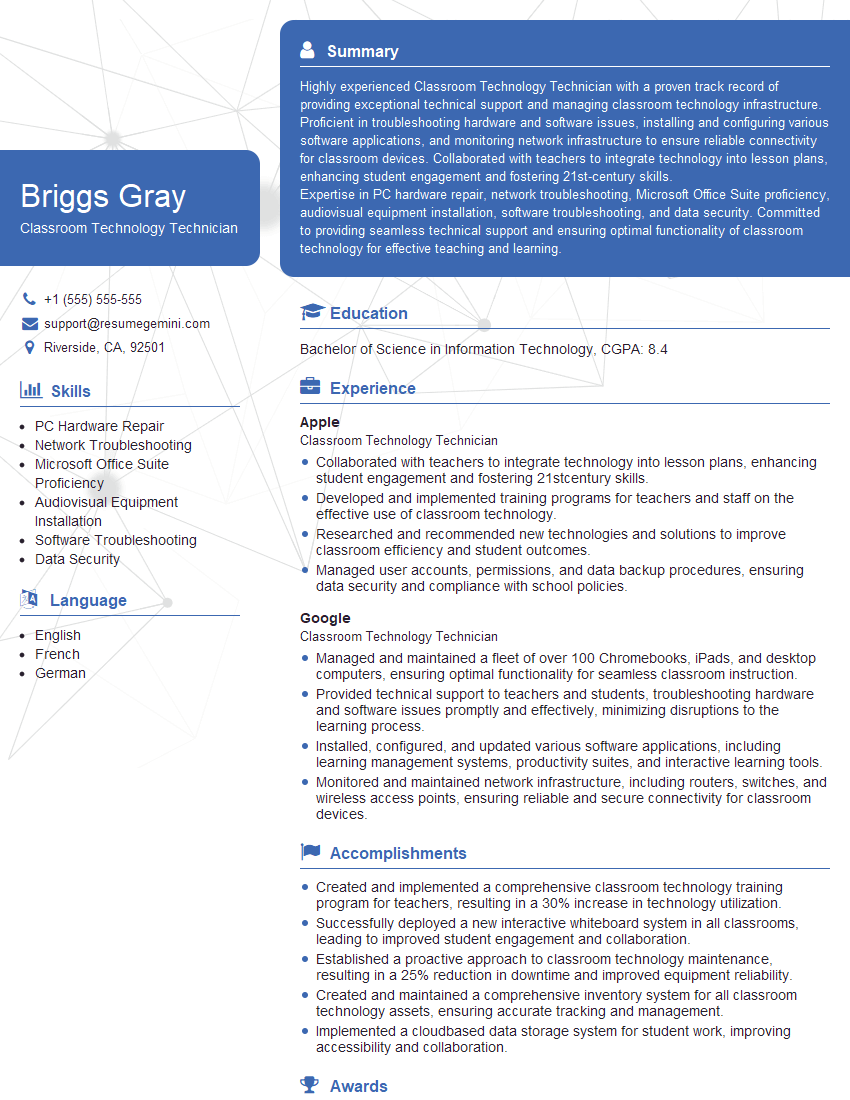Are you gearing up for an interview for a Classroom Technology Technician position? Whether you’re a seasoned professional or just stepping into the role, understanding what’s expected can make all the difference. In this blog, we dive deep into the essential interview questions for Classroom Technology Technician and break down the key responsibilities of the role. By exploring these insights, you’ll gain a clearer picture of what employers are looking for and how you can stand out. Read on to equip yourself with the knowledge and confidence needed to ace your next interview and land your dream job!
Acing the interview is crucial, but landing one requires a compelling resume that gets you noticed. Crafting a professional document that highlights your skills and experience is the first step toward interview success. ResumeGemini can help you build a standout resume that gets you called in for that dream job.
Essential Interview Questions For Classroom Technology Technician
1. What are the most common technical issues you’ve encountered as a Classroom Technology Technician and how did you resolve them?
- Provide specific examples of technical issues and describe the steps taken to troubleshoot and resolve them.
- Mention any tools or resources used to assist in troubleshooting and repair.
- Emphasize problem-solving abilities and attention to detail.
2. Describe your experience in installing, configuring, and maintaining classroom technology equipment such as laptops, projectors, and interactive whiteboards.
Hardware Installation and Configuration
- Explain the process of installing and configuring various hardware devices, including wired and wireless networks.
- Highlight knowledge of industry standards and best practices.
Equipment Maintenance
- Describe regular maintenance tasks performed to ensure optimal performance and longevity of equipment.
- Mention any specific tools or software used for equipment diagnostics and monitoring.
3. How do you ensure the security of classroom technology systems and protect against unauthorized access or data breaches?
- Explain the security measures implemented, such as password management, encryption, and network security protocols.
- Describe any security audits or vulnerability assessments conducted.
- Emphasize knowledge of data protection regulations and compliance requirements.
4. Tell us about a time you had to troubleshoot a complex technical problem in a classroom setting and how you approached it.
- Provide a detailed account of the problem, including symptoms and observations.
- Describe the troubleshooting process, including tools and techniques used.
- Explain the solution implemented and the positive outcomes achieved.
5. How do you handle urgent requests for technical support from teachers or students during class time?
- Describe the priority system used to address urgent requests.
- Explain how you effectively communicate with educators and students to gather necessary information and provide timely support.
- Emphasize the importance of minimizing disruption to the learning environment.
6. What software applications and technologies are you proficient in using for classroom technology management and support?
- List specific software and technologies used for tasks such as device management, classroom control, and remote assistance.
- Provide examples of how these tools enhance efficiency and improve support services.
- Mention any relevant certifications or training in these technologies.
7. How do you stay up-to-date with the latest advancements in classroom technology and educational technology trends?
- Describe industry events, publications, and online resources used to stay informed about emerging technologies.
- Explain how staying current helps you better support educators and students.
- Mention any research or projects conducted to explore new technologies and their potential impact on education.
8. What strategies do you use to collaborate effectively with teachers to integrate technology into their lesson plans and enhance the learning experience?
- Explain approaches to fostering relationships with educators.
- Describe how you work with teachers to identify opportunities for technology integration.
- Provide examples of successful collaborations that have led to improved student outcomes.
9. How do you promote responsible and ethical use of technology in the classroom and address potential concerns from students, parents, or educators?
- Explain the importance of establishing clear guidelines and policies for technology use.
- Describe strategies for educating stakeholders about responsible and ethical practices.
- Mention any initiatives or programs implemented to promote digital citizenship.
10. What are your thoughts on the future of educational technology and how it will impact the role of Classroom Technology Technicians?
- Share your vision for the future of classroom technology and its potential impact on teaching and learning.
- Explain how the role of Classroom Technology Technicians may evolve in response to these advancements.
- Describe your willingness to embrace new technologies and adapt to changing demands.
Interviewers often ask about specific skills and experiences. With ResumeGemini‘s customizable templates, you can tailor your resume to showcase the skills most relevant to the position, making a powerful first impression. Also check out Resume Template specially tailored for Classroom Technology Technician.
Career Expert Tips:
- Ace those interviews! Prepare effectively by reviewing the Top 50 Most Common Interview Questions on ResumeGemini.
- Navigate your job search with confidence! Explore a wide range of Career Tips on ResumeGemini. Learn about common challenges and recommendations to overcome them.
- Craft the perfect resume! Master the Art of Resume Writing with ResumeGemini’s guide. Showcase your unique qualifications and achievements effectively.
- Great Savings With New Year Deals and Discounts! In 2025, boost your job search and build your dream resume with ResumeGemini’s ATS optimized templates.
Researching the company and tailoring your answers is essential. Once you have a clear understanding of the Classroom Technology Technician‘s requirements, you can use ResumeGemini to adjust your resume to perfectly match the job description.
Key Job Responsibilities
The Classroom Technology Technician is responsible for the installation, maintenance, and repair of all classroom technology, including computers, projectors, sound systems, and other equipment. The ideal candidate will have a strong understanding of computer hardware and software, as well as experience with troubleshooting and repairing electronic devices.1. Installation and Maintenance
The Classroom Technology Technician is responsible for the installation and maintenance of all classroom technology, including computers, projectors, sound systems, and other equipment. This includes:
- Installing new equipment
- Maintaining existing equipment
- Troubleshooting and repairing equipment
- Keeping inventory of all equipment
2. Troubleshooting and Repair
The Classroom Technology Technician is responsible for troubleshooting and repairing all classroom technology, including computers, projectors, sound systems, and other equipment. This includes:
- Diagnosing problems with equipment
- Repairing equipment
- Replacing parts
- Working with vendors to resolve warranty issues
3. Training and Support
The Classroom Technology Technician is responsible for training and supporting faculty and staff on the use of classroom technology. This includes:
- Providing training on the use of equipment
- Answering questions about equipment
- Troubleshooting and resolving problems
4. Safety and Compliance
The Classroom Technology Technician is responsible for ensuring that all classroom technology is safe and compliant with all applicable regulations. This includes:
- Inspecting equipment for safety hazards
- Ensuring that equipment is properly grounded
- Following all safety procedures
Interview Tips
1. Research the Company and the Position
Before your interview, take some time to research the company and the position. This will help you understand the company’s culture and the specific requirements of the job. You can find information about the company on their website, social media pages, and Glassdoor.
2. Prepare Your Answers to Common Interview Questions
There are a few common interview questions that you are likely to be asked. It is helpful to prepare your answers to these questions in advance so that you can deliver them confidently and concisely. Some common interview questions include:
- Tell me about yourself.
- Why are you interested in this position?
- What are your strengths and weaknesses?
- What is your experience with classroom technology?
3. Highlight Your Skills and Experience
In your interview, be sure to highlight your skills and experience that are relevant to the position. For example, if you have experience troubleshooting and repairing computers, be sure to mention this in your interview. You can also mention any certifications or training that you have completed.
4. Ask Questions
At the end of your interview, be sure to ask questions about the position and the company. This shows that you are interested in the job and that you are taking the interview seriously. Some good questions to ask include:
- What are the biggest challenges facing the company right now?
- What is the company’s culture like?
- What are the opportunities for advancement within the company?
5. Follow Up
After your interview, be sure to follow up with the interviewer. This shows that you are still interested in the position and that you appreciate their time. You can send a thank-you note or email, or you can call the interviewer to check in.
Next Step:
Now that you’re armed with interview-winning answers and a deeper understanding of the Classroom Technology Technician role, it’s time to take action! Does your resume accurately reflect your skills and experience for this position? If not, head over to ResumeGemini. Here, you’ll find all the tools and tips to craft a resume that gets noticed. Don’t let a weak resume hold you back from landing your dream job. Polish your resume, hit the “Build Your Resume” button, and watch your career take off! Remember, preparation is key, and ResumeGemini is your partner in interview success.