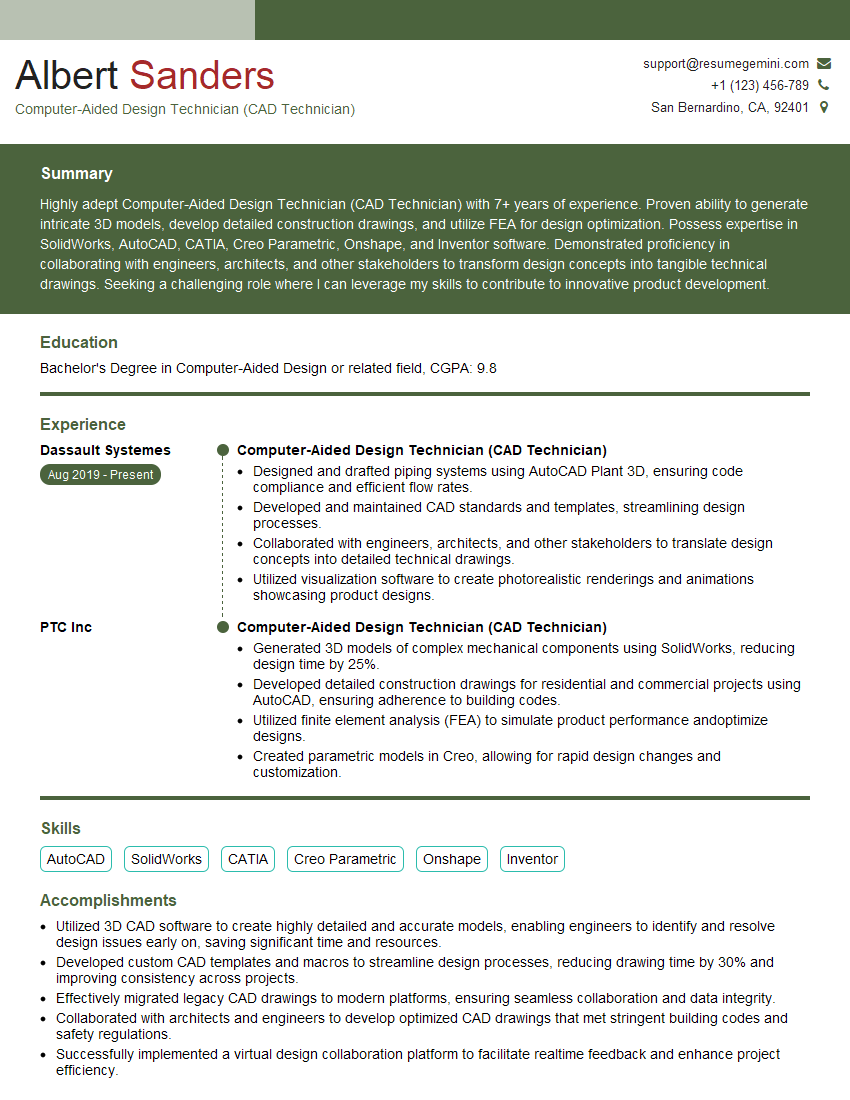Are you gearing up for an interview for a Computer-Aided Design Technician (CAD Technician) position? Whether you’re a seasoned professional or just stepping into the role, understanding what’s expected can make all the difference. In this blog, we dive deep into the essential interview questions for Computer-Aided Design Technician (CAD Technician) and break down the key responsibilities of the role. By exploring these insights, you’ll gain a clearer picture of what employers are looking for and how you can stand out. Read on to equip yourself with the knowledge and confidence needed to ace your next interview and land your dream job!
Acing the interview is crucial, but landing one requires a compelling resume that gets you noticed. Crafting a professional document that highlights your skills and experience is the first step toward interview success. ResumeGemini can help you build a standout resume that gets you called in for that dream job.
Essential Interview Questions For Computer-Aided Design Technician (CAD Technician)
1. Which CAD software are you most proficient in, and why?
I am most proficient in AutoCAD, SolidWorks, and CATIA. I have used AutoCAD for over 10 years and am very familiar with its 2D and 3D drafting capabilities. I have also used SolidWorks for over 5 years and am proficient in its 3D modeling and assembly design capabilities. I have used CATIA for over 3 years and am familiar with its advanced surface modeling and product design capabilities.
2. What is your experience with parametric modeling?
Parametric modeling allows you to make changes to a design quickly and easily.
- I have extensive experience with parametric modeling in SolidWorks and CATIA.
- I understand the benefits of parametric modeling, such as the ability to make changes to a design quickly and easily.
- I have used parametric modeling to create a variety of designs, including mechanical parts, assemblies, and architectural models.
Parametric modeling is essential for creating complex designs that can be easily modified.
- I am confident that I can use my parametric modeling skills to contribute to your team.
- I am eager to learn more about parametric modeling and to use it to create innovative designs.
3. What is your experience with creating and managing engineering drawings?
I have extensive experience with creating and managing engineering drawings in AutoCAD and SolidWorks. I am proficient in using these software programs to create 2D and 3D drawings that meet industry standards. I am also familiar with the use of title blocks, layers, and dimensioning. I have experience in managing engineering drawings throughout the design process, including creating revisions and updating drawings as the design changes.
4. What is your experience with working on a team of engineers and designers?
I have experience working on a team of engineers and designers in a variety of settings, including internships and project-based work. I am able to work independently and as part of a team to achieve project goals. I am also able to communicate effectively with engineers and designers from different disciplines.
5. What are your strengths and weaknesses as a CAD Technician?
Strengths
- Strong technical skills in AutoCAD, SolidWorks, and CATIA.
- Experience with parametric modeling.
- Experience with creating and managing engineering drawings.
- Experience working on a team of engineers and designers.
- Excellent communication and interpersonal skills.
Weaknesses
- Limited experience with some of the more advanced features of SolidWorks and CATIA.
- I am always looking for ways to improve my skills and knowledge.
6. What are your career goals?
My career goals are to become a lead CAD Technician and eventually a CAD Manager. I am eager to learn and grow in my career, and I am confident that I have the skills and experience to succeed.
7. Why are you interested in working for our company?
I am interested in working for your company because I am impressed with your company’s commitment to innovation and quality. I believe that my skills and experience would be a valuable asset to your team, and I am eager to contribute to your company’s success.
8. What is your salary expectation?
My salary expectation is commensurate with my skills and experience. I am confident that I can provide a valuable contribution to your team, and I am willing to negotiate a salary that is fair to both parties.
9. What is your availability to start work?
I am available to start work immediately.
10. Do you have any questions for me?
I do not have any questions at this time.
Interviewers often ask about specific skills and experiences. With ResumeGemini‘s customizable templates, you can tailor your resume to showcase the skills most relevant to the position, making a powerful first impression. Also check out Resume Template specially tailored for Computer-Aided Design Technician (CAD Technician).
Career Expert Tips:
- Ace those interviews! Prepare effectively by reviewing the Top 50 Most Common Interview Questions on ResumeGemini.
- Navigate your job search with confidence! Explore a wide range of Career Tips on ResumeGemini. Learn about common challenges and recommendations to overcome them.
- Craft the perfect resume! Master the Art of Resume Writing with ResumeGemini’s guide. Showcase your unique qualifications and achievements effectively.
- Great Savings With New Year Deals and Discounts! In 2025, boost your job search and build your dream resume with ResumeGemini’s ATS optimized templates.
Researching the company and tailoring your answers is essential. Once you have a clear understanding of the Computer-Aided Design Technician (CAD Technician)‘s requirements, you can use ResumeGemini to adjust your resume to perfectly match the job description.
Key Job Responsibilities
CAD technicians are responsible for using computer-aided design (CAD) software to create and edit technical drawings. These drawings are used in a variety of industries, such as architecture, engineering, and manufacturing.
1. Create and edit technical drawings
CAD technicians use CAD software to create new technical drawings or edit existing ones. These drawings can be used for a variety of purposes, such as:
- Showcasing the layout of a building or product
- Demonstrating how a product or machine works
- Creating assembly instructions
2. Convert drawings into 3D models
CAD technicians can also use CAD software to convert 2D drawings into 3D models. These models can be used for a variety of purposes, such as:
- Creating virtual prototypes
- Simulating how a product will perform
- Generating marketing materials
3. Work with engineers and other professionals
CAD technicians often work with engineers and other professionals to develop and refine designs. They may also provide technical support to other users of CAD software.
4. Stay up-to-date on the latest CAD software
CAD software is constantly evolving, so CAD technicians must stay up-to-date on the latest releases. This can be done by attending training courses or reading online documentation.
Interview Tips
Preparing for a CAD technician interview can be daunting, but there are a few things you can do to increase your chances of success.
1. Research the company and the position
Before your interview, take some time to research the company and the position you are applying for. This will help you understand the company’s culture and the specific requirements of the job.
2. Practice your answers to common interview questions
There are a few common interview questions that you are likely to be asked, such as “Tell me about yourself” and “Why are you interested in this position?” Take some time to practice your answers to these questions so that you can deliver them confidently and concisely.
3. Bring a portfolio of your work
A portfolio of your work is a great way to showcase your skills and experience to potential employers. If you have any CAD drawings or 3D models that you are particularly proud of, be sure to bring them to your interview.
4. Be prepared to talk about your experience with CAD software
The interviewer will likely ask you about your experience with CAD software. Be prepared to discuss the specific software programs that you have used and the projects that you have worked on.
5. Show enthusiasm and passion for CAD
If you are passionate about CAD, it will come through in your interview. Be sure to express your enthusiasm for the field and your desire to learn and grow as a CAD technician.
Next Step:
Armed with this knowledge, you’re now well-equipped to tackle the Computer-Aided Design Technician (CAD Technician) interview with confidence. Remember, preparation is key. So, start crafting your resume, highlighting your relevant skills and experiences. Don’t be afraid to tailor your application to each specific job posting. With the right approach and a bit of practice, you’ll be well on your way to landing your dream job. Build your resume now from scratch or optimize your existing resume with ResumeGemini. Wish you luck in your career journey!