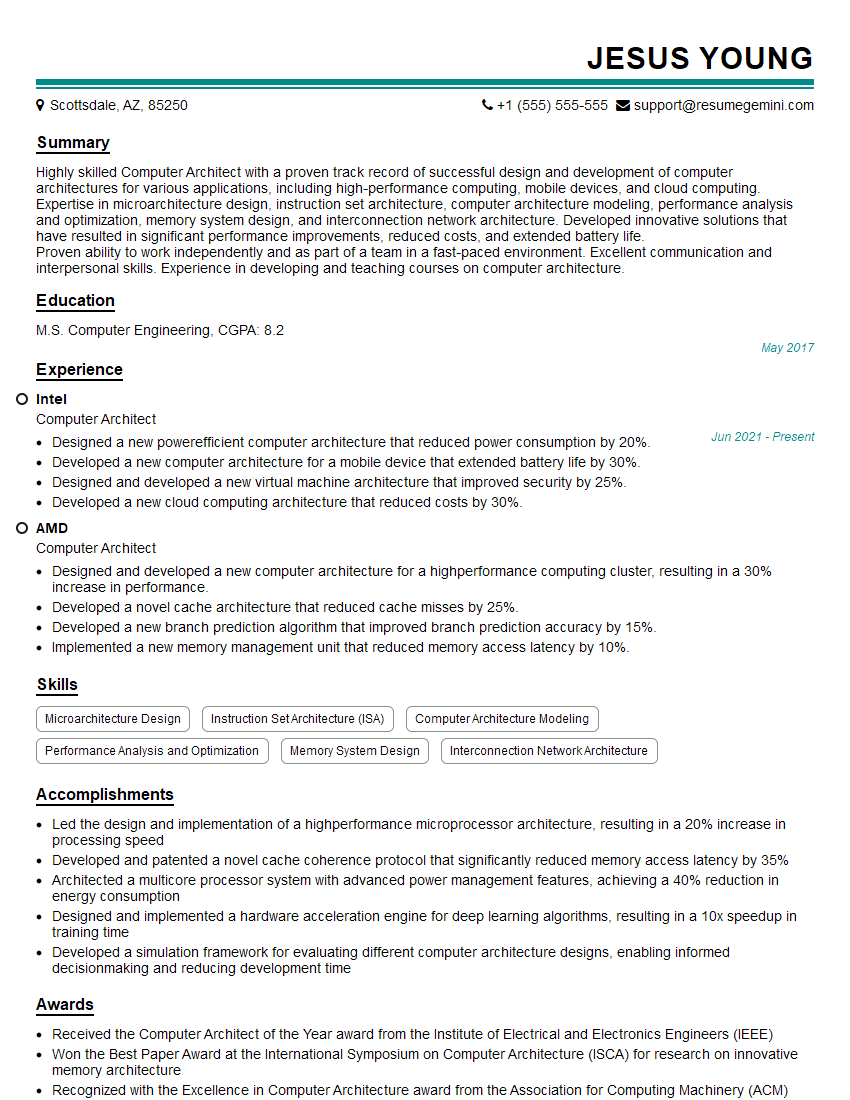Feeling lost in a sea of interview questions? Landed that dream interview for Computer Architect but worried you might not have the answers? You’re not alone! This blog is your guide for interview success. We’ll break down the most common Computer Architect interview questions, providing insightful answers and tips to leave a lasting impression. Plus, we’ll delve into the key responsibilities of this exciting role, so you can walk into your interview feeling confident and prepared.
Acing the interview is crucial, but landing one requires a compelling resume that gets you noticed. Crafting a professional document that highlights your skills and experience is the first step toward interview success. ResumeGemini can help you build a standout resume that gets you called in for that dream job.
Essential Interview Questions For Computer Architect
1. Explain the key differences between Von Neumann and Harvard architectures?
Answer:
- Data and Instruction Separation: Von Neumann architecture stores both data and instructions in the same memory, while Harvard architecture separates them into dedicated memory spaces.
- Instruction Fetch: Von Neumann fetches instructions one at a time, while Harvard can fetch multiple instructions simultaneously, improving performance.
- Data Fetch: Von Neumann fetches data using the same mechanism as instructions, while Harvard has a dedicated data bus, enabling faster data access.
2. Describe the different cache replacement policies and their trade-offs.
- Least Recently Used (LRU): Replaces the least recently used block, ensuring frequently used data remains cached.
- Least Frequently Used (LFU): Replaces the block that has been used the least number of times, reducing replacement of frequently used data.
- First-In First-Out (FIFO): Replaces the oldest block in the cache, regardless of usage, leading to potential performance issues for frequently used data.
3. Discuss the challenges and techniques involved in implementing multi-level caches.
Answer:
- Cache Coherency: Ensure data consistency across multiple caches.
- Write Miss Handling: Handle situations where data is not found in any cache and needs to be retrieved from memory.
- Cache Size and Miss Rate: Optimizing the size and organization of cache levels to minimize misses and latency.
4. Explain the concept of cache locality and how it affects cache performance.
Answer:
- Temporal Locality: Data referenced recently is likely to be referenced again soon.
- Spatial Locality: Data located close to recently referenced data is likely to be referenced next.
- Impact on Cache Performance: Exploiting locality by placing frequently referenced data in faster cache levels significantly improves performance.
5. Describe the principles and benefits of using branch predictors in CPUs.
Answer:
- Purpose: Predict the outcome of conditional branches to improve instruction fetch performance.
- Types: Static, Dynamic, Hybrid predictors.
- Benefits: Reduces pipeline stalls, increases instruction throughput, and improves overall performance.
6. Explain the different approaches to implementing floating-point arithmetic in computer systems.
- Software Emulation: Implementing floating-point operations in software, which can be slow and less precise.
- Dedicated Hardware: Using specialized hardware circuits to perform floating-point calculations, providing higher speed and precision.
- Hybrid Approach: Combining software emulation for basic operations with hardware acceleration for more complex calculations.
7. Discuss the trade-offs and considerations when designing a superscalar processor.
Answer:
- Instruction Level Parallelism: Exploiting parallelism within a single instruction stream.
- Resource Scheduling: Allocating execution resources efficiently to maximize performance.
- Register File Size: Balancing the need for register capacity with performance requirements.
- Branch Prediction Accuracy: Accurate branch prediction is crucial to avoid pipeline stalls.
8. Describe the techniques used to reduce memory access latency in modern computer systems.
Answer:
- Multiple Memory Hierarchy: Using caches, main memory, and secondary storage to reduce access latency.
- Cache Prefetching: Predicting and preloading data into the cache before it is actually needed.
- Interleaving: Dividing memory into multiple banks to reduce contention.
- Non-Uniform Memory Access (NUMA): Locating memory banks closer to the processors that access them most frequently.
9. Explain the concept and benefits of virtual memory management.
Answer:
- Memory Abstraction: Providing a larger virtual address space than physical memory.
- Multitasking: Allowing multiple processes to run simultaneously with their own private memory spaces.
- Code Relocation: Enabling code to be loaded into any part of the address space, increasing flexibility.
- Demand Paging: Loading only the pages that are actually needed, reducing memory usage.
10. Discuss the security implications of hardware-based vulnerabilities in modern processors.
Answer:
- Side Channel Attacks: Exploiting timing or power consumption patterns to extract sensitive data.
- Speculative Execution Attacks: Executing instructions that are later discarded, leading to potential data leakage.
- Meltdown and Spectre: Examples of such vulnerabilities that have been discovered in modern CPUs.
- Mitigation Techniques: Implementations of hardware patches, microcode updates, and compiler optimizations to prevent or mitigate attacks.
Interviewers often ask about specific skills and experiences. With ResumeGemini‘s customizable templates, you can tailor your resume to showcase the skills most relevant to the position, making a powerful first impression. Also check out Resume Template specially tailored for Computer Architect.
Career Expert Tips:
- Ace those interviews! Prepare effectively by reviewing the Top 50 Most Common Interview Questions on ResumeGemini.
- Navigate your job search with confidence! Explore a wide range of Career Tips on ResumeGemini. Learn about common challenges and recommendations to overcome them.
- Craft the perfect resume! Master the Art of Resume Writing with ResumeGemini’s guide. Showcase your unique qualifications and achievements effectively.
- Great Savings With New Year Deals and Discounts! In 2025, boost your job search and build your dream resume with ResumeGemini’s ATS optimized templates.
Researching the company and tailoring your answers is essential. Once you have a clear understanding of the Computer Architect‘s requirements, you can use ResumeGemini to adjust your resume to perfectly match the job description.
Key Job Responsibilities
Computer Architects are responsible for designing, developing, and testing computer systems. They work closely with other engineers and scientists to ensure that the systems they create meet the needs of the users.
1. Design and develop computer systems
This involves understanding the user requirements, developing a system architecture, and selecting the appropriate hardware and software components.
- Interview users to understand their needs.
- Develop system architectures that meet the user requirements.
- Select the appropriate hardware and software components.
2. Test and evaluate computer systems
This involves running tests to ensure that the system meets the user requirements and identifying and fixing any problems.
- Run tests to ensure that the system meets the user requirements.
- Identify and fix any problems.
- Document the test results.
3. Maintain and update computer systems
This involves making changes to the system to keep it up-to-date and running smoothly.
- Make changes to the system to keep it up-to-date.
- Fix any problems that arise.
- Document the changes that are made.
4. Work with other engineers and scientists
Computer Architects often work with other engineers and scientists to develop and test computer systems.
- Collaborate with other engineers and scientists to develop system architectures.
- Work with other engineers and scientists to test and evaluate computer systems.
- Share knowledge and expertise with other engineers and scientists.
Interview Tips
Here are some tips to help you ace your interview for a Computer Architect position:
1. Research the company and the position
This will help you understand the company’s culture and the specific requirements of the position. This will help you tailor your answers to the interviewer’s questions.
- Visit the company’s website.
- Read the job description carefully.
- Talk to people in your network who work at the company.
2. Practice your answers to common interview questions
This will help you feel more confident and prepared during your interview. There are many resources available online that can help you practice your answers to common interview questions.
- Prepare answers to questions about your experience, skills, and qualifications.
- Practice answering questions about your knowledge of computer architecture.
- Practice answering questions about your problem-solving skills.
3. Be prepared to talk about your experience
The interviewer will want to know about your experience in computer architecture. Be prepared to talk about your projects, your skills, and your accomplishments.
- Highlight your experience in designing, developing, and testing computer systems.
- Quantify your accomplishments whenever possible.
- Be prepared to discuss your knowledge of computer architecture.
4. Be prepared to answer questions about your problem-solving skills
Computer Architects often need to solve complex problems. The interviewer will want to know about your problem-solving skills. Be prepared to talk about your approach to problem-solving and your experience in solving complex problems.
- Describe your approach to problem-solving.
- Give examples of complex problems that you have solved.
- Explain how you overcame the challenges that you faced.
Next Step:
Now that you’re armed with interview-winning answers and a deeper understanding of the Computer Architect role, it’s time to take action! Does your resume accurately reflect your skills and experience for this position? If not, head over to ResumeGemini. Here, you’ll find all the tools and tips to craft a resume that gets noticed. Don’t let a weak resume hold you back from landing your dream job. Polish your resume, hit the “Build Your Resume” button, and watch your career take off! Remember, preparation is key, and ResumeGemini is your partner in interview success.