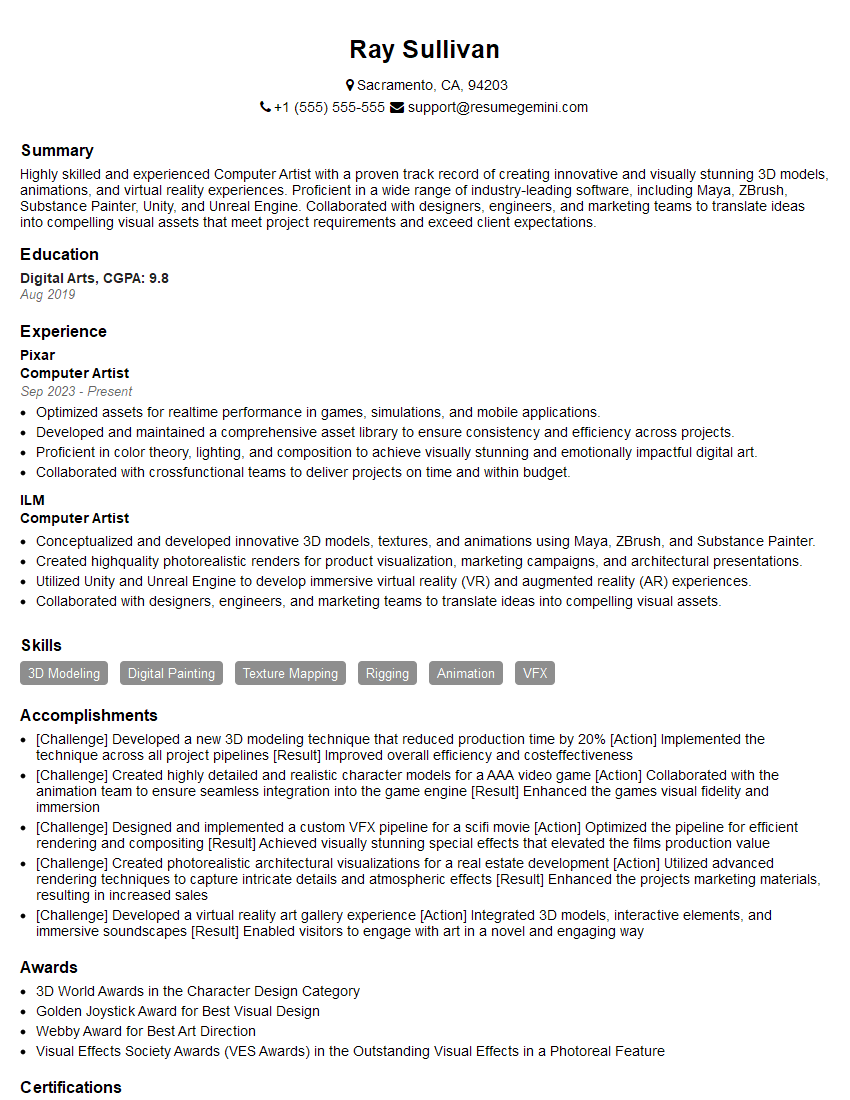Are you gearing up for a career in Computer Artist? Feeling nervous about the interview questions that might come your way? Don’t worry, you’re in the right place. In this blog post, we’ll dive deep into the most common interview questions for Computer Artist and provide you with expert-backed answers. We’ll also explore the key responsibilities of this role so you can tailor your responses to showcase your perfect fit.
Acing the interview is crucial, but landing one requires a compelling resume that gets you noticed. Crafting a professional document that highlights your skills and experience is the first step toward interview success. ResumeGemini can help you build a standout resume that gets you called in for that dream job.
Essential Interview Questions For Computer Artist
1. What are the key differences between raster and vector graphics, and when would you use each type?
- Raster graphics are made up of pixels, while vector graphics are made up of paths.
- Raster graphics are resolution-dependent, while vector graphics are not.
- Raster graphics are typically used for images, while vector graphics are used for logos, icons, and other graphics that need to be scaled.
2. What is the difference between CMYK and RGB color spaces?
1: CMYK
- CMYK is a subtractive color space, which means that colors are created by mixing pigments.
- CMYK is used for printing.
Subheading 2: RGB
- RGB is an additive color space, which means that colors are created by mixing light.
- RGB is used for digital displays.
3. What are the different types of file formats for images, and what are the pros and cons of each?
- JPEG: A lossy compression format that is commonly used for photographs.
- PNG: A lossless compression format that is commonly used for graphics.
- GIF: A lossless compression format that is commonly used for animations.
- TIFF: A lossless compression format that is commonly used for high-quality images.
4. What is the difference between 2D and 3D graphics?
- 2D graphics are flat images that have no depth.
- 3D graphics are images that have depth and can be rotated and viewed from different angles.
5. What are the different types of 3D modeling software, and what are the pros and cons of each?
- Autodesk Maya: A powerful 3D modeling software that is used for creating high-quality models for film, television, and video games.
- Blender: A free and open-source 3D modeling software that is popular with hobbyists and professionals alike.
- Cinema 4D: A user-friendly 3D modeling software that is popular with designers and motion graphics artists.
6. What is the difference between vertex and pixel shaders?
- Vertex shaders are used to transform the vertices of a 3D model.
- Pixel shaders are used to color the pixels of a 3D model.
7. What are the different types of lighting in 3D graphics, and how do they affect the appearance of a scene?
- Ambient light: A type of light that fills the entire scene and illuminates objects evenly.
- Directional light: A type of light that comes from a single direction and creates shadows.
- Spot light: A type of light that is focused on a specific area and creates a cone-shaped shadow.
- Point light: A type of light that comes from a single point and creates a spherical shadow.
8. What is the difference between a texture and a shader, and how do they work together?
- A texture is a 2D image that is applied to the surface of a 3D model.
- A shader is a program that is used to calculate the color of a pixel on a 3D model.
- Textures and shaders work together to create the final appearance of a 3D model.
9. What is the difference between real-time and non-real-time rendering?
- Real-time rendering is a type of rendering that is done in real time, as the scene is being viewed.
- Non-real-time rendering is a type of rendering that is done offline, after the scene has been created.
10. What are the different types of animation software, and what are the pros and cons of each?
- Adobe Animate: A popular animation software that is used for creating 2D and 3D animations.
- Blender: A free and open-source animation software that is popular with hobbyists and professionals alike.
- Cinema 4D: A user-friendly animation software that is popular with designers and motion graphics artists.
Interviewers often ask about specific skills and experiences. With ResumeGemini‘s customizable templates, you can tailor your resume to showcase the skills most relevant to the position, making a powerful first impression. Also check out Resume Template specially tailored for Computer Artist.
Career Expert Tips:
- Ace those interviews! Prepare effectively by reviewing the Top 50 Most Common Interview Questions on ResumeGemini.
- Navigate your job search with confidence! Explore a wide range of Career Tips on ResumeGemini. Learn about common challenges and recommendations to overcome them.
- Craft the perfect resume! Master the Art of Resume Writing with ResumeGemini’s guide. Showcase your unique qualifications and achievements effectively.
- Great Savings With New Year Deals and Discounts! In 2025, boost your job search and build your dream resume with ResumeGemini’s ATS optimized templates.
Researching the company and tailoring your answers is essential. Once you have a clear understanding of the Computer Artist‘s requirements, you can use ResumeGemini to adjust your resume to perfectly match the job description.
Key Job Responsibilities
Computer Artists are responsible for creating digital artwork using computer software. They work in various industries, including film, television, video games, and advertising. Some of their key job responsibilities include:
1. Creating and Modifying Digital Artwork
Computer Artists use a variety of software programs to create and modify digital artwork. This artwork can include characters, objects, environments, and textures.
- Collaborating with other artists and designers to create a consistent and cohesive visual style.
- Using a variety of software programs to create and modify digital artwork, including 3D modeling, texturing, and rendering software.
2. Animating Digital Artwork
Computer Artists can also animate digital artwork, creating characters and objects that move and interact with each other.
- Understanding the principles of animation and applying them to digital artwork.
- Creating animations that are fluid, realistic, and visually appealing.
3. Creating Textures and Materials
Computer Artists create textures and materials that are used to add depth and realism to digital artwork. These textures and materials can be used to create realistic-looking skin, hair, clothing, and other objects.
- Understanding the properties of different materials and how they interact with light.
- Creating textures and materials that are visually appealing and realistic.
4. Collaborating with Other Artists and Designers
Computer Artists often collaborate with other artists and designers to create a cohesive and consistent visual style for a project.
- Working with art directors, designers, and other artists to create a cohesive and consistent visual style.
- Providing feedback on other artists’ work and collaborating to improve the overall quality of the project.
Interview Tips
Preparing for an interview for a Computer Artist position can be daunting, but following these tips can help you increase your chances of success:
1. Research the Company and the Position
Take the time to research the company you’re applying to and the specific position you’re interviewing for. This will help you understand the company’s culture and the specific requirements of the job. You can find this information on the company’s website, LinkedIn page, and other online sources.
- Visit the company’s website to learn about their mission, values, and products/services.
- Read any news articles or blog posts about the company to get a sense of their recent activities and industry reputation.
2. Practice Your Answers to Common Interview Questions
There are a few common interview questions that you’re likely to be asked, so it’s a good idea to practice your answers to these questions in advance. Some common interview questions for Computer Artists include:
- Tell me about your experience with computer graphics software.
- What is your favorite type of digital art to create?
- How do you stay up-to-date on the latest trends in computer graphics?
3. Prepare a Portfolio of Your Work
A portfolio of your work is an essential part of any interview for a Computer Artist position. Your portfolio should showcase your best work and demonstrate your skills in a variety of areas, such as character design, environment design, and animation.
- Create a portfolio website or online gallery to showcase your work.
- Include a variety of projects in your portfolio, including personal projects and work from previous jobs or internships.
4. Be Yourself and Show Your Passion
The most important thing is to be yourself and show your passion for computer graphics. The interviewer wants to know who you are and why you’re interested in the position. So be genuine and let your personality shine through.
- Be confident and enthusiastic during the interview.
- Show the interviewer that you’re passionate about computer graphics and eager to learn and grow.
Next Step:
Armed with this knowledge, you’re now well-equipped to tackle the Computer Artist interview with confidence. Remember, preparation is key. So, start crafting your resume, highlighting your relevant skills and experiences. Don’t be afraid to tailor your application to each specific job posting. With the right approach and a bit of practice, you’ll be well on your way to landing your dream job. Build your resume now from scratch or optimize your existing resume with ResumeGemini. Wish you luck in your career journey!