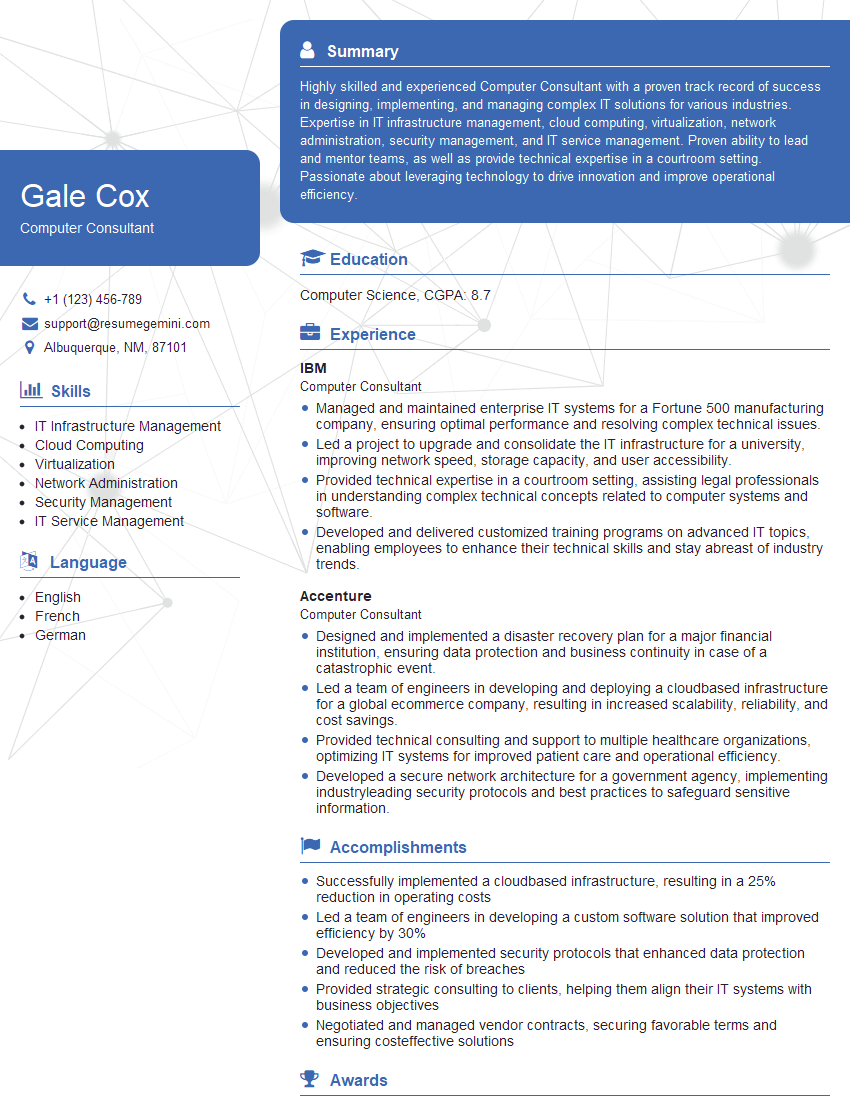Are you gearing up for a career shift or aiming to ace your next interview? Look no further! We’ve curated a comprehensive guide to help you crack the interview for the coveted Computer Consultant position. From understanding the key responsibilities to mastering the most commonly asked questions, this blog has you covered. So, buckle up and let’s embark on this journey together
Acing the interview is crucial, but landing one requires a compelling resume that gets you noticed. Crafting a professional document that highlights your skills and experience is the first step toward interview success. ResumeGemini can help you build a standout resume that gets you called in for that dream job.
Essential Interview Questions For Computer Consultant
1. What are the key considerations when developing a cloud computing strategy?
- Cost Optimization: Evaluate cloud pricing models, usage patterns, and rightsizing strategies to minimize costs.
- Security and Compliance: Ensure data protection, regulatory compliance, and adherence to industry standards.
- Performance and Scalability: Assess performance requirements, choose appropriate cloud services, and design for scalability.
- Disaster Recovery and Business Continuity: Plan for data backup, failover, and recovery mechanisms to ensure business continuity.
- Integration and Interoperability: Consider integration with existing systems, data migration strategies, and compatibility with third-party applications.
2. Describe your experience in cloud migration. What challenges did you encounter and how did you overcome them?
Technical Challenges:
- Data Migration: Ensuring data integrity, consistency, and data loss prevention during transfer.
- Application Compatibility: Re-platforming and modifying applications to ensure compatibility with the cloud environment.
- Performance Optimization: Tuning applications and infrastructure to optimize performance and minimize latency.
Organizational Challenges:
- Stakeholder Engagement: Gaining buy-in and addressing concerns from stakeholders across the organization.
- Process Changes: Adapting existing processes and workflows to align with cloud operations.
- Skills Development: Upskilling the team on cloud technologies and best practices.
3. What metrics and tools do you use to monitor and evaluate the performance of cloud infrastructure?
Metrics:- CPU Utilization: Monitor CPU usage to identify performance bottlenecks and optimize resource allocation.
- Memory Usage: Track memory utilization to ensure adequate resources and prevent memory leaks.
- Network Bandwidth: Monitor network traffic to identify usage patterns and optimize network performance.
- Application Response Time: Measure the speed at which applications respond to user requests.
- CloudWatch: AWS monitoring service for metrics, logs, and alarms.
- Azure Monitor: Azure monitoring service for metrics, logs, and diagnostics.
- Datadog: Third-party monitoring platform for cloud infrastructure and applications.
4. How do you approach disaster recovery planning for cloud-based systems?
- Risk Assessment: Identify potential threats and risks to cloud infrastructure and applications.
- Data Backup and Replication: Implement data backup and replication strategies to protect against data loss or corruption.
- Failover Testing: Conduct regular failover tests to verify the recovery plan and identify any gaps or issues.
- Incident Response: Establish clear incident response procedures and communication channels to ensure a coordinated response in case of a disaster.
5. What security measures do you recommend for protecting data in the cloud?
- Encryption: Encrypt data at rest and in transit to protect against unauthorized access.
- Identity and Access Management: Implement strong authentication mechanisms and role-based access controls to restrict access to sensitive data.
- Firewalls and Intrusion Detection: Implement firewalls and intrusion detection systems to monitor and block malicious activity.
- Regular Security Audits: Conduct regular security audits to identify vulnerabilities and take corrective actions.
6. How do you stay up-to-date with the latest cloud computing trends and technologies?
- Industry Conferences and Webinars: Attend industry conferences and webinars to hear from experts and learn about new technologies.
- Online Courses and Certifications: Enroll in online courses and obtain certifications to enhance technical skills and knowledge.
- Vendor Documentation: Regularly review documentation from cloud vendors to stay informed about new features and updates.
- Community Forums and Blogs: Engage in online community forums and read blogs to connect with other professionals and learn from their experiences.
7. How do you handle the challenges of cloud cost management?
- Cloud Cost Monitoring: Use cloud cost monitoring tools to track and analyze cloud usage and costs.
- Rightsizing and Optimization: Regularly review resource utilization and optimize instances to ensure optimal performance and cost-effectiveness.
- Cost Allocation and Forecasting: Implement cost allocation mechanisms to track costs by project or department, and forecast future expenses.
8. What is your approach to cloud security governance?
- Define Security Policies: Establish clear security policies that outline cloud security requirements and responsibilities.
- Implement Security Controls: Implement technical and administrative controls to enforce security policies and protect data.
- Continuous Monitoring and Compliance: Continuously monitor and assess cloud infrastructure and applications for security breaches and compliance.
- Regular Audits: Conduct regular security audits to identify vulnerabilities and ensure compliance with industry standards and regulations.
9. How do you assess the maturity of an organization’s cloud adoption?
- Technical Maturity: Evaluate the organization’s technical proficiency in cloud technologies, infrastructure, and security practices.
- Organizational Maturity: Assess the organization’s adoption of cloud principles, governance models, and change management processes.
- Strategic Maturity: Determine how well the organization’s cloud strategy aligns with its business objectives and long-term vision.
- Financial Maturity: Evaluate the organization’s ability to manage cloud costs, optimize resource utilization, and achieve return on investment.
10. What emerging trends in cloud computing are you most excited about and how do you see them impacting the industry?
Emerging Trends:- Serverless Computing: Pay-as-you-go model for computing resources, allowing developers to focus on application development without managing infrastructure.
- Artificial Intelligence (AI) and Machine Learning (ML): Integration of AI and ML into cloud platforms, enabling advanced analytics, predictive modeling, and automated processes.
- Multi-cloud and Hybrid Cloud: Adoption of multiple cloud platforms or a combination of cloud and on-premises infrastructure to optimize performance and mitigate vendor lock-in.
- Increased Agility and Innovation: Serverless and AI/ML empower developers to innovate and deploy applications faster.
- Cost Efficiency: Pay-as-you-go models and multi-cloud strategies optimize costs and flexibility.
- Enhanced Security: Cloud providers invest heavily in security, offering advanced threat detection and response capabilities.
Interviewers often ask about specific skills and experiences. With ResumeGemini‘s customizable templates, you can tailor your resume to showcase the skills most relevant to the position, making a powerful first impression. Also check out Resume Template specially tailored for Computer Consultant.
Career Expert Tips:
- Ace those interviews! Prepare effectively by reviewing the Top 50 Most Common Interview Questions on ResumeGemini.
- Navigate your job search with confidence! Explore a wide range of Career Tips on ResumeGemini. Learn about common challenges and recommendations to overcome them.
- Craft the perfect resume! Master the Art of Resume Writing with ResumeGemini’s guide. Showcase your unique qualifications and achievements effectively.
- Great Savings With New Year Deals and Discounts! In 2025, boost your job search and build your dream resume with ResumeGemini’s ATS optimized templates.
Researching the company and tailoring your answers is essential. Once you have a clear understanding of the Computer Consultant‘s requirements, you can use ResumeGemini to adjust your resume to perfectly match the job description.
Key Job Responsibilities
Computer consultants provide expert advice and support to businesses and organizations on all aspects of computer technology. They help clients improve their efficiency, productivity, and security by recommending and implementing new technologies and solutions.
1. Analyze client needs
Computer consultants start by assessing the client’s current IT infrastructure and business needs. They interview key stakeholders to understand the organization’s goals, challenges, and pain points.
- Conduct interviews with key stakeholders
- Review existing IT infrastructure and documentation
2. Develop and recommend solutions
Based on their analysis, computer consultants develop and recommend tailored solutions that align with the client’s needs and budget. They consider various factors, such as the organization’s size, industry, and regulatory compliance requirements.
- Research and evaluate different technology solutions
- Develop cost-effective and scalable recommendations
3. Implement and manage solutions
Once the client approves the recommendations, computer consultants help implement and manage the new solutions. They work closely with the client’s IT team to ensure a smooth transition and ongoing support.
- Configure and install hardware and software
- Provide training and support to end-users
4. Monitor and evaluate performance
Computer consultants monitor the performance of the implemented solutions and make adjustments as needed. They provide regular reports to the client, highlighting key metrics and recommendations for improvement.
- Track key performance indicators
- Identify areas for optimization and improvement
Interview Tips
Before you attend your interview for a computer consultant position, take some time to prepare. Here are a few tips to help you ace the interview:
1. Research the company and the role
Take the time to learn about the company you’re interviewing with, including their industry, size, and recent news. This will help you understand the company’s culture and needs.
- Visit the company’s website and social media pages
- Read industry news and articles
2. Practice your answers to common interview questions
There are a few common interview questions that you’re likely to be asked, such as “Tell me about your experience with computer consulting.” or “How do you stay up-to-date on the latest technology trends?” Prepare your answers to these questions ahead of time so that you can deliver them confidently and concisely.
- Use the STAR method to structure your answers
- Quantify your accomplishments with specific metrics
3. Be prepared to ask questions
Asking thoughtful questions at the end of the interview shows that you’re interested in the position and the company. It also gives you an opportunity to learn more about the role and the company’s culture.
- Ask about the company’s IT strategy
- Ask about the team you would be working with
4. Dress professionally and arrive on time
First impressions matter, so make sure you dress professionally for your interview. Also, be sure to arrive on time, or even a few minutes early.
- Choose clothing that is clean, pressed, and appropriate for a business setting
- Leave yourself plenty of time to get to the interview location
Next Step:
Armed with this knowledge, you’re now well-equipped to tackle the Computer Consultant interview with confidence. Remember, a well-crafted resume is your first impression. Take the time to tailor your resume to highlight your relevant skills and experiences. And don’t forget to practice your answers to common interview questions. With a little preparation, you’ll be on your way to landing your dream job. So what are you waiting for? Start building your resume and start applying! Build an amazing resume with ResumeGemini.