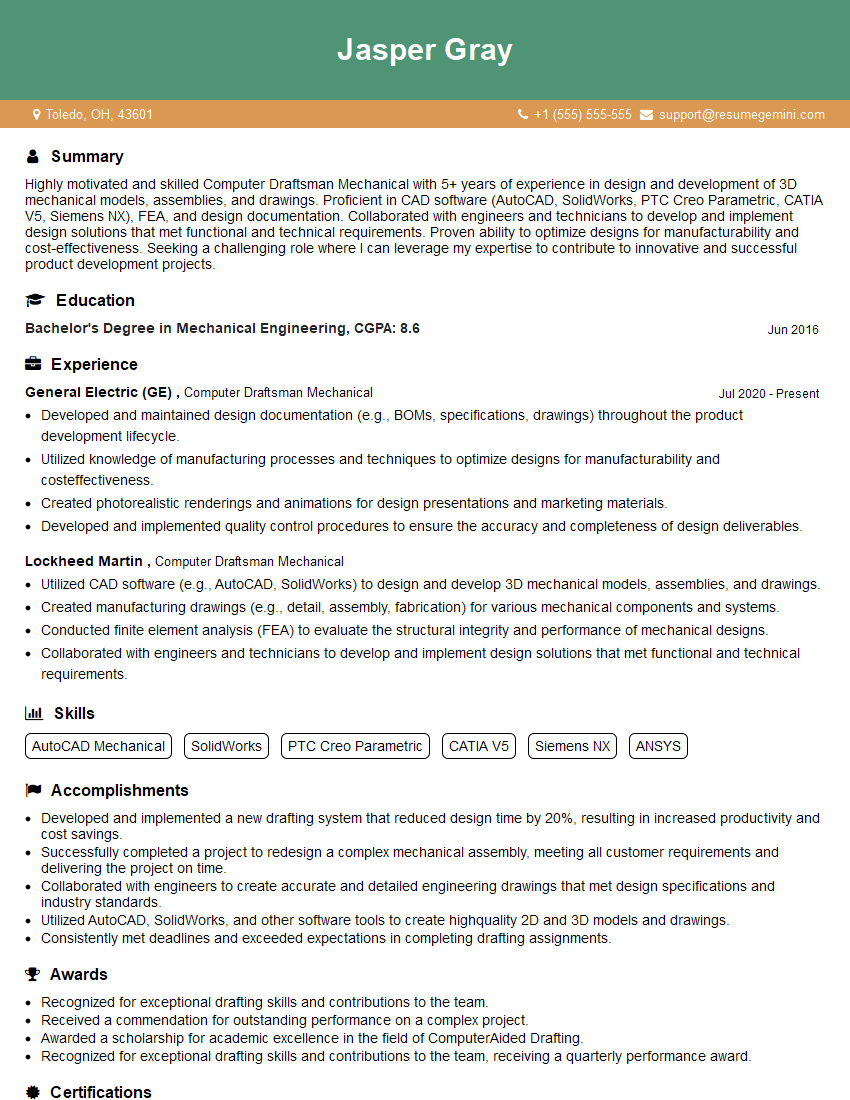Ever felt underprepared for that crucial job interview? Or perhaps you’ve landed the interview but struggled to articulate your skills and experiences effectively? Fear not! We’ve got you covered. In this blog post, we’re diving deep into the Computer Draftsman Mechanical interview questions that you’re most likely to encounter. But that’s not all. We’ll also provide expert insights into the key responsibilities of a Computer Draftsman Mechanical so you can tailor your answers to impress potential employers.
Acing the interview is crucial, but landing one requires a compelling resume that gets you noticed. Crafting a professional document that highlights your skills and experience is the first step toward interview success. ResumeGemini can help you build a standout resume that gets you called in for that dream job.
Essential Interview Questions For Computer Draftsman Mechanical
1. Explain the process of creating a 3D model from a 2D drawing in AutoCAD?
The process of creating a 3D model from a 2D drawing in AutoCAD involves the following steps:
- Creating the 2D drawing: The first step is to create a 2D drawing of the object you want to model. This drawing should include all the necessary dimensions and details.
- Extruding the 2D drawing: Once you have created the 2D drawing, you can extrude it to create a 3D model. This process involves selecting the 2D drawing and then using the “Extrude” command to create a 3D shape.
- Adding details to the 3D model: Once you have created the basic 3D model, you can add details to it using a variety of tools. These tools include the “Chamfer” tool, the “Fillet” tool, and the “Shell” tool.
- Exporting the 3D model: Once you have finished creating the 3D model, you can export it to a variety of formats. These formats include STL, OBJ, and DWG.
2. What are the different types of projections used in mechanical drafting?
Orthographic projections:
- Front view: Shows the object as if it were viewed from the front.
- Top view: Shows the object as if it were viewed from above.
- Side view: Shows the object as if it were viewed from the side.
Axonometric projections:
- Isometric projection: Shows the object as if it were viewed from an angle of 30 degrees to all three axes.
- Dimetric projection: Shows the object as if it were viewed from an angle of 45 degrees to two axes and 30 degrees to the third axis.
- Trimetric projection: Shows the object as if it were viewed from an angle of 30 degrees to all three axes.
3. What are the different types of dimensioning used in mechanical drafting?
- Linear dimensioning: This type of dimensioning is used to indicate the distance between two points.
- Angular dimensioning: This type of dimensioning is used to indicate the angle between two lines.
- Radial dimensioning: This type of dimensioning is used to indicate the distance from a point to a circle or arc.
- Diametric dimensioning: This type of dimensioning is used to indicate the diameter of a circle or arc.
4. What are the different types of tolerances used in mechanical drafting?
- Linear tolerance: This type of tolerance is used to indicate the allowable variation in the length of a dimension.
- Angular tolerance: This type of tolerance is used to indicate the allowable variation in the angle of a dimension.
- Form tolerance: This type of tolerance is used to indicate the allowable variation in the shape of a feature.
- Position tolerance: This type of tolerance is used to indicate the allowable variation in the position of a feature.
5. What are the different types of fits used in mechanical drafting?
- Clearance fit: This type of fit is used when there is a small amount of play between the two mating parts.
- Interference fit: This type of fit is used when the two mating parts are interference with each other.
- Transition fit: This type of fit is used when the two mating parts are in contact with each other, but there is a small amount of play.
6. What are the different types of materials used in mechanical drafting?
- Metals: Metals are strong, durable, and can be easily machined into complex shapes.
- Plastics: Plastics are lightweight, corrosion-resistant, and can be molded into complex shapes.
- Ceramics: Ceramics are hard, durable, and heat-resistant.
- Composites: Composites are made of two or more different materials that are combined to create a new material with improved properties.
7. What are the different types of fasteners used in mechanical drafting?
- Bolts: Bolts are used to connect two or more parts together.
- Nuts: Nuts are used to secure bolts in place.
- Washers: Washers are used to distribute the load of a bolt or nut.
- Screws: Screws are used to connect two or more parts together.
- Rivets: Rivets are used to connect two or more parts together permanently.
8. What are the different types of bearings used in mechanical drafting?
- Ball bearings: Ball bearings use balls to reduce friction between two surfaces.
- Roller bearings: Roller bearings use rollers to reduce friction between two surfaces.
- Needle bearings: Needle bearings use needles to reduce friction between two surfaces.
- Thrust bearings: Thrust bearings are used to reduce friction between two surfaces that are moving in a linear motion.
9. What are the different types of seals used in mechanical drafting?
- O-rings: O-rings are used to seal between two surfaces that are moving relative to each other.
- Lip seals: Lip seals are used to seal between two surfaces that are moving relative to each other.
- Gaskets: Gaskets are used to seal between two surfaces that are not moving relative to each other.
10. What are the different types of springs used in mechanical drafting?
- Compression springs: Compression springs are used to resist a compressive load.
- Extension springs: Extension springs are used to resist a tensile load.
- Torsion springs: Torsion springs are used to resist a torsional load.
- Belleville springs: Belleville springs are used to resist a compressive load and provide a high spring rate.
Interviewers often ask about specific skills and experiences. With ResumeGemini‘s customizable templates, you can tailor your resume to showcase the skills most relevant to the position, making a powerful first impression. Also check out Resume Template specially tailored for Computer Draftsman Mechanical.
Career Expert Tips:
- Ace those interviews! Prepare effectively by reviewing the Top 50 Most Common Interview Questions on ResumeGemini.
- Navigate your job search with confidence! Explore a wide range of Career Tips on ResumeGemini. Learn about common challenges and recommendations to overcome them.
- Craft the perfect resume! Master the Art of Resume Writing with ResumeGemini’s guide. Showcase your unique qualifications and achievements effectively.
- Great Savings With New Year Deals and Discounts! In 2025, boost your job search and build your dream resume with ResumeGemini’s ATS optimized templates.
Researching the company and tailoring your answers is essential. Once you have a clear understanding of the Computer Draftsman Mechanical‘s requirements, you can use ResumeGemini to adjust your resume to perfectly match the job description.
Key Job Responsibilities
Computer Draftsman Mechanical is responsible for creating and modifying technical drawings and other documentation for mechanical products and systems. The key job responsibilities include:
1. Drafting and Design
Developing and producing detailed drawings, schematics, and other technical documentation for mechanical products and systems.
- Using computer-aided drafting (CAD) software to create and modify drawings.
- Interpreting engineering specifications and requirements to create accurate and detailed drawings.
2. Collaboration and Communication
Working closely with engineers, designers, and other team members to ensure that drawings meet technical specifications and design requirements..
- Communicating with clients and vendors to clarify requirements and provide updates on project progress.
- Preparing and presenting drawings and documentation to clients and stakeholders.
3. Quality Assurance
Checking and verifying the accuracy and completeness of drawings and documentation prior to submission.
- Conducting quality control checks and ensuring that drawings meet industry standards.
- Identifying and correcting errors and discrepancies in drawings.
4. Software Proficiency
Proficient in using computer-aided drafting (CAD) software, such as AutoCAD, SolidWorks, or Creo.
- Understanding the principles of mechanical drafting and design.
- Staying up-to-date on the latest CAD software and technologies.
Interview Tips
To ace the interview for the Computer Draftsman Mechanical position, candidates should focus on the following tips:
1. Research the Company and Position
Researching the company and the specific position you are applying for will help you understand their business, culture, and specific requirements for the role. This will enable you to tailor your answers to the interviewer’s questions and show that you are genuinely interested in the opportunity.
- Visit the company’s website to learn about their products, services, and mission.
- Check social media platforms like LinkedIn to see what employees are saying about the company culture.
- Read industry publications and news articles to stay up-to-date on the latest trends and technologies in the mechanical drafting field.
2. Practice Your Answers
Practicing your answers to common interview questions will help you feel more confident and prepared during the interview. Consider the following questions and prepare your responses in advance:
- Tell me about your experience with CAD software.
- Describe a time when you had to solve a complex drafting problem.
- How do you ensure the accuracy and completeness of your drawings?
3. Showcase Your Skills
Be sure to highlight your skills and experience that are relevant to the Computer Draftsman Mechanical role. This can be done by providing specific examples of your work and accomplishments.
- Bring a portfolio of your best work to the interview.
- Describe projects you have worked on that demonstrate your proficiency in CAD software and mechanical drafting principles.
- Discuss your experience working on team projects.
4. Ask Questions
Asking thoughtful questions during the interview shows that you are engaged and interested in the position. It also gives you an opportunity to learn more about the company and the role.
- Ask about the company’s current projects and challenges.
- Inquire about the team you would be working with and the company’s training and development opportunities.
- Ask for the interviewer’s perspective on the future of the mechanical drafting field.
Next Step:
Now that you’re armed with interview-winning answers and a deeper understanding of the Computer Draftsman Mechanical role, it’s time to take action! Does your resume accurately reflect your skills and experience for this position? If not, head over to ResumeGemini. Here, you’ll find all the tools and tips to craft a resume that gets noticed. Don’t let a weak resume hold you back from landing your dream job. Polish your resume, hit the “Build Your Resume” button, and watch your career take off! Remember, preparation is key, and ResumeGemini is your partner in interview success.