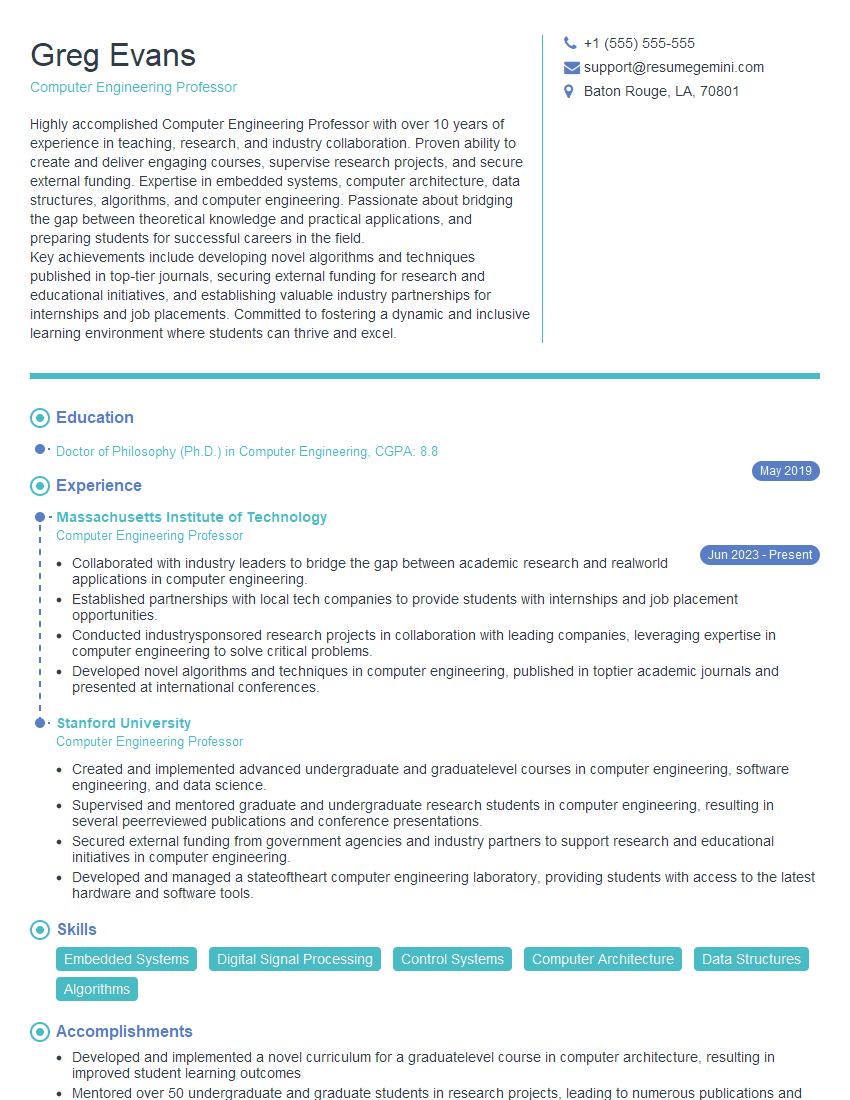Are you gearing up for an interview for a Computer Engineering Professor position? Whether you’re a seasoned professional or just stepping into the role, understanding what’s expected can make all the difference. In this blog, we dive deep into the essential interview questions for Computer Engineering Professor and break down the key responsibilities of the role. By exploring these insights, you’ll gain a clearer picture of what employers are looking for and how you can stand out. Read on to equip yourself with the knowledge and confidence needed to ace your next interview and land your dream job!
Acing the interview is crucial, but landing one requires a compelling resume that gets you noticed. Crafting a professional document that highlights your skills and experience is the first step toward interview success. ResumeGemini can help you build a standout resume that gets you called in for that dream job.
Essential Interview Questions For Computer Engineering Professor
1. Describe the key differences between the RISC and CISC architectures. Discuss the advantages and disadvantages of each.
RISC (Reduced Instruction Set Computing)
- Uses a smaller number of simple instructions, making it easier to design and implement hardware.
- Instructions are typically executed in a single clock cycle, resulting in higher performance.
- Requires fewer transistors, making it more energy-efficient.
CISC (Complex Instruction Set Computing)
- Uses a larger number of more complex instructions, making it easier to write code that is more compact and easier to read.
- Instructions can take multiple clock cycles to execute, resulting in lower performance.
- Requires more transistors, making it less energy-efficient.
2. Explain the concept of pipelining in computer architecture. How does pipelining improve performance?
: Stages of Pipelining
- Instruction Fetch
- Instruction Decode
- Operand Fetch
- Execution
- Write Back
Subheading: Benefits of Pipelining
- Reduces the latency of individual instructions.
- Increases the instruction throughput by overlapping the execution of multiple instructions.
- Can improve performance by up to 50% or more.
3. Discuss the different types of memory hierarchies and how they are used to improve computer performance.
- Cache Memory: High-speed memory that stores frequently used data and instructions, reducing the need to access slower main memory.
- Main Memory (RAM): Stores the program instructions and data currently being processed by the CPU.
- Secondary Storage (Hard Drive, SSD): Slower but larger capacity storage that stores data and programs not currently being used.
- Tertiary Storage (Magnetic Tape, Optical Disc): Slower but even larger capacity storage that stores data that is rarely accessed.
4. Describe the different techniques used for addressing memory in a computer system.
- Direct Addressing: Uses the address of the memory location directly in the instruction.
- Indirect Addressing: Uses a register or another memory location to store the address of the actual data.
- Indexed Addressing: Uses a base address and an index register to calculate the address of the data.
- Relative Addressing: Uses the current instruction pointer to calculate the address of the data.
5. Explain the purpose and operation of an operating system (OS) in a computer system.
- Resource Management: Controls and allocates hardware and software resources (CPU, memory, storage).
- Process Management: Creates, schedules, and terminates processes.
- Memory Management: Manages main memory, including virtual memory and paging.
- File System Management: Manages data storage on disk.
- Input/Output Management: Handles input and output devices (keyboard, mouse, printer).
6. Discuss the different types of computer networks and their advantages and disadvantages.
- LAN (Local Area Network): Connects devices in a limited geographical area (e.g., office building, home).
- WAN (Wide Area Network): Connects devices over a larger geographical area (e.g., country, continent).
- MAN (Metropolitan Area Network): Connects devices in a metropolitan area (e.g., city).
- PAN (Personal Area Network): Connects devices in close proximity to each other (e.g., Bluetooth, NFC).
7. Explain the different types of network topologies and their advantages and disadvantages.
- Bus Topology: Devices are connected to a single shared communication channel.
- Ring Topology: Devices are connected in a circular loop, with data passing through each device.
- Star Topology: Devices are connected to a central hub or switch.
- Mesh Topology: Devices are connected to multiple other devices, forming a network of interconnected nodes.
8. Describe the different types of data structures and their applications in computer science.
- Arrays: Collections of elements of the same type, stored sequentially in memory.
- Linked Lists: Collections of elements connected by pointers, allowing for dynamic insertion and deletion.
- Stacks: Collections of elements that can be pushed or popped, following a last-in-first-out (LIFO) order.
- Queues: Collections of elements that can be enqueued or dequeued, following a first-in-first-out (FIFO) order.
- Trees: Hierarchical data structures with nodes and branches, representing relationships between data items.
9. Explain the different algorithms used for sorting and searching data in computer science.
Subheading: Sorting Algorithms
- Bubble Sort
- Selection Sort
- Insertion Sort
- Merge Sort
- Quick Sort
Subheading: Searching Algorithms
- Linear Search
- Binary Search
- Hashing
- Tree Search
10. Describe the different ethical considerations that must be taken into account when developing and using computer technology.
- Privacy and data protection
- Intellectual property rights
- Environmental sustainability
- Social responsibility
- Accessibility and inclusion
Interviewers often ask about specific skills and experiences. With ResumeGemini‘s customizable templates, you can tailor your resume to showcase the skills most relevant to the position, making a powerful first impression. Also check out Resume Template specially tailored for Computer Engineering Professor.
Career Expert Tips:
- Ace those interviews! Prepare effectively by reviewing the Top 50 Most Common Interview Questions on ResumeGemini.
- Navigate your job search with confidence! Explore a wide range of Career Tips on ResumeGemini. Learn about common challenges and recommendations to overcome them.
- Craft the perfect resume! Master the Art of Resume Writing with ResumeGemini’s guide. Showcase your unique qualifications and achievements effectively.
- Great Savings With New Year Deals and Discounts! In 2025, boost your job search and build your dream resume with ResumeGemini’s ATS optimized templates.
Researching the company and tailoring your answers is essential. Once you have a clear understanding of the Computer Engineering Professor‘s requirements, you can use ResumeGemini to adjust your resume to perfectly match the job description.
Key Job Responsibilities
Computer Engineering Professors are responsible for teaching, research, and service in the field of computer engineering. They typically have a Ph.D. in computer engineering or a related field, and they have a strong background in both theoretical and practical aspects of the field.
1. Teaching
Computer Engineering Professors teach a variety of courses in computer engineering, including:
- Computer architecture
- Computer networks
- Operating systems
- Software engineering
- Computer graphics
- Artificial intelligence
2. Research
Computer Engineering Professors conduct research in a variety of areas, including:
- Computer architecture
- Computer networks
- Operating systems
- Software engineering
- Computer graphics
- Artificial intelligence
3. Service
Computer Engineering Professors serve the university and the community in a variety of ways, including:
- Serving on committees
- Mentoring students
- Giving presentations to the public
- Writing articles for journals and magazines
4. Other Duties
Computer Engineering Professors may also be responsible for:
- Developing and maintaining the curriculum
- Advising students
- Fundraising
- Grant writing
Interview Tips
Interviewing for a Computer Engineering Professor position can be a daunting task. However, by following these tips, you can increase your chances of success.
1. Research the University and the Position
Before you go on your interview, it is important to research the university and the position. This will help you to understand the university’s culture and the specific requirements of the position. You should also ознакомиться с факультетом и персоналом кафедры. Это поможет вам понять, с кем вы будете работать, и какие ресурсы вам будут доступны.
2. Practice Your Answers to Common Interview Questions
There are a number of common interview questions that you are likely to be asked. It is important to practice your answers to these questions in advance. Some common interview questions for Computer Engineering Professors include:
- Why are you interested in this position?
- What are your research interests?
- What are your teaching strengths and weaknesses?
- How do you stay up-to-date on the latest developments in computer engineering?
- What are your goals for the next five years?
3. Be Prepared to Talk About Your Research
As a Computer Engineering Professor, you will be expected to conduct research. Be prepared to talk about your research interests and your research experience during your interview. You should also be able to discuss your research goals and how you plan to achieve them.
4. Be Enthusiastic and Professional
It is important to be enthusiastic and professional during your interview. This will show the interviewer that you are passionate about computer engineering and that you are committed to your work. You should also dress appropriately for the interview and arrive on time.
Next Step:
Armed with this knowledge, you’re now well-equipped to tackle the Computer Engineering Professor interview with confidence. Remember, preparation is key. So, start crafting your resume, highlighting your relevant skills and experiences. Don’t be afraid to tailor your application to each specific job posting. With the right approach and a bit of practice, you’ll be well on your way to landing your dream job. Build your resume now from scratch or optimize your existing resume with ResumeGemini. Wish you luck in your career journey!