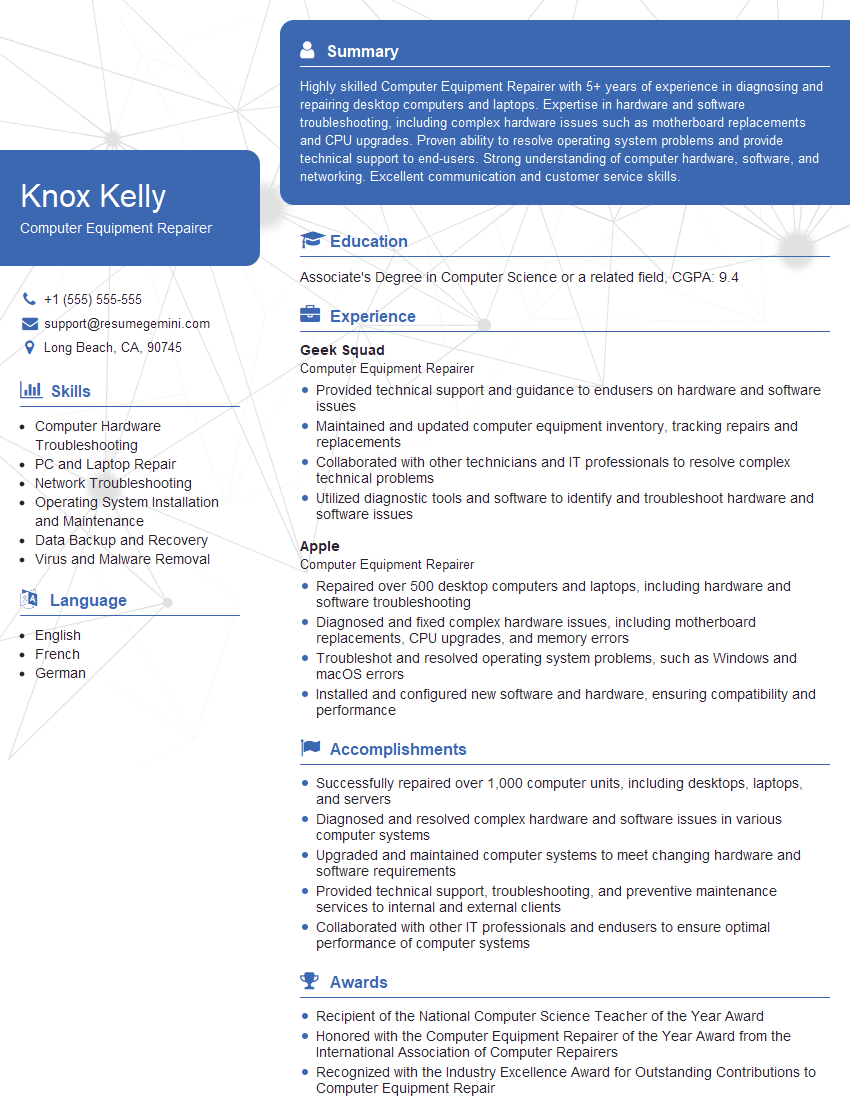Are you gearing up for a career shift or aiming to ace your next interview? Look no further! We’ve curated a comprehensive guide to help you crack the interview for the coveted Computer Equipment Repairer position. From understanding the key responsibilities to mastering the most commonly asked questions, this blog has you covered. So, buckle up and let’s embark on this journey together.
Acing the interview is crucial, but landing one requires a compelling resume that gets you noticed. Crafting a professional document that highlights your skills and experience is the first step toward interview success. ResumeGemini can help you build a standout resume that gets you called in for that dream job.
Essential Interview Questions For Computer Equipment Repairer
1. Explain the steps you would take to troubleshoot a computer that is not turning on?
- Check if the computer is properly plugged into a power source.
- Check if the power supply is functioning correctly.
- Examine the motherboard for any loose connections or damaged components.
- Test the RAM modules by reseating them or swapping them out with known-good ones.
- Inspect the CPU socket for any bent pins or other damage.
2. How would you diagnose a computer that is experiencing frequent blue screens of death?
Check Event Viewer
- Review event logs to identify any hardware or software errors that may have occurred.
Run Hardware Diagnostics
- Use built-in diagnostic tools or third-party software to check for any hardware issues, such as memory problems or disk errors.
Update Drivers
- Ensure that all device drivers are up to date, as outdated drivers can cause system instability.
Check for Malware
- Run antivirus and anti-malware scans to detect and remove any malicious software that may be causing system crashes.
3. What are the common issues that you have encountered while repairing laptops and desktops?
- Hardware failures, such as faulty motherboards, power supplies, or hard drives.
- Software problems, including operating system crashes, malware infections, or driver conflicts.
- Physical damage, such as cracked screens, broken keyboards, or liquid spills.
- Overheating issues, caused by clogged fans or inadequate ventilation.
- Connectivity problems, such as Wi-Fi dropouts or Ethernet connection failures.
4. Describe the process of diagnosing and repairing a laptop that has a liquid spill.
- Immediately power down the laptop and disconnect it from any power source.
- Remove the battery if possible.
- Disassemble the laptop to access the affected components.
- Clean the affected areas with isopropyl alcohol and a soft brush.
- Inspect for any corrosion or damage to the motherboard or other components.
- Replace any damaged components and reassemble the laptop.
5. What safety precautions should be taken when working with computer equipment?
- Always wear an anti-static wrist strap to prevent electrostatic discharge.
- Use proper tools and techniques to avoid damaging components.
- Handle electronic devices with care and avoid touching sensitive areas.
- Work in a clean, well-ventilated area to minimize dust and static buildup.
- Follow manufacturer’s instructions and safety guidelines.
6. How do you stay up-to-date with the latest advancements in computer technology?
- Attend industry conferences and workshops.
- Read technical articles and white papers.
- Obtain certifications from reputable organizations.
- Participate in online forums and communities.
- Network with other IT professionals.
7. What is your approach to providing excellent customer service?
- Actively listen to the customer’s concerns.
- Communicate clearly and effectively.
- Resolve issues promptly and efficiently.
- Go the extra mile to ensure customer satisfaction.
- Maintain a positive and professional demeanor.
8. How do you handle situations where multiple repairs need to be prioritized?
- Assess the urgency of each repair.
- Communicate with customers to set realistic expectations.
- Prioritize repairs based on criticality and impact.
- Delegate tasks to other team members if necessary.
- Maintain a clear and organized workflow.
9. What is your experience with remote computer repair?
- Utilize remote desktop tools for troubleshooting and repairs.
- Provide clear instructions to customers for remote access.
- Maintain a secure connection during remote sessions.
- Identify and resolve issues remotely, minimizing downtime.
- Document and communicate repair details to customers.
10. How do you ensure the quality of your repairs?
- Thoroughly test and verify repaired equipment.
- Follow industry best practices and standards.
- Document all repairs and provide detailed reports to customers.
- Obtain customer feedback to identify areas for improvement.
- Stay up-to-date with the latest repair techniques and technologies.
Interviewers often ask about specific skills and experiences. With ResumeGemini‘s customizable templates, you can tailor your resume to showcase the skills most relevant to the position, making a powerful first impression. Also check out Resume Template specially tailored for Computer Equipment Repairer.
Career Expert Tips:
- Ace those interviews! Prepare effectively by reviewing the Top 50 Most Common Interview Questions on ResumeGemini.
- Navigate your job search with confidence! Explore a wide range of Career Tips on ResumeGemini. Learn about common challenges and recommendations to overcome them.
- Craft the perfect resume! Master the Art of Resume Writing with ResumeGemini’s guide. Showcase your unique qualifications and achievements effectively.
- Great Savings With New Year Deals and Discounts! In 2025, boost your job search and build your dream resume with ResumeGemini’s ATS optimized templates.
Researching the company and tailoring your answers is essential. Once you have a clear understanding of the Computer Equipment Repairer‘s requirements, you can use ResumeGemini to adjust your resume to perfectly match the job description.
Key Job Responsibilities
Computer Equipment Repairers are responsible for the maintenance and repair of computers, servers, and other electronic devices. They work in a variety of settings, including businesses, government agencies, and schools. Key job responsibilities include:
1. Troubleshooting and repairing computers and other electronic devices
This involves identifying the source of the problem and repairing it using appropriate tools and techniques.
- Diagnosing and repairing hardware issues, such as motherboard, CPU, memory, and hard drive problems.
- Troubleshooting and resolving software problems, such as operating system issues, application crashes, and virus infections.
2. Installing and configuring computer systems
This involves setting up new computers and installing operating systems and software. They also configure computers to meet the specific needs of users.
- Assembling and installing computer hardware components.
- Installing and configuring operating systems, such as Windows, macOS, and Linux.
- Installing and configuring software applications, such as office suites, web browsers, and productivity tools.
3. Providing technical support to users
This involves answering questions and providing assistance to users who are experiencing problems with their computers or other electronic devices.
- Responding to user inquiries via phone, email, or chat.
- Providing remote support to users who are unable to bring their devices to the repair shop.
4. Maintaining and updating computer systems
This involves performing periodic maintenance tasks, such as cleaning and inspecting computers, and updating software and firmware. They also monitor computer systems for potential problems.
- Performing regular system maintenance, such as cleaning and inspecting computers.
- Updating software and firmware to ensure that systems are running smoothly and securely.
- Monitoring computer systems for potential problems and taking preventive measures.
Interview Tips
Here are some tips to help you ace your interview for a Computer Equipment Repairer position:
1. Research the company and the position
Take some time to learn about the company you are applying to and the specific position you are interested in. This will help you answer questions intelligently and show that you are genuinely interested in the job.
- Visit the company’s website to learn about their products, services, and culture.
- Read online reviews of the company to get an idea of what it is like to work there.
- Look up the job description for the position you are applying for and make sure you have the necessary skills and experience.
2. Practice your answers to common interview questions
There are a number of common interview questions that you are likely to be asked, such as “Tell me about yourself” and “Why are you interested in this position?” Practice answering these questions in advance so that you can deliver your responses confidently and clearly.
- Use the STAR method to answer behavioral questions.
- Highlight your skills and experience that are most relevant to the position you are applying for.
- Be prepared to talk about your strengths and weaknesses.
3. Dress professionally and arrive on time
First impressions matter, so make sure you dress professionally and arrive on time for your interview. This shows that you are serious about the position and that you respect the interviewer’s time.
- Wear a suit or business casual attire.
- Make sure your clothes are clean and pressed.
- Arrive at the interview location at least 10 minutes early.
4. Be polite and respectful
Throughout the interview, be polite and respectful to the interviewer. This includes listening attentively to their questions, answering them thoughtfully, and thanking them for their time at the end of the interview.
- Make eye contact with the interviewer.
- Be respectful of the interviewer’s time.
- Thank the interviewer for their time at the end of the interview.
5. Follow up after the interview
After the interview, send a thank-you note to the interviewer. This is a great way to reiterate your interest in the position and thank the interviewer for their time. You can also use this opportunity to clarify any points that you may have forgotten to mention during the interview.
- Send a thank-you note within 24 hours of the interview.
- Restate your interest in the position.
- Thank the interviewer for their time and consideration.
Next Step:
Armed with this knowledge, you’re now well-equipped to tackle the Computer Equipment Repairer interview with confidence. Remember, preparation is key. So, start crafting your resume, highlighting your relevant skills and experiences. Don’t be afraid to tailor your application to each specific job posting. With the right approach and a bit of practice, you’ll be well on your way to landing your dream job. Build your resume now from scratch or optimize your existing resume with ResumeGemini. Wish you luck in your career journey!