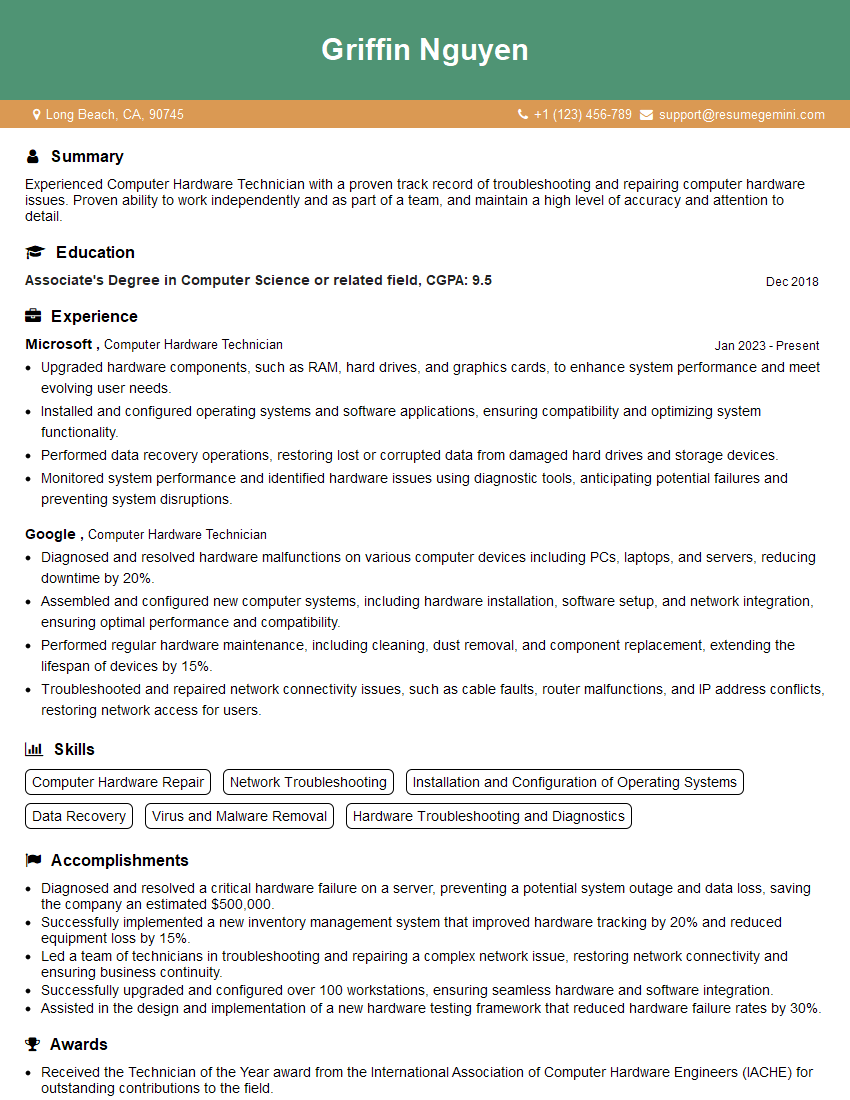Are you gearing up for a career shift or aiming to ace your next interview? Look no further! We’ve curated a comprehensive guide to help you crack the interview for the coveted Computer Hardware Technician position. From understanding the key responsibilities to mastering the most commonly asked questions, this blog has you covered. So, buckle up and let’s embark on this journey together.
Acing the interview is crucial, but landing one requires a compelling resume that gets you noticed. Crafting a professional document that highlights your skills and experience is the first step toward interview success. ResumeGemini can help you build a standout resume that gets you called in for that dream job.
Essential Interview Questions For Computer Hardware Technician
1. Can you describe the process of troubleshooting a computer hardware issue?
- Identify the symptoms of the issue.
- Gather information about the issue, including the user’s description of the problem, the system configuration, and any recent changes made to the hardware.
- Use diagnostic tools to test the hardware and identify the source of the issue.
- Repair or replace the faulty hardware.
- Test the system to verify that the issue has been resolved.
2. What are some common computer hardware issues that you have encountered and how did you resolve them?
Power supply issues
- Check if the power supply is connected to the motherboard and peripherals properly.
- Test the power supply with a power supply tester.
- Replace the power supply if it is faulty.
Memory issues
- Reseat the memory modules.
- Run a memory diagnostic test.
- Replace the memory modules if they are faulty.
3. What are the different types of computer hardware interfaces and which one is most commonly used?
- Serial ATA (SATA)
- Parallel ATA (PATA)
- Universal Serial Bus (USB)
- FireWire (IEEE 1394)
- Thunderbolt
SATA is the most commonly used interface for connecting storage devices to computers.
4. How do you ensure that a computer hardware system is operating at optimal performance?
- Monitor the system’s performance through software tools.
- Identify potential bottlenecks and performance issues.
- Make adjustments to the system’s configuration or hardware to optimize performance.
- Ensure that the system is free of malware and viruses.
- Perform regular maintenance and updates to the system.
5. What are some of the latest advancements in computer hardware technology that you are aware of?
- Artificial intelligence (AI) and machine learning (ML)
- Quantum computing
- Virtual and augmented reality (VR/AR)
- Edge computing
- Cloud computing
6. What is your approach to staying up-to-date on the latest computer hardware technologies?
- Attend industry conferences and webinars.
- Read trade publications and online resources.
- Participate in online forums and discussion groups.
- Experiment with new technologies.
7. How do you manage your time and prioritize tasks when working on multiple projects?
- Use a to-do list or task management software to keep track of tasks.
- Prioritize tasks based on urgency and importance.
- Break down large projects into smaller, more manageable tasks.
- Delegate tasks to others when necessary.
- Avoid distractions and interruptions.
8. What are your strengths and weaknesses as a computer hardware technician?
Strengths
- Strong knowledge of computer hardware.
- Excellent troubleshooting skills.
- Ability to work independently and as part of a team.
- Certified in computer hardware repair.
Weaknesses
- Limited experience with some specialized hardware.
- Need to improve time management skills.
9. What are your career goals and how does this position align with them?
- To become a certified computer hardware engineer.
- To work in a challenging and rewarding environment where I can use my skills to make a difference.
- To grow my knowledge and experience in computer hardware.
This position aligns with my career goals because it would provide me with the opportunity to work with a wide range of computer hardware, troubleshoot and repair complex issues, and contribute to the success of the organization.
10. Do you have any questions for me?
- What are the most common challenges that your team faces?
- What are the opportunities for professional development within the organization?
- What is the company culture like?
Interviewers often ask about specific skills and experiences. With ResumeGemini‘s customizable templates, you can tailor your resume to showcase the skills most relevant to the position, making a powerful first impression. Also check out Resume Template specially tailored for Computer Hardware Technician.
Career Expert Tips:
- Ace those interviews! Prepare effectively by reviewing the Top 50 Most Common Interview Questions on ResumeGemini.
- Navigate your job search with confidence! Explore a wide range of Career Tips on ResumeGemini. Learn about common challenges and recommendations to overcome them.
- Craft the perfect resume! Master the Art of Resume Writing with ResumeGemini’s guide. Showcase your unique qualifications and achievements effectively.
- Great Savings With New Year Deals and Discounts! In 2025, boost your job search and build your dream resume with ResumeGemini’s ATS optimized templates.
Researching the company and tailoring your answers is essential. Once you have a clear understanding of the Computer Hardware Technician‘s requirements, you can use ResumeGemini to adjust your resume to perfectly match the job description.
Key Job Responsibilities
Computer Hardware Technicians are responsible for installing and maintaining computer hardware, including desktops, laptops, servers, and network devices. They diagnose and resolve hardware problems, perform preventive maintenance, and provide technical support to users.
1. Install and Configure Computer Hardware
Install and configure various computer hardware components, such as motherboards, processors, memory, and storage devices.
- Assemble and install computer systems according to specifications.
- Configure hardware settings and BIOS options to optimize system performance.
2. Diagnose and Resolve Hardware Problems
Diagnose and resolve hardware malfunctions, including power supply issues, component failures, and overheating problems.
- Use diagnostic tools and software to identify faulty components.
- Replace or repair defective hardware components.
- Troubleshoot and resolve hardware conflicts.
3. Perform Preventive Maintenance
Perform preventive maintenance tasks to keep computer systems running smoothly and efficiently.
- Clean and inspect hardware components for dust and debris.
- Update firmware and drivers to ensure optimal performance.
- Back up critical data to prevent data loss.
4. Provide Technical Support to Users
Provide technical support to users regarding hardware issues and troubleshooting.
- Answer user questions and provide guidance on hardware problems.
- Document and escalate unresolved issues to appropriate personnel.
- Maintain records of hardware repairs and maintenance activities.
Interview Tips
To ace the interview for a Computer Hardware Technician position, follow these tips:
1. Research the Company and Position
Before the interview, thoroughly research the company and the specific job requirements. This will help you understand their business and the role you would be filling, allowing you to tailor your answers to the interviewer’s expectations.
- Visit the company’s website to learn about their products, services, and culture.
- Review the job description carefully and identify the key skills and responsibilities.
2. Highlight Your Relevant Experience and Skills
During the interview, emphasize your experience and skills that are directly applicable to the job responsibilities. Use specific examples to demonstrate your proficiency in hardware installation, diagnostics, and troubleshooting.
- Provide examples of complex hardware issues you have resolved successfully.
- Quantify your achievements, such as the number of systems you have installed or the downtime you have reduced.
3. Showcase Your Problem-Solving Abilities
Computer Hardware Technicians often encounter challenging problems. In the interview, highlight your analytical and problem-solving abilities. Describe how you approach hardware issues and the logical steps you take to diagnose and resolve them.
- Give an example of a time when you identified and fixed a hardware issue that was difficult to diagnose.
- Explain your troubleshooting process and how you used your technical knowledge to find the root cause.
4. Emphasize Your Communication and Interpersonal Skills
In addition to technical skills, Computer Hardware Technicians need strong communication and interpersonal skills. Explain how you effectively interact with users, clearly explain technical concepts, and resolve issues in a professional and courteous manner.
- Provide examples of how you have successfully communicated technical information to non-technical users.
- Describe how you handle difficult customers and maintain a positive attitude even under pressure.
Next Step:
Now that you’re armed with interview-winning answers and a deeper understanding of the Computer Hardware Technician role, it’s time to take action! Does your resume accurately reflect your skills and experience for this position? If not, head over to ResumeGemini. Here, you’ll find all the tools and tips to craft a resume that gets noticed. Don’t let a weak resume hold you back from landing your dream job. Polish your resume, hit the “Build Your Resume” button, and watch your career take off! Remember, preparation is key, and ResumeGemini is your partner in interview success.