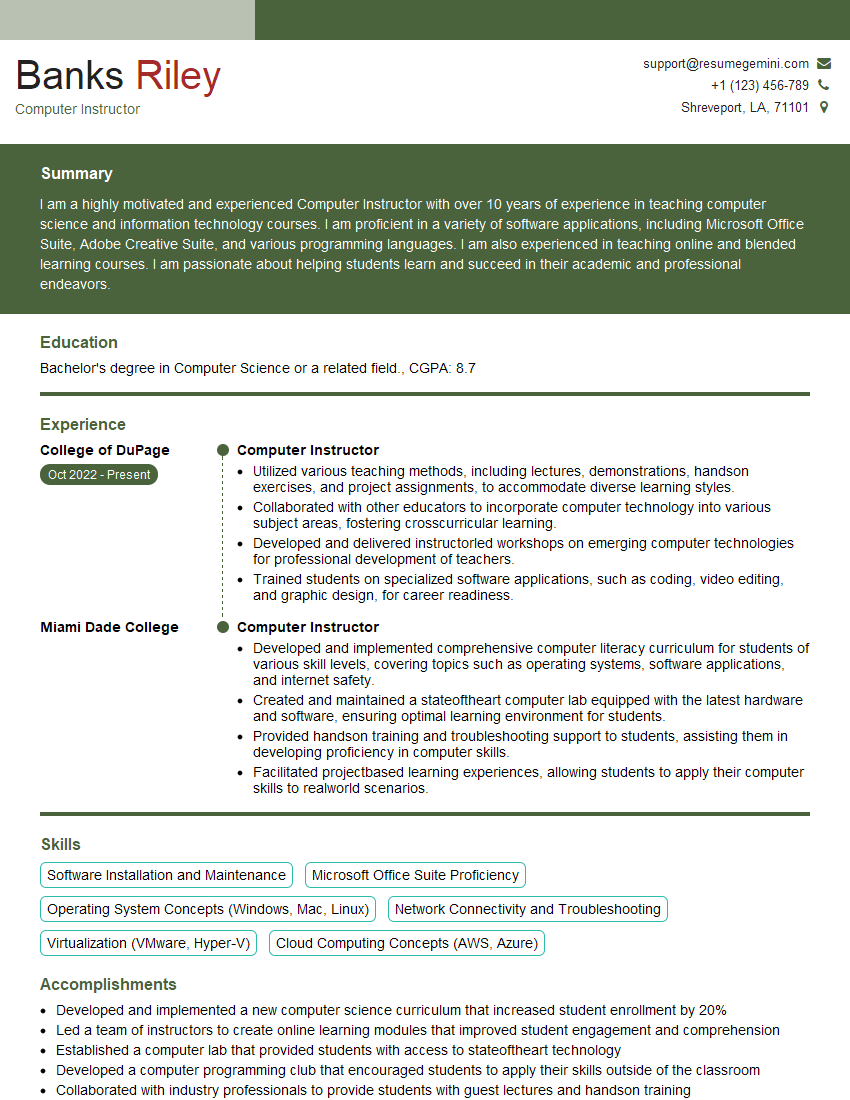Feeling lost in a sea of interview questions? Landed that dream interview for Computer Instructor but worried you might not have the answers? You’re not alone! This blog is your guide for interview success. We’ll break down the most common Computer Instructor interview questions, providing insightful answers and tips to leave a lasting impression. Plus, we’ll delve into the key responsibilities of this exciting role, so you can walk into your interview feeling confident and prepared.
Acing the interview is crucial, but landing one requires a compelling resume that gets you noticed. Crafting a professional document that highlights your skills and experience is the first step toward interview success. ResumeGemini can help you build a standout resume that gets you called in for that dream job.
Essential Interview Questions For Computer Instructor
1. What are the key elements of an effective lesson plan for a computer class?
A lesson plan plays a crucial role in effective computer class delivery. I ensure to include the following elements:
- Learning Objectives: Clearly outlining what students should know or be able to do by the end of the lesson.
- Materials: Listing all the necessary equipment, software, and resources required for the lesson.
- Procedure: Describing the step-by-step activities, including any demonstrations, practice exercises, and assessments.
- Differentiation: Incorporating strategies to accommodate students with diverse learning needs and paces.
- Assessment: Outlining the methods used to evaluate student understanding, such as quizzes, projects, or observations.
2. How do you incorporate hands-on activities and real-world examples into your computer lessons?
Interactive Activities
- Lab Exercises: Practical assignments where students apply concepts hands-on using computers and software.
- Simulations: Utilizing virtual environments to provide realistic experiences for students to explore complex systems.
- Interactive Quizzes: Incorporating quizzes with multimedia elements like videos or simulations to make learning more engaging.
Real-World Examples
- Case Studies: Discussing real-world scenarios and challenges to connect concepts to practical applications.
- Industry Guest Speakers: Inviting professionals from the computer industry to share their experiences and insights.
- Project-Based Learning: Assigning projects that require students to solve real-world problems using their computer skills.
3. What are your strategies for managing a diverse group of students with varying levels of computer skills?
- Assessment: Conducting pre-assessments to determine students’ prior knowledge and skill levels.
- Differentiated Instruction: Creating assignments and activities tailored to different learning styles and paces.
- Flexible Grouping: Forming small groups based on skill level to facilitate peer learning and support.
- Individualized Support: Providing extra help and guidance to students who require additional assistance, while challenging high-achievers with advanced tasks.
- Inclusive Classroom: Fostering a positive and supportive learning environment where all students feel valued and respected.
4. How do you assess student learning in your computer classes?
- Formative Assessments: Regularly checking student understanding through quizzes, class discussions, and observations.
- Summative Assessments: Conducting tests, projects, or presentations to evaluate overall learning outcomes.
- Project-Based Assessments: Assigning projects that showcase students’ problem-solving, critical thinking, and technical skills.
- Peer Assessments: Incorporating peer reviews to provide students with feedback from their classmates.
- Self-Assessments: Having students reflect on their own learning and set goals for improvement.
5. What software applications and programming languages are you proficient in?
- Office Suite: Microsoft Office (Word, Excel, PowerPoint, Outlook), Google Workspace (Docs, Sheets, Slides, Gmail).
- Adobe Creative Suite: Photoshop, Illustrator, Premiere Pro, After Effects.
- Programming Languages: HTML, CSS, JavaScript, Python, Java, C++.
- Specialized Software: AutoCAD, GIS software, Statistical analysis tools.
6. How do you stay up-to-date with the latest advancements in computer technology?
- Continuing Education: Attending workshops, conferences, and online courses to enhance my knowledge and skills.
- Professional Development: Collaborating with colleagues, reading industry publications, and exploring new software and technologies.
- Industry Research: Staying abreast of emerging trends and innovations through research and networking.
- Technology Integration: Actively seeking opportunities to incorporate new technologies into my lessons and classroom practices.
7. How do you motivate and engage students in computer science?
- Real-World Connections: Relating concepts to real-life applications and current events to make learning relevant.
- Gamification: Incorporating game-like elements, such as challenges, rewards, and competitions, to foster engagement.
- Collaborative Learning: Encouraging teamwork, peer support, and project-based learning to promote collaboration and motivation.
- Creative Expression: Providing opportunities for students to express their creativity through digital art, animations, and interactive projects.
- Personalized Learning: Tailoring instruction to students’ interests and learning styles to enhance their motivation.
8. What strategies do you use to create an inclusive and equitable learning environment in your computer classes?
- Universal Design for Learning: Incorporating flexible learning materials, assistive technologies, and diverse representation to accommodate learners with different needs.
- Equity-Minded Teaching: Addressing biases and ensuring fair access to opportunities for all students.
- Culturally Responsive Instruction: Connecting learning to students’ cultural backgrounds and experiences to foster inclusivity.
- Student Voice and Representation: Valuing students’ perspectives and encouraging them to share their ideas and experiences.
- Community Partnerships: Collaborating with community organizations to provide additional support and resources to students.
9. How do you handle classroom management in a computer lab setting?
- Clear Expectations: Establishing and communicating clear rules and procedures for using computers and the lab space.
- Physical Arrangement: Optimizing the lab setup to minimize distractions and facilitate effective learning.
- Multi-Level Monitoring: Regularly circulating around the lab to observe student progress, provide support, and ensure appropriate behavior.
- Technology Tools: Utilizing software or apps to monitor student activity, manage devices, and limit access to inappropriate content.
- Positive Reinforcement: Rewarding students for positive behavior and respecting lab rules to maintain a positive learning environment.
10. What is your approach to teaching programming concepts to students with little or no prior experience?
- Gamification: Introducing programming through interactive games and simulations to make learning fun and engaging.
- Visual Programming: Using graphical programming tools to make coding concepts more accessible.
- Real-World Projects: Engaging students in projects that solve real-world problems, providing a meaningful context for learning.
- Incremental Learning: Breaking down complex concepts into smaller, manageable chunks to facilitate gradual understanding.
- Peer Support: Fostering a collaborative learning environment where students can help and learn from each other.
Interviewers often ask about specific skills and experiences. With ResumeGemini‘s customizable templates, you can tailor your resume to showcase the skills most relevant to the position, making a powerful first impression. Also check out Resume Template specially tailored for Computer Instructor.
Career Expert Tips:
- Ace those interviews! Prepare effectively by reviewing the Top 50 Most Common Interview Questions on ResumeGemini.
- Navigate your job search with confidence! Explore a wide range of Career Tips on ResumeGemini. Learn about common challenges and recommendations to overcome them.
- Craft the perfect resume! Master the Art of Resume Writing with ResumeGemini’s guide. Showcase your unique qualifications and achievements effectively.
- Great Savings With New Year Deals and Discounts! In 2025, boost your job search and build your dream resume with ResumeGemini’s ATS optimized templates.
Researching the company and tailoring your answers is essential. Once you have a clear understanding of the Computer Instructor‘s requirements, you can use ResumeGemini to adjust your resume to perfectly match the job description.
Key Job Responsibilities
Computer Instructors play a vital role in imparting computer literacy and fostering a love of technology in students. Key job responsibilities include:
1. Course Development and Delivery
Developing and delivering engaging computer science lessons aligned with curriculum standards.
- Creating lesson plans that cater to students’ diverse learning styles and abilities.
- Using a variety of teaching methods, such as lectures, demonstrations, hands-on activities, and projects.
2. Student Assessment and Support
Assessing students’ progress and providing feedback to support their learning.
- Evaluating students’ understanding through tests, quizzes, and assignments.
- Providing individualized support to students experiencing difficulties.
3. Classroom Management and Technology Integration
Maintaining a positive and productive learning environment and effectively leveraging technology.
- Establishing clear expectations and rules for student behavior.
- Integrating technology into lessons to enhance student engagement and learning outcomes.
4. Professional Development and Collaboration
Staying up-to-date with the latest technology and teaching methodologies and collaborating effectively with colleagues.
- Attending workshops, conferences, and online courses to enhance knowledge and skills.
- Collaborating with other educators to share best practices and resources.
Interview Tips
To prepare effectively for a Computer Instructor interview, consider the following tips:
1. Research the School and Position
Familiarize yourself with the school’s mission, values, and curriculum. Research the specific position and its responsibilities to tailor your answers accordingly.
- Visit the school’s website and social media pages to gain insights into their culture and educational philosophy.
- Review the job description thoroughly to identify key requirements and expectations.
2. Highlight Your Teaching Skills and Experience
Emphasize your ability to create engaging lesson plans, differentiate instruction, and provide individualized support. Share examples of your teaching experiences that align with the key responsibilities of the position.
- Describe how you adapt your teaching methods to accommodate different learning styles.
- Provide specific examples of how you have successfully supported students experiencing academic challenges.
3. Showcase Your Technological Proficiency
Demonstrate your proficiency in using various software, programming languages, and online platforms. Highlight how you integrate technology into your teaching to enhance student learning.
- List the software, programming languages, and online platforms you are comfortable using.
- Share examples of how you have used technology to promote collaboration, creativity, and critical thinking among students.
4. Emphasize Your Passion for Education and Technology
Convey your enthusiasm for teaching and your passion for fostering students’ interest in technology. Explain how your personal experiences or professional goals align with the position.
- Share your motivations for becoming a computer instructor.
- Describe how you plan to use your skills and knowledge to inspire students to pursue careers in technology.
Next Step:
Armed with this knowledge, you’re now well-equipped to tackle the Computer Instructor interview with confidence. Remember, preparation is key. So, start crafting your resume, highlighting your relevant skills and experiences. Don’t be afraid to tailor your application to each specific job posting. With the right approach and a bit of practice, you’ll be well on your way to landing your dream job. Build your resume now from scratch or optimize your existing resume with ResumeGemini. Wish you luck in your career journey!