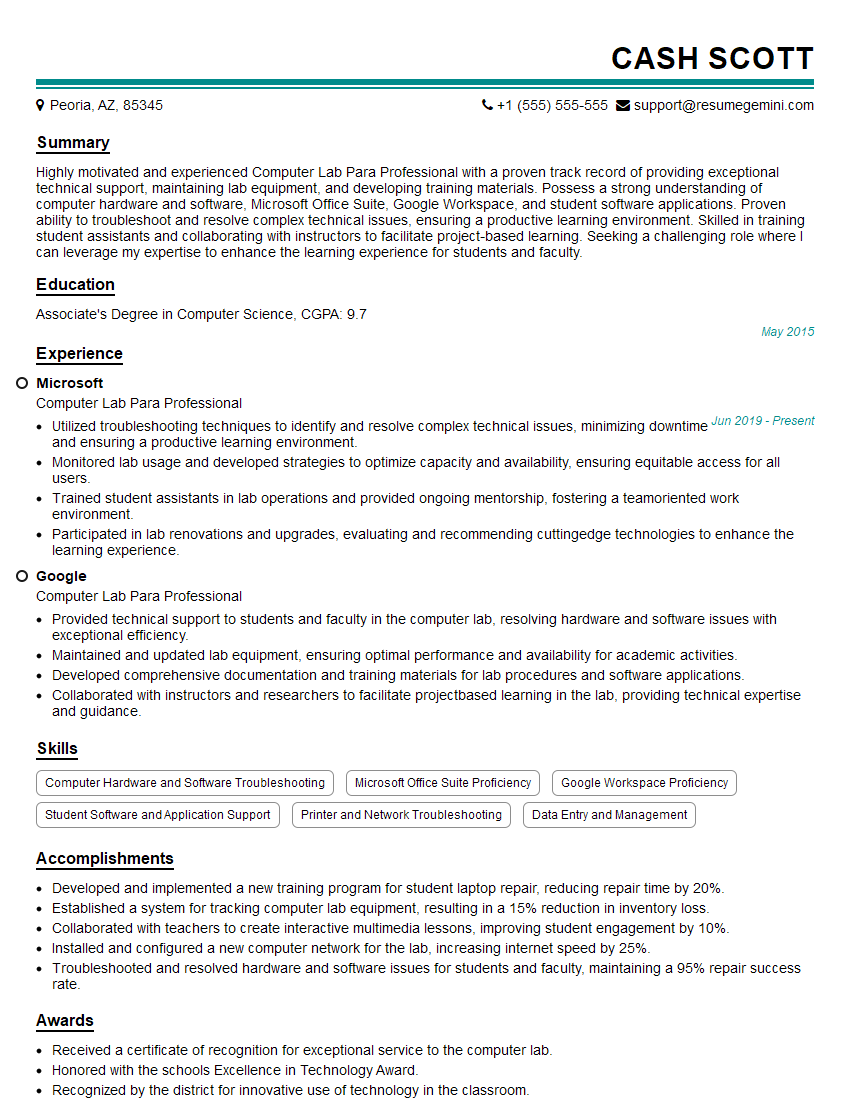Are you gearing up for an interview for a Computer Lab Para Professional position? Whether you’re a seasoned professional or just stepping into the role, understanding what’s expected can make all the difference. In this blog, we dive deep into the essential interview questions for Computer Lab Para Professional and break down the key responsibilities of the role. By exploring these insights, you’ll gain a clearer picture of what employers are looking for and how you can stand out. Read on to equip yourself with the knowledge and confidence needed to ace your next interview and land your dream job!
Acing the interview is crucial, but landing one requires a compelling resume that gets you noticed. Crafting a professional document that highlights your skills and experience is the first step toward interview success. ResumeGemini can help you build a standout resume that gets you called in for that dream job.
Essential Interview Questions For Computer Lab Para Professional
1. What are your experiences in providing technical support to students and staff in a computer lab?
- Installed and maintained hardware and software in the computer lab, including desktops, laptops, printers, and network equipment.
- Troubleshooted and resolved computer and network issues for students and staff, both remotely and in-person.
- Provided training and support on computer software and applications, such as Microsoft Office Suite, Adobe Creative Suite, and specialized software programs.
2. What are your hardware troubleshooting techniques? How do you identify and resolve hardware issues?
Hardware Troubleshooting Techniques
- Visual inspection of components for any physical damage or loose connections.
- Using diagnostic tools to test hardware functionality, such as memory testers and hard drive diagnostic utilities.
- Swapping out components with known-working ones to isolate the faulty component.
Identifying and Resolving Issues
- Consult user reports and error messages to identify potential problem areas.
- Check system logs and event viewer for error codes and other relevant information.
- Research known issues and solutions for specific hardware components.
3. What is your approach to software troubleshooting? How do you identify and resolve software issues?
- Gather information about the issue, including error messages, user actions, and system configuration.
- Check for software updates or patches that may address the issue.
- Use debugging tools to examine code and identify potential errors.
- Contact software vendors or technical support resources for assistance.
4. How do you ensure that students use the computer lab resources responsibly?
- Establish clear rules and expectations for lab use, including guidelines on acceptable and unacceptable behavior.
- Monitor student activities and intervene if necessary, such as redirecting inappropriate use or providing assistance with appropriate tasks.
- Educate students on responsible use practices, such as respecting equipment, maintaining software licenses, and adhering to copyright laws.
5. How do you keep up with the latest technology trends and advancements in the field of computer science?
- Attend industry conferences and workshops.
- Read technical publications and online resources.
- Participate in online forums and discussion groups.
- Obtain certifications or training in new technologies.
6. What experience do you have with classroom management software? How do you use it to support students’ learning?
- Utilize features such as grade tracking, attendance monitoring, and assignment management to streamline administrative tasks.
- Create and distribute online quizzes, polls, and assignments to enhance student engagement and assessment.
- Provide individualized feedback and support to students through messaging and online discussion forums.
7. How do you maintain a safe and secure learning environment in the computer lab?
- Monitor student activities to prevent inappropriate use of equipment or software.
- Enforce security protocols, such as requiring strong passwords and limiting access to sensitive data.
- Educate students on cybersecurity best practices and the consequences of violating security guidelines.
8. How do you ensure that the computer lab is accessible to students with disabilities?
- Provide adaptive technologies, such as screen readers and assistive software.
- Adjust workstation setups to accommodate physical limitations.
- Offer alternative assignments or testing methods for students with learning disabilities.
9. How do you promote collaboration and teamwork among students in the computer lab?
- Assign group projects that require students to work together on research, presentations, or software development.
- Create online discussion boards or forums where students can share ideas and collaborate on assignments.
- Facilitate brainstorming sessions or peer review activities to encourage knowledge sharing and feedback.
10. Describe a situation where you had to resolve a challenging technical issue in the computer lab. How did you approach the problem and arrive at a solution?
- Identified the root cause of the issue through systematic troubleshooting techniques.
- Researched potential solutions and consulted technical resources.
- Developed and implemented a solution that resolved the issue and restored lab functionality.
- Documented the issue and solution for future reference and knowledge sharing.
Interviewers often ask about specific skills and experiences. With ResumeGemini‘s customizable templates, you can tailor your resume to showcase the skills most relevant to the position, making a powerful first impression. Also check out Resume Template specially tailored for Computer Lab Para Professional.
Career Expert Tips:
- Ace those interviews! Prepare effectively by reviewing the Top 50 Most Common Interview Questions on ResumeGemini.
- Navigate your job search with confidence! Explore a wide range of Career Tips on ResumeGemini. Learn about common challenges and recommendations to overcome them.
- Craft the perfect resume! Master the Art of Resume Writing with ResumeGemini’s guide. Showcase your unique qualifications and achievements effectively.
- Great Savings With New Year Deals and Discounts! In 2025, boost your job search and build your dream resume with ResumeGemini’s ATS optimized templates.
Researching the company and tailoring your answers is essential. Once you have a clear understanding of the Computer Lab Para Professional‘s requirements, you can use ResumeGemini to adjust your resume to perfectly match the job description.
Key Job Responsibilities
The Computer Lab Para Professional is responsible for assisting students and staff with the use of computers and other technology in the lab. Specific responsibilities may include:intro paragraph
1. Set up and maintain computer lab equipment
intro paragraph
- Install and configure software and hardware
- Maintain and troubleshoot computer systems
- Keep lab equipment clean and organized
2. Provide technical support to students and staff
intro paragraph
- Answer questions about computer hardware and software
- Help students troubleshoot computer problems
- Train students and staff on the use of new software and technology
3. Supervise students in the computer lab
intro paragraph
- Monitor student activity in the lab
- Enforce lab rules and regulations
- Assist students with their coursework
4. Other duties as assigned
intro paragraph
- May assist with other tasks in the school or district, such as data entry or clerical work
- May be required to work flexible hours, including evenings and weekends
Interview Tips
Prepare for common interview questions
1. Tell me about yourself
intro paragraph
- Start with a brief overview of your professional experience
- Highlight your skills and qualifications that are relevant to the position
- Share a personal anecdote that demonstrates your passion for working with technology
2. Why are you interested in this position?
intro paragraph
- Explain your interest in working in a school environment
- Share your enthusiasm for helping students learn about technology
- State why you believe you are a good fit for the position
3. What are your strengths and weaknesses?
intro paragraph
- Highlight your skills and experience that are relevant to the position
- Be honest about your weaknesses, but focus on how you are working to improve them
- Consider using the STAR method to answer this question
4. Do you have any questions for me?
intro paragraph
- Prepare a few insightful questions about the position or the school
- Asking questions shows that you are engaged and interested in the opportunity
- Avoid asking questions that could be easily answered by reading the job description
Next Step:
Armed with this knowledge, you’re now well-equipped to tackle the Computer Lab Para Professional interview with confidence. Remember, a well-crafted resume is your first impression. Take the time to tailor your resume to highlight your relevant skills and experiences. And don’t forget to practice your answers to common interview questions. With a little preparation, you’ll be on your way to landing your dream job. So what are you waiting for? Start building your resume and start applying! Build an amazing resume with ResumeGemini.