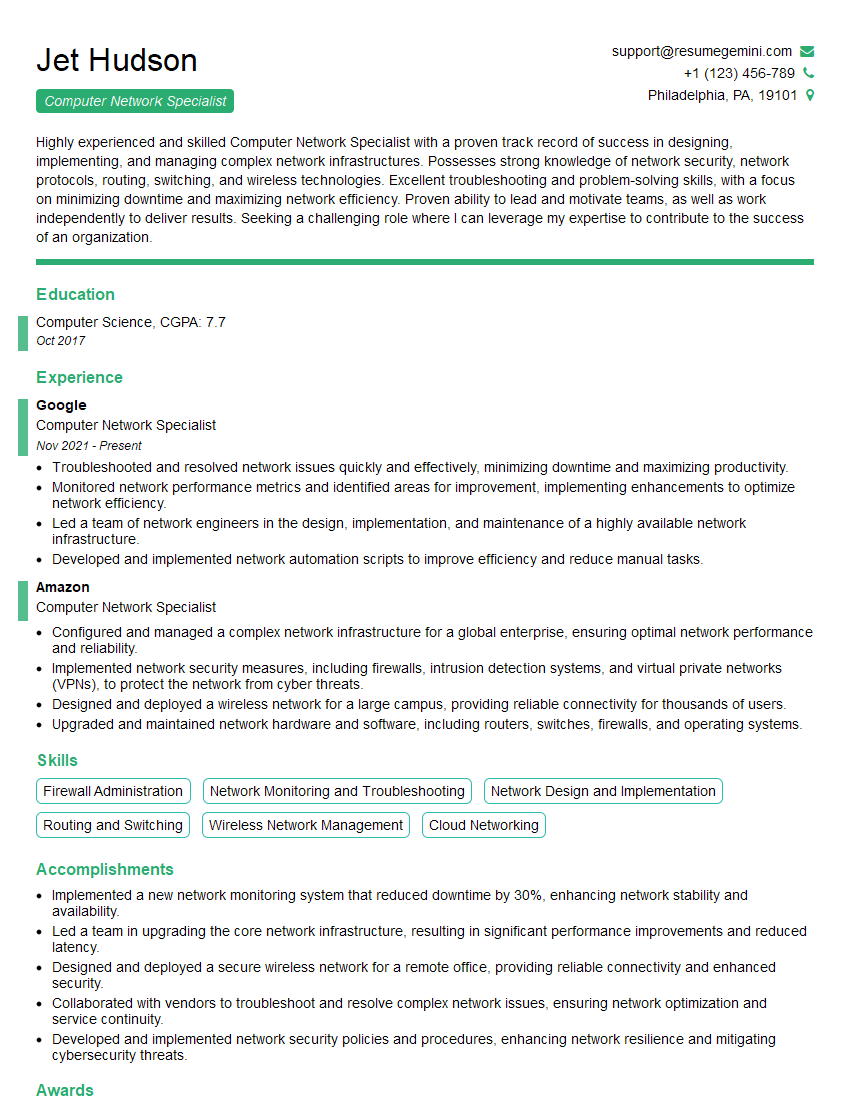Feeling lost in a sea of interview questions? Landed that dream interview for Computer Network Specialist but worried you might not have the answers? You’re not alone! This blog is your guide for interview success. We’ll break down the most common Computer Network Specialist interview questions, providing insightful answers and tips to leave a lasting impression. Plus, we’ll delve into the key responsibilities of this exciting role, so you can walk into your interview feeling confident and prepared.
Acing the interview is crucial, but landing one requires a compelling resume that gets you noticed. Crafting a professional document that highlights your skills and experience is the first step toward interview success. ResumeGemini can help you build a standout resume that gets you called in for that dream job.
Essential Interview Questions For Computer Network Specialist
1. Explain the OSI networking model and its purpose?
- The OSI model is a conceptual framework for describing how computer networks operate.
- It is divided into seven layers, each of which performs a specific set of functions.
- The purpose of the OSI model is to provide a common language for discussing networking concepts.
- It also helps to identify where problems may occur in a network.
2. What is the difference between TCP and UDP?
TCP is a connection-oriented protocol, while UDP is a connectionless protocol.
Connection-oriented protocols
- Establish a connection between two devices before exchanging data.
- This ensures that data is delivered in the correct order and without errors.
Connectionless protocols
- Do not establish a connection before exchanging data.
- This makes them faster and more efficient than connection-oriented protocols.
- However, they also make them less reliable.
3. What are the different types of network topologies?
The most common network topologies are:
- Bus topology: All devices are connected to a single cable.
- Ring topology: All devices are connected to each other in a ring.
- Star topology: All devices are connected to a central hub or switch.
- Mesh topology: All devices are connected to each other directly.
Each topology has its own advantages and disadvantages.
4. What is the purpose of a subnet mask?
A subnet mask is used to divide an IP address into two parts:
- The network address
- The host address
This allows multiple devices to share the same IP address.
5. What is the difference between IPv4 and IPv6?
- IPv4 is the older version of the Internet Protocol.
- It uses 32-bit addresses.
- IPv6 is the newer version of the Internet Protocol.
- It uses 128-bit addresses.
IPv6 is designed to replace IPv4.
6. What is the purpose of a firewall?
A firewall is a network security device that monitors and controls incoming and outgoing network traffic.
It can be used to prevent unauthorized access to a network.
7. What is the difference between a router and a switch?
- A router is a network device that connects two or more networks.
- It can also be used to route traffic between different subnets.
- A switch is a network device that connects multiple devices to each other.
- It does not route traffic.
8. What is the purpose of a network management system?
A network management system (NMS) is a software application that is used to monitor and manage a network.
It can be used to identify and resolve problems, as well as to improve network performance.
9. What are the different types of network security threats?
The most common network security threats are:
- Malware: Malicious software that can damage or steal data.
- Phishing: Emails or websites that are designed to trick users into giving up their personal information.
- Hacking: The unauthorized access to a computer or network.
- Denial of service attacks: Attacks that prevent users from accessing a network or website.
10. What are the best practices for network security?
The best practices for network security include:
- Using strong passwords.
- Installing and updating security software.
- Implementing a firewall.
- Monitoring network traffic.
- Educating employees about network security.
Interviewers often ask about specific skills and experiences. With ResumeGemini‘s customizable templates, you can tailor your resume to showcase the skills most relevant to the position, making a powerful first impression. Also check out Resume Template specially tailored for Computer Network Specialist.
Career Expert Tips:
- Ace those interviews! Prepare effectively by reviewing the Top 50 Most Common Interview Questions on ResumeGemini.
- Navigate your job search with confidence! Explore a wide range of Career Tips on ResumeGemini. Learn about common challenges and recommendations to overcome them.
- Craft the perfect resume! Master the Art of Resume Writing with ResumeGemini’s guide. Showcase your unique qualifications and achievements effectively.
- Great Savings With New Year Deals and Discounts! In 2025, boost your job search and build your dream resume with ResumeGemini’s ATS optimized templates.
Researching the company and tailoring your answers is essential. Once you have a clear understanding of the Computer Network Specialist‘s requirements, you can use ResumeGemini to adjust your resume to perfectly match the job description.
Key Job Responsibilities
Computer Network Specialists are responsible for designing, implementing, and maintaining computer networks. They ensure that networks are operating efficiently and securely, and they troubleshoot and resolve network problems. Some of the key job responsibilities of a Computer Network Specialist include:
1. Design and implement computer networks
Computer Network Specialists design and implement computer networks that meet the needs of their organization. They consider factors such as the number of users, the types of applications that will be used, and the security requirements of the organization.
- Design and implement network architectures
- Select and configure network hardware and software
- Install and configure network devices
2. Maintain computer networks
Computer Network Specialists maintain computer networks to ensure that they are operating efficiently and securely. They perform regular maintenance tasks, such as checking for software updates, monitoring network traffic, and troubleshooting network problems.
- Monitor network performance
- Troubleshoot and resolve network problems
- Perform regular maintenance tasks
3. Secure computer networks
Computer Network Specialists secure computer networks to protect them from unauthorized access and attacks. They implement security measures, such as firewalls, intrusion detection systems, and antivirus software.
- Implement security measures
- Monitor network traffic for suspicious activity
- Respond to security incidents
4. Provide technical support to users
Computer Network Specialists provide technical support to users who experience network problems. They help users troubleshoot and resolve network issues, and they provide training on network usage.
- Provide technical support to users
- Train users on network usage
- Document network configurations
Interview Tips
Preparing for an interview can be nerve-wracking, but there are several things you can do to improve your chances of success. Here are a few interview tips for Computer Network Specialists:
1. Research the company and the position
Before you go to your interview, take some time to research the company and the position you are applying for. This will help you understand the company’s culture, its goals, and the specific requirements of the position. You can find information about the company on its website, in its annual report, and in news articles.
- Visit the company’s website
- Read the company’s annual report
- Read news articles about the company
2. Practice your answers to common interview questions
There are a few common interview questions that you are likely to be asked, such as “Why are you interested in this position?” and “What are your strengths and weaknesses?”. It is helpful to practice your answers to these questions in advance so that you can deliver them confidently and concisely.
- Why are you interested in this position?
- What are your strengths and weaknesses?
- Why should we hire you?
3. Be prepared to talk about your experience and skills
The interviewer will want to know about your experience and skills, so be prepared to talk about your work history and your technical abilities. Highlight your experience in designing, implementing, and maintaining computer networks, and emphasize your skills in security, troubleshooting, and technical support.
- Highlight your experience in designing, implementing, and maintaining computer networks
- Emphasize your skills in security, troubleshooting, and technical support
- Provide specific examples of your work
4. Be professional and enthusiastic
First impressions matter, so be sure to dress professionally and arrive on time for your interview. Be polite and respectful to the interviewer, and make eye contact when you speak. Show enthusiasm for the position and the company, and be prepared to ask questions about the company and the position.
- Dress professionally
- Arrive on time for your interview
- Be polite and respectful to the interviewer
- Show enthusiasm for the position and the company
- Ask questions about the company and the position
Next Step:
Now that you’re armed with a solid understanding of what it takes to succeed as a Computer Network Specialist, it’s time to turn that knowledge into action. Take a moment to revisit your resume, ensuring it highlights your relevant skills and experiences. Tailor it to reflect the insights you’ve gained from this blog and make it shine with your unique qualifications. Don’t wait for opportunities to come to you—start applying for Computer Network Specialist positions today and take the first step towards your next career milestone. Your dream job is within reach, and with a polished resume and targeted applications, you’ll be well on your way to achieving your career goals! Build your resume now with ResumeGemini.