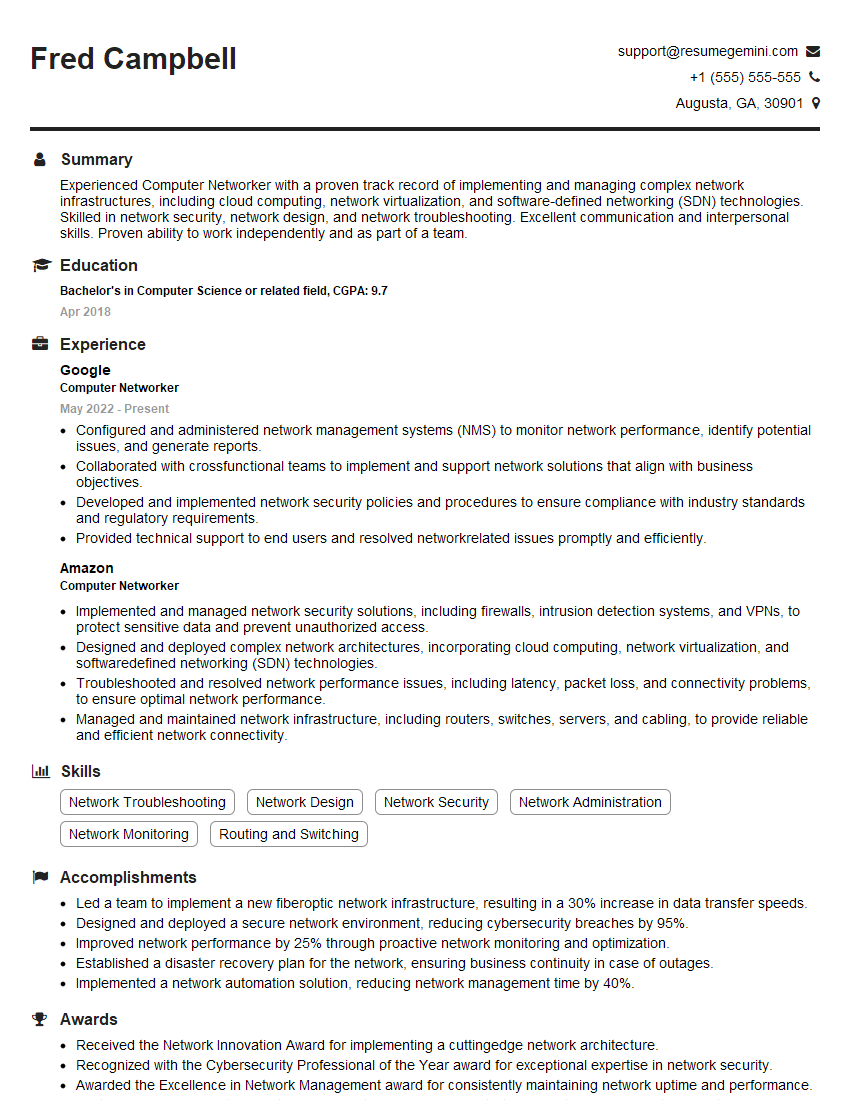Are you gearing up for a career shift or aiming to ace your next interview? Look no further! We’ve curated a comprehensive guide to help you crack the interview for the coveted Computer Networker position. From understanding the key responsibilities to mastering the most commonly asked questions, this blog has you covered. So, buckle up and let’s embark on this journey together.
Acing the interview is crucial, but landing one requires a compelling resume that gets you noticed. Crafting a professional document that highlights your skills and experience is the first step toward interview success. ResumeGemini can help you build a standout resume that gets you called in for that dream job.
Essential Interview Questions For Computer Networker
1. Explain the OSI Model and its layers?
The OSI (Open Systems Interconnection) Model is a conceptual framework that describes the communication process in a network. It consists of seven layers, each with its own specific functions and responsibilities:
- Physical Layer: Handles the physical transmission of data over a physical medium, such as copper cable or fiber optics.
- Data Link Layer: Responsible for error-free transmission of data frames over a physical link.
- Network Layer: Manages the routing of data packets across different networks.
- Transport Layer: Ensures reliable and efficient delivery of data between end devices.
- Session Layer: Establishes, manages, and terminates communication sessions.
- Presentation Layer: Formats and translates data into a common format for application use.
- Application Layer: Provides services and applications to end users.
2. Describe the difference between TCP and UDP protocols.
TCP (Transmission Control Protocol)
- Connection-oriented: Requires a connection to be established before data can be transferred.
- Reliable: Guarantees the delivery of data in the correct order and without any errors.
- Flow control: Controls the rate at which data is sent to prevent overflow.
- Congestion control: Adjusts the transmission rate to avoid network congestion.
UDP (User Datagram Protocol)
- Connectionless: Does not require a connection to be established before data can be transferred.
- Unreliable: Does not guarantee the delivery of data or its correctness.
- No flow control or congestion control.
- Faster and simpler to implement than TCP.
3. How do you configure and troubleshoot subnetting?
Configuring Subnetting:
- Determine the IP address, subnet mask, and network ID.
- Divide the network into subnets using subnet mask.
- Configure the subnet mask and gateway on each device.
Troubleshooting Subnetting:
- Check the subnet mask and ensure it is correct for the desired subnet.
- Verify that the gateway is accessible and can route traffic.
- Use traceroute or ping to identify any connectivity issues.
- Examine arp cache and routing tables for any inconsistencies.
4. Explain the concept of VLANs and how they can be used in network design.
VLANs (Virtual LANs):
- Logical segmentation of a physical LAN.
- Allows devices on different subnets to communicate as if they were on the same LAN.
- Improves network security and performance.
Network Design Applications:
- Separating departments or workgroups on the same physical network.
- Isolating critical systems or devices.
- Simplifying network management and troubleshooting.
5. Discuss the principles of network security and common security threats.
Principles of Network Security:
- Confidentiality: Protecting data from unauthorized access.
- Integrity: Ensuring data remains unchanged and unaltered.
- Availability: Ensuring authorized access to data and services when needed.
Common Security Threats:
- Malware: Viruses, worms, spyware, and ransomware.
- Phishing: Attempting to obtain sensitive information via deceptive emails or websites.
- DDoS attacks: Overwhelming a system with excessive traffic.
- Man-in-the-Middle attacks: Intercepting and manipulating communication between two parties.
6. How do you monitor and troubleshoot network performance issues?
Monitoring and Troubleshooting Network Performance:
- Use network monitoring tools (e.g., SNMP, NetFlow).
- Check network logs and performance metrics.
- Identify bottlenecks and slowdowns.
- Troubleshoot connectivity issues using ping, traceroute, and other diagnostic tools.
- Optimize network configuration and routing.
7. Explain the different types of network switching mechanisms.
- Cut-Through Switching: Forwards frames immediately upon receiving the destination MAC address, even before the entire frame is received.
- Store-and-Forward Switching: Buffers the entire frame before forwarding it, ensuring the frame is error-free.
- Fragment-Free Switching: Buffers part of the frame before forwarding it, reducing latency.
- Virtual LAN (VLAN) Switching: Creates logical segments within a physical LAN, allowing devices in different VLANs to communicate.
8. How do you implement and manage wireless networks?
Implementing Wireless Networks:
- Plan and design the wireless infrastructure.
- Select appropriate wireless hardware and software.
- Configure wireless access points and controllers.
- Ensure proper security measures.
Managing Wireless Networks:
- Monitor network performance and troubleshoot issues.
- Perform regular maintenance and updates.
- Enhance security by patching vulnerabilities and implementing best practices.
- Expand or adjust the network as needed to meet changing requirements.
9. Describe the role of Network Management Systems (NMS) in network administration.
Role of Network Management Systems (NMS):
- Centralized monitoring and management of network devices.
- Automated fault detection and troubleshooting.
- Performance analysis and reporting.
- Configuration and provisioning of network devices.
- Integration with other management systems (e.g., ITSM, SIEM).
10. How do you stay updated with the latest advancements in computer networking?
Staying Updated with Network Advancements:
- Attend industry conferences and webinars.
- Read technical blogs and whitepapers.
- Follow technology news and announcements.
- Pursue certifications and training programs.
- Engage with online forums and communities.
- Evaluate emerging technologies and their potential impact on network infrastructure.
Interviewers often ask about specific skills and experiences. With ResumeGemini‘s customizable templates, you can tailor your resume to showcase the skills most relevant to the position, making a powerful first impression. Also check out Resume Template specially tailored for Computer Networker.
Career Expert Tips:
- Ace those interviews! Prepare effectively by reviewing the Top 50 Most Common Interview Questions on ResumeGemini.
- Navigate your job search with confidence! Explore a wide range of Career Tips on ResumeGemini. Learn about common challenges and recommendations to overcome them.
- Craft the perfect resume! Master the Art of Resume Writing with ResumeGemini’s guide. Showcase your unique qualifications and achievements effectively.
- Great Savings With New Year Deals and Discounts! In 2025, boost your job search and build your dream resume with ResumeGemini’s ATS optimized templates.
Researching the company and tailoring your answers is essential. Once you have a clear understanding of the Computer Networker‘s requirements, you can use ResumeGemini to adjust your resume to perfectly match the job description.
Key Job Responsibilities for a Computer Networker
A computer networker is responsible for the design, installation, and maintenance of computer networks within an organization. They play a vital role in ensuring the smooth functioning of network systems and the efficient flow of information within the organization.
1. Network Design and Architecture
Computer networkers are involved in the design and architecture of computer networks. This includes determining the network’s topology, selecting the appropriate network components, and ensuring that the network meets the organization’s requirements for performance, reliability, and security.
- Analyze network requirements and design network architectures
- Select and implement network hardware and software
- Configure and manage network devices
2. Network Installation and Setup
Once the network design is complete, computer networkers are responsible for installing and setting up the network. This involves installing network hardware, such as routers, switches, and firewalls, and configuring the network devices to communicate with each other.
- Install and configure network hardware
- Connect network devices to each other
- Test and troubleshoot network connections
3. Network Maintenance and Support
Computer networkers are responsible for maintaining and supporting the network once it is installed. This includes monitoring the network for performance issues, troubleshooting and resolving network problems, and performing regular maintenance to ensure the network is running smoothly.
- Monitor network performance and identify potential issues
- Troubleshoot and resolve network problems
- Perform regular maintenance on network hardware and software
4. Network Security
Computer networkers are also responsible for ensuring the security of the network. This includes implementing security measures to protect the network from unauthorized access, viruses, and other threats.
- Implement security measures to protect the network
- Monitor network traffic for suspicious activity
- Respond to security incidents and take appropriate action
Interview Preparation Tips for Computer Networker
Preparing for a computer networker interview can be daunting, but by following these tips, you can increase your chances of success.
1. Research the Company and Position
Before the interview, take some time to research the company and the specific position you are applying for. This will help you understand the company’s culture and values, as well as the specific skills and experience they are looking for in a computer networker.
- Visit the company’s website and social media pages
- Read articles and news about the company
- Talk to people in your network who work for the company
2. Practice Answering Common Interview Questions
There are certain common interview questions that you are likely to be asked in a computer networker interview. By practicing answering these questions ahead of time, you can improve your confidence and delivery.
- Tell me about a time when you designed and implemented a new network.
- What are your favorite and least favorite things about network troubleshooting?
- Give me an example of a time when you faced a security challenge and how you resolved it.
3. Prepare Questions to Ask the Interviewer
Asking questions at the end of the interview shows that you are engaged and interested in the position. It also gives you an opportunity to learn more about the company and the position.
- What are the biggest challenges facing the IT team right now?
- What is the company’s vision for the future of networking?
- What are the opportunities for professional development within the company?
4. Dress Professionally and Arrive on Time
First impressions matter, so make sure you dress professionally and arrive on time for your interview. This shows that you respect the interviewer’s time and that you are serious about the position.
- Wear a suit or business casual attire
- Be on time for your interview
- Make eye contact and smile when you meet the interviewer
Next Step:
Now that you’re armed with the knowledge of Computer Networker interview questions and responsibilities, it’s time to take the next step. Build or refine your resume to highlight your skills and experiences that align with this role. Don’t be afraid to tailor your resume to each specific job application. Finally, start applying for Computer Networker positions with confidence. Remember, preparation is key, and with the right approach, you’ll be well on your way to landing your dream job. Build an amazing resume with ResumeGemini