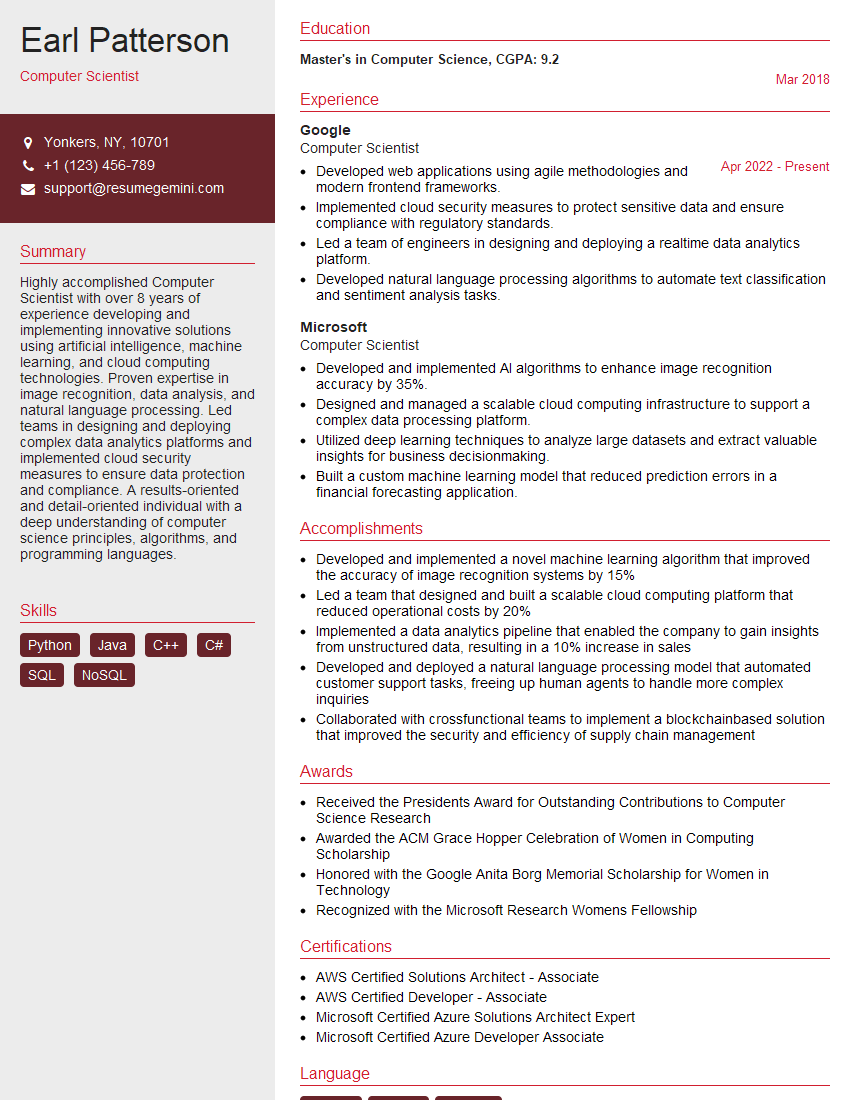Are you gearing up for an interview for a Computer Scientist position? Whether you’re a seasoned professional or just stepping into the role, understanding what’s expected can make all the difference. In this blog, we dive deep into the essential interview questions for Computer Scientist and break down the key responsibilities of the role. By exploring these insights, you’ll gain a clearer picture of what employers are looking for and how you can stand out. Read on to equip yourself with the knowledge and confidence needed to ace your next interview and land your dream job!
Acing the interview is crucial, but landing one requires a compelling resume that gets you noticed. Crafting a professional document that highlights your skills and experience is the first step toward interview success. ResumeGemini can help you build a standout resume that gets you called in for that dream job.
Essential Interview Questions For Computer Scientist
1. What is the difference between a linked list and an array?
A linked list is a linear data structure where each element is a node that contains a value and a pointer to the next node in the list. An array is a sequential data structure where each element is stored in a contiguous block of memory and accessed using an index.
- Linked lists are more flexible than arrays because they can be dynamically resized, while arrays have a fixed size.
- Arrays are more efficient than linked lists for accessing elements, as they can be accessed directly using an index, while linked lists require traversing the list to find the desired element.
2. Explain the concept of polymorphism in object-oriented programming.
Overloading
- Polymorphism allows us to define methods with the same name but different parameters or return types in a class hierarchy.
- When a method is called, the compiler determines which method to execute based on the actual arguments passed to the method.
Overriding
- Polymorphism also allows us to override methods in subclasses, providing a different implementation of the method defined in the superclass.
- This allows us to create specialized versions of methods for different subclasses.
3. What are the advantages of using a database management system (DBMS)?
- Centralized data management: DBMS provides a central repository for storing and managing data, ensuring data consistency and integrity.
- Data security: DBMS offers security features such as access control, encryption, and auditing to protect sensitive data from unauthorized access.
- Data sharing and collaboration: DBMS facilitates data sharing among users and applications, enabling collaboration and efficient data utilization.
- Scalability: DBMS can handle large volumes of data and supports scalability to meet growing data needs.
- Data backup and recovery: DBMS provides mechanisms for data backup and recovery, ensuring data protection in case of hardware failures or data loss.
4. Describe the different types of data structures used in computer science.
- Arrays: Store a collection of elements of the same type at contiguous memory locations.
- Linked Lists: Store data in nodes connected by pointers, allowing for dynamic insertion and deletion.
- Stacks: Follow a last-in-first-out (LIFO) principle, where the last element added is the first to be removed.
- Queues: Follow a first-in-first-out (FIFO) principle, where the first element added is the first to be removed.
- Trees: Hierarchical data structures with nodes connected by edges, often used for searching and sorting.
- Graphs: Represent relationships between nodes using edges, commonly used for network analysis and pathfinding.
5. Explain the principles of object-oriented programming (OOP).
Encapsulation
- OOP organizes code into objects that encapsulate data and methods.
- Encapsulation hides implementation details and protects data integrity.
Inheritance
- OOP allows classes to inherit properties and methods from parent classes.
- Inheritance promotes code reuse and reduces redundancy.
Polymorphism
- Objects of different classes can respond to the same message in different ways.
- Polymorphism enables flexible and extensible code.
6. Discuss the advantages and disadvantages of using cloud computing.
Advantages
- Scalability: Cloud computing provides on-demand resources that can be scaled up or down as needed.
- Cost-effectiveness: Cloud services often offer pay-as-you-go pricing, reducing infrastructure costs.
- Flexibility: Cloud computing allows businesses to quickly provision and release resources, adapting to changing needs.
- Accessibility: Cloud resources can be accessed from anywhere with an internet connection.
Disadvantages
- Security: Cloud providers must implement robust security measures to protect data and prevent unauthorized access.
- Reliability: Cloud services can experience downtime or performance issues, which can impact business operations.
- Vendor lock-in: Businesses may become dependent on specific cloud providers, limiting their flexibility and increasing switching costs.
7. Describe the different layers of the TCP/IP model.
- Application Layer: Provides services to applications, such as HTTP, FTP, and SMTP.
- Transport Layer: Manages the delivery of data between hosts, using protocols such as TCP and UDP.
- Network Layer: Routes packets between networks using protocols such as IP and ICMP.
- Data Link Layer: Transmits data over physical media, using protocols such as Ethernet and Wi-Fi.
- Physical Layer: Defines the physical characteristics of the network, such as cables, connectors, and transmission methods.
8. Explain the concept of a hash function and how it is used in cryptography.
- A hash function is a mathematical function that transforms an input of arbitrary size into a fixed-size output called a hash.
- Hash functions are used in cryptography to create digital signatures and verify the integrity of data.
- They ensure that any changes to the input data will result in a different hash value, making it difficult to tamper with data without detection.
9. Discuss the challenges and best practices of software testing.
Challenges
- Testing complexity: Modern software systems are often complex and difficult to test thoroughly.
- Time constraints: Testing often needs to be completed within tight deadlines.
- Limited resources: Testing resources, such as personnel and infrastructure, may be limited.
Best Practices
- Test early and often: Regular testing throughout the development process helps identify defects early.
- Define clear test objectives: Identify the specific aspects of the software being tested.
- Use a variety of testing techniques: Different testing techniques, such as unit testing, integration testing, and performance testing, provide comprehensive coverage.
- Automate testing: Automation reduces manual effort, improves consistency, and enables faster testing cycles.
10. Describe the role of artificial intelligence (AI) in modern software development.
- AI techniques, such as machine learning and natural language processing, are used in software development to automate tasks and improve software quality.
- AI can assist in code generation, testing, and debugging, reducing development time and effort.
- AI-powered tools can analyze large amounts of data to identify patterns and trends, providing insights for decision-making.
- AI also plays a role in enhancing user experiences through personalization and intelligent recommendations.
Interviewers often ask about specific skills and experiences. With ResumeGemini‘s customizable templates, you can tailor your resume to showcase the skills most relevant to the position, making a powerful first impression. Also check out Resume Template specially tailored for Computer Scientist.
Career Expert Tips:
- Ace those interviews! Prepare effectively by reviewing the Top 50 Most Common Interview Questions on ResumeGemini.
- Navigate your job search with confidence! Explore a wide range of Career Tips on ResumeGemini. Learn about common challenges and recommendations to overcome them.
- Craft the perfect resume! Master the Art of Resume Writing with ResumeGemini’s guide. Showcase your unique qualifications and achievements effectively.
- Great Savings With New Year Deals and Discounts! In 2025, boost your job search and build your dream resume with ResumeGemini’s ATS optimized templates.
Researching the company and tailoring your answers is essential. Once you have a clear understanding of the Computer Scientist‘s requirements, you can use ResumeGemini to adjust your resume to perfectly match the job description.
Key Job Responsibilities
Computer scientists design, develop, implement, and maintain software systems. They also work on the theoretical foundations of computing, such as algorithms, data structures, and programming languages.
1. Design and Develop Software Systems
Computer scientists design and develop software systems to solve real-world problems. This involves understanding the problem domain, gathering requirements, designing the system, and implementing and testing the software.
- Gather and analyze requirements from users and stakeholders.
- Design and develop software architectures and algorithms.
- Implement and test software code.
- Document and maintain software systems.
2. Conduct Research
Computer scientists conduct research to develop new theories and techniques in computing. This involves reading scientific papers, attending conferences, and presenting their own research findings.
- Read scientific papers and attend conferences.
- Develop and test new theories and techniques.
- Publish research findings in academic journals and conference proceedings.
- Collaborate with other researchers in academia and industry.
3. Teach and Train Others
Computer scientists teach and train others in computing. This involves developing and delivering courses, providing technical support, and mentoring junior researchers.
- Develop and deliver courses in computer science.
- Provide technical support to students and researchers.
- Mentor junior researchers.
- Supervise graduate students.
4. Consult with Clients
Computer scientists consult with clients to help them solve computing problems. This involves understanding the client’s needs, recommending solutions, and implementing and testing the solutions.
- Meet with clients to discuss their needs.
- Recommend solutions to computing problems.
- Implement and test solutions.
- Train clients on how to use the solutions.
Interview Tips
Interviewing for a computer science job can be tough. The competition is fierce, and the questions can be challenging. But with the right preparation, you can ace your interview and land the job you want.
1. Preparation
The first step to acing your computer science interview is to prepare. This means studying the company, the job description, and the common interview questions. To make a good impression, dress professionally and arrive on time for your interview.
- Research the company and the job description.
- Practice answering common interview questions.
- Dress professionally and arrive on time for your interview.
- Bring a copy of your resume and portfolio.
2. Confidence
Confidence is key in an interview. When you’re confident, you’re more likely to make a good impression and land the job. So believe in yourself and your abilities and go into the interview with a positive attitude.
- Believe in yourself and your abilities.
- Go into the interview with a positive attitude.
- Make eye contact and speak clearly.
- Be enthusiastic and passionate about computer science.
3. Honesty
Honesty is always the best policy, especially in an interview. If you don’t know the answer to a question, don’t try to fake it. Instead, be honest and say that you don’t know. This will show the interviewer that you’re trustworthy and that you’re willing to learn.
- Be honest about your skills and experience, even if it’s not what the interviewer wants to hear.
- Don’t try to fake it if you don’t know the answer to a question.
- Be open to feedback and criticism.
- Ask questions about the company and the job.
4. Follow-Up
After the interview, it’s important to follow up with the interviewer. This shows that you’re interested in the job and that you’re eager to learn more about the company. In your follow-up email, thank the interviewer for their time and reiterate your interest in the job. You can also ask if there’s anything else you can do to help with the hiring process.
- Send a thank-you note to the interviewer after the interview.
- Reiterate your interest in the job.
- Ask if there’s anything else you can do to help with the hiring process.
- Follow up with the interviewer if you don’t hear back within a week.
Next Step:
Armed with this knowledge, you’re now well-equipped to tackle the Computer Scientist interview with confidence. Remember, a well-crafted resume is your first impression. Take the time to tailor your resume to highlight your relevant skills and experiences. And don’t forget to practice your answers to common interview questions. With a little preparation, you’ll be on your way to landing your dream job. So what are you waiting for? Start building your resume and start applying! Build an amazing resume with ResumeGemini.