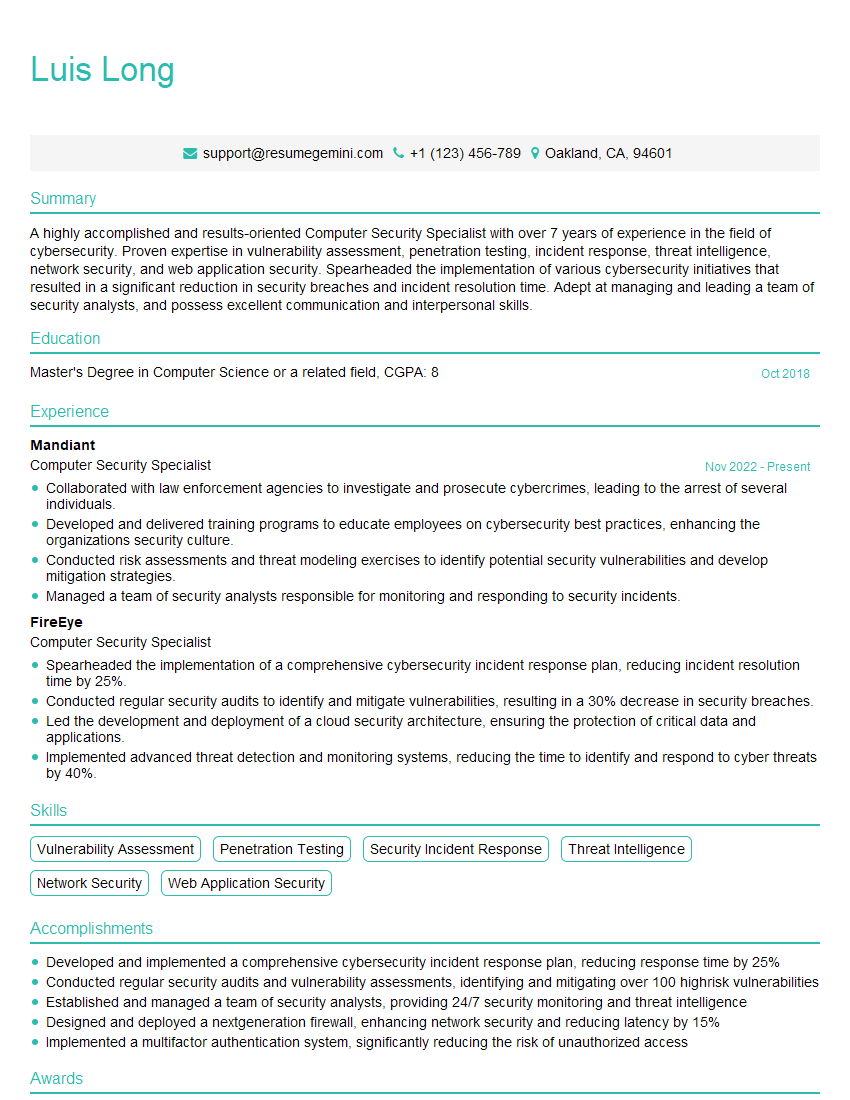Are you gearing up for a career in Computer Security Specialist? Feeling nervous about the interview questions that might come your way? Don’t worry, you’re in the right place. In this blog post, we’ll dive deep into the most common interview questions for Computer Security Specialist and provide you with expert-backed answers. We’ll also explore the key responsibilities of this role so you can tailor your responses to showcase your perfect fit.
Acing the interview is crucial, but landing one requires a compelling resume that gets you noticed. Crafting a professional document that highlights your skills and experience is the first step toward interview success. ResumeGemini can help you build a standout resume that gets you called in for that dream job.
Essential Interview Questions For Computer Security Specialist
1. Describe the key components of a cybersecurity framework and how they work together to protect an organization?
- Identify and access organizational risk exposure
- Develop and implement cybersecurity policies and procedures
- Monitor and detect cybersecurity incidents and threats
- Respond to and recover from cybersecurity incidents
- Continuously improve cybersecurity posture
2. What are the different types of security controls, and how are they used to protect against different types of threats?
Types of Security Controls
- Preventative controls
- Detective controls
- Corrective controls
Threats
- Malware
- Phishing
- Hacking
- Social engineering
3. What is the role of encryption in cybersecurity, and how can it be used to protect sensitive data?
Encryption is the process of converting plaintext into ciphertext, which is unreadable without the proper key or password. It is used to protect sensitive data, such as financial information, medical records, and personal identification numbers, from unauthorized access.
4. What are the best practices for creating and managing strong passwords?
- Use a password manager
- Create passwords that are at least 12 characters long
- Use a combination of upper and lowercase letters, numbers, and symbols
- Avoid using personal information, such as your name or birthday
- Change your passwords regularly
5. What are the different types of network security threats, and how can they be mitigated?
- Malware
- Phishing
- Hacking
- Social engineering
- Use a firewall
- Use an intrusion detection system (IDS)
- Use an intrusion prevention system (IPS)
- Use a virtual private network (VPN)
- Educate employees about cybersecurity risks
6. What are the different types of cloud security risks, and how can they be mitigated?
- Data breaches
- Malware
- Phishing
- Hacking
- Social engineering
- Use a cloud security posture management (CSPM) tool
- Use a cloud access security broker (CASB)
- Use a virtual private network (VPN)
- Educate employees about cybersecurity risks
7. What are the different types of mobile security threats, and how can they be mitigated?
- Malware
- Phishing
- Hacking
- Social engineering
- Lost or stolen devices
- Use a mobile device management (MDM) tool
- Use a mobile application security testing (MAST) tool
- Use a virtual private network (VPN)
- Educate employees about cybersecurity risks
8. What are the different types of security assessments, and what are their benefits?
- Vulnerability assessments
- Penetration tests
- Security audits
- Risk assessments
- Compliance assessments
- Identify vulnerabilities
- Detect security breaches
- Assess compliance with security regulations
- Improve security posture
9. What are the different types of security incident response plans, and what are their key components?
- Incident response plan
- Disaster recovery plan
- Business continuity plan
- Incident detection and response
- Communication and coordination
- Recovery and restoration
10. What are the different types of security awareness training programs, and what are their benefits?
- Security awareness training
- Phishing awareness training
- Social engineering awareness training
- Reduce the risk of security breaches
- Increase employee awareness of cybersecurity risks
- Improve employee behavior
Interviewers often ask about specific skills and experiences. With ResumeGemini‘s customizable templates, you can tailor your resume to showcase the skills most relevant to the position, making a powerful first impression. Also check out Resume Template specially tailored for Computer Security Specialist.
Career Expert Tips:
- Ace those interviews! Prepare effectively by reviewing the Top 50 Most Common Interview Questions on ResumeGemini.
- Navigate your job search with confidence! Explore a wide range of Career Tips on ResumeGemini. Learn about common challenges and recommendations to overcome them.
- Craft the perfect resume! Master the Art of Resume Writing with ResumeGemini’s guide. Showcase your unique qualifications and achievements effectively.
- Great Savings With New Year Deals and Discounts! In 2025, boost your job search and build your dream resume with ResumeGemini’s ATS optimized templates.
Researching the company and tailoring your answers is essential. Once you have a clear understanding of the Computer Security Specialist‘s requirements, you can use ResumeGemini to adjust your resume to perfectly match the job description.
Key Job Responsibilities
Computer Security Specialists safeguard computer systems and networks by implementing and maintaining security measures. They play a crucial role in protecting sensitive data, assets, and systems from various threats.
1. Security Assessment and Management
Conduct vulnerability assessments and penetration testing to identify weaknesses in the system.
- Develop and implement security policies, procedures, and best practices.
- Monitor security logs and alerts to detect suspicious activities and respond to incidents.
2. Threat Detection and Prevention
Implement and manage security tools, such as anti-malware, firewalls, and intrusion detection systems.
- Analyze security data to identify and mitigate threats.
- Stay up-to-date on the latest security threats and research new methods to protect systems.
3. Incident Response and Recovery
Develop and implement incident response plans to handle security breaches and system failures.
- Analyze the impact of security incidents and recommend appropriate recovery measures.
- Restore compromised systems and data to minimize the impact of security breaches.
4. Security Awareness and Training
Educate users on security best practices and procedures.
- Conduct security awareness training for employees and stakeholders.
- Develop and distribute security advisories and alerts.
Interview Tips
Preparing for a Computer Security Specialist interview requires thorough knowledge of the role’s responsibilities and industry best practices. Here are some tips to help you ace the interview:
1. Research the Company and Industry
Familiarize yourself with the company’s security policies, infrastructure, and recent security incidents.
- Visit the company’s website and social media pages to gather information.
- Read industry news and reports to stay updated on the latest security trends.
2. Practice Common Interview Questions
Anticipate and prepare responses to common interview questions, such as:
- Tell me about your experience in security assessment and vulnerability management.
- Describe a security incident you handled and the steps you took to mitigate it.
- What are the latest security threats you are aware of and how do you plan to address them?
3. Demonstrate Your Technical Skills
Highlight your proficiency in various security tools and technologies, such as:
- Vulnerability scanners (e.g., Nessus, OpenVAS)
- Firewalls (e.g., Cisco ASA, Palo Alto Networks)
- Intrusion detection systems (e.g., Snort, Suricata)
4. Emphasize Soft Skills
Soft skills are crucial for effective communication and teamwork in this role. Showcase your:
- Communication and interpersonal skills
- Attention to detail and analytical thinking
- Problem-solving and decision-making abilities
5. Prepare Questions for the Interviewer
Asking thoughtful questions demonstrates your interest in the role and the company.
- Can you provide more details about the company’s security roadmap?
- What are the major security challenges the company currently faces?
- How is the security team structured and what is the reporting structure?
Next Step:
Armed with this knowledge, you’re now well-equipped to tackle the Computer Security Specialist interview with confidence. Remember, preparation is key. So, start crafting your resume, highlighting your relevant skills and experiences. Don’t be afraid to tailor your application to each specific job posting. With the right approach and a bit of practice, you’ll be well on your way to landing your dream job. Build your resume now from scratch or optimize your existing resume with ResumeGemini. Wish you luck in your career journey!