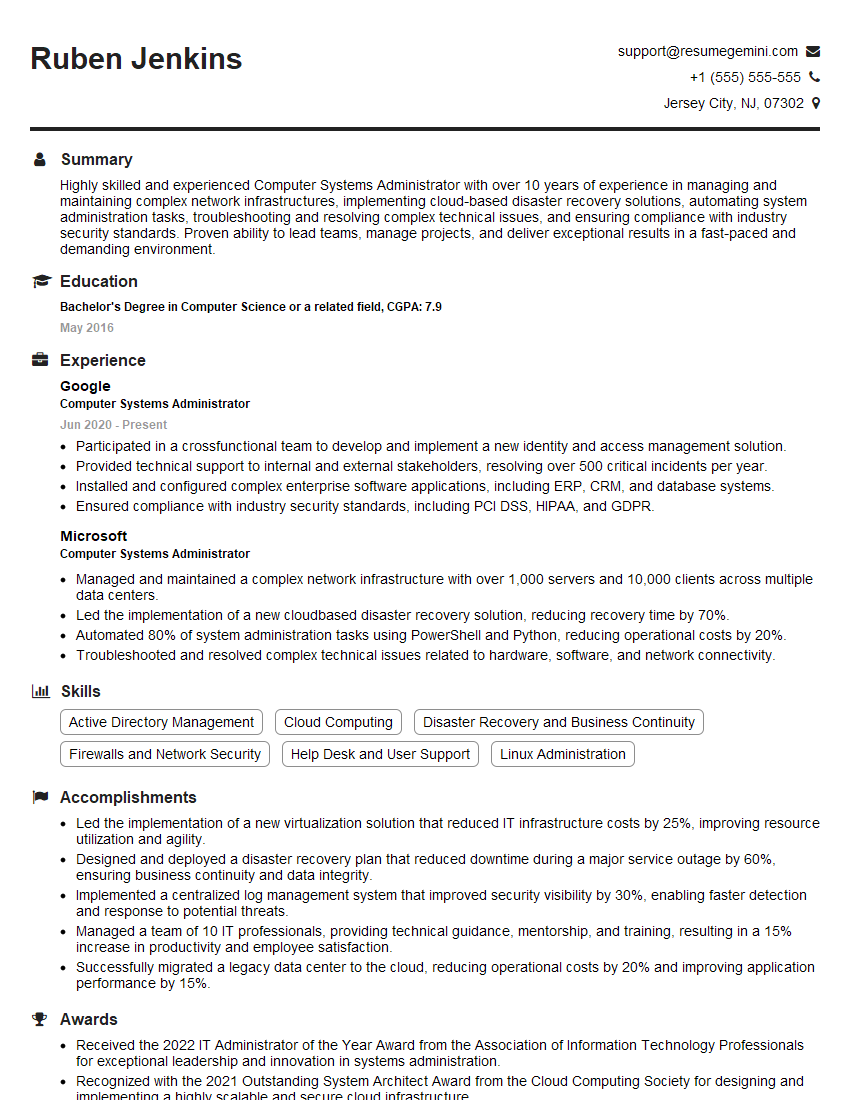Are you gearing up for an interview for a Computer Systems Administrator position? Whether you’re a seasoned professional or just stepping into the role, understanding what’s expected can make all the difference. In this blog, we dive deep into the essential interview questions for Computer Systems Administrator and break down the key responsibilities of the role. By exploring these insights, you’ll gain a clearer picture of what employers are looking for and how you can stand out. Read on to equip yourself with the knowledge and confidence needed to ace your next interview and land your dream job!
Acing the interview is crucial, but landing one requires a compelling resume that gets you noticed. Crafting a professional document that highlights your skills and experience is the first step toward interview success. ResumeGemini can help you build a standout resume that gets you called in for that dream job.
Essential Interview Questions For Computer Systems Administrator
1. How would you go about troubleshooting a performance issue on a server?
To troubleshoot a performance issue on a server, I would follow these steps:
- Identify the symptoms of the performance issue, such as slow response times, high CPU or memory usage, or network congestion.
- Collect data on the server’s performance, such as CPU and memory usage, disk I/O, and network traffic.
- Analyze the data to identify the root cause of the performance issue.
- Develop and implement a plan to resolve the performance issue.
- Monitor the server’s performance to ensure that the issue has been resolved.
2. What are some of the common security threats to computer systems and how can you mitigate them?
Malware
- Use anti-malware software to scan for and remove malware.
- Keep software and operating systems up to date with the latest security patches.
- Be cautious when opening email attachments and clicking on links from unknown senders.
- Use strong passwords and two-factor authentication.
Phishing
- Be suspicious of emails and websites that ask for your personal information.
- Never click on links in emails or text messages from unknown senders.
- Use a spam filter to block phishing emails.
- Report phishing attempts to the appropriate authorities.
DDoS attacks
- Use a firewall to block DDoS attacks.
- Use a DDoS mitigation service.
- Increase the capacity of your network and servers.
- Monitor your network traffic for suspicious activity.
3. What are some of the best practices for managing user accounts and permissions?
Some of the best practices for managing user accounts and permissions include:
- Create a user account for each employee.
- Assign each user account the minimum permissions necessary to perform their job.
- Review user permissions regularly and remove any unnecessary permissions.
- Use strong passwords and two-factor authentication for all user accounts.
- Disable user accounts when employees leave the company.
4. What are some of the best practices for backing up data?
Some of the best practices for backing up data include:
- Use a combination of backup methods, such as local backups, cloud backups, and off-site backups.
- Back up data regularly, such as daily or weekly.
- Test your backups regularly to ensure that they are working properly.
- Store backups in a secure location.
- Keep backups up to date with the latest changes to your data.
5. What are some of the best practices for disaster recovery?
Some of the best practices for disaster recovery include:
- Create a disaster recovery plan.
- Test your disaster recovery plan regularly.
- Back up your data regularly.
- Store your backups in a secure location.
- Have a plan for communicating with employees and customers in the event of a disaster.
6. What are some of the latest trends in computer systems administration?
- Cloud computing
- DevOps
- Artificial intelligence
- Machine learning
- Blockchain
7. What are some of the challenges that computer systems administrators face?
- Keeping up with the latest technology trends
- Managing complex systems
- Ensuring the security of data and systems
- Meeting the needs of users
- Keeping up with the demands of the business
8. What are some of the skills that a successful computer systems administrator should have?
- Strong technical skills
- Problem-solving skills
- Communication skills
- Teamwork skills
- Attention to detail
9. Describe a time when you had to troubleshoot a complex issue.
I was once tasked with troubleshooting a performance issue on a server that was hosting a critical application. The server was experiencing high CPU and memory usage, and the application was responding slowly. I started by collecting data on the server’s performance, such as CPU and memory usage, disk I/O, and network traffic. I then analyzed the data to identify the root cause of the performance issue. I discovered that the performance issue was caused by a rogue process that was consuming a large amount of CPU and memory. I terminated the rogue process and the performance issue was resolved.
10. What are your career goals?
My career goal is to become a senior computer systems administrator. I want to continue to learn and grow in my career, and I am eager to take on new challenges. I am confident that I have the skills and experience necessary to be successful in this role.
Interviewers often ask about specific skills and experiences. With ResumeGemini‘s customizable templates, you can tailor your resume to showcase the skills most relevant to the position, making a powerful first impression. Also check out Resume Template specially tailored for Computer Systems Administrator.
Career Expert Tips:
- Ace those interviews! Prepare effectively by reviewing the Top 50 Most Common Interview Questions on ResumeGemini.
- Navigate your job search with confidence! Explore a wide range of Career Tips on ResumeGemini. Learn about common challenges and recommendations to overcome them.
- Craft the perfect resume! Master the Art of Resume Writing with ResumeGemini’s guide. Showcase your unique qualifications and achievements effectively.
- Great Savings With New Year Deals and Discounts! In 2025, boost your job search and build your dream resume with ResumeGemini’s ATS optimized templates.
Researching the company and tailoring your answers is essential. Once you have a clear understanding of the Computer Systems Administrator‘s requirements, you can use ResumeGemini to adjust your resume to perfectly match the job description.
Key Job Responsibilities for a Computer Systems Administrator
To fulfill the role of a Computer Systems Administrator effectively, it is crucial to possess a comprehensive understanding of the key responsibilities associated with this position:
1. System Management and Maintenance
Computer Systems Administrators are responsible for ensuring the smooth and efficient operation of computer systems. This involves monitoring system performance, performing regular maintenance, and resolving any technical issues that may arise. They also implement and manage system security measures to protect against unauthorized access and data breaches.
- Monitor system performance and identify areas for improvement.
- Perform regular system updates and maintenance to enhance stability and efficiency.
- Troubleshoot and resolve technical issues promptly to minimize downtime.
- Implement and maintain security measures, including firewalls and intrusion detection systems.
2. Network Administration
Computer Systems Administrators are responsible for managing and maintaining computer networks. This involves configuring and managing network devices, such as routers and switches, to ensure optimal network performance and connectivity. They also monitor network traffic and implement security measures to protect against cyber threats.
- Configure and manage network devices to optimize performance and connectivity.
- Monitor network traffic to identify and resolve any performance issues.
- Implement and maintain network security measures to prevent unauthorized access.
3. User Support and Training
Computer Systems Administrators provide technical support to users and conduct training sessions to enhance their understanding of various computer systems and applications. They assist users in resolving technical issues, provide guidance on system usage, and ensure that users are able to effectively utilize the organization’s IT resources.
- Provide technical support to users via phone, email, or in person.
- Conduct training sessions to educate users on system usage and best practices.
- Assist users in resolving technical issues and provide guidance on troubleshooting.
4. System Planning and Implementation
Computer Systems Administrators collaborate with other IT professionals and stakeholders to plan and implement new computer systems and technologies. They evaluate system requirements, design system architectures, and ensure that new systems are implemented effectively and efficiently. They also stay abreast of the latest technologies and trends to ensure the organization’s IT infrastructure remains up-to-date and competitive.
- Collaborate with IT professionals and stakeholders to plan and implement new computer systems.
- Evaluate system requirements and design system architectures to meet business needs.
- Ensure that new systems are implemented effectively and efficiently.
- Stay abreast of the latest technologies and trends to enhance the organization’s IT infrastructure.
Interview Tips for Acing the Computer Systems Administrator Interview
To prepare for and ace your Computer Systems Administrator interview, follow these tips and strategies:
1. Research and Understand the Role
Familiarize yourself with the key responsibilities and requirements of a Computer Systems Administrator. Visit the company’s website, read job descriptions, and research industry trends. This knowledge will help you understand the expectations of the role and tailor your responses accordingly.
- Review the job description thoroughly.
- Visit the company’s website to learn about their culture and industry.
- Research common interview questions and prepare your answers.
2. Highlight Your Technical Skills
Emphasize your technical expertise and experience in system administration. Discuss your proficiency in operating systems, network management, security measures, and user support. Provide specific examples of projects or scenarios where you successfully resolved technical issues or implemented system improvements.
- Showcase your experience in managing and maintaining computer systems.
- Highlight your expertise in network administration and security.
- Provide examples of your problem-solving and troubleshooting abilities.
3. Showcase Your Communication and Interpersonal Skills
Computer Systems Administrators interact with various stakeholders, including users, IT professionals, and management. Demonstrate your ability to communicate effectively and build relationships. Highlight your experience in resolving user issues, providing training, and collaborating with teams to achieve common goals.
- Emphasize your communication and interpersonal skills.
- Provide examples of how you effectively resolved user issues.
- Share experiences where you collaborated with teams to implement system improvements.
4. Prepare for Behavioral Interview Questions
Behavioral interview questions focus on your past experiences and behaviors. They aim to evaluate your problem-solving abilities, teamwork skills, and approach to handling challenging situations. Use the STAR method (Situation, Task, Action, Result) to structure your answers and provide specific examples that demonstrate your skills.
- Practice answering common behavioral interview questions.
- Use the STAR method to structure your answers.
- Provide specific examples that demonstrate your problem-solving and teamwork skills.
5. Be Confident and Enthusiastic
Confidence and enthusiasm are essential for any interview. Express your passion for computer systems and your eagerness to contribute to the organization. Show that you are knowledgeable, capable, and confident in your abilities. A positive and enthusiastic attitude can leave a lasting impression on the interviewer.
- Dress professionally and arrive for the interview on time.
- Be confident and enthusiastic throughout the interview.
- Thank the interviewer for their time and consideration.
Next Step:
Now that you’re armed with a solid understanding of what it takes to succeed as a Computer Systems Administrator, it’s time to turn that knowledge into action. Take a moment to revisit your resume, ensuring it highlights your relevant skills and experiences. Tailor it to reflect the insights you’ve gained from this blog and make it shine with your unique qualifications. Don’t wait for opportunities to come to you—start applying for Computer Systems Administrator positions today and take the first step towards your next career milestone. Your dream job is within reach, and with a polished resume and targeted applications, you’ll be well on your way to achieving your career goals! Build your resume now with ResumeGemini.