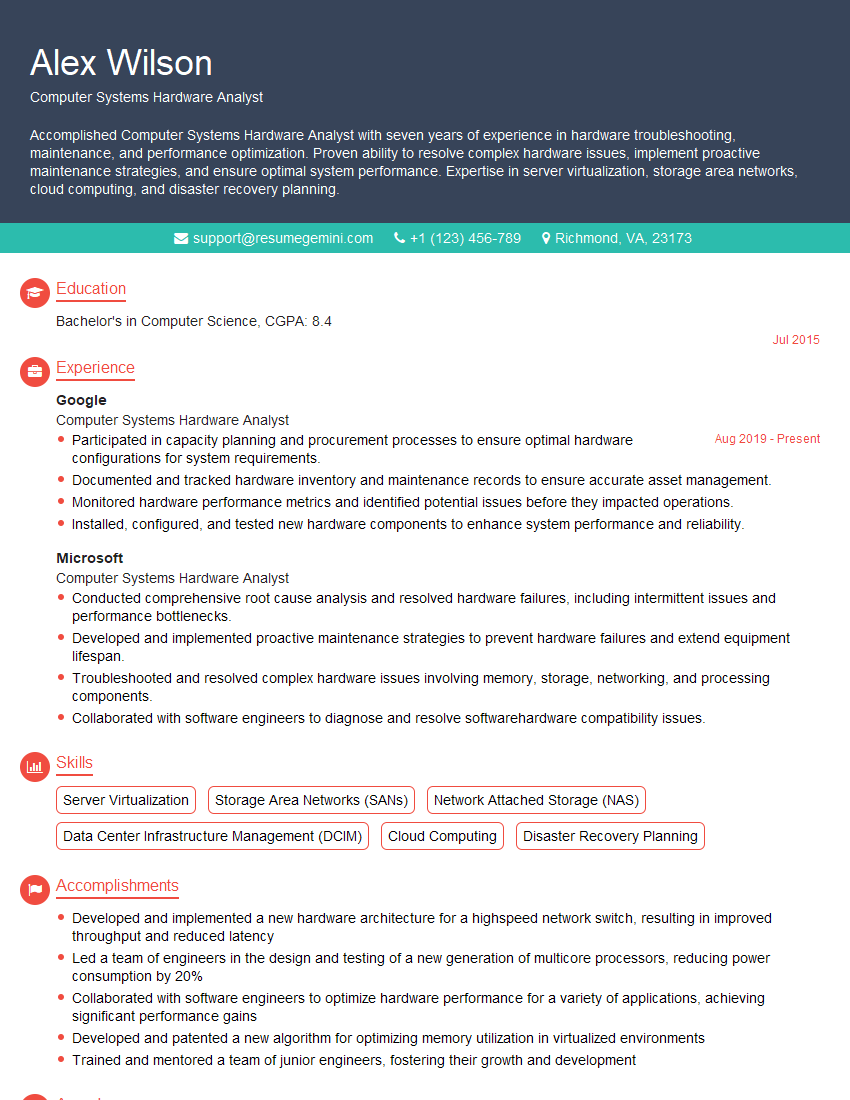Feeling lost in a sea of interview questions? Landed that dream interview for Computer Systems Hardware Analyst but worried you might not have the answers? You’re not alone! This blog is your guide for interview success. We’ll break down the most common Computer Systems Hardware Analyst interview questions, providing insightful answers and tips to leave a lasting impression. Plus, we’ll delve into the key responsibilities of this exciting role, so you can walk into your interview feeling confident and prepared.
Acing the interview is crucial, but landing one requires a compelling resume that gets you noticed. Crafting a professional document that highlights your skills and experience is the first step toward interview success. ResumeGemini can help you build a standout resume that gets you called in for that dream job.
Essential Interview Questions For Computer Systems Hardware Analyst
1. Describe the different types of computer system hardware.
- Input devices allow users to interact with a computer, such as keyboards, mice, and scanners.
- Output devices display or output information from a computer, such as monitors, printers, and speakers.
- Processing devices perform calculations and operations on data, such as central processing units (CPUs) and graphics processing units (GPUs).
- Memory devices store data and programs, such as random access memory (RAM) and hard disk drives (HDDs).
- Storage devices store data permanently, such as solid-state drives (SSDs) and optical drives.
2. How would you troubleshoot a computer that is not booting up?
Hardware troubleshooting
- Check if the computer is receiving power.
- Make sure all cables are securely connected.
- Reseat the RAM and graphics card.
- Check the BIOS settings.
- Run hardware diagnostics.
Software troubleshooting
- Boot into safe mode.
- Run a system restore.
- Reinstall the operating system.
3. What are the different types of network topologies?
- Bus topology connects all devices to a single cable.
- Star topology connects all devices to a central hub.
- Ring topology connects all devices in a circular loop.
- Mesh topology connects all devices to each other.
- Tree topology connects devices in a hierarchical structure.
4. How would you configure a router for a small office network?
- Connect the router to the modem.
- Configure the router’s IP address and subnet mask.
- Enable DHCP to automatically assign IP addresses to devices.
- Configure firewall settings to protect the network.
- Connect devices to the router via Ethernet or Wi-Fi.
5. What are the different types of cloud computing services?
- Infrastructure as a Service (IaaS) provides computing infrastructure, such as servers, storage, and networking.
- Platform as a Service (PaaS) provides a platform for developing and deploying applications, such as web servers, databases, and development tools.
- Software as a Service (SaaS) provides pre-built applications that are accessed over the internet, such as email, collaboration tools, and CRM systems.
6. What are the advantages and disadvantages of using a cloud computing service?
Advantages
- Cost savings: Cloud computing can reduce IT costs by eliminating the need for hardware, software, and maintenance.
- Scalability: Cloud computing services can be scaled up or down to meet changing needs.
- Reliability: Cloud computing services are often more reliable than on-premises infrastructure.
- Access to new technologies: Cloud computing services provide access to new technologies that may not be available on-premises.
Disadvantages
- Security concerns: Cloud computing can introduce new security risks.
- Vendor lock-in: Cloud computing services can create vendor lock-in, making it difficult to switch providers.
- Performance issues: Cloud computing services can suffer from performance issues, such as latency and jitter.
- Data privacy concerns: Cloud computing services store and process data, which may raise data privacy concerns.
7. What are the different types of virtualization technologies?
- Type 1 hypervisors run directly on the host hardware.
- Type 2 hypervisors run on top of an operating system.
8. What are the benefits of using virtualization?
- Consolidation: Virtualization can consolidate multiple physical servers onto a single physical server.
- Resource utilization: Virtualization can improve resource utilization by allowing multiple operating systems to run on a single physical server.
- Disaster recovery: Virtualization can simplify disaster recovery by allowing virtual machines to be easily migrated to a different physical server.
- Security: Virtualization can improve security by isolating different operating systems and applications from each other.
9. What are the different types of storage technologies?
- Hard disk drives (HDDs) use spinning disks to store data.
- Solid-state drives (SSDs) use flash memory to store data.
- Network-attached storage (NAS) devices are dedicated storage devices that are connected to a network.
- Cloud storage services store data on remote servers.
10. What are the factors to consider when choosing a storage technology?
- Performance
- Capacity
- Reliability
- Cost
- Security
Interviewers often ask about specific skills and experiences. With ResumeGemini‘s customizable templates, you can tailor your resume to showcase the skills most relevant to the position, making a powerful first impression. Also check out Resume Template specially tailored for Computer Systems Hardware Analyst.
Career Expert Tips:
- Ace those interviews! Prepare effectively by reviewing the Top 50 Most Common Interview Questions on ResumeGemini.
- Navigate your job search with confidence! Explore a wide range of Career Tips on ResumeGemini. Learn about common challenges and recommendations to overcome them.
- Craft the perfect resume! Master the Art of Resume Writing with ResumeGemini’s guide. Showcase your unique qualifications and achievements effectively.
- Great Savings With New Year Deals and Discounts! In 2025, boost your job search and build your dream resume with ResumeGemini’s ATS optimized templates.
Researching the company and tailoring your answers is essential. Once you have a clear understanding of the Computer Systems Hardware Analyst‘s requirements, you can use ResumeGemini to adjust your resume to perfectly match the job description.
Key Job Responsibilities
Computer Systems Hardware Analysts are responsible for a wide range of tasks related to the maintenance and repair of computer hardware. Some of their key job responsibilities include:1. Troubleshooting and Repairing Hardware
One of the most important responsibilities of Computer Systems Hardware Analysts is to troubleshoot and repair hardware problems. This may involve diagnosing the problem, replacing faulty components, or performing other repairs.
- Diagnose and resolve hardware issues, such as faulty components, system crashes, or performance issues
- Replace and repair hardware components, including motherboards, CPUs, RAM, and storage devices
2. Installing and Upgrading Hardware
Computer Systems Hardware Analysts are also responsible for installing and upgrading hardware. This may involve adding new components to a system or replacing old components with newer ones.
- Install and configure new hardware components, such as expansion cards, storage devices, and peripheral devices
- Upgrade existing hardware components to improve performance or add new functionality
3. Managing Hardware Inventory
Computer Systems Hardware Analysts are also responsible for managing hardware inventory. This may involve tracking the location of hardware components, maintaining records of hardware purchases, and coordinating with vendors.
- Maintain an inventory of hardware assets, including location, status, and warranty information
- Manage hardware procurement and vendor relationships
4. Providing Technical Support
Computer Systems Hardware Analysts may also provide technical support to users. This may involve answering questions about hardware, providing advice on hardware upgrades, or helping users troubleshoot hardware problems.
- Provide technical support to users, including troubleshooting hardware problems and answering questions
- Document and track hardware issues and resolutions
Interview Tips
In order to ace the interview for a Computer Systems Hardware Analyst position, it is important to:Be prepared to answer questions about your experience with hardware troubleshooting and repair.
1. Highlight Your Skills and Experience
Make sure to highlight your skills and experience in your resume and cover letter. Be sure to include any relevant certifications or training that you have.
- Review the job description and identify the key skills and qualifications required for the role
- Tailor your resume and cover letter to highlight your relevant experience and skills
2. Practice Answering Common Interview Questions
There are a number of common interview questions that you are likely to be asked for a Computer Systems Hardware Analyst position. Practice answering these questions in advance so that you can deliver confident and articulate responses.
- Prepare answers to common interview questions, such as “Tell me about your experience with hardware troubleshooting” or “What are your strengths and weaknesses?”
- Practice answering behavioral interview questions using the STAR method (Situation, Task, Action, Result)
3. Research the Company and the Position
Take some time to research the company and the position that you are interviewing for. This will help you to understand the company’s culture and the specific requirements of the job.
- Visit the company’s website to learn about their products, services, and culture
- Read industry publications and articles to stay up-to-date on the latest trends in hardware technology
4. Dress Professionally and Arrive on Time
First impressions matter, so be sure to dress professionally and arrive on time for your interview. This will show the interviewer that you are serious about the job and that you respect their time.
- Dress in business professional attire
- Arrive for your interview on time, or even a few minutes early
Next Step:
Now that you’re armed with a solid understanding of what it takes to succeed as a Computer Systems Hardware Analyst, it’s time to turn that knowledge into action. Take a moment to revisit your resume, ensuring it highlights your relevant skills and experiences. Tailor it to reflect the insights you’ve gained from this blog and make it shine with your unique qualifications. Don’t wait for opportunities to come to you—start applying for Computer Systems Hardware Analyst positions today and take the first step towards your next career milestone. Your dream job is within reach, and with a polished resume and targeted applications, you’ll be well on your way to achieving your career goals! Build your resume now with ResumeGemini.