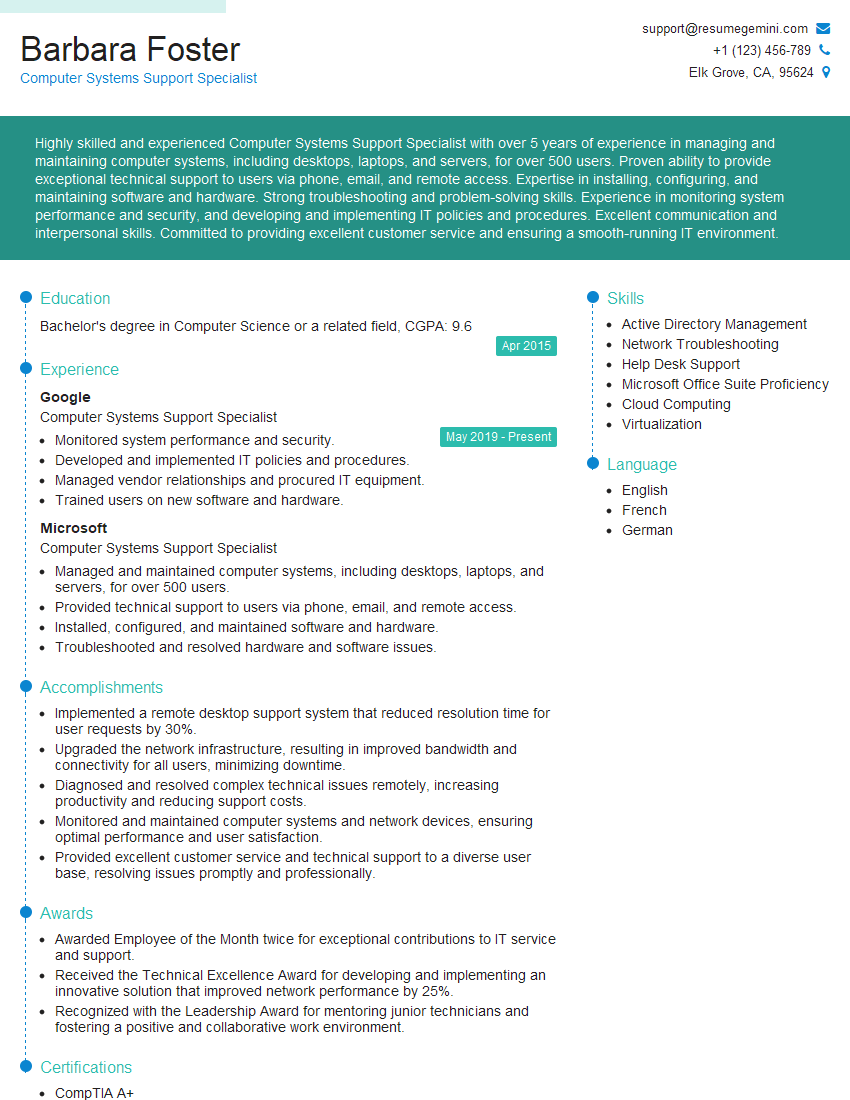Are you gearing up for a career in Computer Systems Support Specialist? Feeling nervous about the interview questions that might come your way? Don’t worry, you’re in the right place. In this blog post, we’ll dive deep into the most common interview questions for Computer Systems Support Specialist and provide you with expert-backed answers. We’ll also explore the key responsibilities of this role so you can tailor your responses to showcase your perfect fit.
Acing the interview is crucial, but landing one requires a compelling resume that gets you noticed. Crafting a professional document that highlights your skills and experience is the first step toward interview success. ResumeGemini can help you build a standout resume that gets you called in for that dream job.
Essential Interview Questions For Computer Systems Support Specialist
1. Describe the key responsibilities of a Computer Systems Support Specialist.
As a Computer Systems Support Specialist, I would be responsible for the following tasks:
- Providing technical support to users via phone, email, or in person.
- Troubleshooting and resolving computer hardware and software issues.
- Installing and maintaining computer systems and networks.
- Training users on new software and systems.
- Documenting and tracking all support activities.
2. What are the essential software and hardware tools used by a Computer Systems Support Specialist?
Operating Systems
- Windows
- Linux
- MacOS
Networking Tools
- Wireshark
- Tcpdump
- Nmap
Troubleshooting Tools
- Event Viewer
- Task Manager
- Blue Screen of Death Analyzer
3. How do you approach troubleshooting a complex technical issue?
When troubleshooting a complex technical issue, I follow these steps:
- Gather information about the issue from the user.
- Recreate the issue if possible.
- Identify potential causes of the issue.
- Test possible solutions.
- Implement the solution that resolves the issue.
- Document the solution for future reference.
4. What are some of the challenges you have faced as a Computer Systems Support Specialist, and how did you overcome them?
One of the biggest challenges I have faced as a Computer Systems Support Specialist is dealing with users who are not very familiar with technology. To overcome this challenge, I always try to be patient and explain things in a clear and concise way. I also use analogies and examples to help users understand complex concepts.
5. How do you stay up-to-date on the latest technologies and trends in the IT field?
I stay up-to-date on the latest technologies and trends in the IT field by reading industry blogs and articles, attending conferences and webinars, and taking online courses. I also make it a point to experiment with new technologies and software in my own time.
6. What is your experience with managing and resolving user requests?
I have experience managing and resolving user requests through various channels, including phone, email, and in person. I am able to quickly identify the root cause of the issue and provide a resolution that meets the user’s needs. I also document all user requests and resolutions in a timely manner.
7. How do you prioritize and manage multiple tasks in a fast-paced environment?
I prioritize and manage multiple tasks in a fast-paced environment by using a to-do list and setting priorities. I also break down large tasks into smaller, more manageable tasks. I am also able to work independently and as part of a team to meet deadlines.
8. What is your experience with system monitoring and performance optimization?
I have experience with system monitoring and performance optimization using various tools and techniques. I am able to identify performance bottlenecks and implement solutions to improve system performance. I also regularly review system logs and performance metrics to identify potential issues and proactively address them.
9. What is your understanding of data security and compliance regulations?
I am familiar with data security and compliance regulations, including HIPAA, PCI DSS, and GDPR. I am also aware of the importance of data protection and privacy. I take steps to ensure that all data is handled in a secure manner and that all applicable regulations are met.
10. How do you handle situations where you are unable to resolve a user issue independently?
When I am unable to resolve a user issue independently, I escalate the issue to my supervisor or a more experienced colleague. I provide them with all the relevant information about the issue and work with them to find a resolution. I also document the issue and the steps taken to resolve it for future reference.
Interviewers often ask about specific skills and experiences. With ResumeGemini‘s customizable templates, you can tailor your resume to showcase the skills most relevant to the position, making a powerful first impression. Also check out Resume Template specially tailored for Computer Systems Support Specialist.
Career Expert Tips:
- Ace those interviews! Prepare effectively by reviewing the Top 50 Most Common Interview Questions on ResumeGemini.
- Navigate your job search with confidence! Explore a wide range of Career Tips on ResumeGemini. Learn about common challenges and recommendations to overcome them.
- Craft the perfect resume! Master the Art of Resume Writing with ResumeGemini’s guide. Showcase your unique qualifications and achievements effectively.
- Great Savings With New Year Deals and Discounts! In 2025, boost your job search and build your dream resume with ResumeGemini’s ATS optimized templates.
Researching the company and tailoring your answers is essential. Once you have a clear understanding of the Computer Systems Support Specialist‘s requirements, you can use ResumeGemini to adjust your resume to perfectly match the job description.
Key Job Responsibilities
Computer Systems Support Specialists are responsible for maintaining and troubleshooting the computer systems and networks of an organization. They may also provide technical support to users, install and maintain software, and develop and implement network security measures.
1. Technical Support
Provide technical support to users via phone, email, or in person.
- Troubleshoot and resolve computer and network problems.
- Provide training on new software and hardware.
2. Maintenance and Troubleshooting
Maintain and troubleshoot computer systems and networks.
- Install and configure hardware and software.
- Monitor system performance and resolve any issues.
3. Network Security
Develop and implement network security measures.
- Install and configure firewalls and intrusion detection systems.
- Monitor network traffic and identify any suspicious activity.
4. Other Duties
Perform other duties as assigned by the supervisor.
- Document all work performed.
- Stay up-to-date on the latest computer technology.
Interview Tips
To ace your interview for a Computer Systems Support Specialist position, follow these tips:
1. Research the Company and the Position
Before the interview, take the time to research the company and the specific position you are applying for. This will help you understand the company’s culture, its business goals, and the specific needs of the role.
- Visit the company’s website and read about its history, mission, and products or services.
- Look for news articles or blog posts about the company to get a sense of its recent developments and industry standing.
- Review the job description carefully and identify the key skills and qualifications that the company is looking for.
2. Highlight Your Key Skills and Experience
During the interview, be sure to highlight your key skills and experience that are relevant to the position. Use specific examples to demonstrate your abilities and how you have successfully completed similar tasks in the past.
- Quantify your accomplishments whenever possible. For example, instead of saying “I managed a team of network engineers,” you could say “I managed a team of 10 network engineers and reduced network downtime by 25%.”
- Be prepared to discuss your experience with specific computer systems and software, as well as your knowledge of network security best practices.
3. Be Enthusiastic and Professional
First impressions matter, so be sure to arrive at the interview on time and dress professionally. Throughout the interview, maintain a positive and enthusiastic attitude, and be respectful of the interviewer’s time.
- Make eye contact with the interviewer and speak clearly and confidently.
- Be prepared to answer questions about your experience, skills, and why you are interested in the position.
4. Ask Questions
At the end of the interview, take the opportunity to ask the interviewer any questions you have about the position or the company. This shows that you are engaged and interested in the opportunity.
- Some good questions to ask include: “What are the biggest challenges facing the IT department right now?” or “What is the company’s culture like?”
- Avoid asking questions that are too personal or that could be perceived as negative.
Next Step:
Now that you’re armed with the knowledge of Computer Systems Support Specialist interview questions and responsibilities, it’s time to take the next step. Build or refine your resume to highlight your skills and experiences that align with this role. Don’t be afraid to tailor your resume to each specific job application. Finally, start applying for Computer Systems Support Specialist positions with confidence. Remember, preparation is key, and with the right approach, you’ll be well on your way to landing your dream job. Build an amazing resume with ResumeGemini