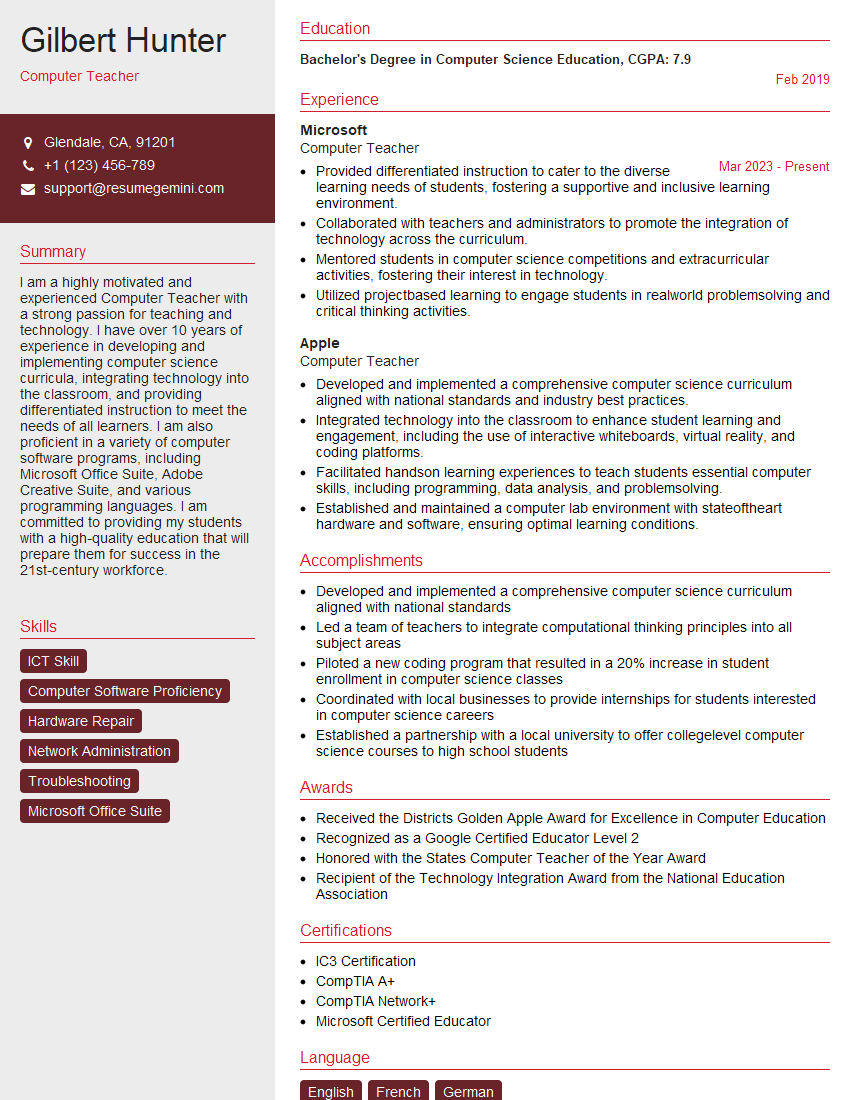Are you gearing up for a career shift or aiming to ace your next interview? Look no further! We’ve curated a comprehensive guide to help you crack the interview for the coveted Computer Teacher position. From understanding the key responsibilities to mastering the most commonly asked questions, this blog has you covered. So, buckle up and let’s embark on this journey together
Acing the interview is crucial, but landing one requires a compelling resume that gets you noticed. Crafting a professional document that highlights your skills and experience is the first step toward interview success. ResumeGemini can help you build a standout resume that gets you called in for that dream job.
Essential Interview Questions For Computer Teacher
1. Describe the key components of a computer system and their functions?
The key components of a computer system include:
- Central Processing Unit (CPU): processes instructions and data.
- Memory (RAM): stores instructions and data temporarily.
- Storage (Hard Drive): stores data permanently.
- Input Devices (Keyboard and Mouse): allow users to enter data and commands.
- Output Devices (Monitor and Printer): display and print data.
- Network Interface Card (NIC): connects computers to networks.
2. Explain the different types of operating systems and their advantages and disadvantages?
Windows
- Advantages: User-friendly, wide software availability, extensive hardware support.
- Disadvantages: Can be prone to malware, less stable than other systems.
MacOS
- Advantages: User-friendly, elegant, stable, better for creative work.
- Disadvantages: Limited hardware support, higher hardware costs.
Linux
- Advantages: Open-source, customizable, secure.
- Disadvantages: Requires technical knowledge, fewer software options.
3. Explain the concept of cloud computing and its benefits?
Cloud computing refers to the delivery of computing services over the internet. It provides benefits such as:
- Scalability: Resources can be increased or decreased on demand.
- Flexibility: Services can be tailored to specific needs.
- Cost Savings: No need for expensive hardware or software.
- Availability: Services are accessible from anywhere with an internet connection.
- Collaboration: Multiple users can access and share resources simultaneously.
4. Describe the different types of network topologies and their advantages and disadvantages?
Bus Topology
- Advantages: Easy to install, low cost.
- Disadvantages: Limited distance, failure of one device affects the entire network.
Star Topology
- Advantages: Centralized control, easy to troubleshoot.
- Disadvantages: Requires more cabling, failure of the hub affects the entire network.
Ring Topology
- Advantages: Data flows in one direction, fault tolerant.
- Disadvantages: Difficult to install, failure of one device affects the entire network.
5. Explain the key concepts of network security and how to implement them?
- Confidentiality: Protecting data from unauthorized access.
- Integrity: Ensuring data remains unaltered and reliable.
- Availability: Ensuring authorized users can access data when needed.
Implementation measures include:
- Firewalls
- Encryption
- Authentication and authorization
- Regular security updates
6. Explain the different types of programming languages and their applications?
High-Level Languages
- Python: General-purpose, easy to learn, used for web development and data science.
- Java: Object-oriented, platform-independent, used for enterprise applications and mobile apps.
Low-Level Languages
- C: Procedural, low-level control, used for operating systems and embedded systems.
- Assembly: Symbolic representation of machine code, used for hardware-specific programming.
7. Describe the key algorithms and data structures used in computer science?
Algorithms
- Sorting Algorithms (Bubble Sort, Merge Sort): Arrange data in order.
- Searching Algorithms (Linear Search, Binary Search): Find specific elements in data.
- Pathfinding Algorithms (Dijkstra’s, A*): Find the shortest path between points.
Data Structures
- Arrays: Contiguous memory locations storing data of the same type.
- Linked Lists: Dynamically allocated data structures storing data in nodes connected by pointers.
- Stacks: Last-in, first-out data structures used for function calls and memory management.
8. Explain the principles of database management systems and their applications?
Database management systems (DBMS) are used to manage and store data in a structured way. Principles include:
- Normalization: Dividing data into tables to eliminate redundancy and anomalies.
- Data Integrity: Ensuring data is accurate, consistent, and complete.
- Concurrency Control: Managing multiple simultaneous accesses to the database.
Applications include:
- Storing customer information
- Tracking inventory
- Managing financial transactions
9. Describe the different types of computer networks and their applications?
LAN (Local Area Network)
- Connects devices in a limited physical area (e.g., office, school).
WAN (Wide Area Network)
- Connects devices over a large geographic area (e.g., internet).
MAN (Metropolitan Area Network)
- Connects devices within a city or town (e.g., municipal network).
PAN (Personal Area Network)
- Connects personal devices within a short range (e.g., Bluetooth network).
10. Explain the ethical and social implications of technology and how to address them?
- Privacy concerns: Collection and use of personal data.
- Bias in algorithms: Unfair outcomes due to biases in data or models.
- Job displacement: Automation and technology replacing human workers.
Addressing these implies:
- Transparency and accountability: Informing users about data use and decision-making algorithms.
- Regulation: Government policies to protect privacy and prevent harm.
- Education and training: Preparing individuals for the changing job market and developing digital literacy.
Interviewers often ask about specific skills and experiences. With ResumeGemini‘s customizable templates, you can tailor your resume to showcase the skills most relevant to the position, making a powerful first impression. Also check out Resume Template specially tailored for Computer Teacher.
Career Expert Tips:
- Ace those interviews! Prepare effectively by reviewing the Top 50 Most Common Interview Questions on ResumeGemini.
- Navigate your job search with confidence! Explore a wide range of Career Tips on ResumeGemini. Learn about common challenges and recommendations to overcome them.
- Craft the perfect resume! Master the Art of Resume Writing with ResumeGemini’s guide. Showcase your unique qualifications and achievements effectively.
- Great Savings With New Year Deals and Discounts! In 2025, boost your job search and build your dream resume with ResumeGemini’s ATS optimized templates.
Researching the company and tailoring your answers is essential. Once you have a clear understanding of the Computer Teacher‘s requirements, you can use ResumeGemini to adjust your resume to perfectly match the job description.
Key Job Responsibilities
Computer teachers play a vital role in shaping the future of students by imparting them with the knowledge and skills they need to thrive in the digital age.
1. Curriculum Development and Delivery
Develop and implement age-appropriate computer science curricula aligned with educational standards and school goals.
- Plan and deliver engaging and interactive lessons that cater to students of diverse learning styles.
- Incorporate hands-on activities, projects, and demonstrations to reinforce concepts and foster practical skills.
2. Student Assessment and Feedback
Continuously assess student progress through various methods such as quizzes, tests, assignments, and observations.
- Provide timely and constructive feedback to help students identify areas for improvement and develop self-assessment skills.
- Track student performance data to inform teaching strategies and make data-driven adjustments to curriculum and instruction.
3. Classroom Management and Discipline
Establish and maintain a positive and productive learning environment that promotes respect and collaboration.
- Set clear expectations, rules, and procedures for classroom conduct and technology usage.
- Handle student behavior issues appropriately and work with parents or guardians as needed to address any concerns.
4. Technology Integration
Effectively integrate technology into all aspects of the curriculum to enhance student learning.
- Utilize a variety of software, hardware, and online resources to support teaching and student engagement.
- Troubleshoot technical issues and provide guidance to students on using technology effectively and responsibly.
Interview Tips
Preparing thoroughly for a job interview can significantly increase your chances of making a positive impression and securing the position you desire.
1. Research the School and Position
Familiarize yourself with the school’s mission, values, and curriculum. Research the specific computer teacher position to understand the job requirements and expectations.
- Visit the school’s website, read the job description, and review any available information about the school district.
- Attend a school open house or contact the principal to gather additional insights.
2. Highlight Your Skills and Experience
Carefully review the job description and identify the key skills and qualifications that the hiring manager is seeking. Tailor your resume and cover letter to emphasize your relevant experiences and accomplishments.
- Use specific examples to demonstrate your teaching abilities, curriculum development skills, and proficiency in technology integration.
- Quantify your achievements whenever possible, such as the number of students you taught or the percentage increase in student test scores.
3. Prepare for Common Interview Questions
Research common interview questions for computer teachers and prepare thoughtful responses that highlight your strengths and qualifications.
- Practice answering questions about your teaching philosophy, classroom management strategies, and experience with specific technologies.
- Consider preparing a lesson plan or demonstration that you can present to the interviewer.
4. Dress Professionally and Arrive on Time
First impressions matter. Dress appropriately for the interview and arrive on time to demonstrate your respect for the hiring manager and the school.
- Choose attire that is professional, comfortable, and reflects the school’s dress code.
- Plan your route in advance to avoid any delays or unexpected traffic.
Next Step:
Now that you’re armed with a solid understanding of what it takes to succeed as a Computer Teacher, it’s time to turn that knowledge into action. Take a moment to revisit your resume, ensuring it highlights your relevant skills and experiences. Tailor it to reflect the insights you’ve gained from this blog and make it shine with your unique qualifications. Don’t wait for opportunities to come to you—start applying for Computer Teacher positions today and take the first step towards your next career milestone. Your dream job is within reach, and with a polished resume and targeted applications, you’ll be well on your way to achieving your career goals! Build your resume now with ResumeGemini.