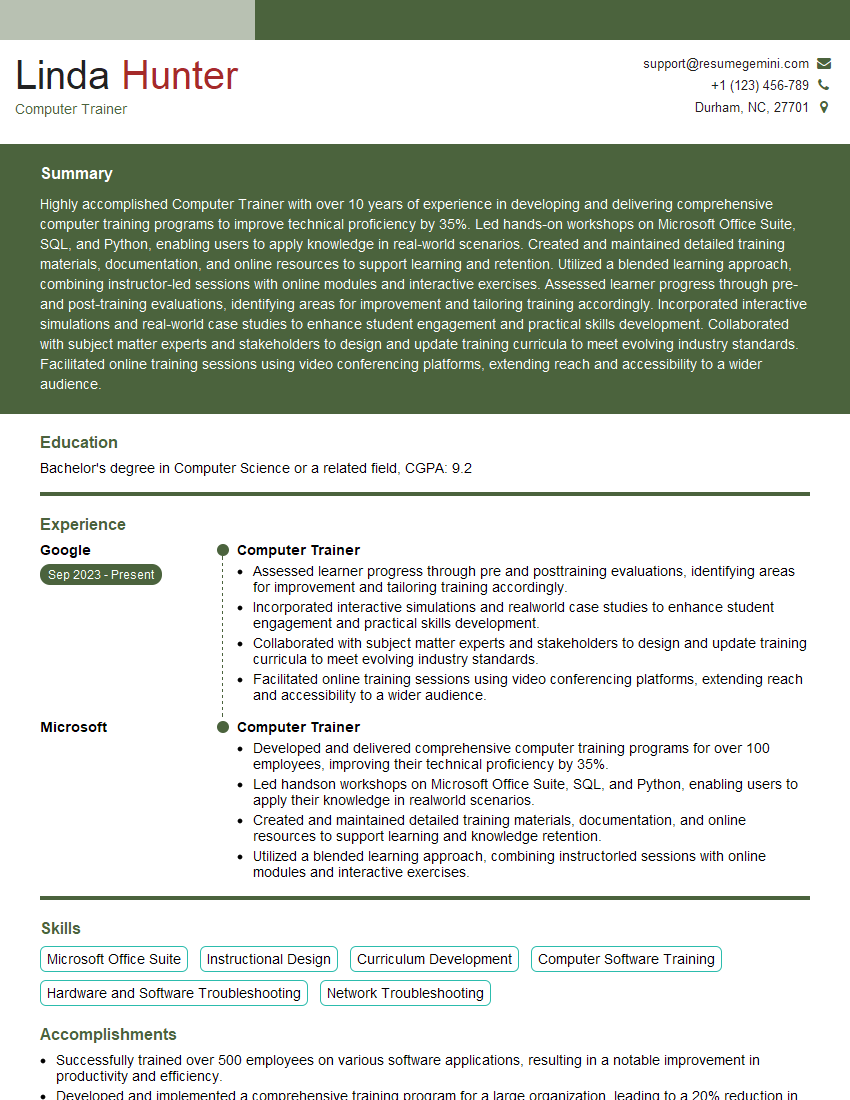Are you gearing up for a career shift or aiming to ace your next interview? Look no further! We’ve curated a comprehensive guide to help you crack the interview for the coveted Computer Trainer position. From understanding the key responsibilities to mastering the most commonly asked questions, this blog has you covered. So, buckle up and let’s embark on this journey together.
Acing the interview is crucial, but landing one requires a compelling resume that gets you noticed. Crafting a professional document that highlights your skills and experience is the first step toward interview success. ResumeGemini can help you build a standout resume that gets you called in for that dream job.
Essential Interview Questions For Computer Trainer
1. What are the key technical skills required for a computer trainer?
- In-depth knowledge of computer hardware and software.
- Excellent understanding of operating systems, programming languages, and networking concepts.
- Strong communication and interpersonal skills.
- Ability to create and deliver engaging training materials.
- Experience with various learning management systems.
2. Can you describe your approach to creating and delivering training programs?
Planning and Development
- Conduct needs assessments to identify learner requirements.
- Establish learning objectives and develop course outlines.
- Create training materials that are relevant, engaging, and easy to understand.
Delivery
- Use a variety of teaching methods to cater to different learning styles.
- Facilitate interactive discussions and hands-on exercises.
- Provide clear and concise instructions.
Evaluation
- Assess learner progress through assessments and feedback.
- Make adjustments to training programs based on evaluation results.
3. Do you have experience with developing training programs for specific software applications? If so, please provide examples.
- Developed a comprehensive training program for Microsoft Office Suite, including Word, Excel, PowerPoint, and Outlook.
- Created training materials for Adobe Creative Cloud, including Photoshop, Illustrator, and InDesign.
- Provided customized training on specialized software, such as industry-specific applications and enterprise resource planning systems.
4. What are your strategies for engaging learners and maintaining their motivation throughout the training process?
- Use interactive and hands-on activities to make learning fun and engaging.
- Incorporate real-world examples and case studies to demonstrate the relevance of the training.
- Provide regular feedback and encouragement to motivate learners.
- Foster a positive and supportive learning environment.
5. How do you ensure that learners retain the knowledge and skills acquired during the training?
- Provide opportunities for learners to practice and apply the material.
- Use spaced repetition techniques to enhance memorization.
- Offer ongoing support and access to resources after the training.
- Encourage learners to share their knowledge with others.
6. What are your strengths and weaknesses as a computer trainer?
Strengths
- Strong technical knowledge and expertise.
- Excellent communication and presentation skills.
- Proven ability to develop and deliver engaging training programs.
- Passion for teaching and helping learners succeed.
Weaknesses
- Limited experience with training in certain specialized areas.
- Working with learners who have significantly different learning styles or backgrounds can be challenging.
7. Can you provide examples of how you have used technology to enhance the training experience?
- Utilized online learning platforms to provide access to training materials and assessments.
- Incorporated simulations and interactive exercises to provide hands-on learning experiences.
- Used gamification techniques to make learning more engaging and fun.
8. How do you stay up-to-date with the latest technologies and trends in your field?
- Attend industry conferences and workshops.
- Read technical journals and magazines.
- Participate in online forums and discussion groups.
- Obtain certifications and continuing education credits.
9. What are your thoughts on the role of artificial intelligence and machine learning in computer training?
- AI and ML have the potential to revolutionize computer training by providing personalized learning experiences.
- AI-powered chatbots can provide 24/7 support to learners.
- ML algorithms can be used to recommend personalized training content and track learner progress.
10. Do you have any questions for me about the position or the company?
- Can you provide more information about the company’s training philosophy?
- What are the expectations for the role in terms of learner engagement and satisfaction?
- What opportunities are there for professional development and growth within the organization?
Interviewers often ask about specific skills and experiences. With ResumeGemini‘s customizable templates, you can tailor your resume to showcase the skills most relevant to the position, making a powerful first impression. Also check out Resume Template specially tailored for Computer Trainer.
Career Expert Tips:
- Ace those interviews! Prepare effectively by reviewing the Top 50 Most Common Interview Questions on ResumeGemini.
- Navigate your job search with confidence! Explore a wide range of Career Tips on ResumeGemini. Learn about common challenges and recommendations to overcome them.
- Craft the perfect resume! Master the Art of Resume Writing with ResumeGemini’s guide. Showcase your unique qualifications and achievements effectively.
- Great Savings With New Year Deals and Discounts! In 2025, boost your job search and build your dream resume with ResumeGemini’s ATS optimized templates.
Researching the company and tailoring your answers is essential. Once you have a clear understanding of the Computer Trainer‘s requirements, you can use ResumeGemini to adjust your resume to perfectly match the job description.
Key Job Responsibilities
Computer Trainers are responsible for providing instruction and support to individuals or groups on how to use computer software and hardware. They may work in a variety of settings, including schools, businesses, and non-profit organizations.
1. Develop and deliver training programs
Computer Trainers develop and deliver training programs that are tailored to the specific needs of their audience. These programs may cover a wide range of topics, including basic computer skills, software applications, and hardware maintenance.
- Identify the training needs of the audience
- Develop lesson plans and training materials
- Deliver training sessions and facilitate discussions
2. Provide individualized support
Computer Trainers provide individualized support to learners who need additional assistance. This may involve one-on-one tutoring, answering questions, and troubleshooting technical problems.
- Answer learner questions
- Provide hands-on assistance
- Troubleshoot technical problems
3. Assess learner progress
Computer Trainers assess learner progress and provide feedback to help them improve their skills. This may involve administering tests, observing learners’ performance, and providing written or verbal feedback.
- Administer tests and assessments
- Observe learner performance
- Provide feedback to learners
4. Stay up-to-date on technology
Computer Trainers must stay up-to-date on the latest computer technology. This may involve attending conferences, reading industry publications, and taking continuing education courses.
- Attend conferences and workshops
- Read industry publications
- Take continuing education courses
Interview Tips
Preparing for a Computer Trainer interview can be a daunting task, but with the right strategies, you can increase your chances of success. Here are a few tips to help you prepare:
1. Research the company and the position
Before you go on an interview, it is important to research the company and the position you are applying for. This will help you understand the company’s culture and the specific requirements of the job.
- Visit the company’s website
- Read the job description carefully
- Talk to people who work at the company
2. Practice your answers to common interview questions
There are a number of common interview questions that you are likely to be asked, such as “Tell me about yourself” and “Why are you interested in this position?” It is helpful to practice your answers to these questions in advance so that you can deliver them confidently and concisely.
- Use the STAR method to answer questions
- Be specific and provide examples
- Practice your answers with a friend or family member
3. Be prepared to demonstrate your skills
In addition to answering interview questions, you may also be asked to demonstrate your skills. This could involve giving a presentation, leading a discussion, or troubleshooting a technical problem. It is important to be prepared to demonstrate your skills in a clear and concise manner.
- Create a portfolio of your work
- Be prepared to give a presentation
- Practice troubleshooting common technical problems
4. Dress professionally and arrive on time
First impressions matter, so it is important to dress professionally and arrive on time for your interview. This will show the interviewer that you are serious about the position and that you respect their time.
- Choose appropriate clothing for the interview
- Arrive on time for your interview
- Be polite and respectful to everyone you meet
Next Step:
Now that you’re armed with the knowledge of Computer Trainer interview questions and responsibilities, it’s time to take the next step. Build or refine your resume to highlight your skills and experiences that align with this role. Don’t be afraid to tailor your resume to each specific job application. Finally, start applying for Computer Trainer positions with confidence. Remember, preparation is key, and with the right approach, you’ll be well on your way to landing your dream job. Build an amazing resume with ResumeGemini