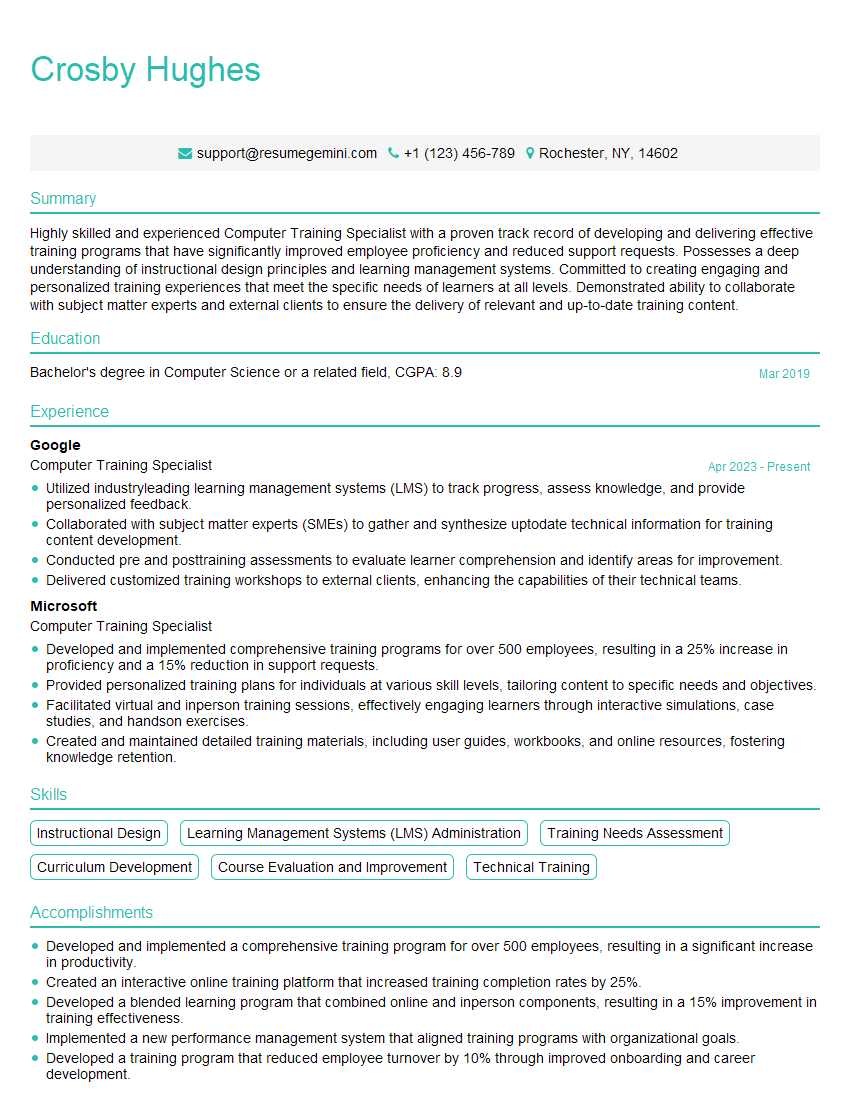Are you gearing up for a career shift or aiming to ace your next interview? Look no further! We’ve curated a comprehensive guide to help you crack the interview for the coveted Computer Training Specialist position. From understanding the key responsibilities to mastering the most commonly asked questions, this blog has you covered. So, buckle up and let’s embark on this journey together
Acing the interview is crucial, but landing one requires a compelling resume that gets you noticed. Crafting a professional document that highlights your skills and experience is the first step toward interview success. ResumeGemini can help you build a standout resume that gets you called in for that dream job.
Essential Interview Questions For Computer Training Specialist
1. Describe the key components of a successful computer training program?
The key components of a successful computer training program include:
- Needs assessment: Identifying the training needs of the target audience.
- Course design: Developing a comprehensive curriculum that aligns with the identified needs.
- Instructional delivery: Using effective teaching methods and materials to facilitate learning.
- Assessment: Evaluating the effectiveness of the training program and making necessary adjustments.
- Follow-up support: Providing ongoing support to participants to reinforce learning and ensure retention.
2. What are the different assessment methods you use to evaluate learner progress?
Qualitative Methods
- Observations
- Surveys
- Interviews
- Focus groups
Quantitative Methods
- Pre- and post-tests
- Skill assessments
- Project evaluations
- Performance reviews
3. How do you incorporate emerging technologies into your training programs?
I incorporate emerging technologies into my training programs in the following ways:
- Interactive simulations: Using virtual environments to provide hands-on learning experiences.
- Adaptive learning: Utilizing software that adjusts the content and pace of the training based on learner performance.
- Mobile learning: Delivering training content on smartphones and tablets for accessibility and flexibility.
- Virtual reality (VR) and augmented reality (AR): Enhancing training experiences with immersive technologies.
- Artificial intelligence (AI): Employing AI-powered chatbots and virtual assistants for personalized learning support.
4. How do you tailor training programs to the specific needs of different audiences?
To tailor training programs to the specific needs of different audiences, I follow these steps:
- Conduct needs assessments: Analyzing the target audience’s skill gaps and knowledge requirements.
- Identify learning objectives: Defining the specific outcomes the training should achieve.
- Customize content and activities: Adapting the training materials and exercises to align with the audience’s background and interests.
- Use appropriate delivery methods: Selecting the most suitable training approach, such as instructor-led, online, or blended learning.
- Provide differentiated support: Offering personalized assistance and resources to cater to diverse learning styles.
5. How do you collaborate with subject matter experts (SMEs) to develop training materials?
I collaborate with subject matter experts (SMEs) to develop training materials in the following ways:
- Interview SMEs: Conducting interviews to gather their insights and expertise.
- Conduct workshops: Facilitating workshops where SMEs can share their knowledge and provide feedback.
- Review and incorporate feedback: Integrating SMEs’ feedback into the development of training materials.
- Pilot the materials: Testing the materials with SMEs before finalizing them.
- Establish ongoing relationships: Maintaining regular communication with SMEs to ensure the training materials remain up-to-date.
6. How do you evaluate the effectiveness of your training programs?
I evaluate the effectiveness of my training programs using the following methods:
- Participant feedback: Collecting feedback from participants through surveys and evaluations.
- Skill assessments: Measuring the participants’ acquisition of new skills and knowledge.
- Performance evaluations: Assessing the on-the-job performance of participants.
- Return on investment (ROI) analysis: Calculating the financial benefits of the training program.
- Long-term follow-up: Monitoring the participants’ progress and impact over time.
7. How do you stay up-to-date with the latest trends in computer technology?
I stay up-to-date with the latest trends in computer technology through the following methods:
- Attending conferences and workshops: Participating in industry events to learn about new developments.
- Reading industry publications and blogs: Subscribing to industry magazines and following online resources.
- Networking with professionals: Connecting with other professionals to share knowledge and insights.
- Taking online courses and certifications: Enrolling in courses to enhance my skills and knowledge.
- Experimenting with new technologies: Using emerging technologies to stay abreast of their potential applications.
8. What is your experience in developing and implementing blended learning programs?
I have extensive experience in developing and implementing blended learning programs. My approach involves:
- Combining online and face-to-face instruction: Offering a mix of self-paced online learning modules and instructor-led classroom sessions.
- Using technology to enhance learning: Utilizing online platforms, virtual reality, and other technologies to create interactive and engaging experiences.
- Providing personalized learning paths: Adapting the learning content and activities to meet the individual needs of learners.
- Encouraging collaboration and peer support: Facilitating online forums and group projects to foster knowledge sharing and peer learning.
- Evaluating and improving the program: Regularly assessing the effectiveness of the blended learning program and making necessary adjustments.
9. How do you handle difficult learners or participants who are not receptive to training?
To handle difficult learners or participants who are not receptive to training, I employ the following strategies:
- Establish a positive and respectful environment: Creating a supportive atmosphere where learners feel comfortable asking questions and sharing their perspectives.
- Identify the root causes: Attempting to understand the reasons behind the learner’s resistance to training.
- Personalize the learning experience: Tailoring the training content and activities to address the learner’s specific needs and interests.
- Provide multiple learning formats: Offering different ways to access the training materials and participate in activities to accommodate diverse learning styles.
- Use technology to engage learners: Leveraging interactive simulations, gamification, and other tools to make the training more engaging and motivating.
10. What are the ethical considerations you take into account when designing and delivering training programs?
When designing and delivering training programs, I adhere to the following ethical considerations:
- Confidentiality: Maintaining the privacy and confidentiality of learner information.
- Fairness and equity: Ensuring that all learners have equal access to training opportunities and resources.
- Respect for diversity: Acknowledging and valuing the diverse backgrounds, experiences, and perspectives of learners.
- Accuracy and currency: Providing accurate and up-to-date information in the training materials.
- Avoiding bias and discrimination: Designing training programs that are free from bias and discrimination based on factors such as race, gender, religion, or disability.
Interviewers often ask about specific skills and experiences. With ResumeGemini‘s customizable templates, you can tailor your resume to showcase the skills most relevant to the position, making a powerful first impression. Also check out Resume Template specially tailored for Computer Training Specialist.
Career Expert Tips:
- Ace those interviews! Prepare effectively by reviewing the Top 50 Most Common Interview Questions on ResumeGemini.
- Navigate your job search with confidence! Explore a wide range of Career Tips on ResumeGemini. Learn about common challenges and recommendations to overcome them.
- Craft the perfect resume! Master the Art of Resume Writing with ResumeGemini’s guide. Showcase your unique qualifications and achievements effectively.
- Great Savings With New Year Deals and Discounts! In 2025, boost your job search and build your dream resume with ResumeGemini’s ATS optimized templates.
Researching the company and tailoring your answers is essential. Once you have a clear understanding of the Computer Training Specialist‘s requirements, you can use ResumeGemini to adjust your resume to perfectly match the job description.
Key Job Responsibilities of Computer Training Specialist
Computer training specialists provide instruction and assistance to individuals and groups on various computer-related topics. Their key responsibilities include:
1. Training Delivery and Support
Conduct training sessions on computer hardware, software, and applications, tailored to the needs of different audiences.
- Develop training materials, including handouts, presentations, and online resources.
- Provide ongoing technical support to trainees during and after training sessions.
- Assess training effectiveness and make necessary adjustments to improve the learning experience.
2. Curriculum Development and Content Creation
Design and develop computer training programs and courses based on identified learning objectives.
- Identify training needs through assessments and surveys.
- Research and stay updated on emerging computer technologies and trends.
- Collaborate with subject matter experts and other stakeholders to ensure accuracy and relevance of training content.
3. Training Administration and Management
Coordinate and manage all aspects of training programs, including scheduling, registration, and logistics.
- Create and maintain training databases and records.
- Monitor training budgets and ensure cost-effective delivery.
- Evaluate training results and provide feedback to management.
4. Customer Service and Communication
Establish and maintain positive relationships with clients and trainees.
- Respond promptly to inquiries and resolve any concerns.
- Provide clear and concise instructions and explanations.
- Maintain a professional and approachable demeanor.
Interview Tips and Preparation Hacks
To ace your interview for a Computer Training Specialist position, consider these tips:
1. Research the Company and Position
Familiarize yourself with the company’s culture, products/services, and the specific requirements of the role.
- Visit the company website, read industry news, and connect with employees on LinkedIn.
- Identify key skills and qualifications listed in the job description and highlight how your experiences align with them.
2. Showcase Your Technical Proficiency
Demonstrate your expertise in computer hardware, software, and applications, as well as your ability to convey complex technical concepts in an accessible manner.
- Provide specific examples of training sessions you have conducted and the positive outcomes achieved.
- Discuss your experience using various training methodologies and adapting them to different learning styles.
3. Emphasize Your Communication and Training Skills
Highlight your strong communication skills and ability to engage and motivate learners.
- Describe how you build rapport with trainees and create a positive learning environment.
- Share examples of how you have effectively communicated technical information to non-technical audiences.
4. Highlight Your Passion for Training
Convey your enthusiasm for helping others develop their computer skills and your commitment to providing high-quality training.
- Share your experiences volunteering or mentoring in computer education programs.
- Discuss your continuing education efforts and how you stay abreast of the latest technologies.
5. Prepare Questions for the Interviewer
Asking well-prepared questions demonstrates your interest in the position and the company.
- Inquire about the company’s training philosophy and approach.
- Ask about opportunities for professional development and growth within the organization.
Next Step:
Now that you’re armed with a solid understanding of what it takes to succeed as a Computer Training Specialist, it’s time to turn that knowledge into action. Take a moment to revisit your resume, ensuring it highlights your relevant skills and experiences. Tailor it to reflect the insights you’ve gained from this blog and make it shine with your unique qualifications. Don’t wait for opportunities to come to you—start applying for Computer Training Specialist positions today and take the first step towards your next career milestone. Your dream job is within reach, and with a polished resume and targeted applications, you’ll be well on your way to achieving your career goals! Build your resume now with ResumeGemini.