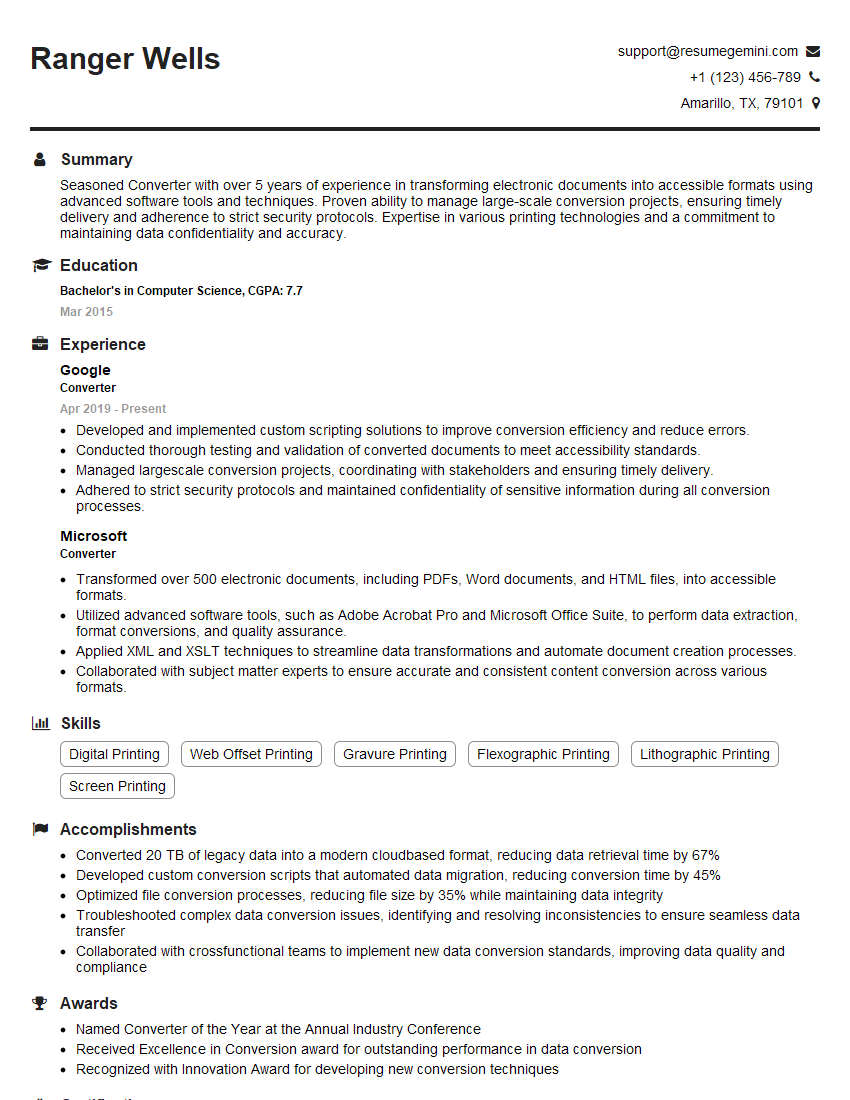Are you gearing up for a career shift or aiming to ace your next interview? Look no further! We’ve curated a comprehensive guide to help you crack the interview for the coveted Converter position. From understanding the key responsibilities to mastering the most commonly asked questions, this blog has you covered. So, buckle up and let’s embark on this journey together
Acing the interview is crucial, but landing one requires a compelling resume that gets you noticed. Crafting a professional document that highlights your skills and experience is the first step toward interview success. ResumeGemini can help you build a standout resume that gets you called in for that dream job.
Essential Interview Questions For Converter
1. Describe the process of converting a PDF document to an editable format?
The process of converting a PDF document to an editable format involves the following steps:
- Open the PDF document in a PDF converter.
- Select the desired output format such as Word, Excel, or PowerPoint.
- Convert the document using the converter’s built-in tools.
- Review and edit the converted document as needed to ensure accuracy and formatting.
2. What are the common challenges you have faced while converting PDF documents? How did you overcome them?
Some common challenges faced while converting PDF documents include:
- Complex formatting and layout: To overcome this, I use tools that preserve the original formatting as much as possible.
- Embedded images and graphics: I ensure that the converter supports image extraction and conversion.
- Password-protected PDFs: I work with the client to obtain the necessary permissions or use specialized tools to unlock the document.
- Incomplete conversion: I troubleshoot the conversion process, checking settings and using alternative converters if necessary.
3. Can you explain the different file formats that can be converted from and to PDF?
The following are some of the common file formats that can be converted from and to PDF:
- Convertible to PDF: Word, Excel, PowerPoint, HTML, JPEG, PNG, etc.
- Convertible from PDF: Word, Excel, PowerPoint, HTML, JPEG, PNG, TXT, etc.
4. What techniques do you use to ensure the accuracy and quality of converted documents?
To ensure accuracy and quality, I employ the following techniques:
- Preview before conversion: I preview the PDF before converting to check for potential issues.
- Select the appropriate converter: I choose converters that specialize in the specific file formats involved.
- Check the converted document carefully: I thoroughly review the converted document for any errors or formatting problems.
- Use online validation tools: I utilize online tools to validate the accuracy of the converted document, especially for complex formats like XML.
5. How do you handle the conversion of large or complex PDF documents?
For large or complex PDF documents, I employ the following strategies:
- Split the document into smaller sections: I break down the document into manageable chunks to avoid memory issues.
- Use specialized converters: I leverage converters designed specifically for handling large or intricate PDFs.
- Optimize the conversion process: I adjust conversion settings to maximize efficiency and minimize errors.
- Utilize cloud-based services: I consider cloud-based converters that can handle large volumes of data effectively.
6. Are you familiar with OCR technology and its role in PDF conversion?
Yes, I am familiar with OCR (Optical Character Recognition) technology. OCR plays a crucial role in PDF conversion, especially when dealing with scanned PDFs or images. It extracts text from these non-editable documents, making them searchable and convertible into editable formats.
7. How do you stay up-to-date with the latest advancements in PDF conversion tools and technologies?
To stay current, I engage in the following practices:
- Attend industry conferences and webinars: I regularly participate in events to learn about new technologies and trends.
- Subscribe to industry blogs and newsletters: I stay informed by following publications that cover PDF conversion advancements.
- Experiment with new tools and software: I actively explore and test emerging conversion tools to expand my knowledge and skills.
8. Can you describe a challenging PDF conversion project you worked on and how you resolved the difficulties?
In a recent project, I encountered a highly complex PDF document that contained a combination of text, images, diagrams, and intricate formatting. The conversion process proved challenging due to the document’s size and the need to preserve the original layout accurately. I overcame these difficulties by:
- Utilizing a specialized converter: I employed a converter designed for handling complex PDFs, ensuring accurate conversion of all elements.
- Optimizing conversion settings: I carefully adjusted conversion settings to balance accuracy with efficiency, minimizing errors while maintaining acceptable processing time.
- Manually reviewing the converted document: I thoroughly checked the converted document, making necessary corrections and formatting adjustments to ensure it met the required standards.
9. How do you adapt your approach to PDF conversion based on the specific requirements of different projects?
I tailor my approach to PDF conversion based on the unique requirements of each project. Here’s how I adapt my strategies:
- Document type and complexity: I assess the complexity of the PDF document, considering factors such as its size, formatting, and content type.
- Desired output format: I determine the target format for the converted document, whether it’s Word, Excel, or any other format, ensuring compatibility with the intended use.
- Accuracy and quality standards: I establish the required level of accuracy and quality for the converted document, considering factors such as the importance of preserving original formatting and the need for data integrity.
10. What are some emerging trends in PDF conversion technology that you are excited about?
I am enthusiastic about several emerging trends in PDF conversion technology:
- AI-powered OCR: Advancements in AI are enhancing OCR technology, improving accuracy and efficiency in text extraction from scanned PDFs and images.
- Cloud-based conversion services: Cloud computing enables access to powerful conversion tools and scalable processing capabilities, making it easier to handle large or complex PDF conversions.
- Automated conversion workflows: Integration with automation tools allows for streamlined and automated PDF conversion processes, reducing manual intervention and improving productivity.
Interviewers often ask about specific skills and experiences. With ResumeGemini‘s customizable templates, you can tailor your resume to showcase the skills most relevant to the position, making a powerful first impression. Also check out Resume Template specially tailored for Converter.
Career Expert Tips:
- Ace those interviews! Prepare effectively by reviewing the Top 50 Most Common Interview Questions on ResumeGemini.
- Navigate your job search with confidence! Explore a wide range of Career Tips on ResumeGemini. Learn about common challenges and recommendations to overcome them.
- Craft the perfect resume! Master the Art of Resume Writing with ResumeGemini’s guide. Showcase your unique qualifications and achievements effectively.
- Great Savings With New Year Deals and Discounts! In 2025, boost your job search and build your dream resume with ResumeGemini’s ATS optimized templates.
Researching the company and tailoring your answers is essential. Once you have a clear understanding of the Converter‘s requirements, you can use ResumeGemini to adjust your resume to perfectly match the job description.
Key Job Responsibilities
Converter is responsible for converting customer requirements into technical specifications, creating converter setup, and ensuring smooth and efficient conversion operations. They play a crucial role in maintaining data integrity and managing conversion projects effectively.
1. Capture and Analyze Requirements
Converse with clients to understand their conversion needs, clarify requirements, and document them thoroughly.
- Conduct thorough needs assessment and gap analysis.
- Analyze existing systems and data structures to identify conversion challenges and opportunities.
2. Design and Develop Conversion Plan
Create a comprehensive conversion plan outlining the conversion approach, methodology, and timeline.
- Establish data mapping rules and conversion strategies.
- Design and develop automated conversion scripts and tools.
3. Perform Data Conversion
Execute the conversion process according to the established plan, ensuring accuracy and data integrity.
- Monitor conversion progress and resolve any data discrepancies or errors.
- Validate and verify the converted data to ensure its completeness and accuracy.
4. Manage Conversion Projects
Oversee the entire conversion project, including planning, execution, and post-conversion support.
- Coordinate with stakeholders, including IT teams, business units, and external vendors.
- Manage project timelines, track progress, and communicate updates to stakeholders.
5. Continuous Improvement
Enhance conversion processes by identifying areas for optimization and implementing improvements.
- Monitor conversion performance metrics and identify bottlenecks.
- Explore new technologies and tools to improve conversion efficiency and accuracy.
Interview Tips
Interview preparation is critical to making a great impression and showcasing your skills and experience. Here are some tips to help you ace your Converter interview:
1. Research the Company and the Role
Thoroughly research the company’s background, industry, and the specific role you’re applying for. This will enable you to demonstrate your understanding of the company’s goals and how your qualifications align with the position.
- Visit the company website, read their latest press releases, and explore their LinkedIn page.
- Review the job description carefully and identify the key responsibilities and requirements.
2. Practice Your Answers Effectively
Prepare for common interview questions by practicing your answers aloud. This will help you organize your thoughts, articulate your skills clearly, and convey your enthusiasm for the role.
- Use the STAR method (Situation, Task, Action, Result) to structure your answers and provide concrete examples.
- Focus on highlighting your relevant experience, skills, and accomplishments.
- Practice answering both technical and behavioral questions.
3. Showcase Your Technical Expertise
Highlight your technical skills and experience in data conversion. Demonstrate your proficiency in data mapping, conversion tools, and data validation techniques.
- Quantify your achievements in previous conversion projects.
- Discuss any innovative solutions or methodologies you’ve developed.
- Be prepared to share your knowledge of industry best practices.
4. Emphasize Your Project Management Abilities
Emphasize your project management skills, including planning, execution, and stakeholder management. Explain how you effectively manage multiple projects and ensure successful outcomes.
- Describe your experience in setting realistic timelines, allocating resources, and mitigating risks.
- Highlight your ability to collaborate with cross-functional teams.
- Showcase your communication and presentation skills.
Next Step:
Armed with this knowledge, you’re now well-equipped to tackle the Converter interview with confidence. Remember, preparation is key. So, start crafting your resume, highlighting your relevant skills and experiences. Don’t be afraid to tailor your application to each specific job posting. With the right approach and a bit of practice, you’ll be well on your way to landing your dream job. Build your resume now from scratch or optimize your existing resume with ResumeGemini. Wish you luck in your career journey!