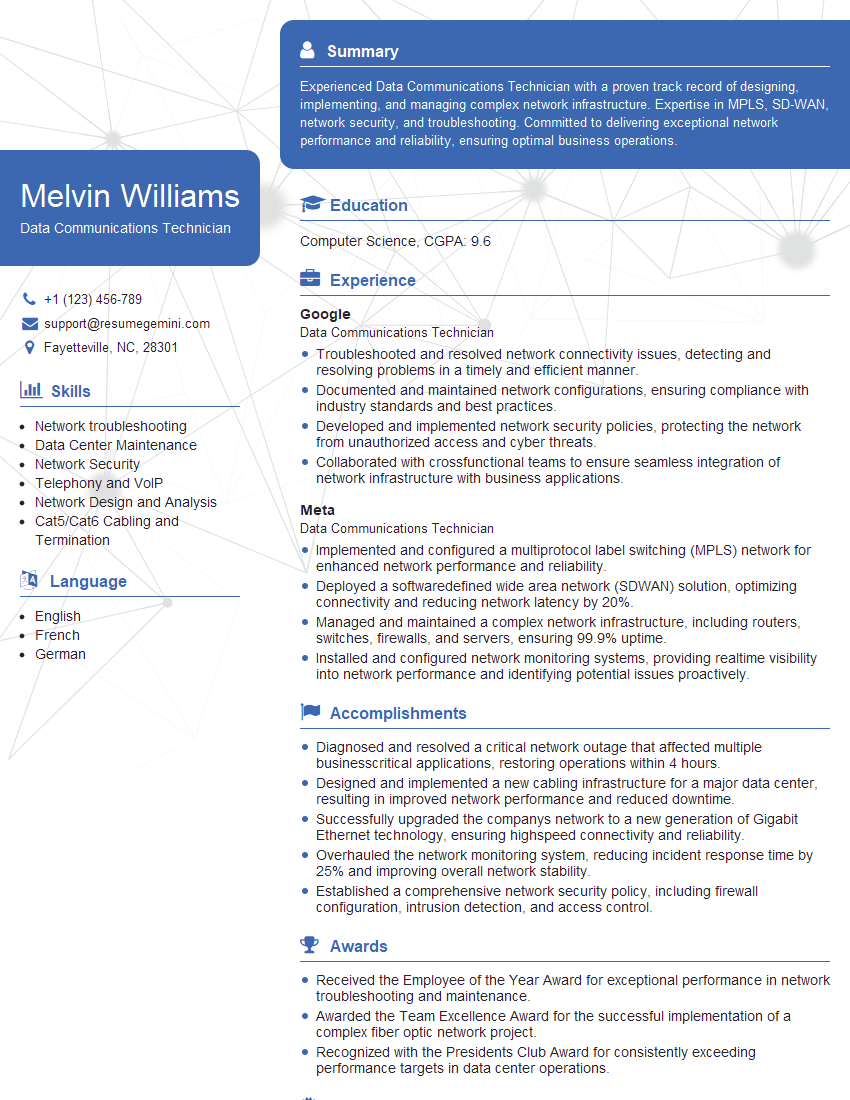Are you gearing up for an interview for a Data Communications Technician position? Whether you’re a seasoned professional or just stepping into the role, understanding what’s expected can make all the difference. In this blog, we dive deep into the essential interview questions for Data Communications Technician and break down the key responsibilities of the role. By exploring these insights, you’ll gain a clearer picture of what employers are looking for and how you can stand out. Read on to equip yourself with the knowledge and confidence needed to ace your next interview and land your dream job!
Acing the interview is crucial, but landing one requires a compelling resume that gets you noticed. Crafting a professional document that highlights your skills and experience is the first step toward interview success. ResumeGemini can help you build a standout resume that gets you called in for that dream job.
Essential Interview Questions For Data Communications Technician
1. Explain the OSI model and its layers?
The OSI model is a conceptual framework for describing the functions of a telecommunications or computing system in terms of a layered architecture. It is a logical construct that divides the system into seven layers, each of which performs a specific set of functions. The layers are:
- Physical Layer: The physical layer is responsible for transmitting and receiving bits over a physical medium.
- Data Link Layer: The data link layer is responsible for framing data into packets and ensuring that packets are transmitted and received correctly.
- Network Layer: The network layer is responsible for routing packets from one device to another across a network.
- Transport Layer: The transport layer is responsible for ensuring that data is delivered reliably and in the correct order.
- Session Layer: The session layer is responsible for establishing, maintaining, and terminating sessions between devices.
- Presentation Layer: The presentation layer is responsible for translating data into a format that is understandable by the application layer.
- Application Layer: The application layer is responsible for providing services to applications, such as file transfer, email, and web browsing.
2. What is the difference between TCP and UDP?
TCP (Transmission Control Protocol)
- Connection-oriented: TCP establishes a connection between two devices before transmitting data.
- Reliable: TCP ensures that data is delivered reliably and in the correct order.
- Flow control: TCP uses flow control to prevent one device from overwhelming another with data.
UDP (User Datagram Protocol)
- Connectionless: UDP does not establish a connection between two devices before transmitting data.
- Unreliable: UDP does not guarantee that data will be delivered reliably or in the correct order.
- No flow control: UDP does not use flow control.
3. What is the difference between a router and a switch?
- Routers connect different networks and are responsible for routing traffic between them.
- Switches connect devices within a single network and are responsible for forwarding traffic between them.
4. What is the purpose of a firewall?
A firewall is a network security system that monitors and controls incoming and outgoing network traffic based on predetermined security rules. It establishes a barrier between a trusted internal network and untrusted external networks, such as the Internet.
5. What are the different types of network topologies?
- Bus topology: In a bus topology, all devices are connected to a single cable.
- Star topology: In a star topology, all devices are connected to a central hub or switch.
- Ring topology: In a ring topology, devices are connected in a closed loop.
- Mesh topology: In a mesh topology, every device is connected to every other device.
6. What are the different types of network media?
- Coaxial cable: Coaxial cable is a type of cable that consists of a copper conductor surrounded by a layer of insulation and a metal shield.
- Twisted pair cable: Twisted pair cable is a type of cable that consists of two insulated copper wires that are twisted together.
- Fiber optic cable: Fiber optic cable is a type of cable that consists of a glass or plastic core that is surrounded by a cladding.
- Wireless: Wireless networks use radio waves to transmit data.
7. What is the purpose of a subnet mask?
A subnet mask is a 32-bit number that is used to divide an IP address into two parts: the network address and the host address. The network address identifies the network to which the device is connected, and the host address identifies the specific device on the network.
8. What is the purpose of a MAC address?
A MAC address (Media Access Control address) is a unique identifier that is assigned to each network interface controller (NIC). The MAC address is used to identify the device on the network and to control access to the network.
9. What are the different types of network protocols?
- TCP/IP: TCP/IP (Transmission Control Protocol/Internet Protocol) is a suite of protocols that is used to connect devices on the Internet.
- HTTP: HTTP (Hypertext Transfer Protocol) is a protocol that is used to transfer web pages from a web server to a web browser.
- FTP: FTP (File Transfer Protocol) is a protocol that is used to transfer files between two devices.
- SMTP: SMTP (Simple Mail Transfer Protocol) is a protocol that is used to send email.
10. What are the different types of network security threats?
- Malware: Malware is malicious software that can damage or disable a computer system.
- Hacking: Hacking is the unauthorized access of a computer system.
- DoS attacks: DoS (Denial of Service) attacks are attempts to make a computer system unavailable to its users.
- Phishing: Phishing is a type of online fraud that attempts to trick people into revealing their personal information.
Interviewers often ask about specific skills and experiences. With ResumeGemini‘s customizable templates, you can tailor your resume to showcase the skills most relevant to the position, making a powerful first impression. Also check out Resume Template specially tailored for Data Communications Technician.
Career Expert Tips:
- Ace those interviews! Prepare effectively by reviewing the Top 50 Most Common Interview Questions on ResumeGemini.
- Navigate your job search with confidence! Explore a wide range of Career Tips on ResumeGemini. Learn about common challenges and recommendations to overcome them.
- Craft the perfect resume! Master the Art of Resume Writing with ResumeGemini’s guide. Showcase your unique qualifications and achievements effectively.
- Great Savings With New Year Deals and Discounts! In 2025, boost your job search and build your dream resume with ResumeGemini’s ATS optimized templates.
Researching the company and tailoring your answers is essential. Once you have a clear understanding of the Data Communications Technician‘s requirements, you can use ResumeGemini to adjust your resume to perfectly match the job description.
Key Job Responsibilities
Data Communications Technicians are responsible for installing, maintaining, and repairing data communications systems. They may also be responsible for designing and implementing new systems.
1. Installation and Maintenance
Data Communications Technicians install and maintain data communications systems, including:
- Network cabling
- Routers and switches
- Firewalls
- Network servers
2. Troubleshooting
Data Communications Technicians troubleshoot and repair data communications systems. They identify and resolve problems with:
- Network connectivity
- Slow network performance
- Security breaches
3. Design and Implementation
Data Communications Technicians may also be responsible for designing and implementing new data communications systems. They work with end users to determine their needs and design a system that meets those needs.
- They also implement the system and ensure that it is working properly.
4. Documentation
Data Communications Technicians document their work. They create and maintain records of the systems they install, maintain, and repair.
- They may also create training materials for other technicians.
Interview Tips
Preparing for an interview can be a daunting task, but there are many things you can do to increase your chances of success. Here are a few tips:
1. Research the company and the position
Before you go to your interview, it is important to research the company and the position you are applying for. This will help you to understand the company’s culture and the specific requirements of the job.
- You can research the company’s website, read articles about the company, and talk to people who work there.
- You should also carefully review the job description and make sure that you have the skills and experience that the employer is looking for.
2. Practice answering common interview questions
There are a number of common interview questions that you are likely to be asked, such as “Tell me about yourself” and “Why are you interested in this position?”
- It is helpful to practice answering these questions in advance so that you can deliver your answers confidently and clearly.
- You can also prepare for specific questions that may be related to the job you are applying for.
3. Dress appropriately
The way you dress for an interview can make a big impression on the interviewer. Dress appropriately for the company culture and the position you are applying for.
- For most jobs, a suit or business casual attire is appropriate.
- You should also make sure that your clothes are clean and pressed.
4. Be on time
Punctuality is important in any professional setting, arrive on time for your interview.
- If you are running late, be sure to call the interviewer and let them know.
- Give yourself plenty of time to get to the interview location so that you are not stressed or rushed.
5. Be confident
Confidence is key in an interview. Believe in yourself and your abilities, and let the interviewer know that you are the best person for the job.
- Make eye contact with the interviewer, speak clearly and confidently, and be enthusiastic about the position.
- A little bit of nervousness is normal, but try to relax and be yourself.
6. Ask questions
At the end of the interview, the interviewer will likely ask if you have any questions. Asking questions shows that you are interested in the position and the company.
- You can ask about the company’s culture, the position’s responsibilities, or the company’s goals.
- This is also an opportunity for you to learn more about the company and the position.
7. Follow up
After the interview, it is important to follow up with the interviewer. Thank them for their time and reiterate your interest in the position.
- You can also ask about the next steps in the hiring process.
- Following up shows that you are interested in the position and that you are serious about your career.
Next Step:
Armed with this knowledge, you’re now well-equipped to tackle the Data Communications Technician interview with confidence. Remember, a well-crafted resume is your first impression. Take the time to tailor your resume to highlight your relevant skills and experiences. And don’t forget to practice your answers to common interview questions. With a little preparation, you’ll be on your way to landing your dream job. So what are you waiting for? Start building your resume and start applying! Build an amazing resume with ResumeGemini.