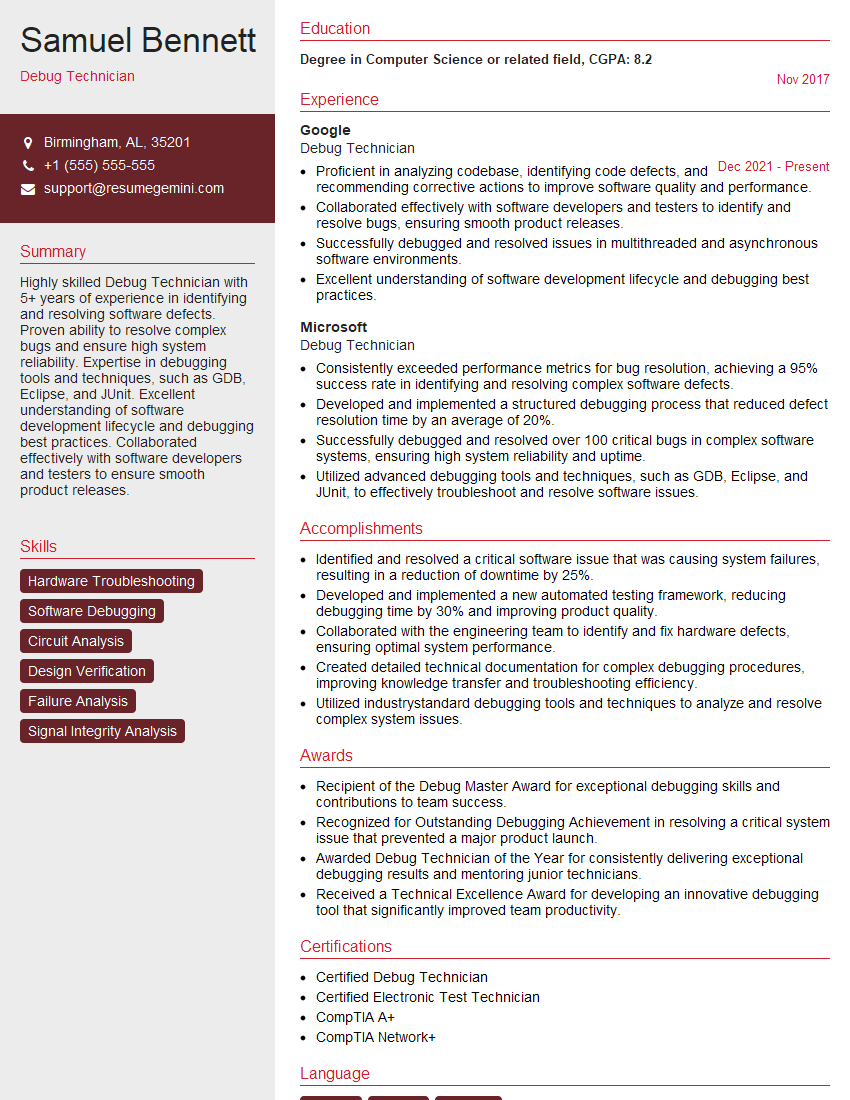Ever felt underprepared for that crucial job interview? Or perhaps you’ve landed the interview but struggled to articulate your skills and experiences effectively? Fear not! We’ve got you covered. In this blog post, we’re diving deep into the Debug Technician interview questions that you’re most likely to encounter. But that’s not all. We’ll also provide expert insights into the key responsibilities of a Debug Technician so you can tailor your answers to impress potential employers.
Acing the interview is crucial, but landing one requires a compelling resume that gets you noticed. Crafting a professional document that highlights your skills and experience is the first step toward interview success. ResumeGemini can help you build a standout resume that gets you called in for that dream job.
Essential Interview Questions For Debug Technician
1. How do you approach debugging a complex system, and what techniques do you use?
I follow a structured approach to debugging complex systems that involves:
- Understanding the system architecture and identifying potential problem areas: I start by studying the system design and documentation to understand its components, interactions, and potential failure points.
- Gathering logs and diagnostic information: I collect relevant logs and diagnostic data that can provide insights into the system’s behavior and error messages.
- Using debugging tools and techniques: I employ various debugging tools and techniques such as code stepping, breakpoints, and print statements to isolate the issue’s root cause.
- Analyzing the results and identifying the source of the problem: I carefully examine the debugging information and use my knowledge of the system to pinpoint the specific source of the issue.
- Testing and verifying the fix: Once I have identified the problem, I implement a fix and thoroughly test the system to ensure that the issue has been resolved and that the fix does not introduce new problems.
2. What is your experience with debugging multithreaded and distributed systems?
Understanding multithreading and concurrency issues
- I am familiar with concepts such as thread synchronization, locks, and deadlocks.
- I can identify and debug race conditions, data corruption, and other issues related to multithreaded programming.
Debugging distributed systems
- I have experience debugging distributed systems using tools like distributed tracing, log analysis, and network monitoring.
- I understand the challenges of debugging across multiple machines and network communication issues.
3. How do you handle situations where the root cause of an issue is not immediately apparent?
When the root cause of an issue is not immediately apparent, I follow these steps:
- Restart the system and reproduce the issue: I start by restarting the system and attempting to reproduce the issue to verify that it is not a transient error.
- Check for known issues and solutions: I consult documentation and online resources to research potential solutions for the problem I am encountering.
- Isolate the problem: I try to isolate the problem by disabling or removing non-essential components or services until the issue no longer occurs.
- Use debugging tools for deeper analysis: I utilize debugging tools and techniques such as profiling, memory inspection, and network analysis to gather additional insights into the system’s behavior.
- Consult with colleagues and experts: If necessary, I reach out to colleagues or experts for assistance in identifying and resolving the issue.
4. How do you collaborate with developers and other teams to resolve debugging issues?
I believe in effective collaboration when resolving debugging issues. I approach teamwork as follows:
- Communicate clearly: I clearly articulate the problem and my findings to developers and other team members involved.
- Share knowledge and insights: I actively share my debugging techniques and insights with the team to facilitate collective problem-solving.
- Seek feedback and suggestions: I welcome feedback and suggestions from other team members, as diverse perspectives can lead to innovative solutions.
- Document the debugging process and findings: I meticulously document the debugging process and findings to provide a clear trail for future reference and collaboration.
- Stay updated on best practices: I regularly engage in learning and sharing knowledge to stay informed about the latest debugging tools, techniques, and best practices.
5. What are some of the most challenging debugging experiences you have encountered?
One of the most challenging debugging experiences I encountered involved a memory leak in a complex software system. The leak was causing the system to crash intermittently, and it was difficult to track down the source of the problem.
To resolve the issue, I used a combination of debugging tools and techniques, including memory profiling, code analysis, and log analysis. I also consulted with other developers and experts to gain additional insights.
After several days of investigation, I identified the root cause of the leak and implemented a fix. The system has been running stably since then.
6. How do you stay updated on the latest debugging tools and techniques?
I make a conscious effort to stay updated on the latest debugging tools and techniques through the following practices:
- Attend industry conferences and workshops: I participate in relevant industry conferences and workshops to learn about new debugging approaches and tools.
- Read technical blogs and articles: I subscribe to technical blogs and articles that cover debugging and software development best practices.
- Contribute to open source projects: I actively contribute to open source projects, which allows me to stay abreast of emerging debugging tools and techniques.
- Experiment with new tools and frameworks: I regularly experiment with new debugging tools and frameworks to evaluate their effectiveness and usability.
- Network with other professionals: I engage in online forums and discussions with other debugging professionals to exchange knowledge and stay informed about the latest advancements.
7. What is your experience with debugging performance issues?
I have significant experience in debugging performance issues. I use a combination of profiling tools, code analysis, and performance monitoring techniques to identify and resolve performance bottlenecks.
For example, I recently worked on a project where the application was experiencing slow response times. I used a profiler to identify the specific functions that were consuming the most time.
After analyzing the code, I discovered that one of the functions was performing a complex calculation that could be optimized. I implemented a more efficient algorithm, which significantly improved the application’s performance.
8. What are your thoughts on automated testing in the debugging process?
I believe that automated testing plays a crucial role in the debugging process. Automated tests can help to identify and reproduce bugs, which can save time and effort.
I have experience writing automated tests using various frameworks and tools. I also understand the importance of writing tests that are robust and maintainable.
I believe that automated testing should be integrated into the development process from the beginning. This can help to prevent bugs from being introduced into the code in the first place.
9. How do you prioritize debugging tasks when faced with multiple issues?
When faced with multiple debugging tasks, I prioritize them based on the following criteria:
- Impact on users: I prioritize issues that have the greatest impact on users. These issues are typically high-priority bugs that need to be resolved quickly.
- Reproducibility: I prioritize issues that are easily reproducible. This allows me to quickly verify the issue and start working on a fix.
- Complexity: I prioritize issues that are less complex. This allows me to resolve them more quickly and free up time to work on more complex issues.
- Urgency: I prioritize issues that are urgent. These issues typically have a short deadline or are causing a major problem for users.
10. What is your experience with using version control systems for debugging?
I have extensive experience using version control systems for debugging. I understand the importance of using version control to track changes to code and collaborate with other developers.
I am proficient in using version control commands to view code history, revert changes, and merge branches. I also understand the concepts of branching and merging, which are essential for effective debugging.
I believe that version control is an essential tool for debugging. It allows me to easily track changes to code and collaborate with other developers to resolve issues quickly and efficiently.
Interviewers often ask about specific skills and experiences. With ResumeGemini‘s customizable templates, you can tailor your resume to showcase the skills most relevant to the position, making a powerful first impression. Also check out Resume Template specially tailored for Debug Technician.
Career Expert Tips:
- Ace those interviews! Prepare effectively by reviewing the Top 50 Most Common Interview Questions on ResumeGemini.
- Navigate your job search with confidence! Explore a wide range of Career Tips on ResumeGemini. Learn about common challenges and recommendations to overcome them.
- Craft the perfect resume! Master the Art of Resume Writing with ResumeGemini’s guide. Showcase your unique qualifications and achievements effectively.
- Great Savings With New Year Deals and Discounts! In 2025, boost your job search and build your dream resume with ResumeGemini’s ATS optimized templates.
Researching the company and tailoring your answers is essential. Once you have a clear understanding of the Debug Technician‘s requirements, you can use ResumeGemini to adjust your resume to perfectly match the job description.
Key Job Responsibilities
Debug Technicians are vital to the smooth operation and maintenance of complex electronic and mechanical systems. They possess the technical expertise to diagnose and resolve issues with a wide range of equipment and devices.
1. System Diagnosis
Pinpoint the root cause of system malfunctions through thorough testing and analysis of diagnostic data.
- Identify hardware and software performance issues
- Run diagnostic tests and analyze log files
2. Repair and Maintenance
Perform repairs, upgrades, and preventive maintenance on electronic and mechanical components.
- Replace faulty modules and components
- Update firmware and software
3. Troubleshooting
Use logical reasoning and problem-solving skills to identify and resolve system issues.
- Analyze system data and perform root cause analysis
- Develop and implement repair strategies
4. Documentation and Reporting
Maintain accurate records of work performed and system performance.
- Prepare technical reports and documentation
- Provide guidance to other technicians and engineers
Interview Tips
To excel in a Debug Technician interview, preparation is key. Here are some tips to help you make a lasting impression:
1. Research the Company and Role
Demonstrate your interest by researching the company’s products, services, and industry reputation. Understand the specific requirements and responsibilities of the Debug Technician role.
2. Highlight Your Technical Skills
Showcase your proficiency in system diagnosis, troubleshooting, and repair. Provide specific examples of projects or tasks where you successfully identified and resolved system issues.
3. Emphasize Problem-Solving Abilities
Interviewers value candidates who can think critically and find innovative solutions. Highlight your analytical skills, logical reasoning, and ability to work through complex technical challenges.
4. Prepare for Common Interview Questions
Practice answering common interview questions, such as “Tell me about a time you faced a technical challenge and how you overcame it” and “Why are you interested in this role?”
Next Step:
Armed with this knowledge, you’re now well-equipped to tackle the Debug Technician interview with confidence. Remember, preparation is key. So, start crafting your resume, highlighting your relevant skills and experiences. Don’t be afraid to tailor your application to each specific job posting. With the right approach and a bit of practice, you’ll be well on your way to landing your dream job. Build your resume now from scratch or optimize your existing resume with ResumeGemini. Wish you luck in your career journey!