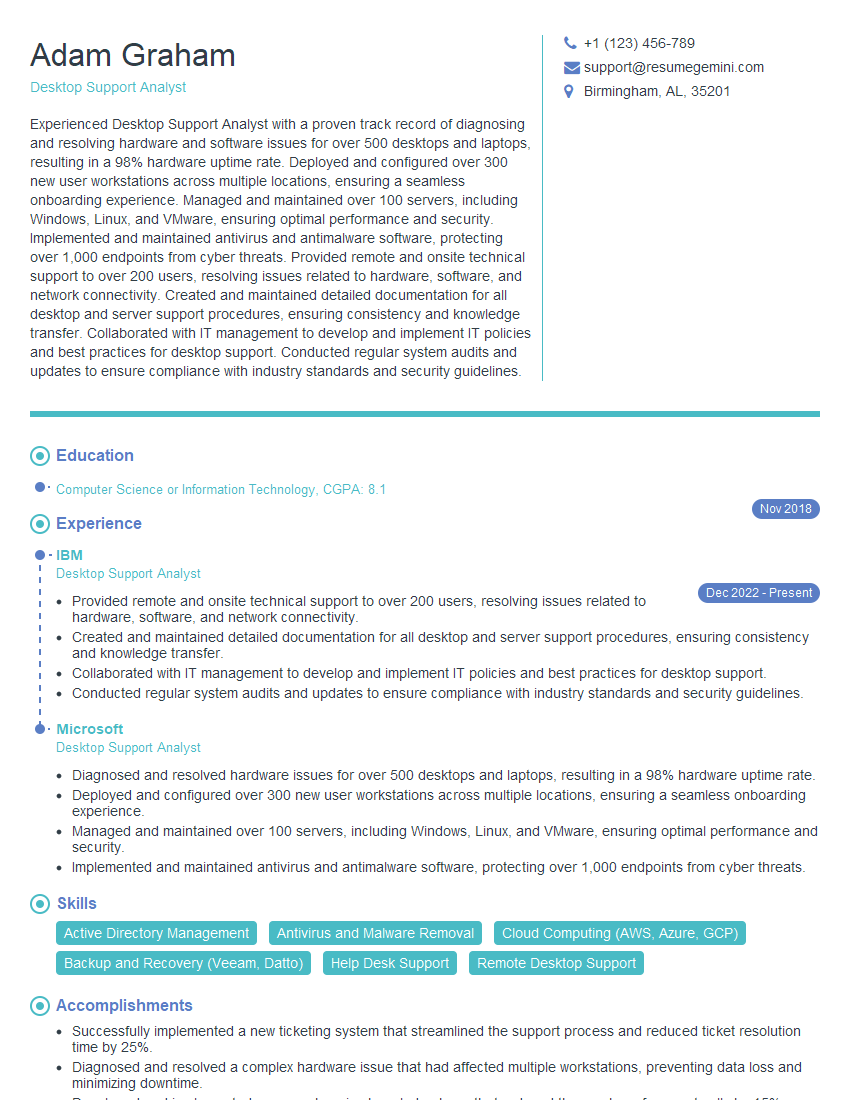Are you gearing up for a career shift or aiming to ace your next interview? Look no further! We’ve curated a comprehensive guide to help you crack the interview for the coveted Desktop Support Analyst position. From understanding the key responsibilities to mastering the most commonly asked questions, this blog has you covered. So, buckle up and let’s embark on this journey together.
Acing the interview is crucial, but landing one requires a compelling resume that gets you noticed. Crafting a professional document that highlights your skills and experience is the first step toward interview success. ResumeGemini can help you build a standout resume that gets you called in for that dream job.
Essential Interview Questions For Desktop Support Analyst
1. Describe the most challenging troubleshooting experience you have encountered as a Desktop Support Analyst?
In my previous role, I encountered a complex issue where users were experiencing intermittent connectivity issues with their laptops. I began by isolating the problem to specific applications and then used network monitoring tools to identify a faulty network switch. By replacing the switch, I resolved the connectivity issues and improved network performance for all users.
2. How do you prioritize and manage multiple support requests effectively?
Triage and Prioritization:
- Use a ticketing system to track and categorize requests.
- Prioritize requests based on severity, impact, and business need.
Efficient Resolution:
- Utilize remote desktop tools for quick troubleshooting and resolution.
- Collaborate with other IT teams to resolve complex issues promptly.
3. What is your approach to providing technical support to users with varying levels of technical knowledge?
I tailor my approach based on the user’s technical literacy. For technically savvy users, I provide detailed explanations and guidance. For less experienced users, I simplify explanations, use analogies, and provide step-by-step instructions. I always ensure that users understand the resolution and have the necessary resources for future reference.
4. How do you stay up-to-date with the latest operating systems, software applications, and hardware technologies?
I actively participate in online forums, read industry publications, and attend workshops and conferences. I also maintain certifications and regularly explore new technologies through hands-on experience. This allows me to provide efficient support for the latest IT solutions.
5. Describe your experience with troubleshooting and resolving software compatibility issues?
In my previous role, I encountered compatibility issues between a custom application and a newly installed operating system. I analyzed error logs, researched compatibility requirements, and tested different configuration settings. By identifying incompatible components and implementing workarounds, I ensured seamless software operation on the updated system.
6. How do you collaborate with end users to effectively diagnose and resolve technical issues?
I engage users in active troubleshooting by asking clarifying questions and guiding them through diagnostic steps. I listen attentively to their descriptions of the issue and document important details. Through effective communication and collaboration, I gather valuable user insights that help me identify root causes and implement appropriate solutions.
7. Describe your experience in providing remote support to users in different locations?
I have extensive experience providing remote support via phone, email, and remote desktop tools. I use clear and concise communication to ensure that users understand my instructions and can follow troubleshooting steps effectively. I am proficient in using remote access software to resolve issues remotely, minimizing downtime for users.
8. How do you handle situations where you are unable to resolve a technical issue independently?
When faced with complex or unfamiliar issues, I prioritize thorough research and consult with my team members or escalate the issue to senior IT professionals. I am always eager to learn and seek support from colleagues. This collaborative approach allows me to expand my knowledge and effectively resolve even the most challenging technical issues.
9. Describe your experience in documenting and reporting technical support activities?
I maintain detailed records of all support interactions, including issue descriptions, troubleshooting steps, and resolutions. I use a ticketing system to track and document the status of support requests. I also provide regular reports to management, summarizing support activities and highlighting areas for improvement in the IT environment.
10. How do you stay motivated and continue to develop your skills as a Desktop Support Analyst?
I am passionate about providing excellent technical support and user satisfaction. I stay motivated by continuously learning and challenging myself. I seek out opportunities to expand my knowledge base through online courses, certification programs, and hands-on experience. I also actively participate in industry forums and engage with peers to stay abreast of the latest trends and best practices.
Interviewers often ask about specific skills and experiences. With ResumeGemini‘s customizable templates, you can tailor your resume to showcase the skills most relevant to the position, making a powerful first impression. Also check out Resume Template specially tailored for Desktop Support Analyst.
Career Expert Tips:
- Ace those interviews! Prepare effectively by reviewing the Top 50 Most Common Interview Questions on ResumeGemini.
- Navigate your job search with confidence! Explore a wide range of Career Tips on ResumeGemini. Learn about common challenges and recommendations to overcome them.
- Craft the perfect resume! Master the Art of Resume Writing with ResumeGemini’s guide. Showcase your unique qualifications and achievements effectively.
- Great Savings With New Year Deals and Discounts! In 2025, boost your job search and build your dream resume with ResumeGemini’s ATS optimized templates.
Researching the company and tailoring your answers is essential. Once you have a clear understanding of the Desktop Support Analyst‘s requirements, you can use ResumeGemini to adjust your resume to perfectly match the job description.
Key Job Responsibilities
As a Desktop Support Analyst, you will play a vital role in providing top-notch technical support to users and ensuring the smooth functioning of desktop environments.
1. Troubleshooting and Resolving Technical Issues
Quickly and efficiently diagnose and resolve a wide range of hardware and software issues, including operating system problems, network connectivity issues, and application errors.
- Utilize diagnostic tools and apply troubleshooting methodologies to identify and address technical problems.
- Provide clear and concise explanations of technical issues and proposed solutions to users.
2. User Support and Training
Provide exceptional customer service by assisting users with technical queries and problems.
- Patiently listen to user concerns and gather necessary information to diagnose and resolve issues.
- Deliver clear and effective guidance to users on how to resolve common technical problems.
- Conduct training sessions and workshops to enhance user skills and knowledge of desktop environments.
3. System Monitoring and Maintenance
Proactively monitor desktop systems to identify potential issues and maintain optimal performance.
- Stay up-to-date with emerging technologies and industry best practices to ensure systems are operating efficiently.
- Perform regular system updates, maintenance tasks, and security patches.
4. Collaboration and Teamwork
Work closely with other IT professionals, end-users, and vendors to ensure seamless problem resolution.
- Effectively communicate technical information and coordinate with team members to resolve complex issues.
- Collaborate with vendors to obtain support and resolve issues related to hardware or software.
Interview Tips
To ace your interview for a Desktop Support Analyst position, follow these tips:
1. Research the Company and Role
Thoroughly research the company’s mission, values, and current projects to understand their business needs and align your skills accordingly.
- Review the job description carefully to identify the specific responsibilities and qualifications required.
- Prepare examples from your past experiences that demonstrate your expertise in the key areas of the role.
2. Practice Troubleshooting Scenarios
Desktop Support Analysts are often required to troubleshoot technical issues on the spot.
- Prepare for common troubleshooting scenarios and practice describing your approach to diagnosing and resolving them.
- Use the STAR method (Situation, Task, Action, Result) to structure your answers and provide clear and concise examples.
3. Highlight Your Communication Skills
Exceptional communication skills are crucial in this role. Emphasize your ability to translate technical jargon into clear and understandable terms for users.
- Provide examples of how you successfully communicated complex technical concepts to non-technical audiences.
- Showcase your patience and empathy in handling user inquiries and resolving issues.
4. Prepare Questions for the Interviewer
Asking thoughtful questions at the end of the interview demonstrates your engagement and interest in the role.
- Prepare questions related to the company’s technology infrastructure, support policies, and opportunities for professional development.
- Inquire about the interview process timeline and next steps to show your eagerness to join the team.
Next Step:
Now that you’re armed with the knowledge of Desktop Support Analyst interview questions and responsibilities, it’s time to take the next step. Build or refine your resume to highlight your skills and experiences that align with this role. Don’t be afraid to tailor your resume to each specific job application. Finally, start applying for Desktop Support Analyst positions with confidence. Remember, preparation is key, and with the right approach, you’ll be well on your way to landing your dream job. Build an amazing resume with ResumeGemini