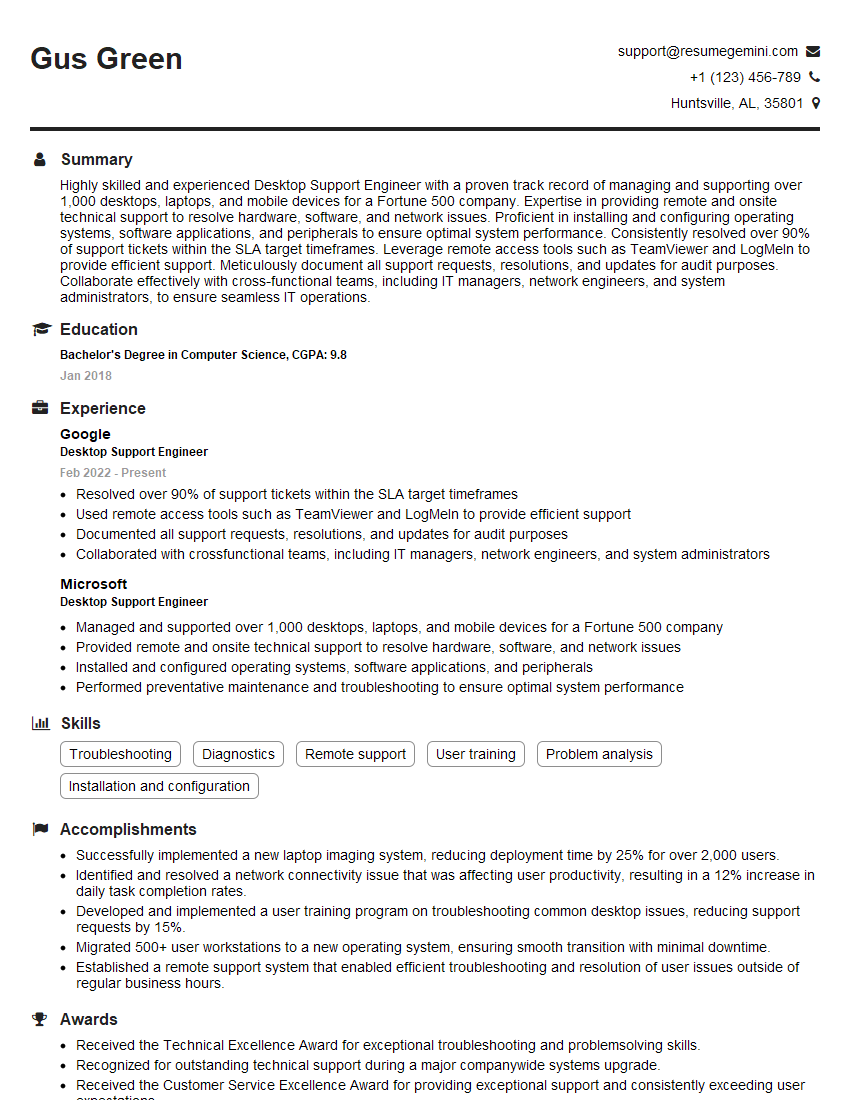Are you gearing up for a career shift or aiming to ace your next interview? Look no further! We’ve curated a comprehensive guide to help you crack the interview for the coveted Desktop Support Engineer position. From understanding the key responsibilities to mastering the most commonly asked questions, this blog has you covered. So, buckle up and let’s embark on this journey together.
Acing the interview is crucial, but landing one requires a compelling resume that gets you noticed. Crafting a professional document that highlights your skills and experience is the first step toward interview success. ResumeGemini can help you build a standout resume that gets you called in for that dream job.
Essential Interview Questions For Desktop Support Engineer
1. How would you troubleshoot a computer that is not booting up?
I would first check the power supply to ensure it is connected and providing power to the computer. If the power supply is functioning properly, I would then check the connections to the motherboard, including the CPU, RAM, and video card. I would also check the BIOS settings to ensure they are correct. Once I have checked all of the hardware components, I would then boot the computer into safe mode to diagnose any software issues.
2. What are the most common software problems you have encountered and how did you resolve them?
Virus and malware removal
- I have encountered many software problems, including viruses and malware. To resolve these issues, I would first use an antivirus program to scan the computer and remove any malicious files. I would then check the computer for any suspicious activity and remove any programs that I did not recognize.
Troubleshooting software installations
- I have also encountered problems with software installations. To resolve these issues, I would first check the system requirements for the software to ensure that the computer meets the minimum requirements. I would then download the software from a trusted source and follow the installation instructions carefully. If the software still does not install properly, I would contact the software vendor for assistance.
Resolving software conflicts
- I have also encountered problems with software conflicts. To resolve these issues, I would first identify the conflicting software and then disable or uninstall one of the programs. I would then restart the computer and check to see if the problem has been resolved.
3. What is your experience with remote desktop support?
I have extensive experience with remote desktop support. I have used remote desktop tools to troubleshoot computer problems for users over the phone and email. I am comfortable using remote desktop tools to control a user’s computer and resolve problems remotely.
4. What is your experience with hardware troubleshooting?
I have experience with hardware troubleshooting, including diagnosing and repairing problems with motherboards, CPUs, RAM, hard drives, and video cards. I am also experienced in troubleshooting and repairing problems with printers, scanners, and other peripherals.
5. What is your experience with operating system deployment?
I have experience with operating system deployment, including installing and configuring Windows and macOS. I am also experienced in creating and deploying custom operating system images. I am familiar with the different methods of operating system deployment, including unattended installations, network deployments, and manual installations.
6. What is your experience with mobile device support?
I have experience with mobile device support, including troubleshooting and repairing problems with smartphones and tablets. I am familiar with the different mobile operating systems, including iOS and Android. I am also experienced in troubleshooting and repairing problems with mobile apps.
7. What is your experience with cloud computing?
I have experience with cloud computing, including using cloud services to store and manage data, run applications, and provide remote desktop access. I am familiar with the different cloud providers, including Amazon Web Services (AWS), Microsoft Azure, and Google Cloud Platform (GCP). I am also experienced in using cloud computing tools to automate tasks and manage cloud resources.
8. What is your experience with virtualization?
I have experience with virtualization, including creating and managing virtual machines (VMs). I am familiar with the different virtualization technologies, including VMware vSphere and Microsoft Hyper-V. I am also experienced in using virtualization to consolidate servers, improve resource utilization, and provide disaster recovery.
9. What is your experience with network troubleshooting?
I have experience with network troubleshooting, including diagnosing and repairing problems with wired and wireless networks. I am familiar with the different networking protocols, including TCP/IP, UDP, and DNS. I am also experienced in using network troubleshooting tools, such as ping, traceroute, and Wireshark.
10. What is your experience with security?
I have experience with security, including implementing and maintaining security measures to protect computers and networks from unauthorized access and malicious attacks. I am familiar with the different security technologies, including firewalls, antivirus software, and intrusion detection systems. I am also experienced in conducting security audits and developing security policies.
Interviewers often ask about specific skills and experiences. With ResumeGemini‘s customizable templates, you can tailor your resume to showcase the skills most relevant to the position, making a powerful first impression. Also check out Resume Template specially tailored for Desktop Support Engineer.
Career Expert Tips:
- Ace those interviews! Prepare effectively by reviewing the Top 50 Most Common Interview Questions on ResumeGemini.
- Navigate your job search with confidence! Explore a wide range of Career Tips on ResumeGemini. Learn about common challenges and recommendations to overcome them.
- Craft the perfect resume! Master the Art of Resume Writing with ResumeGemini’s guide. Showcase your unique qualifications and achievements effectively.
- Great Savings With New Year Deals and Discounts! In 2025, boost your job search and build your dream resume with ResumeGemini’s ATS optimized templates.
Researching the company and tailoring your answers is essential. Once you have a clear understanding of the Desktop Support Engineer‘s requirements, you can use ResumeGemini to adjust your resume to perfectly match the job description.
Key Job Responsibilities
Desktop Support Engineers are responsible for providing technical support to users of desktop computers and related equipment. They may also be responsible for installing, maintaining, and troubleshooting hardware and software.
1. Troubleshooting technical issues
Desktop Support Engineers must be able to quickly and efficiently troubleshoot technical issues. This may involve diagnosing the problem, identifying the cause, and developing a solution. They may also need to provide remote support to users who are experiencing problems.
- Diagnose and resolve hardware and software issues
- Provide remote and on-site technical support
2. Installing and maintaining hardware and software
Desktop Support Engineers may be responsible for installing and maintaining hardware and software. This may involve installing new operating systems, software applications, and hardware devices. They may also need to update existing hardware and software.
- Install and configure hardware and software
- Update and patch operating systems and applications
3. Providing user support
Desktop Support Engineers may be responsible for providing user support. This may involve answering questions, providing training, and resolving issues. They may also need to create documentation and other resources for users.
- Answer questions and provide training to users
- Create documentation and other resources
4. Managing assets
Desktop Support Engineers may be responsible for managing assets. This may involve tracking hardware and software inventory, and ensuring that all assets are properly maintained.
- Track hardware and software inventory
- Ensure that all assets are properly maintained
Interview Tips
To ace an interview for a Desktop Support Engineer position, you should prepare thoroughly and practice answering common interview questions. Here are some tips to help you prepare:
1. Research the company and the position
Before you go to an interview, it is important to research the company and the position you are applying for. This will help you understand the company’s culture and values, and it will also help you tailor your answers to the interviewer’s questions.
- Visit the company’s website
- Read the job description carefully
- Talk to people who work at the company
2. Practice answering common interview questions
There are a number of common interview questions that you are likely to be asked in an interview for a Desktop Support Engineer position. It is important to practice answering these questions so that you can give clear and concise answers.
- Tell me about your experience in troubleshooting technical issues.
- What are your strengths and weaknesses?
- Why are you interested in this position?
- What is your salary expectation?
3. Be prepared to talk about your skills and experience
In an interview, you will be asked to talk about your skills and experience. Be prepared to give specific examples of your work experience and how it has prepared you for the position you are applying for.
- Highlight your technical skills and experience
- Give specific examples of your work experience
- Explain how your skills and experience have prepared you for the position
4. Be confident and enthusiastic
Confidence and enthusiasm are important qualities for a Desktop Support Engineer. In an interview, you should be confident in your abilities and enthusiastic about the position you are applying for.
- Make eye contact with the interviewer
- Speak clearly and confidently
- Be enthusiastic about the position you are applying for
Next Step:
Now that you’re armed with interview-winning answers and a deeper understanding of the Desktop Support Engineer role, it’s time to take action! Does your resume accurately reflect your skills and experience for this position? If not, head over to ResumeGemini. Here, you’ll find all the tools and tips to craft a resume that gets noticed. Don’t let a weak resume hold you back from landing your dream job. Polish your resume, hit the “Build Your Resume” button, and watch your career take off! Remember, preparation is key, and ResumeGemini is your partner in interview success.