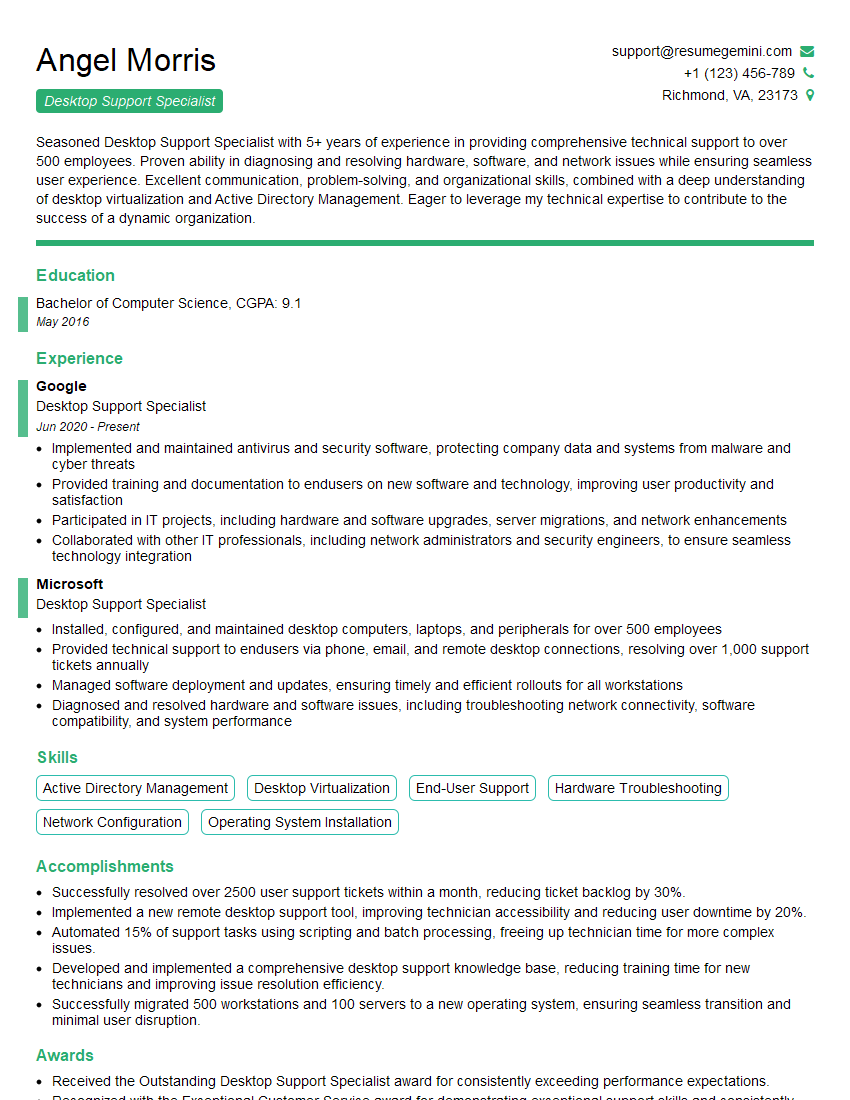Are you gearing up for a career in Desktop Support Specialist? Feeling nervous about the interview questions that might come your way? Don’t worry, you’re in the right place. In this blog post, we’ll dive deep into the most common interview questions for Desktop Support Specialist and provide you with expert-backed answers. We’ll also explore the key responsibilities of this role so you can tailor your responses to showcase your perfect fit.
Acing the interview is crucial, but landing one requires a compelling resume that gets you noticed. Crafting a professional document that highlights your skills and experience is the first step toward interview success. ResumeGemini can help you build a standout resume that gets you called in for that dream job.
Essential Interview Questions For Desktop Support Specialist
1. What are the key responsibilities of a Desktop Support Specialist?
- Providing technical support to end-users over the phone, email, or in person
- Troubleshooting and resolving common computer and software issues
- Installing and maintaining hardware and software
- Managing user accounts and permissions
- Monitoring and maintaining network performance
2. What is your experience with remote troubleshooting tools?
TeamViewer
- Used TeamViewer to remotely access and control end-user computers
- Troubleshooted and resolved issues such as software conflicts, hardware problems, and network connectivity issues
ConnectWise Control
- Experienced in using ConnectWise Control for remote support
- Utilized its features for screen sharing, file transfer, and remote command execution
3. How do you prioritize and manage multiple support requests?
- Use a ticketing system to track and manage support requests
- Prioritize requests based on severity and impact on business operations
- Delegate tasks to other team members when necessary
- Communicate regularly with end-users to provide updates and resolve issues
4. Describe your experience with user training and documentation.
- Developed and delivered user training materials on various software applications
- Created and maintained user manuals and knowledge bases
- Provided on-the-job training to new employees
5. How do you stay up-to-date with the latest technologies and industry best practices?
- Attend industry conferences and webinars
- Read technical blogs and articles
- Participate in online forums and discussion groups
- Obtain industry certifications
6. What is your experience with the following operating systems: Windows, Mac OS, Linux?
- Proficient in Windows 10 and Windows 11
- Familiar with Mac OS X and macOS
- Basic knowledge of Linux distributions such as Ubuntu and CentOS
7. What is your experience with the following software applications: Microsoft Office Suite, Adobe Creative Suite?
- Expert in Microsoft Office Suite (Word, Excel, PowerPoint, Outlook)
- Proficient in Adobe Creative Suite (Photoshop, Illustrator, InDesign)
8. What is your experience with network troubleshooting?
- Diagnosed and resolved network connectivity issues
- Troubleshooted network performance problems
- Configured and maintained network devices (routers, switches, firewalls)
9. What is your experience with hardware troubleshooting?
- Diagnosed and resolved hardware problems
- Replaced and repaired hardware components
- Performed preventive maintenance on computers and laptops
10. What is your experience with virtualization technologies?
- Familiar with virtualization concepts and technologies
- Experience with VMware vSphere and Microsoft Hyper-V
Interviewers often ask about specific skills and experiences. With ResumeGemini‘s customizable templates, you can tailor your resume to showcase the skills most relevant to the position, making a powerful first impression. Also check out Resume Template specially tailored for Desktop Support Specialist.
Career Expert Tips:
- Ace those interviews! Prepare effectively by reviewing the Top 50 Most Common Interview Questions on ResumeGemini.
- Navigate your job search with confidence! Explore a wide range of Career Tips on ResumeGemini. Learn about common challenges and recommendations to overcome them.
- Craft the perfect resume! Master the Art of Resume Writing with ResumeGemini’s guide. Showcase your unique qualifications and achievements effectively.
- Great Savings With New Year Deals and Discounts! In 2025, boost your job search and build your dream resume with ResumeGemini’s ATS optimized templates.
Researching the company and tailoring your answers is essential. Once you have a clear understanding of the Desktop Support Specialist‘s requirements, you can use ResumeGemini to adjust your resume to perfectly match the job description.
Key Job Responsibilities
Desktop Support Specialists are responsible for providing technical support to users within an organization. They ensure that all computer systems and networks are running smoothly and efficiently, and they are the first point of contact for users experiencing technical difficulties.
1. Troubleshooting and resolving technical issues
Desktop Support Specialists are responsible for troubleshooting and resolving a wide range of technical issues, including hardware and software problems, network connectivity issues, and security breaches. They must be able to quickly identify the root cause of a problem and implement the appropriate solution.
- Diagnose and resolve hardware and software issues
- Troubleshoot and resolve network connectivity issues
- Identify and resolve security breaches
2. Installing and maintaining computer systems and networks
Desktop Support Specialists are also responsible for installing and maintaining computer systems and networks. They must be familiar with a variety of operating systems and software applications, and they must be able to work independently and as part of a team.
- Install and maintain computer systems
- Install and maintain networks
- Configure and maintain software applications
3. Providing technical support to users
Desktop Support Specialists provide technical support to users in a variety of ways, including phone, email, and chat. They must be able to communicate clearly and effectively, and they must have a strong understanding of the organization’s technology environment.
- Provide technical support to users via phone, email, and chat
- Document and track technical support issues
- Escalate technical support issues to higher-level support
4. Training users on new technology
Desktop Support Specialists may also be responsible for training users on new technology. They must be able to develop and deliver training materials, and they must be able to work with users of all skill levels.
- Develop and deliver training materials
- Train users on new technology
- Provide ongoing technical support to users
Interview Tips For Candidate
Preparing for an interview can be daunting. However, by following these tips, you can increase your chances of success.
1. Research the company and the position
Before you go to your interview, take some time to research the company and the position you are applying for. This will help you to understand the company’s culture and values, as well as the specific requirements of the role.
- Visit the company’s website
- Read the job description carefully
- Talk to people in your network who work for the company
2. Practice your answers to common interview questions
There are a number of common interview questions that you are likely to be asked, such as “Tell me about yourself” and “Why are you interested in this position?”. It is helpful to practice your answers to these questions in advance so that you can deliver them confidently and concisely.
- Use the STAR method to answer interview questions
- Be specific and provide examples
- Tailor your answers to the specific job you are applying for
3. Dress professionally and be on time
First impressions matter, so it is important to dress professionally and arrive for your interview on time. This shows that you are respectful of the interviewer’s time and that you take the interview seriously.
- Dress professionally
- Arrive on time
- Be polite and respectful
4. Be yourself
It is important to be yourself during your interview. The interviewer wants to get to know the real you, so don’t try to be someone you’re not.
- Be genuine
- Be confident
- Be enthusiastic
Next Step:
Now that you’re armed with a solid understanding of what it takes to succeed as a Desktop Support Specialist, it’s time to turn that knowledge into action. Take a moment to revisit your resume, ensuring it highlights your relevant skills and experiences. Tailor it to reflect the insights you’ve gained from this blog and make it shine with your unique qualifications. Don’t wait for opportunities to come to you—start applying for Desktop Support Specialist positions today and take the first step towards your next career milestone. Your dream job is within reach, and with a polished resume and targeted applications, you’ll be well on your way to achieving your career goals! Build your resume now with ResumeGemini.