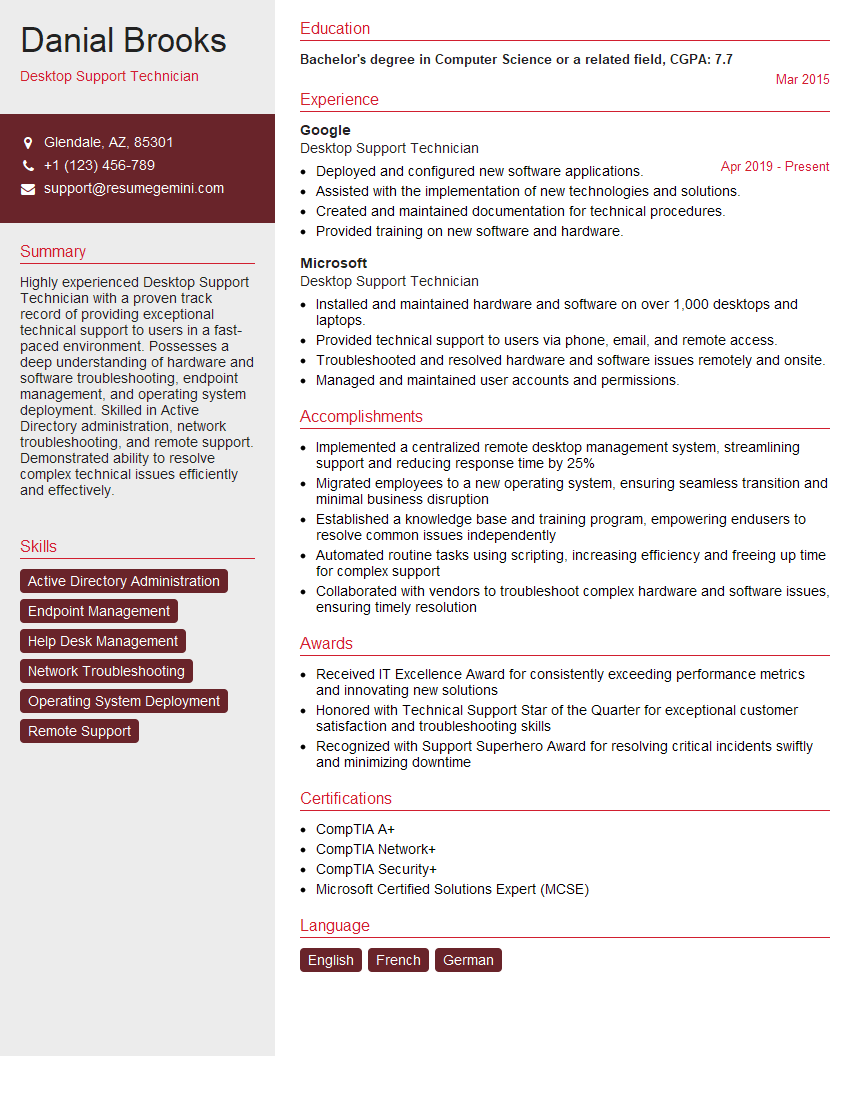Are you gearing up for a career shift or aiming to ace your next interview? Look no further! We’ve curated a comprehensive guide to help you crack the interview for the coveted Desktop Support Technician position. From understanding the key responsibilities to mastering the most commonly asked questions, this blog has you covered. So, buckle up and let’s embark on this journey together
Acing the interview is crucial, but landing one requires a compelling resume that gets you noticed. Crafting a professional document that highlights your skills and experience is the first step toward interview success. ResumeGemini can help you build a standout resume that gets you called in for that dream job.
Essential Interview Questions For Desktop Support Technician
1. What are the key responsibilities of a Desktop Support Technician?
The key responsibilities of a Desktop Support Technician include:
- Providing technical support to users via phone, email, and in-person
- Troubleshooting and resolving hardware and software issues
- Installing and maintaining software and hardware
- Providing training on new software and hardware
- Documenting all support activities
2. What are the essential skills required for a Desktop Support Technician?
The essential skills required for a Desktop Support Technician include:
Technical skills:
- Strong understanding of computer hardware and software
- Proficient in troubleshooting and resolving technical issues
- Experience with installing and maintaining software and hardware
- Knowledge of networking and security concepts
Soft skills:
- Excellent communication and interpersonal skills
- Ability to work independently and as part of a team
- Strong problem-solving and analytical skills
- Detail-oriented and organized
3. How would you troubleshoot a computer that is not booting up?
To troubleshoot a computer that is not booting up, I would follow these steps:
- Check the power supply to ensure that the computer is receiving power
- Check the monitor to ensure that it is receiving power and properly connected to the computer
- Check the BIOS settings to ensure that the boot order is correct
- Remove and reseat the RAM modules
- Remove and reseat the graphics card
- If the computer still does not boot up, I would use a diagnostic tool to identify the failing component
4. How would you resolve a software issue that is preventing a user from accessing a specific application?
To resolve a software issue that is preventing a user from accessing a specific application, I would follow these steps:
- Check the user’s permissions to ensure that they have the necessary access rights
- Check the application’s settings to ensure that they are correct
- Uninstall and reinstall the application
- Update the application to the latest version
- If the issue persists, I would contact the application’s vendor for support
5. How would you provide training on a new software application to a group of users?
To provide training on a new software application to a group of users, I would follow these steps:
- Prepare a training plan that outlines the topics to be covered and the methods of instruction
- Create training materials such as handouts, presentations, and demos
- Conduct the training session in a clear and engaging manner
- Provide opportunities for hands-on practice
- Answer questions and provide support during and after the training session
6. How would you document a technical issue that you have resolved?
To document a technical issue that I have resolved, I would follow these steps:
- Create a ticket in the issue tracking system
- Document the date, time, and nature of the issue
- Describe the steps taken to troubleshoot and resolve the issue
- Note any outstanding issues or recommendations
7. How would you stay up-to-date on the latest technology trends?
To stay up-to-date on the latest technology trends, I would follow these steps:
- Read industry blogs and publications
- Attend industry conferences and webinars
- Participate in online forums and discussion groups
- Experiment with new technologies in a lab environment
8. What are the different types of operating systems that you are familiar with?
I am familiar with the following operating systems:
- Windows
- macOS
- Linux
- iOS
- Android
9. What are the different types of hardware that you are familiar with?
I am familiar with the following types of hardware:
- Computers
- Laptops
- Tablets
- Smartphones
- Printers
- Scanners
- Networking equipment
10. What are the different types of software that you are familiar with?
I am familiar with the following types of software:
- Operating systems
- Applications
- Utilities
- Programming languages
- Databases
Interviewers often ask about specific skills and experiences. With ResumeGemini‘s customizable templates, you can tailor your resume to showcase the skills most relevant to the position, making a powerful first impression. Also check out Resume Template specially tailored for Desktop Support Technician.
Career Expert Tips:
- Ace those interviews! Prepare effectively by reviewing the Top 50 Most Common Interview Questions on ResumeGemini.
- Navigate your job search with confidence! Explore a wide range of Career Tips on ResumeGemini. Learn about common challenges and recommendations to overcome them.
- Craft the perfect resume! Master the Art of Resume Writing with ResumeGemini’s guide. Showcase your unique qualifications and achievements effectively.
- Great Savings With New Year Deals and Discounts! In 2025, boost your job search and build your dream resume with ResumeGemini’s ATS optimized templates.
Researching the company and tailoring your answers is essential. Once you have a clear understanding of the Desktop Support Technician‘s requirements, you can use ResumeGemini to adjust your resume to perfectly match the job description.
Key Job Responsibilities
Desktop Support Technicians are responsible for providing technical support to end-users within an organization. Their day-to-day tasks may include:
1. Troubleshooting Hardware and Software Issues
Diagnose and resolve hardware and software problems with desktops, laptops, mobile devices, and other related equipment
- Install and configure hardware and software
- Update drivers and firmware
2. Providing Remote and On-site Support
Assist end-users with technical issues remotely via phone, email, or chat
- Provide on-site support when necessary
- Document and track all support interactions
3. Managing Inventory and Assets
Maintain an inventory of all hardware and software assets
- Track software licenses and ensure compliance
- Order and manage supplies
4. Ensuring Data Security and Compliance
Implement and maintain security measures to protect data and ensure compliance with industry regulations
- Monitor and respond to security breaches
- Provide security training to end-users
Interview Tips
Preparing for a Desktop Support Technician interview requires a combination of technical knowledge and soft skills. Here are some tips to help you ace the interview:
1. Research the Company and the Role
Familiarize yourself with the company’s background, culture, and the specific responsibilities of the Desktop Support Technician role
- Visit the company website and social media pages
- Read online reviews and industry articles
2. Showcase Your Technical Skills
Highlight your proficiency in hardware and software troubleshooting, remote support tools, and security best practices
- Use specific examples to demonstrate your problem-solving abilities
- Quantify your accomplishments with measurable results
3. Emphasize Your Customer Service Skills
Emphasize your patience, empathy, and ability to communicate effectively with end-users
- Share examples of how you have successfully resolved customer issues
- Highlight your ability to build rapport and maintain positive relationships
4. Practice Your Problem-Solving Skills
Prepare for technical questions by practicing troubleshooting scenarios
- Walk the interviewer through your thought process as you identify and resolve a hypothetical issue
- Be ready to explain your troubleshooting approach and the steps you would take
5. Be Confident and Enthusiastic
Project confidence in your abilities and demonstrate your enthusiasm for the role
- Maintain eye contact and speak clearly
- Be prepared to ask informed questions about the company and the position
Next Step:
Armed with this knowledge, you’re now well-equipped to tackle the Desktop Support Technician interview with confidence. Remember, preparation is key. So, start crafting your resume, highlighting your relevant skills and experiences. Don’t be afraid to tailor your application to each specific job posting. With the right approach and a bit of practice, you’ll be well on your way to landing your dream job. Build your resume now from scratch or optimize your existing resume with ResumeGemini. Wish you luck in your career journey!