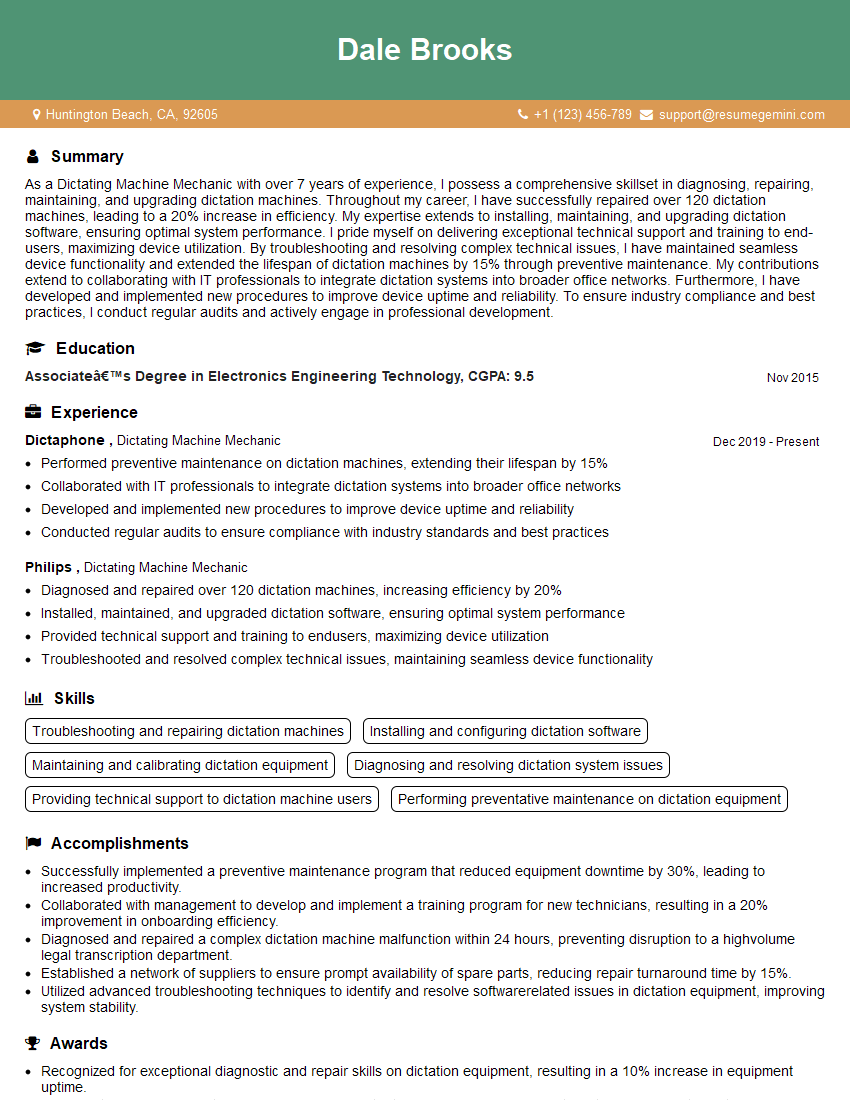Are you gearing up for a career shift or aiming to ace your next interview? Look no further! We’ve curated a comprehensive guide to help you crack the interview for the coveted Dictating Machine Mechanic position. From understanding the key responsibilities to mastering the most commonly asked questions, this blog has you covered. So, buckle up and let’s embark on this journey together.
Acing the interview is crucial, but landing one requires a compelling resume that gets you noticed. Crafting a professional document that highlights your skills and experience is the first step toward interview success. ResumeGemini can help you build a standout resume that gets you called in for that dream job.
Essential Interview Questions For Dictating Machine Mechanic
1. Describe the basic components of a dictating machine and their functions.
A typical dictating machine consists of the following components and their respective functions:
- Microphone: Captures the user’s voice and converts it into an electrical signal.
- Amplifier: Boosts the microphone signal to a level suitable for recording.
- Recording head: Converts the electrical signal into a magnetic pattern on a recording medium, usually a cassette tape or digital storage device.
- Playback head: Reads the magnetic pattern and converts it back into an electrical signal for playback.
- Speaker or headphones: Output the audio signal for listening.
- Control panel: Allows the user to record, playback, rewind, fast forward, and pause the dictation.
2. Explain the difference between analog and digital dictating machines and their advantages and disadvantages.
Analog Dictating Machines
- Advantages:
- Simpler design and more affordable
- Good audio quality for basic dictation needs
- Disadvantages:
- Limited editing capabilities
- Subject to deterioration of recording medium over time
Digital Dictating Machines
- Advantages:
- Advanced editing capabilities, including insertion, deletion, and replacement of text
- Can be integrated with computer systems for transcription and storage
- Higher audio quality and less noise
- Disadvantages:
- More expensive than analog machines
- Requires proper setup and maintenance to ensure optimal performance
3. Describe the procedure for troubleshooting a dictating machine that is not recording properly.
- Check if the microphone is connected properly and the volume is set appropriately.
- Inspect the recording medium for damage or wear.
- Clean the recording head and playback head with a cotton swab and isopropyl alcohol.
- Verify that the amplifier is functioning by listening to a signal through headphones.
- Check the playback speed and ensure it is set correctly.
- If all else fails, consider replacing the recording medium or consulting the manufacturer’s manual for further troubleshooting steps.
4. Explain how to optimize the sound quality of a dictating machine for clear and accurate transcription.
To optimize sound quality for accurate transcription, consider the following tips:
- Use a high-quality microphone that minimizes background noise.
- Position the microphone close to the speaker’s mouth but avoid direct breathing onto it.
- Speak clearly and at a moderate pace, avoiding mumbling or rushing.
- Record in a quiet environment with minimal background noise.
- Use a dictation software that includes noise reduction and echo cancellation features.
5. Describe the different types of dictating software available and their key features.
There are several types of dictating software available, each with its own set of features and capabilities:
- Standalone Dictation Software: Runs independently of other programs and offers basic recording and playback functions.
- Add-On Dictation Software: Integrates with word processing or transcription software, providing advanced editing and transcription capabilities.
- Cloud-Based Dictation Software: Allows for remote dictation and transcription, with secure storage and access to recordings.
- Artificial Intelligence (AI)-Powered Dictation Software: Utilizes AI technology for automatic transcription, speaker identification, and language translation.
6. Explain the importance of regular maintenance for dictating machines and how to perform basic maintenance tasks.
Regular maintenance is crucial to ensure optimal performance and extend the lifespan of dictating machines:
- Cleaning: Regularly clean the microphone, recording head, and playback head with a cotton swab and isopropyl alcohol to remove dust and debris.
- Lubrication: Apply a small amount of lubricant to moving parts to reduce friction and wear.
- Calibration: Calibrate the recording and playback speeds to ensure accurate playback.
- Software updates: Keep the dictation software up to date with the latest versions to improve performance and security.
7. Describe the different types of dictation headsets available and their advantages and disadvantages.
- Behind-the-Neck Headsets: Rest on the user’s neck and provide good comfort for extended use.
- Over-the-Head Headsets: Cover the entire ear and offer excellent sound isolation and noise cancellation.
- In-Ear Headphones: Fit inside the ear canal and provide a discreet and comfortable option for portable use.
8. Explain how to connect a dictating machine to a computer for transcription.
- Use a USB cable or audio interface to connect the dictating machine to the computer.
- Install the necessary drivers and software provided by the dictating machine manufacturer.
- Configure the audio settings in the computer’s sound control panel to select the dictating machine as the input device.
- Open the dictation software on the computer and select the dictating machine as the audio source.
9. Describe the different types of transcription software available and their key features.
Transcription software assists in converting recorded speech into written text:
- Basic Transcription Software: Offers basic transcription capabilities with manual text entry.
- Speech Recognition Software: Utilizes AI technology to automatically transcribe speech, reducing manual effort.
- Cloud-Based Transcription Software: Allows for remote transcription and collaboration, with advanced editing and quality control features.
10. Explain the importance of data security when handling sensitive dictations.
Data security is paramount when working with sensitive dictations:
- Encryption: Use encryption software to protect dictation files from unauthorized access.
- Password Protection: Set strong passwords for dictation software and devices.
- Role-Based Access: Grant access to dictation files only to authorized personnel.
- Regular Backups: Create regular backups of dictation files to prevent data loss.
- Compliance with Regulations: Follow industry regulations and standards for data protection.
Interviewers often ask about specific skills and experiences. With ResumeGemini‘s customizable templates, you can tailor your resume to showcase the skills most relevant to the position, making a powerful first impression. Also check out Resume Template specially tailored for Dictating Machine Mechanic.
Career Expert Tips:
- Ace those interviews! Prepare effectively by reviewing the Top 50 Most Common Interview Questions on ResumeGemini.
- Navigate your job search with confidence! Explore a wide range of Career Tips on ResumeGemini. Learn about common challenges and recommendations to overcome them.
- Craft the perfect resume! Master the Art of Resume Writing with ResumeGemini’s guide. Showcase your unique qualifications and achievements effectively.
- Great Savings With New Year Deals and Discounts! In 2025, boost your job search and build your dream resume with ResumeGemini’s ATS optimized templates.
Researching the company and tailoring your answers is essential. Once you have a clear understanding of the Dictating Machine Mechanic‘s requirements, you can use ResumeGemini to adjust your resume to perfectly match the job description.
Key Job Responsibilities
Dictating Machine Mechanics are responsible for maintaining and repairing dictation equipment, which is used by professionals in a variety of industries to record and transcribe voice data. Their duties may include:
1. Troubleshooting and repairing dictation machines
When a dictation machine malfunctions, Dictating Machine Mechanics must be able to diagnose the problem and make repairs quickly and efficiently. This may involve replacing parts, adjusting settings, or cleaning the machine.
2. Maintaining dictation machines
In addition to repairing dictation machines, Dictating Machine Mechanics must also perform regular maintenance to keep them in good working order. This may involve cleaning the machine, lubricating moving parts, and checking for wear and tear.
3. Installing and configuring dictation machines
Dictating Machine Mechanics may also be responsible for installing and configuring dictation machines for new users. This involves setting up the machine, connecting it to a computer or network, and training the user on how to use it.
4. Providing technical support to users
Dictating Machine Mechanics may also provide technical support to users who are experiencing problems with their dictation machines. This may involve answering questions, troubleshooting problems, or providing remote support.
Interview Tips
Interviewing for a job as a Dictating Machine Mechanic can be a daunting task, but there are a few things you can do to increase your chances of success. Here are a few tips:
1. Research the company and the position
Before you go on an interview, take some time to research the company and the position you are applying for. This will help you understand the company’s culture and what they are looking for in a Dictating Machine Mechanic.
2. Practice your answers to common interview questions
There are a few common interview questions that you are likely to be asked, such as “Why are you interested in this position?” and “What are your strengths and weaknesses?” It is helpful to practice your answers to these questions in advance so that you can deliver them confidently and concisely.
3. Be prepared to talk about your experience
The interviewer will want to know about your experience as a Dictating Machine Mechanic. Be prepared to talk about your skills and knowledge, as well as any specific projects or accomplishments that you are proud of.
4. Be enthusiastic and professional
First impressions matter, so it is important to be enthusiastic and professional during your interview. Dress appropriately, arrive on time, and be polite to everyone you meet.
Next Step:
Now that you’re armed with interview-winning answers and a deeper understanding of the Dictating Machine Mechanic role, it’s time to take action! Does your resume accurately reflect your skills and experience for this position? If not, head over to ResumeGemini. Here, you’ll find all the tools and tips to craft a resume that gets noticed. Don’t let a weak resume hold you back from landing your dream job. Polish your resume, hit the “Build Your Resume” button, and watch your career take off! Remember, preparation is key, and ResumeGemini is your partner in interview success.