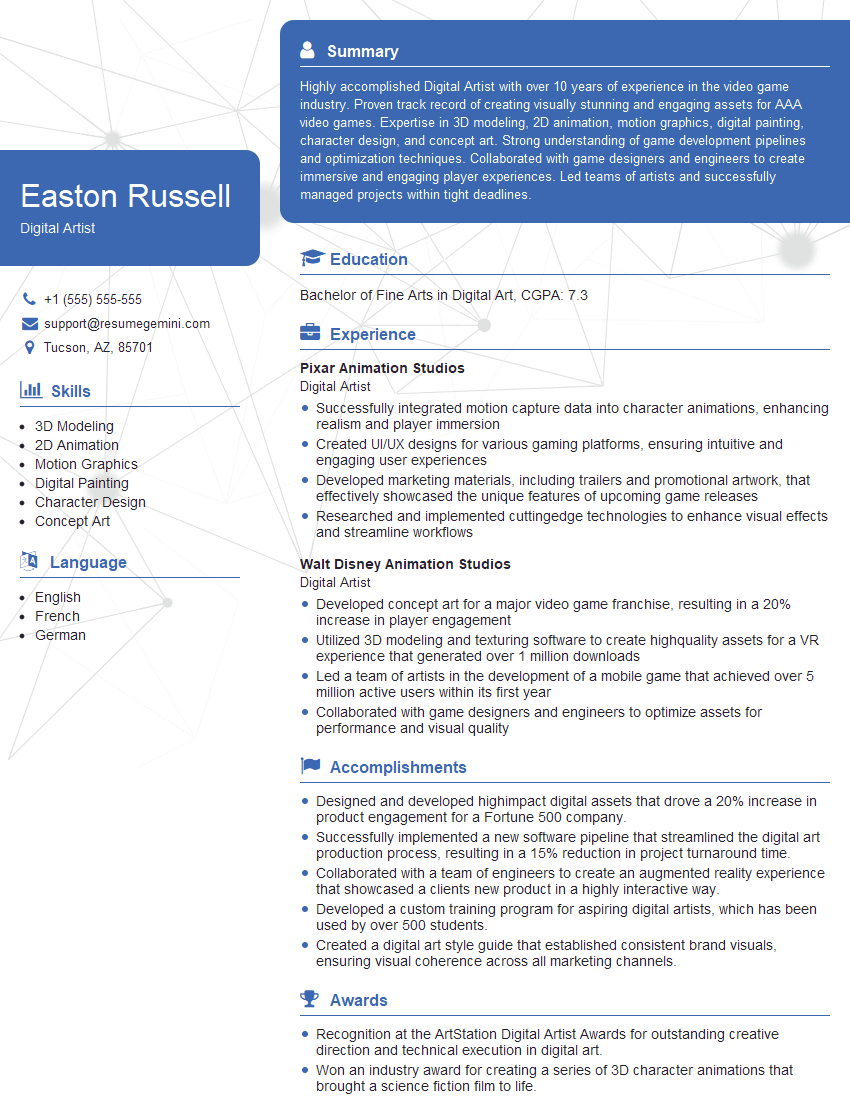Are you gearing up for a career shift or aiming to ace your next interview? Look no further! We’ve curated a comprehensive guide to help you crack the interview for the coveted Digital Artist position. From understanding the key responsibilities to mastering the most commonly asked questions, this blog has you covered. So, buckle up and let’s embark on this journey together.
Acing the interview is crucial, but landing one requires a compelling resume that gets you noticed. Crafting a professional document that highlights your skills and experience is the first step toward interview success. ResumeGemini can help you build a standout resume that gets you called in for that dream job.
Essential Interview Questions For Digital Artist
1. Illustrate your process of creating a digital painting from scratch.
- Start with a rough sketch to establish the composition and basic shapes.
- Refine the sketch, adding details and defining the lighting.
- Block in the base colors, using a limited palette to establish the overall color scheme.
- Gradually build up layers of detail, using brushes of varying sizes and shapes.
- Pay attention to lighting and shading to create depth and realism.
- Add finishing touches, such as highlights, shadows, and textures.
2. Explain the significance of color theory in digital painting.
Understanding the Color Wheel
- Describe the primary, secondary, and tertiary colors.
- Explain how to create color harmonies using complementary, analogous, and triadic color schemes.
Color Temperature and Mood
- Discuss how warm and cool colors can evoke different moods and atmospheres.
- Explain how to use color temperature to create depth and contrast.
3. Describe your approach to creating realistic textures in digital paintings.
- Use reference photos to study the textures of real-world objects.
- Create custom brushes that mimic the desired textures.
- Apply layers of textures, blending them together to create a cohesive effect.
- Pay attention to the scale and orientation of textures to enhance realism.
4. How do you incorporate lighting into your digital paintings?
- Establish a primary light source to define the direction and quality of light.
- Use shading and highlights to create depth and form.
- Experiment with different types of lighting, such as natural light, artificial light, or mixed lighting.
- Consider the emotional impact of lighting and how it can enhance the narrative of the painting.
5. What is your workflow for creating digital illustrations for commercial projects?
- Communicate with the client to understand their requirements and vision.
- Develop a concept sketch and submit it for approval.
- Create rough sketches and refine them until the composition and character designs are finalized.
- Produce the finished illustration, paying attention to details, color, and lighting.
- Review and make revisions based on client feedback.
- Deliver the final artwork in the agreed-upon format.
6. How do you stay updated with the latest trends and advancements in digital art?
- Attend industry events and workshops.
- Follow industry blogs and online forums.
- Experiment with new software and techniques.
- Study the work of renowned digital artists.
- Seek feedback from peers and mentors.
7. How do you handle criticism and feedback on your work?
- Remain open and receptive to constructive criticism.
- Evaluate the feedback and consider its validity.
- Communicate your perspective and provide reasoning for your choices.
- Be willing to make adjustments and improvements based on feedback.
- Use criticism as an opportunity for growth and learning.
8. What are your strengths and weaknesses as a digital artist?
Strengths
- Strong understanding of color theory and lighting.
- Ability to create realistic textures and depth.
- Proficiency in industry-standard software.
Weaknesses
- Lack of experience in certain specialized techniques.
- Time management could be improved.
- Willing to push boundaries and experiment more.
9. Why should we hire you as a digital artist?
- My skills and experience align perfectly with the requirements of this role.
- I am passionate about digital art and am constantly striving to improve my craft.
- I am a team player and am eager to contribute to the success of your company.
- I am confident that I can make a significant contribution to your organization.
10. How do you prioritize tasks and manage your time effectively when working on multiple projects?
- Break down large projects into smaller, manageable tasks.
- Set realistic deadlines and stick to them.
- Use a task management tool to track progress and stay organized.
- Delegate tasks to others when necessary.
- Take breaks throughout the day to maintain focus and productivity.
Interviewers often ask about specific skills and experiences. With ResumeGemini‘s customizable templates, you can tailor your resume to showcase the skills most relevant to the position, making a powerful first impression. Also check out Resume Template specially tailored for Digital Artist.
Career Expert Tips:
- Ace those interviews! Prepare effectively by reviewing the Top 50 Most Common Interview Questions on ResumeGemini.
- Navigate your job search with confidence! Explore a wide range of Career Tips on ResumeGemini. Learn about common challenges and recommendations to overcome them.
- Craft the perfect resume! Master the Art of Resume Writing with ResumeGemini’s guide. Showcase your unique qualifications and achievements effectively.
- Great Savings With New Year Deals and Discounts! In 2025, boost your job search and build your dream resume with ResumeGemini’s ATS optimized templates.
Researching the company and tailoring your answers is essential. Once you have a clear understanding of the Digital Artist‘s requirements, you can use ResumeGemini to adjust your resume to perfectly match the job description.
Key Job Responsibilities
Digital Artists are responsible for creating visual content using digital tools. They work in a variety of industries, including entertainment, marketing, and education. Some key job responsibilities of Digital Artists include:
1. Concept Development
Digital Artists often start by developing concepts for their work. This may involve brainstorming ideas, sketching out designs, and creating mood boards.
- Work with clients and stakeholders to understand their needs and objectives.
- Develop and present design concepts.
2. 2D and 3D Modeling
Digital Artists use software to create 2D and 3D models. These models can be used for a variety of purposes, such as creating characters, environments, and products.
- Create 2D and 3D models using industry-standard software.
- Rig and animate 3D models for use in animation and games.
3. Texturing and Lighting
Digital Artists add texture and lighting to their models to make them look more realistic. This can be done using a variety of techniques, such as painting, sculpting, and baking.
- Create realistic textures for models using digital painting tools.
- Set up lighting and materials for models to create the desired visual effects.
4. Animation and Rigging
Digital Artists can also animate their models to create movement. This can be done using a variety of techniques, such as keyframing, motion capture, and procedural animation.
- Create animations for characters and objects using keyframing and motion capture.
- Rig models to allow for realistic movement and deformation.
5. Compositing and Visual Effects
Digital Artists often composite multiple elements together to create a final image. This may involve combining 2D and 3D elements, adding visual effects, and color grading.
- Composite 2D and 3D elements to create cohesive visual effects.
- Add visual effects such as explosions, smoke, and fire to enhance the visual experience.
Interview Tips
To prepare for an interview for a Digital Artist position, it is important to:
1. Research the Company
Take the time to learn about the company you are interviewing with. This will help you understand their culture, values, and what they are looking for in a Digital Artist.
- Visit the company website and social media pages.
- Read articles and news about the company.
2. Practice Your Skills
Make sure you are up-to-date on your skills and have a strong portfolio to showcase your work. You should also be prepared to talk about your experience and how it relates to the job you are interviewing for.
- Create a portfolio of your best work.
- Practice answering common interview questions.
3. Be Yourself
It is important to be yourself during an interview. The interviewer wants to get to know you and see if you are a good fit for the company. Be honest about your skills and experience, and be prepared to answer questions about your personality and work style.
- Dress professionally and arrive on time for the interview.
- Make eye contact and speak clearly.
4. Ask Questions
Asking questions at the end of an interview shows that you are interested in the job and the company. It also gives you an opportunity to learn more about the position and the company culture.
- Prepare a few questions to ask the interviewer.
- Listen carefully to the interviewer’s answers.
Next Step:
Now that you’re armed with a solid understanding of what it takes to succeed as a Digital Artist, it’s time to turn that knowledge into action. Take a moment to revisit your resume, ensuring it highlights your relevant skills and experiences. Tailor it to reflect the insights you’ve gained from this blog and make it shine with your unique qualifications. Don’t wait for opportunities to come to you—start applying for Digital Artist positions today and take the first step towards your next career milestone. Your dream job is within reach, and with a polished resume and targeted applications, you’ll be well on your way to achieving your career goals! Build your resume now with ResumeGemini.