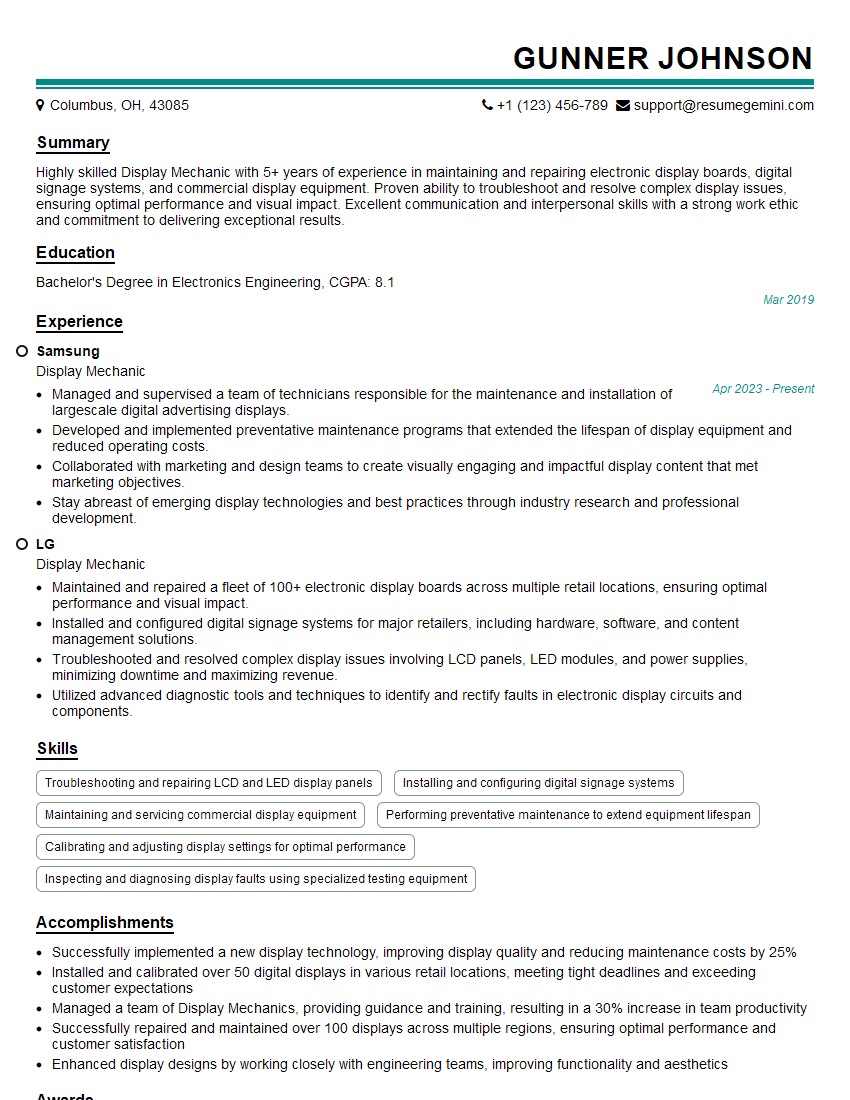Are you gearing up for a career shift or aiming to ace your next interview? Look no further! We’ve curated a comprehensive guide to help you crack the interview for the coveted Display Mechanic position. From understanding the key responsibilities to mastering the most commonly asked questions, this blog has you covered. So, buckle up and let’s embark on this journey together.
Acing the interview is crucial, but landing one requires a compelling resume that gets you noticed. Crafting a professional document that highlights your skills and experience is the first step toward interview success. ResumeGemini can help you build a standout resume that gets you called in for that dream job.
Essential Interview Questions For Display Mechanic
1. What are the essential tools and equipment required for display mechanic job?
For a Display Mechanic role, a comprehensive toolkit is crucial:
- Precision screwdrivers and wrenches
- Multimeters and oscilloscopes
- Soldering iron and desoldering pump
- Crimping tools and wire strippers
- Diagnostic software and cables
- Personal protective equipment (PPE), such as anti-static wrist straps and safety glasses
2. Explain the calibration process for a display panel, including the tools and techniques involved?
Tools and Equipment:
- Colorimeter or spectrophotometer
- Calibration software
- Test patterns and images
Calibration Techniques:
- White point adjustment
- Luminance adjustment
- Gamma correction
- Color accuracy measurement and correction
- Uniformity adjustment
3. What are the different types of display technologies and their advantages and disadvantages?
LCD (Liquid Crystal Display):
- Advantages: Energy-efficient, thin and lightweight, wide viewing angles
- Disadvantages: Limited color gamut, slower response times
OLED (Organic Light-Emitting Diode):
- Advantages: Excellent color accuracy, high contrast ratio, fast response times
- Disadvantages: Expensive, potential for burn-in
Plasma:
- Advantages: Wide color gamut, deep blacks
- Disadvantages: Thick and heavy, higher power consumption
4. Describe the troubleshooting process for a display that is not powering on?
The troubleshooting process involves the following steps:
- Visual inspection: Check for loose connections or damaged components
- Power supply testing: Verify if the power supply is delivering the correct voltage and amperage
- Backlight testing: Test the backlight circuit to determine if it is functioning properly
- Logic board testing: Examine the logic board for any signs of damage or overheating
- Display panel testing: Connect the display panel to a different power supply or logic board to isolate the issue
5. What are the safety precautions that should be taken when working with high-voltage displays?
- Wear appropriate PPE, including insulated gloves and safety glasses
- Work in a well-ventilated area
- Never touch exposed electrical components
- Use only approved tools and equipment
- Follow manufacturer’s instructions carefully
6. Explain the different types of mounting systems used for displays and their advantages and disadvantages?
Wall Mount:
- Advantages: Space-saving, sleek appearance
- Disadvantages: Limited flexibility, permanent installation
Floor Stand:
- Advantages: Height adjustment, mobility
- Disadvantages: Occupies floor space
Ceiling Mount:
- Advantages: Optimal viewing angle, space-saving
- Disadvantages: Complex installation, limited accessibility
7. What is the importance of proper cable management in display installations?
- Safety: Prevents tripping hazards and electrical accidents
- Aesthetics: Maintains a clean and professional appearance
- Reliability: Reduces cable stress and improves signal integrity
- Maintenance: Facilitates easy access for repairs or upgrades
8. How do you stay up-to-date with the latest display technologies and industry trends?
- Attend industry conferences and exhibitions
- Read trade publications and online resources
- Participate in professional development courses and workshops
- Network with other display professionals
9. Explain the process of installing a touch screen overlay on a display?
- Surface preparation: Clean and dry the surface of the display
- Overlay alignment: Position the overlay accurately on the display
- Adhesive application: Apply a thin layer of adhesive to the overlay
- Bonding: Press the overlay firmly onto the display and allow the adhesive to cure
- Testing: Verify the functionality of the touch screen overlay
10. What are the common challenges faced when working as a display mechanic?
- Troubleshooting complex technical issues: Identifying and resolving display malfunctions
- Working with high-voltage systems: Maintaining safety while handling electrical components
- Adapting to emerging technologies: Keeping abreast of advancements in display technology
- Meeting tight deadlines: Completing projects efficiently while maintaining quality
Interviewers often ask about specific skills and experiences. With ResumeGemini‘s customizable templates, you can tailor your resume to showcase the skills most relevant to the position, making a powerful first impression. Also check out Resume Template specially tailored for Display Mechanic.
Career Expert Tips:
- Ace those interviews! Prepare effectively by reviewing the Top 50 Most Common Interview Questions on ResumeGemini.
- Navigate your job search with confidence! Explore a wide range of Career Tips on ResumeGemini. Learn about common challenges and recommendations to overcome them.
- Craft the perfect resume! Master the Art of Resume Writing with ResumeGemini’s guide. Showcase your unique qualifications and achievements effectively.
- Great Savings With New Year Deals and Discounts! In 2025, boost your job search and build your dream resume with ResumeGemini’s ATS optimized templates.
Researching the company and tailoring your answers is essential. Once you have a clear understanding of the Display Mechanic‘s requirements, you can use ResumeGemini to adjust your resume to perfectly match the job description.
Key Job Responsibilities
Display Mechanics are skilled professionals responsible for the installation, maintenance, and repair of various types of display systems, including digital signage, video walls, and other visual displays used in retail, entertainment, and corporate environments. They work closely with clients, designers, and engineers to ensure that displays are installed, configured, and operated according to specifications.
1. Display System Installation
Installing and assembling display systems, including mounting hardware, wiring, and cabling. They also ensure that displays are properly aligned and leveled.
- Conducting site surveys to determine the feasibility of display installations.
- Creating and following installation plans and diagrams.
2. Maintenance and Repair
Performing routine maintenance tasks, such as cleaning and inspecting displays. Diagnosing and resolving technical issues, such as display malfunctions, software errors, and connectivity problems.
- Troubleshooting and repairing electrical and mechanical components.
- Updating and installing software and firmware.
3. System Configuration and Integration
Configuring and adjusting display settings to optimize performance and ensure proper integration with other components, such as audio systems and control devices.
- Programming and setting up display controllers.
- Creating and managing content for digital signage systems.
4. Customer Support and Training
Providing technical support to clients and users. Troubleshooting issues and offering guidance on display system operation and maintenance. Training clients on the use of display systems.
- Responding to service calls and providing on-site support.
- Developing and delivering training materials.
Interview Tips
Preparing for an interview for a Display Mechanic position requires a combination of technical knowledge and communication skills. Here are some tips to help you ace your interview:
1. Research the Company and Position
Familiarize yourself with the company’s products, services, and industry. Understand the specific requirements of the Display Mechanic role and how your skills and experience align with them.
- Visit the company’s website and social media pages.
- Read industry publications and articles.
2. Showcase Your Technical Skills
Highlight your proficiency in installing, maintaining, and repairing display systems. Provide examples of your troubleshooting and problem-solving abilities.
- Describe specific projects where you successfully installed or repaired complex display systems.
- Explain your understanding of different display technologies and system components.
3. Emphasize Your Customer Service Skills
Display Mechanics often interact with clients and users. Demonstrate your ability to provide excellent customer service and technical support.
- Share examples of how you resolved customer issues effectively.
- Explain your communication and interpersonal skills.
4. Prepare Questions for the Interviewer
Asking thoughtful questions shows your interest in the role and company. It also provides an opportunity to clarify any aspects of the position or the organization.
- Inquire about the company’s display system projects and the challenges they face.
- Ask about the company’s investment in training and professional development.
Next Step:
Now that you’re armed with interview-winning answers and a deeper understanding of the Display Mechanic role, it’s time to take action! Does your resume accurately reflect your skills and experience for this position? If not, head over to ResumeGemini. Here, you’ll find all the tools and tips to craft a resume that gets noticed. Don’t let a weak resume hold you back from landing your dream job. Polish your resume, hit the “Build Your Resume” button, and watch your career take off! Remember, preparation is key, and ResumeGemini is your partner in interview success.