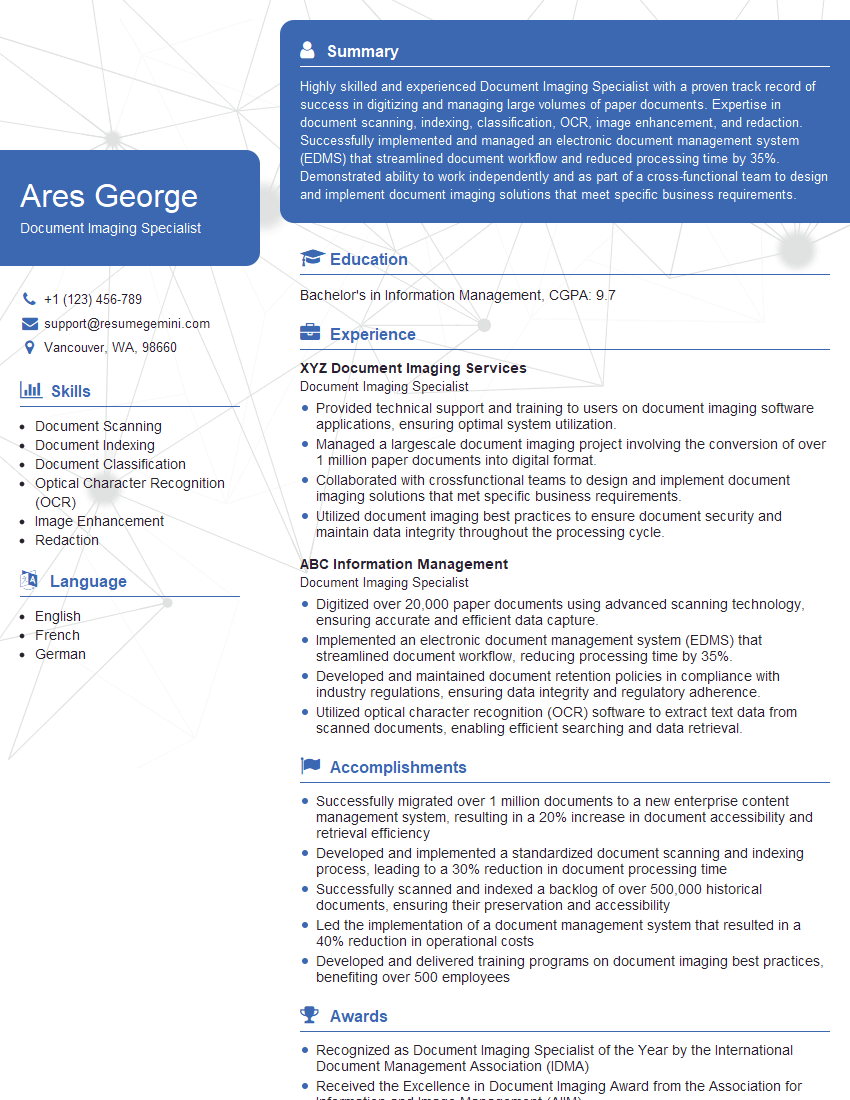Are you gearing up for a career shift or aiming to ace your next interview? Look no further! We’ve curated a comprehensive guide to help you crack the interview for the coveted Document Imaging Specialist position. From understanding the key responsibilities to mastering the most commonly asked questions, this blog has you covered. So, buckle up and let’s embark on this journey together
Acing the interview is crucial, but landing one requires a compelling resume that gets you noticed. Crafting a professional document that highlights your skills and experience is the first step toward interview success. ResumeGemini can help you build a standout resume that gets you called in for that dream job.
Essential Interview Questions For Document Imaging Specialist
1. What are the different types of document imaging systems available? Explain their advantages and disadvantages.
There are various types of document imaging systems, each with its advantages and disadvantages:
- Flatbed scanners: Affordable, easy to use, suitable for small-volume scanning, limited scanning capabilities.
- Sheet-fed scanners: Faster than flatbed scanners, automatic document feeding, higher volume capacity, lower resolution.
- Roll-fed scanners: High-speed scanning, continuous scanning, suitable for large-volume environments, expensive.
- Multifunction devices (MFDs): Combine scanning, printing, copying, and faxing, space-efficient, lower image quality.
- Digital cameras: Portable, used for capturing images of physical documents, lower resolution, suitable for field work.
2. Explain the process of image enhancement and its benefits.
- Image enhancement techniques: Cropping, resizing, adjusting brightness and contrast, reducing noise, correcting distortions.
- Benefits of image enhancement: Improved image quality, increased readability, reduced file size, easier indexing and retrieval.
3. Describe the different methods of optical character recognition (OCR) and their accuracy levels.
OCR methods:
- Template matching: Compares scanned characters to stored templates, high accuracy, slower.
- Feature recognition: Analyzes specific features of characters, faster, lower accuracy.
- Neural networks: Uses artificial intelligence to learn and recognize characters, high accuracy, computationally intensive.
4. What are the key factors to consider when selecting a document imaging software solution?
- Scanning volume: Determine the number of documents to be scanned daily or weekly.
- Document types: Consider the variety of documents to be scanned (e.g., invoices, contracts, medical records).
- OCR accuracy: Select software with the required OCR accuracy level for the specific application.
- Integration capabilities: Ensure compatibility with existing systems and applications.
- Security and compliance: Comply with industry regulations and data protection measures.
5. Explain the role of metadata in document imaging and its benefits.
- Metadata: Data describing the document, such as author, date, subject.
- Benefits: Improved document organization and retrieval, faster indexing and searching, enhanced document security and compliance.
6. Describe the best practices for document preparation before scanning.
- Remove staples and fasteners: Prevent damage to scanning equipment.
- Flatten documents: Remove creases and folds to ensure clear scans.
- Orient documents correctly: Align documents properly to avoid misalignment during scanning.
- Separate different document types: Scan similar documents together for efficient processing.
- Clean scanning surface: Remove dust and debris to prevent smudges or marks on scanned images.
7. What are the different image file formats used in document imaging and their advantages?
- TIFF (Tagged Image File Format): Lossless compression, high quality, large file sizes.
- JPEG (Joint Photographic Experts Group): Lossy compression, smaller file sizes, reduced image quality.
- PDF (Portable Document Format): Combines text, images, and graphics, retains document formatting.
- PNG (Portable Network Graphics): Lossless compression, transparent backgrounds, suitable for web applications.
- RAW: Uncompressed format, highest image quality, large file sizes.
8. Explain the importance of document security in document imaging and describe common security measures.
- Importance of document security: Protects sensitive information from unauthorized access, theft, or damage.
- Common security measures: Encryption, password protection, access controls, audit trails, document tracking.
9. What are the current trends and innovations in document imaging technology?
- Cloud-based document imaging: Remote storage and access to scanned documents.
- Automated document classification and indexing: Using artificial intelligence to categorize and organize documents.
- Mobile document scanning: Scanning documents using smartphones or tablet devices.
- Integrated document management systems: Combining document imaging with other document management capabilities.
10. Describe your experience in troubleshooting document imaging hardware and software issues.
- Hardware troubleshooting: Identifying and resolving issues with scanners, printers, and other equipment.
- Software troubleshooting: Diagnosing and fixing problems with document imaging software, OCR engines, and other applications.
Interviewers often ask about specific skills and experiences. With ResumeGemini‘s customizable templates, you can tailor your resume to showcase the skills most relevant to the position, making a powerful first impression. Also check out Resume Template specially tailored for Document Imaging Specialist.
Career Expert Tips:
- Ace those interviews! Prepare effectively by reviewing the Top 50 Most Common Interview Questions on ResumeGemini.
- Navigate your job search with confidence! Explore a wide range of Career Tips on ResumeGemini. Learn about common challenges and recommendations to overcome them.
- Craft the perfect resume! Master the Art of Resume Writing with ResumeGemini’s guide. Showcase your unique qualifications and achievements effectively.
- Great Savings With New Year Deals and Discounts! In 2025, boost your job search and build your dream resume with ResumeGemini’s ATS optimized templates.
Researching the company and tailoring your answers is essential. Once you have a clear understanding of the Document Imaging Specialist‘s requirements, you can use ResumeGemini to adjust your resume to perfectly match the job description.
Key Job Responsibilities
Document Imaging Specialists are responsible for organizing, scanning, and managing digital and physical documents. They ensure the accuracy, confidentiality, and accessibility of documents within an organization.
1. Document Management
Maintaining and updating document management systems
- Setting up and configuring document management software
- Creating and maintaining document repositories
- Developing and implementing document retention policies
2. Document Scanning and Conversion
Scanning and converting physical documents into digital formats
- Selecting and operating scanning equipment
- Optimizing document images for quality and file size
- Converting paper documents into electronic file formats (e.g., PDF, TIFF, JPG)
3. Document Indexing and Metadata Extraction
Assigning metadata to categorize and locate documents
- Developing and implementing indexing systems
- Using keywords and descriptive fields to organize documents
- Extracting data from documents using OCR technology
4. Quality Control and Archiving
Ensuring the accuracy and completeness of digitized documents
- Verifying the quality of scanned images
- Archiving digital documents in secure and accessible storage systems
- Performing regular backups to ensure data integrity
Interview Tips
Preparing for a Document Imaging Specialist interview requires a combination of technical knowledge and soft skills. Here are some tips to help you ace the interview:
1. Technical Expertise
Familiarize yourself with the latest document imaging technologies and software
- Research industry-standard document management systems (e.g., SharePoint, Alfresco)
- Practice using scanning equipment and image optimization techniques
- Understand document indexing and metadata extraction principles
2. Communication Skills
Demonstrate your ability to communicate effectively with both technical and non-technical stakeholders
- Practice explaining complex technical concepts in a clear and understandable way
- Prepare examples of how you have successfully collaborated with colleagues on document management projects
- Emphasize your ability to provide excellent customer service
3. Attention to Detail
Highlight your meticulous nature and commitment to accuracy
- Describe your experience in handling sensitive and confidential information with care
- Provide examples of how you have ensured the integrity of documents throughout the imaging process
- Explain how you maintain a clean and organized work environment
4. Analytical Thinking
Showcase your ability to solve problems and optimize document management processes
- Share examples of how you have streamlined document workflows
- Explain how you have used data analysis to identify areas for improvement in document management
- Describe your approach to continuous process improvement
Next Step:
Now that you’re armed with the knowledge of Document Imaging Specialist interview questions and responsibilities, it’s time to take the next step. Build or refine your resume to highlight your skills and experiences that align with this role. Don’t be afraid to tailor your resume to each specific job application. Finally, start applying for Document Imaging Specialist positions with confidence. Remember, preparation is key, and with the right approach, you’ll be well on your way to landing your dream job. Build an amazing resume with ResumeGemini