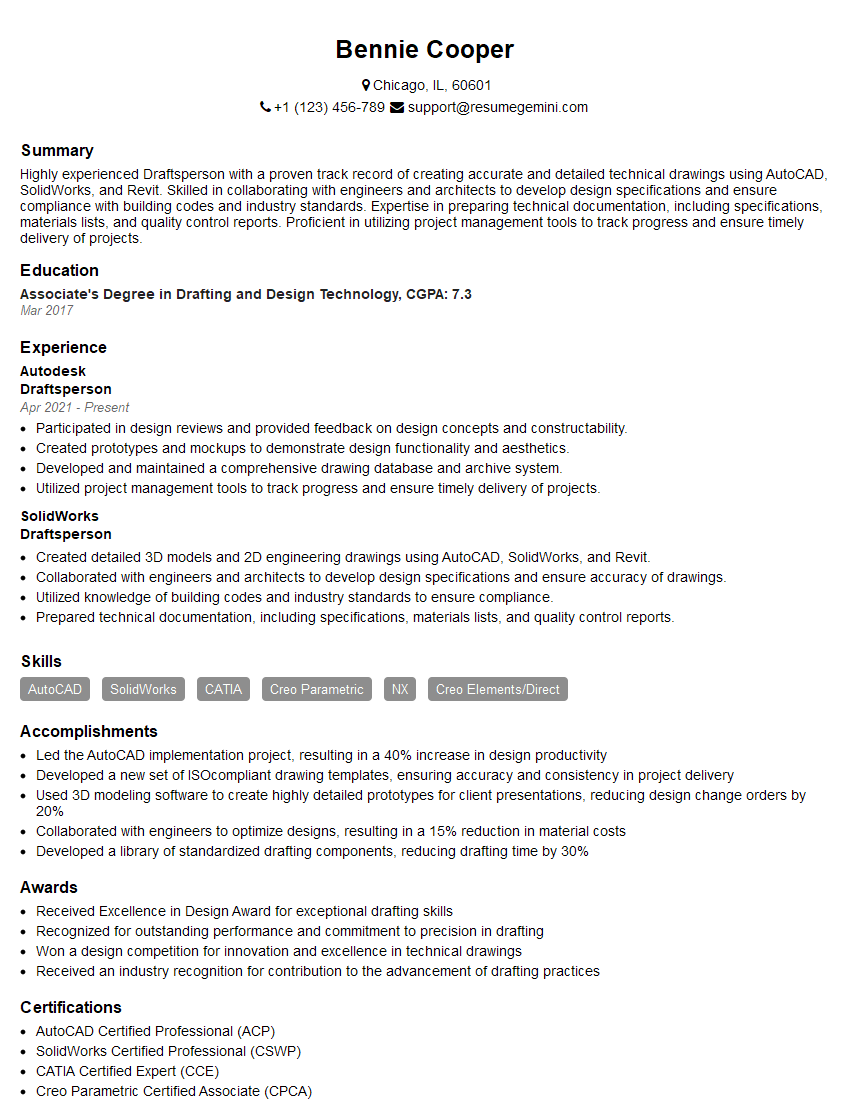Are you gearing up for a career in Draftsperson? Feeling nervous about the interview questions that might come your way? Don’t worry, you’re in the right place. In this blog post, we’ll dive deep into the most common interview questions for Draftsperson and provide you with expert-backed answers. We’ll also explore the key responsibilities of this role so you can tailor your responses to showcase your perfect fit.
Acing the interview is crucial, but landing one requires a compelling resume that gets you noticed. Crafting a professional document that highlights your skills and experience is the first step toward interview success. ResumeGemini can help you build a standout resume that gets you called in for that dream job.
Essential Interview Questions For Draftsperson
1. Can you describe the process of creating a 3D model from 2D drawings?
- Start by importing the 2D drawings into the 3D modeling software.
- Create a new 3D model and begin extruding the 2D shapes to give them depth.
- Use the software’s tools to add details, textures, and materials to the model.
- Once the model is complete, export it in the desired format.
2. What are the key differences between AutoCAD and SolidWorks?
AutoCAD:
- 2D drafting and design
- Emphasis on precision and accuracy
- Widely used in architecture and engineering
SolidWorks:
- 3D modeling and design
- Emphasis on visualizing and simulating designs
- Widely used in product design and manufacturing
3. What are the different types of projections used in drafting?
- Orthographic projection: Shows objects in two dimensions, without perspective
- Axonometric projection: Shows objects in three dimensions, with perspective
- Oblique projection: Shows objects in three dimensions, with a combination of orthographic and axonometric projections
4. What are the different types of tolerances used in drafting?
- Linear tolerance: Specifies the allowable variation in the length of a dimension
- Angular tolerance: Specifies the allowable variation in the angle of a dimension
- Geometric tolerance: Specifies the allowable variation in the shape of a dimension
5. What are the different types of materials used in drafting?
- Paper: Used for traditional hand-drawn drawings
- Mylar: A transparent plastic film used for creating durable drawings
- Vellum: A thin, translucent paper used for creating tracing paper
6. What are the different types of scales used in drafting?
- Full scale: The drawing is the same size as the actual object
- Reduced scale: The drawing is smaller than the actual object
- Enlarged scale: The drawing is larger than the actual object
7. What are the different types of symbols used in drafting?
- Graphical symbols: Represent objects or features on a drawing
- Textual symbols: Provide additional information about a drawing
- Dimensioning symbols: Indicate the size or location of objects on a drawing
8. What are the different types of files used in drafting?
- DWG: AutoCAD’s native file format
- DXF: A standard file format used for exchanging drawings between different software programs
- PDF: A portable document format that can be viewed and printed on any computer
9. What are the different types of software used in drafting?
- AutoCAD: A popular 2D and 3D drafting software
- SolidWorks: A popular 3D modeling software
- Creo: A popular parametric modeling software
10. What are the different types of jobs available for draftspersons?
- Architectural draftsperson: Creates drawings for buildings and other structures
- Mechanical draftsperson: Creates drawings for machines and other mechanical devices
- Electrical draftsperson: Creates drawings for electrical systems
Interviewers often ask about specific skills and experiences. With ResumeGemini‘s customizable templates, you can tailor your resume to showcase the skills most relevant to the position, making a powerful first impression. Also check out Resume Template specially tailored for Draftsperson.
Career Expert Tips:
- Ace those interviews! Prepare effectively by reviewing the Top 50 Most Common Interview Questions on ResumeGemini.
- Navigate your job search with confidence! Explore a wide range of Career Tips on ResumeGemini. Learn about common challenges and recommendations to overcome them.
- Craft the perfect resume! Master the Art of Resume Writing with ResumeGemini’s guide. Showcase your unique qualifications and achievements effectively.
- Great Savings With New Year Deals and Discounts! In 2025, boost your job search and build your dream resume with ResumeGemini’s ATS optimized templates.
Researching the company and tailoring your answers is essential. Once you have a clear understanding of the Draftsperson‘s requirements, you can use ResumeGemini to adjust your resume to perfectly match the job description.
Key Job Responsibilities
Draftspersons are responsible for creating technical drawings and plans used in construction, manufacturing, and other industries. They work closely with engineers, architects, and other professionals to translate design concepts into detailed drawings.
1. Create Technical Drawings
Draftspersons use computer-aided design (CAD) software to create technical drawings. These drawings may include plans for buildings, bridges, machines, or other structures. They must be accurate and detailed, as they are used to guide construction and manufacturing processes.
- Use CAD software to create 2D and 3D drawings
- Create detailed drawings of structures, machines, and other objects
- Ensure that drawings are accurate and meet all specifications
2. Review and Modify Designs
Draftspersons often work with engineers and architects to review and modify designs. They may suggest changes to improve the functionality or efficiency of a design. They also work with other professionals, such as contractors and manufacturers, to ensure that the drawings are feasible and can be built or manufactured.
- Review designs for accuracy and completeness
- Suggest changes to improve the functionality or efficiency of a design
- Work with other professionals to ensure that the drawings are feasible and can be built or manufactured
3. Prepare Specifications and Technical Documents
Draftspersons often prepare specifications and technical documents to accompany their drawings. These documents may include instructions on how to build or manufacture a product, as well as information on the materials and components used.
- Prepare specifications for materials and components
- Write instructions on how to build or manufacture a product
- Create technical documents, such as manuals and reports
4. Maintain and Update Drawings
Draftspersons must maintain and update drawings as needed. This may involve making changes to the design, adding new information, or correcting errors.
- Make changes to drawings as needed
- Add new information to drawings
- Correct errors in drawings
Interview Tips
To ace the interview for a Draftsperson position, you should be prepared to discuss your skills and experience in the following areas:
1. Computer-Aided Design (CAD) Software
You should be proficient in using CAD software, such as AutoCAD, SolidWorks, or Creo Parametric. You should be able to demonstrate your skills in creating 2D and 3D drawings, as well as your ability to use advanced features, such as parametric modeling and assembly modeling.
- Highlight your proficiency in using CAD software
- Demonstrate your skills in creating 2D and 3D drawings
- Show your ability to use advanced features, such as parametric modeling and assembly modeling
2. Technical Drawing Standards
You should be familiar with technical drawing standards, such as ANSI Y14.5 and ISO 128. You should be able to apply these standards to your work, ensuring that your drawings are accurate, complete, and easy to understand.
- Explain your familiarity with technical drawing standards
- Show how you apply these standards to your work
- Discuss the importance of accuracy, completeness, and clarity in technical drawings
3. Design Process
You should have a good understanding of the design process, from concept development to final production. You should be able to explain how you work with engineers, architects, and other professionals to translate design concepts into detailed drawings.
- Explain your understanding of the design process
- Describe how you work with engineers, architects, and other professionals
- Show how you translate design concepts into detailed drawings
4. Communication Skills
You should have excellent communication skills, both verbal and written. You should be able to clearly and concisely explain your work to engineers, architects, contractors, and other professionals. You should also be able to write clear and concise technical documents.
- Highlight your excellent communication skills
- Demonstrate your ability to clearly and concisely explain your work
- Show how you write clear and concise technical documents
Next Step:
Armed with this knowledge, you’re now well-equipped to tackle the Draftsperson interview with confidence. Remember, preparation is key. So, start crafting your resume, highlighting your relevant skills and experiences. Don’t be afraid to tailor your application to each specific job posting. With the right approach and a bit of practice, you’ll be well on your way to landing your dream job. Build your resume now from scratch or optimize your existing resume with ResumeGemini. Wish you luck in your career journey!