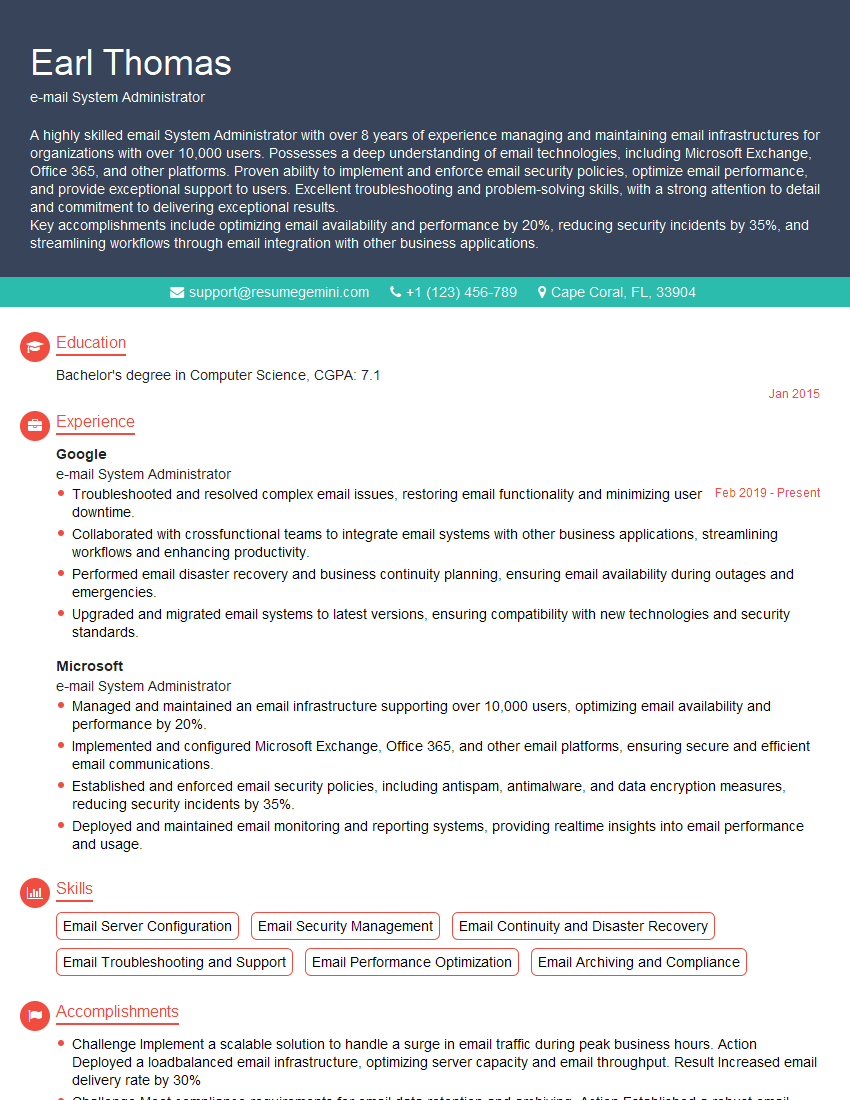Ever felt underprepared for that crucial job interview? Or perhaps you’ve landed the interview but struggled to articulate your skills and experiences effectively? Fear not! We’ve got you covered. In this blog post, we’re diving deep into the e-mail System Administrator interview questions that you’re most likely to encounter. But that’s not all. We’ll also provide expert insights into the key responsibilities of a e-mail System Administrator so you can tailor your answers to impress potential employers.
Acing the interview is crucial, but landing one requires a compelling resume that gets you noticed. Crafting a professional document that highlights your skills and experience is the first step toward interview success. ResumeGemini can help you build a standout resume that gets you called in for that dream job.
Essential Interview Questions For e-mail System Administrator
1. Describe the process you would follow to troubleshoot an email delivery issue?
- Check the mail logs for error messages that indicate the issue.
- Verify that the mail server is running and responding to requests.
- Check the network connectivity between the mail server and the recipient’s server.
- Check the sender’s email address and domain to ensure that they are not blacklisted.
- Check the recipient’s email address and domain to ensure that they are not blocked.
- Contact the recipient’s email provider to inquire about any issues with receiving email from your server.
- Check the email headers to see if there are any indications of spam or phishing.
- Use a tool like MXToolbox to check the recipient’s MX records and identify potential issues.
- Enable debugging in the mail server to capture more detailed error messages.
- Contact the recipient to confirm that they have not received the email.
2. How would you configure an email server to prevent spam and phishing emails?
Spam Filtering
- Use a spam filter software or service.
- Enable SPF, DKIM, and DMARC to authenticate emails.
- Block emails from known spam sources.
- Use challenge-response mechanisms to prevent automated spam.
- Monitor email logs for suspicious activity.
Phishing Prevention
- Use anti-phishing software or services.
- Train employees to identify phishing emails.
- Block emails from known phishing sources.
- Use strong passwords and two-factor authentication for email accounts.
- Implement a policy for reporting and handling phishing emails.
3. What are the key performance indicators (KPIs) that you would monitor for an email system?
- Email delivery rate
- Email open rate
- Email click-through rate
- Email bounce rate
- Email response rate
- Email unsubscribe rate
- Email spam complaint rate
- Email server uptime
- Email server response time
- Email storage usage
4. How would you design an email system for a large organization with multiple locations?
- Use a distributed email architecture with multiple mail servers located in different geographic regions.
- Implement load balancing to distribute email traffic across multiple servers.
- Use a centralized email management system to manage all mail servers from a single location.
- Implement a disaster recovery plan to ensure email continuity in the event of a hardware failure or natural disaster.
- Monitor the email system for performance and security issues.
5. What are the best practices for managing email security?
- Use strong passwords and two-factor authentication for email accounts.
- Enable SPF, DKIM, and DMARC to authenticate emails.
- Use a firewall to block unauthorized access to the email server.
- Use anti-malware software to protect the email server from viruses and malware.
- Regularly update the email server software and security patches.
- Monitor email logs for suspicious activity.
- Train employees on email security best practices.
6. How would you migrate an email system from one platform to another?
- Plan the migration carefully, including timelines, resources, and communication.
- Back up the existing email system before starting the migration.
- Set up the new email system and configure it to match the existing system as closely as possible.
- Migrate the email accounts and data from the old system to the new system in batches.
- Test the new email system thoroughly before cutover.
- Cutover to the new email system and monitor it closely for any issues.
7. What are the benefits of using a cloud-based email system?
- Reduced costs
- Improved reliability
- Increased flexibility
- Enhanced security
- Easier management
8. What are the challenges of managing an email system in a hybrid environment?
- Managing multiple email systems with different features and capabilities.
- Ensuring that email flows seamlessly between the different systems.
- Maintaining security and compliance across the different systems.
- Providing a consistent user experience across the different systems.
- Managing costs and resources for the different systems.
9. What are the latest trends in email technology?
- Artificial intelligence
- Machine learning
- Cloud computing
- Mobility
- Security
10. What are your favorite email tools and resources?
- MailChimp
- Constant Contact
- Campaign Monitor
- HubSpot
- Salesforce
Interviewers often ask about specific skills and experiences. With ResumeGemini‘s customizable templates, you can tailor your resume to showcase the skills most relevant to the position, making a powerful first impression. Also check out Resume Template specially tailored for e-mail System Administrator.
Career Expert Tips:
- Ace those interviews! Prepare effectively by reviewing the Top 50 Most Common Interview Questions on ResumeGemini.
- Navigate your job search with confidence! Explore a wide range of Career Tips on ResumeGemini. Learn about common challenges and recommendations to overcome them.
- Craft the perfect resume! Master the Art of Resume Writing with ResumeGemini’s guide. Showcase your unique qualifications and achievements effectively.
- Great Savings With New Year Deals and Discounts! In 2025, boost your job search and build your dream resume with ResumeGemini’s ATS optimized templates.
Researching the company and tailoring your answers is essential. Once you have a clear understanding of the e-mail System Administrator‘s requirements, you can use ResumeGemini to adjust your resume to perfectly match the job description.
Key Job Responsibilities
An e-mail System Administrator is responsible for managing and maintaining an organization’s email system, ensuring its smooth operation and availability to users.
1. System Management
Installing, configuring, and maintaining the email server and related software.
- Monitoring system performance and capacity.
- Implementing security measures to protect against threats.
2. User Management
Creating, modifying, and deleting user accounts.
- Setting up email quotas and permissions.
- Providing technical support to users experiencing email issues.
3. Troubleshooting and Problem Solving
Diagnosing and resolving email-related problems, such as connectivity issues, spam, and virus attacks.
- Analyzing log files and error messages.
- Implementing solutions to restore system functionality.
4. Data Management
Backing up and restoring email data to ensure its integrity and availability.
- Setting up disaster recovery plans.
- Maintaining data storage and management systems.
Interview Tips
Preparing for an interview can significantly increase your chances of success. Here are some specific tips to help you ace an interview for an e-mail System Administrator position:
1. Understand the Job Responsibilities
Thoroughly review the job description and identify the key responsibilities expected of the successful candidate. This will help you tailor your answers to showcase your relevant skills and experience.
- Be prepared to discuss your experience in installing, configuring, and maintaining email servers.
- Highlight your knowledge of email security best practices and your ability to implement them.
2. Showcase Your Troubleshooting Abilities
Interviewers will often ask about your ability to troubleshoot and resolve email-related problems. Prepare examples of complex issues you have resolved and the steps you took to diagnose and solve them.
- Use the STAR method to structure your answers: Situation, Task, Action, Result.
- Quantify your results whenever possible, using metrics such as reduced downtime or improved email delivery rates.
3. Demonstrate Your Customer Service Skills
E-mail System Administrators often work closely with users to resolve email issues. Emphasize your strong customer service skills and your ability to communicate technical concepts clearly.
- Provide examples of how you have handled difficult user inquiries and maintained a positive attitude.
- Highlight your ability to listen actively and understand the user’s needs.
4. Prepare Questions for the Interviewer
Asking thoughtful questions at the end of the interview shows that you are engaged and interested in the position. Prepare questions about the company’s email infrastructure, their plans for future upgrades, or their approach to data security.
- Your questions should demonstrate your knowledge of the industry and your eagerness to contribute to the team.
Remember, confidence is key. Dress professionally, arrive on time, and maintain eye contact with the interviewer. By following these tips, you will be well-prepared to make a great impression and land your dream job as an e-mail System Administrator.
Next Step:
Now that you’re armed with the knowledge of e-mail System Administrator interview questions and responsibilities, it’s time to take the next step. Build or refine your resume to highlight your skills and experiences that align with this role. Don’t be afraid to tailor your resume to each specific job application. Finally, start applying for e-mail System Administrator positions with confidence. Remember, preparation is key, and with the right approach, you’ll be well on your way to landing your dream job. Build an amazing resume with ResumeGemini