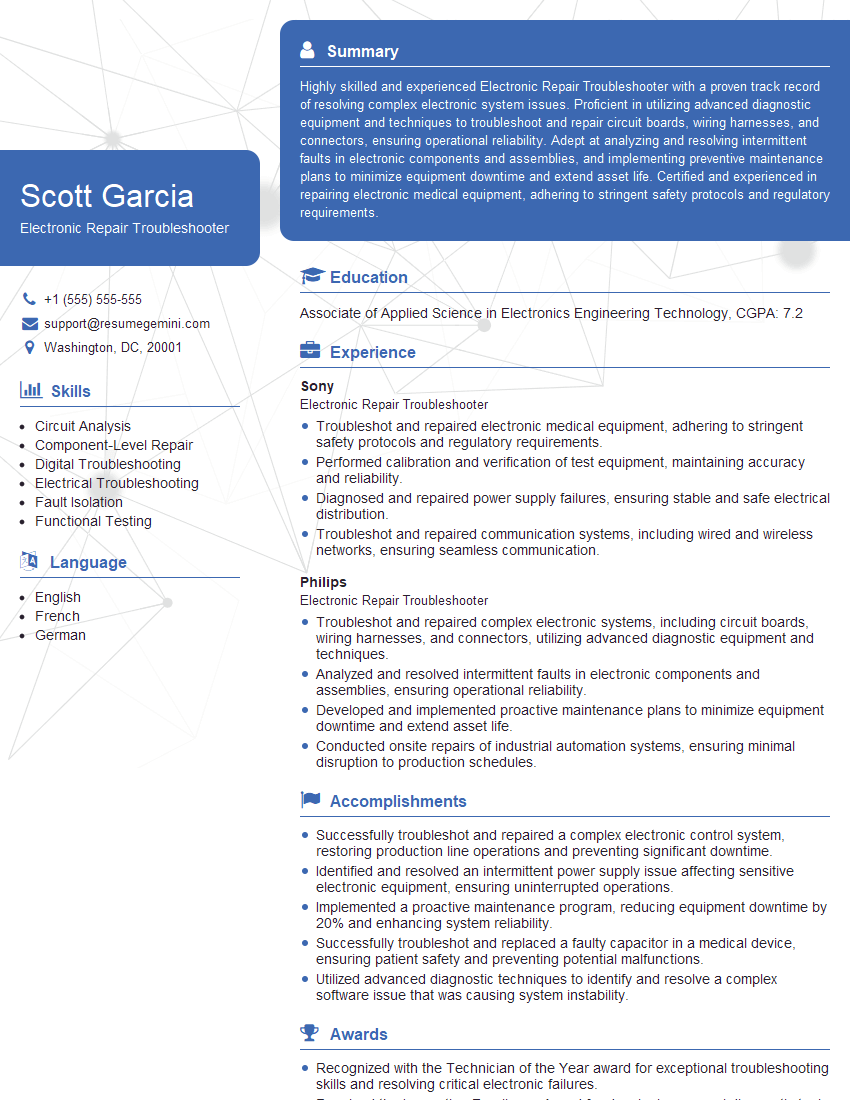Are you gearing up for an interview for a Electronic Repair Troubleshooter position? Whether you’re a seasoned professional or just stepping into the role, understanding what’s expected can make all the difference. In this blog, we dive deep into the essential interview questions for Electronic Repair Troubleshooter and break down the key responsibilities of the role. By exploring these insights, you’ll gain a clearer picture of what employers are looking for and how you can stand out. Read on to equip yourself with the knowledge and confidence needed to ace your next interview and land your dream job!
Acing the interview is crucial, but landing one requires a compelling resume that gets you noticed. Crafting a professional document that highlights your skills and experience is the first step toward interview success. ResumeGemini can help you build a standout resume that gets you called in for that dream job.
Essential Interview Questions For Electronic Repair Troubleshooter
1. What are the different types of electronic test equipment and their uses?
The different types of electronic test equipment and their uses are:
- Multimeter: Measures voltage, current, and resistance.
- Oscilloscope: Displays waveforms and measures frequency, amplitude, and phase.
- Function generator: Generates waveforms of different shapes and frequencies.
- Logic analyzer: Analyzes digital signals and displays timing diagrams.
- Power supply: Provides a stable source of voltage and current to power electronic circuits.
2. What are the steps involved in troubleshooting an electronic circuit?
Gather information
- Obtain a schematic diagram and service manual for the circuit.
- Observe the symptoms of the malfunction.
Perform tests
- Use test equipment to measure voltages and waveforms.
- Perform continuity and insulation tests.
Analyze results
- Compare test results to expected values.
- Identify potential causes of the malfunction.
Repair the circuit
- Replace defective components.
- Repair broken connections.
Retest the circuit
- Verify that the circuit is functioning properly.
- Document the troubleshooting process.
3. How do you troubleshoot a power supply?
To troubleshoot a power supply, you can follow these steps:
- Check the input voltage: Use a multimeter to measure the voltage at the input of the power supply.
- Check the output voltage: Use a multimeter to measure the voltage at the output of the power supply.
- Check the ripple voltage: Use an oscilloscope to measure the ripple voltage on the output of the power supply.
- Check the regulation: Use a variable load to check the regulation of the power supply.
- Check the efficiency: Use a power analyzer to measure the efficiency of the power supply.
4. How do you troubleshoot a digital circuit?
To troubleshoot a digital circuit, you can follow these steps:
- Check the power supply: Use a multimeter to measure the voltage at the power supply pins of the circuit.
- Check the input signals: Use a logic analyzer to check the input signals to the circuit.
- Check the output signals: Use a logic analyzer to check the output signals from the circuit.
- Check the internal nodes: Use a logic analyzer to check the internal nodes of the circuit.
- Check the timing: Use an oscilloscope to check the timing of the circuit.
5. How do you troubleshoot an analog circuit?
To troubleshoot an analog circuit, you can follow these steps:
- Check the power supply: Use a multimeter to measure the voltage at the power supply pins of the circuit.
- Check the input signals: Use an oscilloscope to check the input signals to the circuit.
- Check the output signals: Use an oscilloscope to check the output signals from the circuit.
- Check the internal nodes: Use an oscilloscope to check the internal nodes of the circuit.
- Check the frequency response: Use a frequency generator and an oscilloscope to check the frequency response of the circuit.
6. What are some common troubleshooting techniques?
Some common troubleshooting techniques include:
- Divide and conquer: Break the circuit down into smaller sections and troubleshoot each section individually.
- Isolation: Isolate the faulty component by disconnecting it from the circuit.
- Substitution: Replace the faulty component with a known-good component.
- Signal tracing: Use a logic analyzer or oscilloscope to trace the signal through the circuit.
- Voltage injection: Inject a known-good signal into the circuit to troubleshoot the faulty component.
7. What are some tips for effective troubleshooting?
Some tips for effective troubleshooting include:
- Be methodical: Follow a logical troubleshooting procedure and document your steps.
- Use the right tools: Use the appropriate test equipment for the job.
- Be patient: Troubleshooting can be time-consuming, so be patient and don’t give up.
- Consult resources: Use schematics, service manuals, and online forums to help you troubleshoot.
- Don’t be afraid to ask for help: If you’re stuck, don’t hesitate to ask for help from a more experienced colleague.
8. What are some common mistakes to avoid when troubleshooting?
Some common mistakes to avoid when troubleshooting include:
- Jumping to conclusions: Don’t assume you know what the problem is before you’ve done some troubleshooting.
- Making changes without testing: Always test the circuit after making a change.
- Overlooking the obvious: Sometimes the simplest things can cause the biggest problems.
- Not documenting your troubleshooting steps: This can make it difficult to retrace your steps if you need to.
- Giving up: Troubleshooting can be challenging, but don’t give up if you don’t find the problem right away.
9. What are some resources that you can use to help you troubleshoot electronic circuits?
Some resources that you can use to help you troubleshoot electronic circuits include:
- Schematics: Schematics are diagrams that show the electrical connections of a circuit.
- Service manuals: Service manuals provide information on how to troubleshoot and repair specific electronic devices.
- Online forums: There are many online forums where you can ask questions and get help from other electronics enthusiasts.
- Books: There are many books available that can teach you about electronics troubleshooting.
- Training courses: There are also many training courses available that can teach you about electronics troubleshooting.
10. What are some of the challenges that you have faced in troubleshooting electronic circuits?
Some of the challenges that I have faced in troubleshooting electronic circuits include:
- Intermittent problems: Intermittent problems can be difficult to troubleshoot because they come and go.
- Complex circuits: Complex circuits can be difficult to troubleshoot because there are many possible points of failure.
- Lack of documentation: Sometimes there is no documentation available for a circuit, which can make troubleshooting difficult.
- Time constraints: Troubleshooting can be time-consuming, and sometimes there is not enough time to find the problem.
- Lack of experience: Troubleshooting can be challenging, especially if you do not have much experience.
Interviewers often ask about specific skills and experiences. With ResumeGemini‘s customizable templates, you can tailor your resume to showcase the skills most relevant to the position, making a powerful first impression. Also check out Resume Template specially tailored for Electronic Repair Troubleshooter.
Career Expert Tips:
- Ace those interviews! Prepare effectively by reviewing the Top 50 Most Common Interview Questions on ResumeGemini.
- Navigate your job search with confidence! Explore a wide range of Career Tips on ResumeGemini. Learn about common challenges and recommendations to overcome them.
- Craft the perfect resume! Master the Art of Resume Writing with ResumeGemini’s guide. Showcase your unique qualifications and achievements effectively.
- Great Savings With New Year Deals and Discounts! In 2025, boost your job search and build your dream resume with ResumeGemini’s ATS optimized templates.
Researching the company and tailoring your answers is essential. Once you have a clear understanding of the Electronic Repair Troubleshooter‘s requirements, you can use ResumeGemini to adjust your resume to perfectly match the job description.
Key Job Responsibilities
Electronic Repair Troubleshooters are responsible for diagnosing and repairing a wide range of electronic devices, including computers, smartphones, and televisions. They must have a strong understanding of electronics and be able to use a variety of tools and equipment to diagnose and repair faults.
1. Troubleshooting and Repair
The primary responsibility of an Electronic Repair Troubleshooter is to troubleshoot and repair electronic devices. This involves diagnosing the fault, identifying the faulty component, and replacing or repairing the component.
- Diagnose faults in electronic devices using a variety of tools and equipment
- Identify faulty components and replace or repair them
- Test repaired devices to ensure they are functioning properly
2. Customer Service
Electronic Repair Troubleshooters must also have good customer service skills. They must be able to communicate effectively with customers, explain the problem and the solution, and answer any questions the customer may have.
- Communicate effectively with customers to explain the problem and the solution
- Answer any questions the customer may have
- Provide excellent customer service to ensure customer satisfaction
3. Technical Knowledge
Electronic Repair Troubleshooters must have a strong understanding of electronics. They must be familiar with the different types of electronic components and how they work together.
- Have a strong understanding of electronics
- Be familiar with the different types of electronic components and how they work together
- Stay up-to-date on the latest electronic technologies
4. Problem-Solving Skills
Electronic Repair Troubleshooters must have strong problem-solving skills. They must be able to quickly identify the root cause of a problem and develop a solution.
- Have strong problem-solving skills
- Be able to quickly identify the root cause of a problem
- Develop and implement solutions to solve problems
Interview Tips
Preparing for an interview for an Electronic Repair Troubleshooter position can be daunting, but with the right preparation, you can increase your chances of success.
1. Research the Company
Before the interview, take some time to research the company you are applying to. This will help you understand the company’s culture, values, and what they are looking for in a candidate.
- Visit the company’s website
- Read the company’s social media pages
- Talk to people who work at the company
2. Practice Your Answers
Once you have a good understanding of the company, you can start practicing your answers to common interview questions. This will help you feel more confident and prepared during the interview.
- Practice answering questions about your experience
- Practice answering questions about your skills
- Practice answering questions about your knowledge of electronics
3. Dress Professionally
First impressions matter, so make sure you dress professionally for your interview. This means wearing clean, pressed clothes and shoes.
- Wear a suit or business casual attire
- Make sure your clothes are clean and pressed
- Wear comfortable shoes
4. Be on Time
Punctuality is important, so make sure you arrive at your interview on time. This shows the interviewer that you are respectful of their time.
- Plan your route in advance
- Give yourself plenty of time to get to the interview
- If you are running late, call the interviewer and let them know
Next Step:
Now that you’re armed with the knowledge of Electronic Repair Troubleshooter interview questions and responsibilities, it’s time to take the next step. Build or refine your resume to highlight your skills and experiences that align with this role. Don’t be afraid to tailor your resume to each specific job application. Finally, start applying for Electronic Repair Troubleshooter positions with confidence. Remember, preparation is key, and with the right approach, you’ll be well on your way to landing your dream job. Build an amazing resume with ResumeGemini