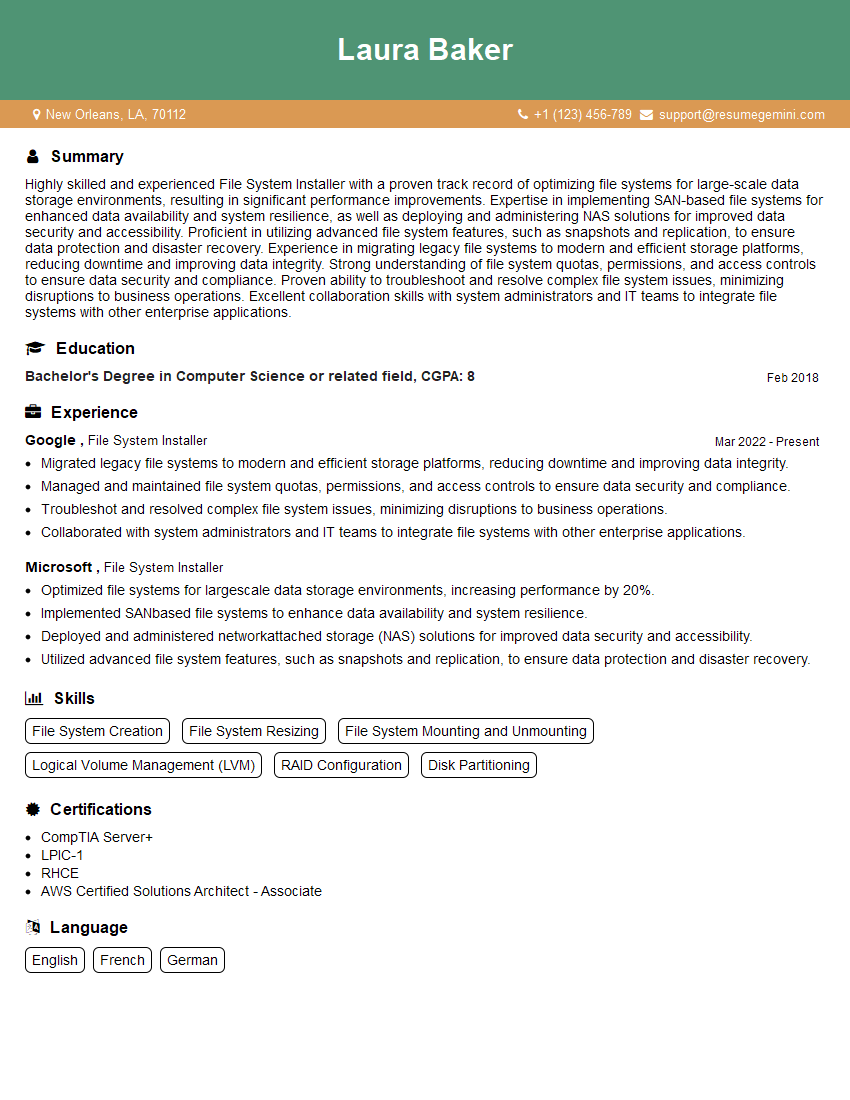Are you gearing up for a career shift or aiming to ace your next interview? Look no further! We’ve curated a comprehensive guide to help you crack the interview for the coveted File System Installer position. From understanding the key responsibilities to mastering the most commonly asked questions, this blog has you covered. So, buckle up and let’s embark on this journey together.
Acing the interview is crucial, but landing one requires a compelling resume that gets you noticed. Crafting a professional document that highlights your skills and experience is the first step toward interview success. ResumeGemini can help you build a standout resume that gets you called in for that dream job.
Essential Interview Questions For File System Installer
1. Can you describe the process of installing a file system on a new hard drive?
First, I would need to determine which file system would be most appropriate for the specific operating system and environment. Next, I would need to gather the necessary tools, including a bootable disc or USB drive that contains the installation files for the chosen file system. Once the drive is ready, I would boot the system from the installation media and follow the on-screen prompts to install the file system. During the installation process, I would need to choose the appropriate partition size and location for the file system. Once the installation is complete, I would verify that the file system is working properly by creating and deleting files and directories.
2. What are the different types of file systems available, and what are the advantages and disadvantages of each?
FAT32
- Advantages: Widely compatible with various operating systems, simple structure
- Disadvantages: Limited file size and partition size, not ideal for large files or data-intensive applications
NTFS
- Advantages: Improved file size and partition limits, enhanced security features, journaled file system for better data integrity
- Disadvantages: Less compatible with older operating systems, more complex structure
ext4
- Advantages: Designed for Linux systems, optimized for large files, supports advanced features like journaling and extended attributes
- Disadvantages: Not as widely compatible as other file systems, may require specific drivers for other operating systems
3. What is the difference between a partition and a file system?
- A partition is a logical division of a hard drive, creating separate sections for data storage. Partitions can be formatted with different file systems, allowing for multiple types of data storage on the same drive.
- A file system defines the way data is organized and stored on a partition. It determines how files and directories are structured, how data is allocated, and how data integrity is maintained.
4. What are the common troubleshooting steps when a file system becomes corrupted?
- Run system diagnostics to check for hardware errors
- Use file system repair tools, such as chkdsk in Windows or fsck in Linux
- Attempt to recover data using data recovery software
- Reformat the partition and reinstall the file system if necessary
5. What are the performance considerations when choosing a file system?
- File size and partition size limitations
- Data access speed, including read and write performance
- File system overhead, which can impact overall storage capacity
- Security features and data protection mechanisms
6. What is a RAID array, and what are its advantages?
- RAID (Redundant Array of Independent Disks) combines multiple hard drives into a single logical unit
- Advantages:
- Improved data reliability: Data is mirrored or striped across multiple drives, reducing the risk of data loss
- Enhanced performance: By using multiple drives, RAID can increase read and write speeds
- Increased storage capacity: RAID can combine the storage space of multiple drives into a larger logical volume
7. What is a boot sector, and what is its function?
- The boot sector is a small section at the beginning of a storage device, usually a hard drive
- Function:
- Contains the Master Boot Record (MBR) or GUID Partition Table (GPT), which defines the partition layout of the drive
- Loads the operating system loader or firmware into memory, initiating the boot process
8. What are the different methods for formatting a hard drive?
- High-level formatting: Creates a file system on a partition, preparing it for data storage (e.g., NTFS, FAT32, ext4)
- Low-level formatting: Writes data directly to the physical sectors of a hard drive, initializing it for use
9. What are the best practices for maintaining file system health and preventing data loss?
- Regularly defragment hard drives to optimize data access
- Use file system repair tools to check and fix file system errors
- Implement data backup solutions to protect against data loss in case of file system corruption or hardware failure
- Avoid improper shutdowns or power outages, which can lead to file system inconsistencies
- Monitor disk space usage and manage storage capacity proactively
10. What are the emerging trends and advancements in file system technology?
- Flash-based file systems, optimized for solid-state drives (SSDs)
- Software-defined storage (SDS) and software-defined file systems (SDFS)
- Cloud-based file systems with distributed data storage and management
- Data Deduplication and compression techniques to optimize storage efficiency
- File system encryption and security enhancements for data protection
Interviewers often ask about specific skills and experiences. With ResumeGemini‘s customizable templates, you can tailor your resume to showcase the skills most relevant to the position, making a powerful first impression. Also check out Resume Template specially tailored for File System Installer.
Career Expert Tips:
- Ace those interviews! Prepare effectively by reviewing the Top 50 Most Common Interview Questions on ResumeGemini.
- Navigate your job search with confidence! Explore a wide range of Career Tips on ResumeGemini. Learn about common challenges and recommendations to overcome them.
- Craft the perfect resume! Master the Art of Resume Writing with ResumeGemini’s guide. Showcase your unique qualifications and achievements effectively.
- Great Savings With New Year Deals and Discounts! In 2025, boost your job search and build your dream resume with ResumeGemini’s ATS optimized templates.
Researching the company and tailoring your answers is essential. Once you have a clear understanding of the File System Installer‘s requirements, you can use ResumeGemini to adjust your resume to perfectly match the job description.
Key Job Responsibilities
File System Installers are responsible for installing, configuring, and maintaining file systems on computer systems. They work with system administrators to ensure that data is stored and retrieved efficiently and securely.
1. Install and Configure File Systems
File System Installers typically work with a variety of file systems, including ext4, XFS, and ZFS. They must be able to install and configure these file systems on different types of hardware and operating systems.
- Install and configure file systems on servers, workstations, and other devices.
- Format and partition storage devices, such as hard drives and solid-state drives.
- Create and manage file systems, including ext4, XFS, and ZFS.
2. Manage File System Performance
File System Installers must be able to monitor and manage the performance of file systems. They must be able to identify and resolve bottlenecks and ensure that data is stored and retrieved efficiently.
- Monitor file system performance using tools such as iostat and vmstat.
- Identify and resolve file system bottlenecks.
- Tune file system parameters to improve performance.
3. Troubleshoot File System Issues
File System Installers must be able to troubleshoot file system issues. They must be able to diagnose and resolve problems with file permissions, data corruption, and other issues.
- Troubleshoot file system issues using tools such as fsck and debugfs.
- Resolve file permissions issues.
- Recover data from corrupted file systems.
4. Stay Up-to-Date on File System Technologies
File System Installers must stay up-to-date on the latest file system technologies. They must be able to evaluate new technologies and determine how they can improve the performance and security of file systems.
- Stay up-to-date on the latest file system technologies.
- Evaluate new file system technologies and determine how they can improve performance and security.
- Attend conferences and workshops on file system technologies.
Interview Tips
Preparing for a File System Installer interview can be daunting, but by following these tips, you can increase your chances of success.
1. Research the Company and the Position
Before you go to your interview, take some time to research the company and the position you are applying for. This will help you understand the company’s culture and the specific requirements of the job.
- Visit the company’s website to learn about their mission, values, and products or services.
- Read the job description carefully and identify the key skills and qualifications that the employer is looking for.
- Search for news articles and blog posts about the company to get a sense of their recent developments and industry reputation.
2. Practice Your Answers to Common Interview Questions
There are a number of common interview questions that you are likely to be asked, such as “Tell me about yourself” and “Why are you interested in this position?”. It is helpful to practice your answers to these questions in advance so that you can deliver them confidently and concisely.
- Use the STAR method to answer behavioral interview questions.
- Focus on your skills and experience that are most relevant to the position.
- Be specific and provide examples to support your answers.
3. Be Prepared to Talk About Your Experience
The interviewer will want to know about your experience with file systems. Be prepared to discuss your experience installing, configuring, and managing file systems. You should also be able to talk about your experience troubleshooting file system issues.
- Highlight your experience with a variety of file systems.
- Discuss your experience with performance tuning and troubleshooting.
- Provide examples of projects that you have worked on where you have successfully implemented file system solutions.
4. Ask Questions
At the end of the interview, be sure to ask the interviewer questions about the position and the company. This shows that you are interested in the position and that you are taking the interview seriously.
- Ask about the company’s culture and values.
- Ask about the specific responsibilities of the position.
- Ask about the company’s plans for the future.
Next Step:
Armed with this knowledge, you’re now well-equipped to tackle the File System Installer interview with confidence. Remember, preparation is key. So, start crafting your resume, highlighting your relevant skills and experiences. Don’t be afraid to tailor your application to each specific job posting. With the right approach and a bit of practice, you’ll be well on your way to landing your dream job. Build your resume now from scratch or optimize your existing resume with ResumeGemini. Wish you luck in your career journey!