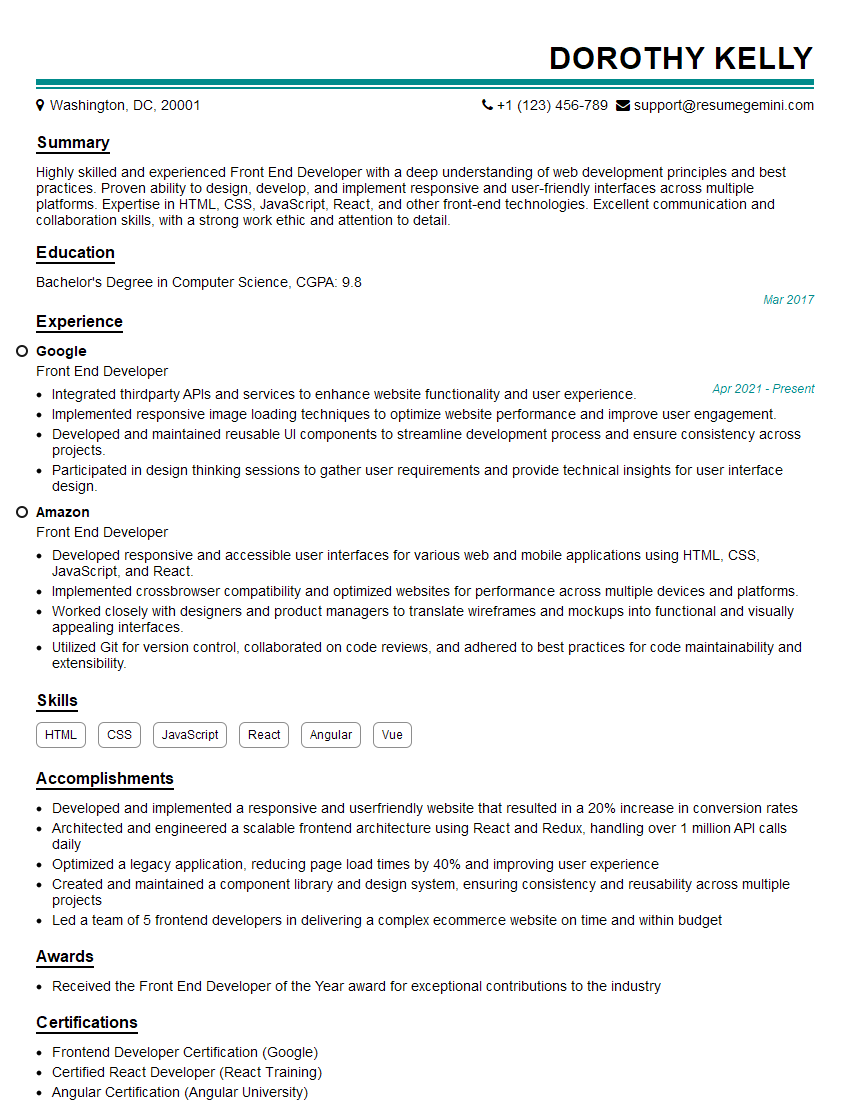Are you gearing up for a career in Front-End Developer? Feeling nervous about the interview questions that might come your way? Don’t worry, you’re in the right place. In this blog post, we’ll dive deep into the most common interview questions for Front-End Developer and provide you with expert-backed answers. We’ll also explore the key responsibilities of this role so you can tailor your responses to showcase your perfect fit.
Acing the interview is crucial, but landing one requires a compelling resume that gets you noticed. Crafting a professional document that highlights your skills and experience is the first step toward interview success. ResumeGemini can help you build a standout resume that gets you called in for that dream job.
Essential Interview Questions For Front-End Developer
1. Describe the difference between flexbox and CSS grid.
Answer:
- Flexbox: A one-dimensional layout system that aligns items in a single row or column.
- CSS Grid: A two-dimensional layout system that divides the screen into columns and rows, allowing for more complex layouts.
2. Explain how you would implement a responsive design using media queries.
: Media Queries
- Use `@media` rules to define breakpoints.
- Write styles specific to each breakpoint.
Subheading: Implementation
- Create separate stylesheets for different devices.
- Use CSS preprocessors to streamline the process.
3. What are the benefits of using a CSS preprocessor?
Answer:
- Increased code maintainability and organization.
- Support for variables, mixins, and functions.
- Improved development efficiency.
4. How do you handle cross-browser compatibility issues?
Answer:
- Use cross-browser testing tools.
- Implement browser-specific CSS hacks.
- Stay up-to-date on browser updates.
5. Explain the concept of semantic HTML.
Answer:
- Using HTML elements to describe their intended meaning.
- Improves accessibility and search engine optimization.
- Examples: Header (H1), Paragraph (P), Strong (Strong).
6. How do you optimize website performance?
Answer:
- Minifying HTML, CSS, and JavaScript.
- Using caching techniques.
- Optimizing images and videos.
- Reducing HTTP requests.
7. What are the principles of responsive web design?
Answer:
- Fluid grid: Layout adapts to different screen sizes.
- Flexible images: Images scale proportionally.
- Media queries: Define styles for specific breakpoints.
- Mobile-first approach: Design for mobile devices first.
8. Describe the role of JavaScript in front-end development.
Answer:
- Adds interactivity and dynamic behavior to web pages.
- Handles user input, manipulates the DOM, and makes API calls.
- Enhances user experience and functionality.
9. Explain the difference between synchronous and asynchronous JavaScript.
Answer:
- Synchronous: Code executes in order, blocking other processes.
- Asynchronous: Code executes concurrently, allowing other processes to continue.
10. What are the best practices for writing maintainable CSS?
Answer:
- Use meaningful class names.
- Organize CSS into logical sections.
- Follow a consistent coding style.
- Use preprocessors for reusability and extensibility.
Interviewers often ask about specific skills and experiences. With ResumeGemini‘s customizable templates, you can tailor your resume to showcase the skills most relevant to the position, making a powerful first impression. Also check out Resume Template specially tailored for Front-End Developer.
Career Expert Tips:
- Ace those interviews! Prepare effectively by reviewing the Top 50 Most Common Interview Questions on ResumeGemini.
- Navigate your job search with confidence! Explore a wide range of Career Tips on ResumeGemini. Learn about common challenges and recommendations to overcome them.
- Craft the perfect resume! Master the Art of Resume Writing with ResumeGemini’s guide. Showcase your unique qualifications and achievements effectively.
- Great Savings With New Year Deals and Discounts! In 2025, boost your job search and build your dream resume with ResumeGemini’s ATS optimized templates.
Researching the company and tailoring your answers is essential. Once you have a clear understanding of the Front-End Developer‘s requirements, you can use ResumeGemini to adjust your resume to perfectly match the job description.
Key Job Responsibilities
Front-End Developers are responsible for the visual and functional aspects of websites and applications.
1. Design and Layout
Create and implement responsive user interfaces and layouts using HTML, CSS, and JavaScript.
- Optimize website performance for various devices and browsers.
- Collaborate with designers to translate visual concepts into functional code.
2. User Experience (UX)
Ensure websites are user-friendly, accessible, and meet user needs.
- Conduct user research to understand user behavior and preferences.
- Implement accessibility features to accommodate users with disabilities.
3. Front-End Technologies
Proficient in a range of front-end frameworks, libraries, and tools.
- React, Angular, Vue.js, jQuery, Bootstrap, Material Design.
- Version control systems (Git, SVN).
4. Debugging and Troubleshooting
Identify and resolve errors in code, ensuring websites and applications function properly.
- Use developer tools and debugging techniques to locate and fix issues.
- Monitor website performance and address bottlenecks.
Interview Tips
To ace your Front-End Developer interview, follow these tips:
1. Practice Coding Challenges
- Solve coding challenges on platforms like LeetCode, HackerRank, or CodeChef.
- Demonstrate your ability to write clean, efficient, and maintainable code.
2. Showcase Your Portfolio
- Create a portfolio showcasing your best web development projects.
- Highlight your skills in design, UX, and front-end technologies.
3. Understand Accessibility Standards
- Be familiar with web accessibility guidelines (WCAG).
- Explain how you incorporate accessibility features into your designs.
4. Prepare for Behavioral Questions
- Research common behavioral interview questions and prepare thoughtful answers.
- Highlight your teamwork, problem-solving, and communication skills.
5. Research the Company
- Visit the company’s website and social media pages.
- Learn about their culture, values, and current projects.
6. Be Confident and Enthusiastic
- Believe in your abilities and demonstrate your passion for front-end development.
- Ask thoughtful questions and engage with the interviewers.
Next Step:
Now that you’re armed with the knowledge of Front-End Developer interview questions and responsibilities, it’s time to take the next step. Build or refine your resume to highlight your skills and experiences that align with this role. Don’t be afraid to tailor your resume to each specific job application. Finally, start applying for Front-End Developer positions with confidence. Remember, preparation is key, and with the right approach, you’ll be well on your way to landing your dream job. Build an amazing resume with ResumeGemini