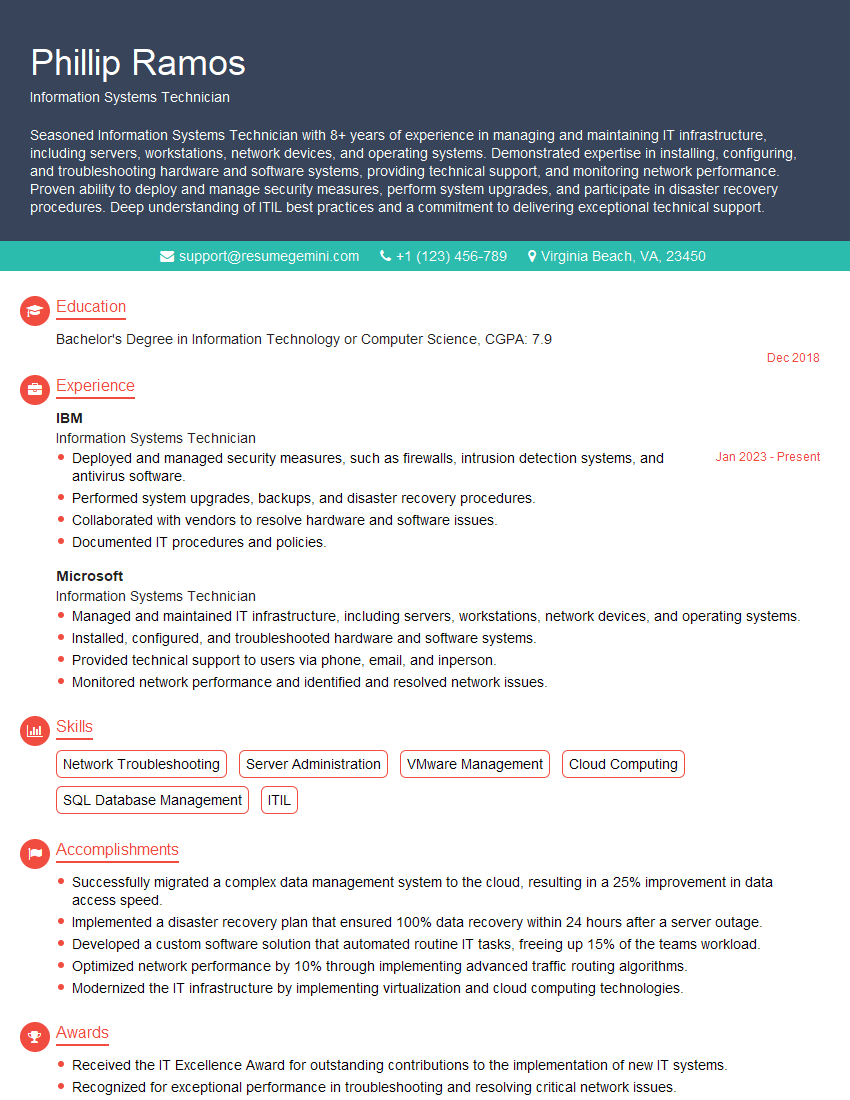Feeling lost in a sea of interview questions? Landed that dream interview for Information Systems Technician but worried you might not have the answers? You’re not alone! This blog is your guide for interview success. We’ll break down the most common Information Systems Technician interview questions, providing insightful answers and tips to leave a lasting impression. Plus, we’ll delve into the key responsibilities of this exciting role, so you can walk into your interview feeling confident and prepared.
Acing the interview is crucial, but landing one requires a compelling resume that gets you noticed. Crafting a professional document that highlights your skills and experience is the first step toward interview success. ResumeGemini can help you build a standout resume that gets you called in for that dream job.
Essential Interview Questions For Information Systems Technician
1. Can you elaborate on your experience in troubleshooting and resolving complex technical issues related to computer hardware and software systems?
- Explain specific instances where you successfully diagnosed and resolved hardware or software problems, including the steps taken to identify and fix the issues.
- Describe any tools or techniques used to troubleshoot and resolve the problems, such as diagnostic software, network monitoring tools, or system logs analysis.
2. Tell us about your proficiency in installing, configuring, and maintaining various operating systems, including Windows, Linux, and macOS.
: Windows Operating Systems
- Describe your experience in installing, configuring, and troubleshooting various versions of Windows operating systems, such as Windows Server, Windows 10, and Windows 11.
- Explain your knowledge of Windows system administration tools, such as Active Directory, Group Policy, and PowerShell.
Subheading: Linux Operating Systems
- Describe your experience in installing, configuring, and troubleshooting various Linux distributions, such as Ubuntu, CentOS, and Red Hat Enterprise Linux.
- Explain your knowledge of Linux command-line tools, such as systemctl, yum, and apt.
Subheading: macOS Operating Systems
- Describe your experience in installing, configuring, and troubleshooting macOS operating systems, such as macOS Monterey and macOS Ventura.
- Explain your knowledge of macOS system administration tools, such as System Preferences, Terminal, and Disk Utility.
3. Describe your experience in managing and maintaining network infrastructure, including routers, switches, and firewalls.
- Explain your knowledge of network protocols, such as TCP/IP, DNS, and DHCP.
- Describe your experience in configuring and troubleshooting network devices, such as routers, switches, and firewalls, to ensure network connectivity and security.
4. Tell us about your skills in cloud computing and your experience in managing cloud-based services such as AWS or Azure.
- Explain your understanding of cloud computing concepts, such as virtualization, storage, and networking.
- Describe your experience in provisioning, managing, and monitoring cloud resources, such as virtual machines, storage services, and databases.
5. Can you demonstrate your proficiency in using virtualization technologies such as VMware vSphere or Microsoft Hyper-V?
- Explain your experience in creating, managing, and troubleshooting virtual machines using virtualization platforms.
- Describe your knowledge of virtualization concepts, such as resource allocation, network configuration, and storage management.
6. Tell us about your experience in data backup and recovery procedures.
- Explain your understanding of data backup and recovery concepts, such as backup types, recovery methods, and disaster recovery planning.
- Describe your experience in implementing and maintaining data backup and recovery solutions using tools such as Veeam or Azure Backup.
7. Describe your skills in managing and monitoring IT systems using monitoring tools such as Nagios or Splunk.
- Explain your experience in configuring, customizing, and using IT monitoring tools to track system performance, identify issues, and generate alerts.
- Describe your understanding of monitoring concepts, such as metrics collection, threshold setting, and anomaly detection.
8. Tell us about your experience in providing technical support and troubleshooting issues for end-users.
- Explain your understanding of customer service principles and your ability to provide effective technical support.
- Describe your experience in resolving technical issues through remote support, phone support, or email communication.
9. Can you demonstrate your skills in documentation and maintaining technical records?
- Explain your experience in creating and maintaining documentation for IT systems, including system diagrams, user manuals, and troubleshooting guides.
- Describe your understanding of documentation best practices and your ability to effectively communicate technical information to various audiences.
10. Tell us about your knowledge of emerging technologies in the IT field, such as artificial intelligence (AI) or machine learning (ML).
- Explain your understanding of AI and ML concepts and their potential applications in the IT industry.
- Describe your experience in implementing or experimenting with AI or ML technologies in real-world scenarios.
Interviewers often ask about specific skills and experiences. With ResumeGemini‘s customizable templates, you can tailor your resume to showcase the skills most relevant to the position, making a powerful first impression. Also check out Resume Template specially tailored for Information Systems Technician.
Career Expert Tips:
- Ace those interviews! Prepare effectively by reviewing the Top 50 Most Common Interview Questions on ResumeGemini.
- Navigate your job search with confidence! Explore a wide range of Career Tips on ResumeGemini. Learn about common challenges and recommendations to overcome them.
- Craft the perfect resume! Master the Art of Resume Writing with ResumeGemini’s guide. Showcase your unique qualifications and achievements effectively.
- Great Savings With New Year Deals and Discounts! In 2025, boost your job search and build your dream resume with ResumeGemini’s ATS optimized templates.
Researching the company and tailoring your answers is essential. Once you have a clear understanding of the Information Systems Technician‘s requirements, you can use ResumeGemini to adjust your resume to perfectly match the job description.
Key Job Responsibilities
An Information Systems Technician is responsible for the maintenance and support of computer systems in an organization. This includes planning, installing, configuring, maintaining, and troubleshooting hardware, software, and networks. They also provide technical support to users and ensure that the organization’s information systems are operating efficiently and securely.
1. Install and Maintain Hardware and Software
This involves installing and configuring new hardware and software, as well as maintaining existing systems. They may also be responsible for developing and implementing software solutions to meet the needs of the organization.
- Install and configure new hardware, including servers, workstations, and network devices.
- Install and configure new software, including operating systems, applications, and databases.
- Maintain existing hardware and software, including performing regular updates and patches.
- Develop and implement software solutions to meet the needs of the organization.
2. Troubleshoot and Resolve Technical Issues
Information Systems Technicians are responsible for troubleshooting and resolving technical issues that occur with hardware, software, or networks. They may also be involved in providing technical support to users and resolving issues remotely.
- Troubleshoot and resolve technical issues with hardware, software, and networks.
- Provide technical support to users, both in person and remotely.
- Resolve issues remotely using remote access tools.
- Document and track technical issues and resolutions.
3. Monitor and Manage Networks
Information Systems Technicians are responsible for monitoring and managing networks to ensure that they are operating efficiently and securely. They may also be involved in designing and implementing network security measures.
- Monitor and manage networks using network management tools.
- Design and implement network security measures.
- Troubleshoot and resolve network issues.
- Document and track network performance and security.
4. Provide Technical Training and Support
Information Systems Technicians may be responsible for providing technical training and support to users. This may include training users on new software or hardware, or providing support with technical issues.
- Provide technical training and support to users.
- Develop and deliver technical training materials.
- Answer user questions and provide technical support.
- Document and track technical training and support activities.
Interview Tips
Preparing for an interview for an Information Systems Technician position can be a daunting task. However, by following these interview preparation tips, you can increase your chances of success.
1. Research the Organization
Before the interview, take some time to research the organization you are applying to. This will help you understand their culture, values, and goals. You can also learn more about the specific position you are applying for and the role that it plays within the organization.
- Visit the organization’s website and read about their mission statement, values, and goals.
- Read news articles and press releases about the organization.
- Talk to people who work or have worked at the organization.
2. Prepare Questions
Preparing questions to ask the interviewer is a great way to show that you are interested in the position and the organization. It also gives you an opportunity to learn more about the company and the role.
- Ask about the organization’s culture and values.
- Ask about the specific position you are applying for and the role that it plays within the organization.
- Ask about the organization’s goals and how the position you are applying for can help achieve those goals.
3. Practice Your Answers
Once you have researched the organization and prepared your questions, it is important to practice your answers to common interview questions. This will help you feel more confident and prepared during the interview.
- Practice answering questions about your experience, skills, and qualifications.
- Practice answering questions about your strengths and weaknesses.
- Practice answering questions about your career goals.
4. Dress Appropriately
The way you dress for an interview can make a big impression on the interviewer. It is important to dress professionally and appropriately for the position you are applying for.
- For an Information Systems Technician position, a suit or business casual attire is appropriate.
- Make sure your clothes are clean, pressed, and fit well.
- Avoid wearing clothing that is too revealing or too casual.
Next Step:
Now that you’re armed with interview-winning answers and a deeper understanding of the Information Systems Technician role, it’s time to take action! Does your resume accurately reflect your skills and experience for this position? If not, head over to ResumeGemini. Here, you’ll find all the tools and tips to craft a resume that gets noticed. Don’t let a weak resume hold you back from landing your dream job. Polish your resume, hit the “Build Your Resume” button, and watch your career take off! Remember, preparation is key, and ResumeGemini is your partner in interview success.