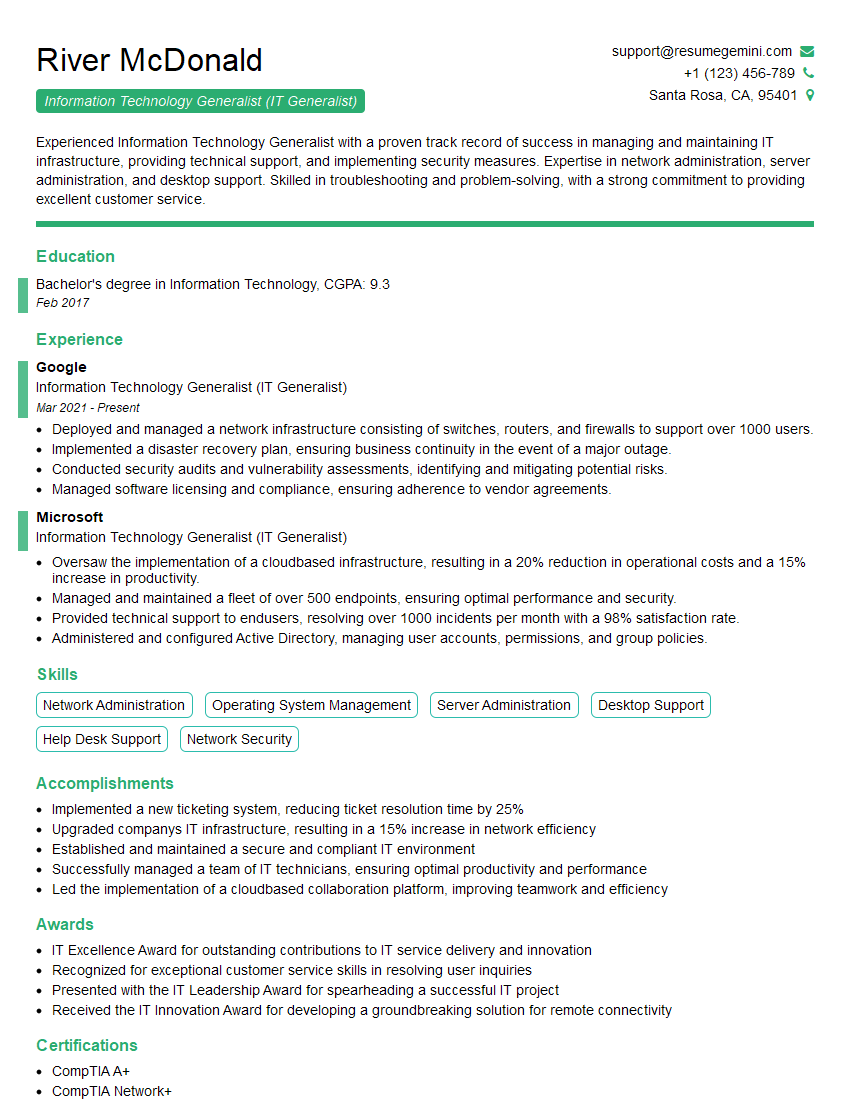Are you gearing up for a career in Information Technology Generalist (IT Generalist)? Feeling nervous about the interview questions that might come your way? Don’t worry, you’re in the right place. In this blog post, we’ll dive deep into the most common interview questions for Information Technology Generalist (IT Generalist) and provide you with expert-backed answers. We’ll also explore the key responsibilities of this role so you can tailor your responses to showcase your perfect fit.
Acing the interview is crucial, but landing one requires a compelling resume that gets you noticed. Crafting a professional document that highlights your skills and experience is the first step toward interview success. ResumeGemini can help you build a standout resume that gets you called in for that dream job.
Essential Interview Questions For Information Technology Generalist (IT Generalist)
1. Explain the concept of Active Directory and its significance in IT infrastructure?
Active Directory is a directory service developed by Microsoft for Windows domains. It is a hierarchical database that stores information about objects in a network, such as users, computers, groups, and devices. Active Directory provides authentication, authorization, and accounting (AAA) services for Windows domains and can be used to manage network resources and enforce security policies.
- Provides centralized management of user accounts, groups, and devices.
- Facilitates secure access to network resources through authentication and authorization mechanisms.
- Improves network security by enforcing access control and auditing user activities.
- Supports integration with other Microsoft products and technologies, such as Exchange Server and SharePoint.
- Enhances collaboration and resource sharing within an organization.
2. Describe the different types of cloud computing services and their advantages?
Infrastructure as a Service (IaaS)
- Provides virtualized infrastructure, including servers, storage, and networking.
- Offers flexibility, scalability, and cost-effectiveness.
Platform as a Service (PaaS)
- Provides a complete development and deployment platform.
- Eliminates the need for infrastructure management.
- Accelerates application development and deployment.
Software as a Service (SaaS)
- Delivers software applications over the internet.
- Reduces the need for local software installation and maintenance.
- Provides accessibility and scalability.
3. Explain the purpose and functionality of a firewall in a network?
A firewall is a network security device that monitors and controls incoming and outgoing network traffic based on predetermined security rules. It acts as a barrier between trusted and untrusted networks, protecting against unauthorized access and malicious threats.
- Inspects network packets and filters out malicious traffic.
- Enforces security policies and access control rules.
- Prevents unauthorized access to internal network resources.
- Detects and blocks intrusion attempts, such as viruses, malware, and hackers.
- Logs and monitors network traffic for security analysis and troubleshooting.
4. Describe the different methods of software deployment and their pros and cons?
Manual Deployment
- Involves manually installing software on each individual computer.
- Pros: Flexibility, customization options, better control.
- Cons: Time-consuming, prone to errors, requires technical expertise.
Automated Deployment
- Uses tools and scripts to automate software deployment across multiple computers.
- Pros: Efficiency, consistency, reduced errors, centralized management.
- Cons: May require specialized expertise, can be complex to set up.
Remote Deployment
- Deploys software remotely over a network connection.
- Pros: Convenience, allows for updates from a central location, reduces downtime.
- Cons: Requires reliable network connectivity, may have security concerns.
5. Explain the importance of data backup and recovery in ensuring business continuity?
Data backup and recovery are critical for protecting an organization’s data from loss or damage due to hardware failures, software errors, or malicious attacks. It ensures business continuity by providing a way to restore lost data and minimize downtime.
- Protects against data loss caused by natural disasters, hardware failures, or human errors.
- Allows for fast recovery of critical business data in the event of an outage.
- Provides peace of mind and reduces the risk of business disruption.
- Complies with regulatory requirements and industry best practices.
- Facilitates data migration and archiving for long-term storage.
6. Describe the different types of network topologies and their advantages?
Bus Topology
- All devices are connected to a single shared cable.
- Advantages: Simple, low cost, easy to implement.
- Disadvantages: Failure of one device can affect the entire network.
Ring Topology
- Devices are connected in a closed loop, passing data from one device to the next.
- Advantages: Data flows in one direction, improves efficiency, fault-tolerant.
- Disadvantages: Complex to implement, failure of one device can disrupt the network.
Star Topology
- Devices are connected to a central switch or hub.
- Advantages: Flexible, easy to troubleshoot, allows for individual device isolation.
- Disadvantages: Failure of the central device can affect the entire network.
7. Explain the concept of virtualization and its benefits in IT infrastructure?
Virtualization is the creation of a virtual environment that acts like a separate physical server. It abstracts hardware resources and allows multiple operating systems and applications to run on a single physical machine.
- Improves resource utilization and reduces hardware costs.
- Provides flexibility and scalability for IT infrastructure.
- Simplifies server management and reduces downtime.
- Enhances disaster recovery and business continuity.
- Supports the implementation of cloud computing technologies.
8. Describe the role of a DHCP server in IP address management?
A DHCP (Dynamic Host Configuration Protocol) server is a network service that assigns IP addresses to devices on a network automatically. It ensures that each device has a unique IP address and simplifies IP address management.
- Automates IP address allocation based on a defined range.
- Reduces the risk of IP address conflicts and improves network stability.
- Simplifies network configuration and saves administrative time.
- Supports the use of dynamic IP addresses, allowing devices to seamlessly move between networks.
9. Explain the different types of network security attacks and their mitigation strategies?
Malware Attacks
- Mitigation: Antivirus software, anti-malware solutions, security patches.
Phishing Attacks
- Mitigation: User education, spam filters, multi-factor authentication.
DDOS Attacks
- Mitigation: DDoS protection services, rate limiting, firewalls.
Man-in-the-Middle Attacks
- Mitigation: Encryption, SSL/TLS certificates, secure protocols.
10. Describe the benefits of using a network monitoring system?
- Provides real-time visibility into network performance.
- Identifies and alerts on potential issues before they impact users.
- Assists in troubleshooting and resolving network problems quickly.
- Helps maintain network uptime and availability.
- Supports capacity planning and performance optimization.
Interviewers often ask about specific skills and experiences. With ResumeGemini‘s customizable templates, you can tailor your resume to showcase the skills most relevant to the position, making a powerful first impression. Also check out Resume Template specially tailored for Information Technology Generalist (IT Generalist).
Career Expert Tips:
- Ace those interviews! Prepare effectively by reviewing the Top 50 Most Common Interview Questions on ResumeGemini.
- Navigate your job search with confidence! Explore a wide range of Career Tips on ResumeGemini. Learn about common challenges and recommendations to overcome them.
- Craft the perfect resume! Master the Art of Resume Writing with ResumeGemini’s guide. Showcase your unique qualifications and achievements effectively.
- Great Savings With New Year Deals and Discounts! In 2025, boost your job search and build your dream resume with ResumeGemini’s ATS optimized templates.
Researching the company and tailoring your answers is essential. Once you have a clear understanding of the Information Technology Generalist (IT Generalist)‘s requirements, you can use ResumeGemini to adjust your resume to perfectly match the job description.
Key Job Responsibilities
Information Technology Generalists (IT Generalists) are responsible for a wide range of tasks that support the smooth operation of an organization’s IT infrastructure. Their day-to-day job duties may vary depending on the size and industry of the organization, but some common key job responsibilities include:
1. Hardware and Software Support
IT Generalists are responsible for installing, maintaining, and troubleshooting hardware and software across an organization’s network. This may include tasks such as installing new workstations and servers, configuring network settings, and resolving software issues.
- Install, configure, and maintain hardware and software
- Troubleshoot hardware and software issues
- Update and patch hardware and software
2. Network Administration
IT Generalists are often responsible for managing and maintaining an organization’s network infrastructure. This may involve tasks such as configuring and troubleshooting network equipment, managing network security, and monitoring network traffic.
- Configure and troubleshoot network equipment
- Manage and maintain network security
- Monitor network traffic
3. End-User Support
IT Generalists provide support to end-users within an organization. This may involve tasks such as resolving technical issues, providing training on new software and hardware, and assisting users with general IT-related inquiries.
- Resolve end-user technical issues
- Provide training on new software and hardware
- Assist with general IT-related inquiries
4. System Administration
IT Generalists may also be responsible for administering and maintaining an organization’s operating systems and other IT systems. This may involve tasks such as installing updates, configuring security settings, and monitoring system performance.
- Install and configure operating systems
- Configure and manage IT security
- Monitor and maintain IT systems
Interview Tips
Preparing for an IT Generalist interview can be challenging, but there are a few tips that can help candidates increase their chances of success.
1. Research the company and the position
Before going to an interview, it is important to research the company and the position for which you are applying. This will help you understand the company’s culture, goals, and needs, and tailor your answers accordingly.
- Visit the company’s website
- Read industry news and articles
- Talk to people who work at the company
2. Practice your answers
Once you have researched the company and the position, start practicing your answers to common interview questions. This will help you feel more confident and prepared during the interview.
- Use the STAR method
- Prepare for behavioral questions
- Practice with a friend or family member
3. Dress professionally
First impressions matter, so dress professionally for your interview. This means wearing a suit or business casual attire. Make sure your clothes are clean, pressed, and fit you well.
- Wear a suit or business casual attire
- Make sure your clothes are clean and pressed
- Wear shoes that are comfortable and professional
4. Be on time
Punctuality is important, so arrive for your interview on time. This shows the interviewer that you are respectful of their time and that you are serious about the position.
- Plan your route ahead of time
- Give yourself plenty of time to get to the interview
- If you’re running late, call or email the interviewer to let them know
Next Step:
Armed with this knowledge, you’re now well-equipped to tackle the Information Technology Generalist (IT Generalist) interview with confidence. Remember, a well-crafted resume is your first impression. Take the time to tailor your resume to highlight your relevant skills and experiences. And don’t forget to practice your answers to common interview questions. With a little preparation, you’ll be on your way to landing your dream job. So what are you waiting for? Start building your resume and start applying! Build an amazing resume with ResumeGemini.